Cursor AI
Introduction to Cursor
Why use Cursor
Ready to revolutionize your coding experience? Cursor is an AI-powered code editor built on the familiar VS Code platform, designed to boost productivity and streamline development. With intelligent assistance at every step, Cursor helps you focus on creativity rather than repetitive tasks.
Generate Assets Programmatically
Cursor integrates seamlessly with Node.js and popular libraries like canvas to automate asset creation. For example, you can programmatically generate game graphics with just a few lines of JavaScript:
const fs = require('fs');
const { createCanvas } = require('canvas');
// Generate raccoon icon
const raccoonCanvas = createCanvas(32, 32);
const raccoonCtx = raccoonCanvas.getContext('2d');
raccoonCtx.fillStyle = '#666';
raccoonCtx.beginPath();
raccoonCtx.arc(16, 16, 10, 0, Math.PI * 2);
raccoonCtx.fillStyle = '#fff';
raccoonCtx.beginPath();
raccoonCtx.arc(12, 12, 4, 0, Math.PI * 2);
raccoonCtx.fill();
fs.writeFileSync('dist/assets/raccoon.png', raccoonCanvas.toBuffer());
// Generate platform graphic
const platformCanvas = createCanvas(100, 20);
const platformCtx = platformCanvas.getContext('2d');
platformCtx.fillStyle = '#884513';
platformCtx.fillRect(0, 0, 100, 20);
fs.writeFileSync('dist/assets/platform.png', platformCanvas.toBuffer());
AI-Powered Autocompletion
Cursor’s intelligent autocompletion goes beyond simple syntax suggestions. It analyzes your entire codebase to predict complete code blocks in context, matching your coding style and project patterns.
Pro Tip
Use Cursor’s autocompletion to reduce boilerplate and maintain consistent formatting across your files.
For instance, when starting a game script:
let rope;
let isSwinging = true;
let isHolding = false;
let scoreA = 200;
let scoreB = 0;
let generator;
function preload() {
// load game assets
}
You might outline your new mechanics:
- Raccoon Setup: starts at a 45° angle
- Extended Swing: rope length increased to 15 units
- Control Scheme: hold
Hto charge,SPACEto release
Cursor can detect this context and auto-generate event handlers, physics logic, collision detection, and more—saving keystrokes and minimizing errors.
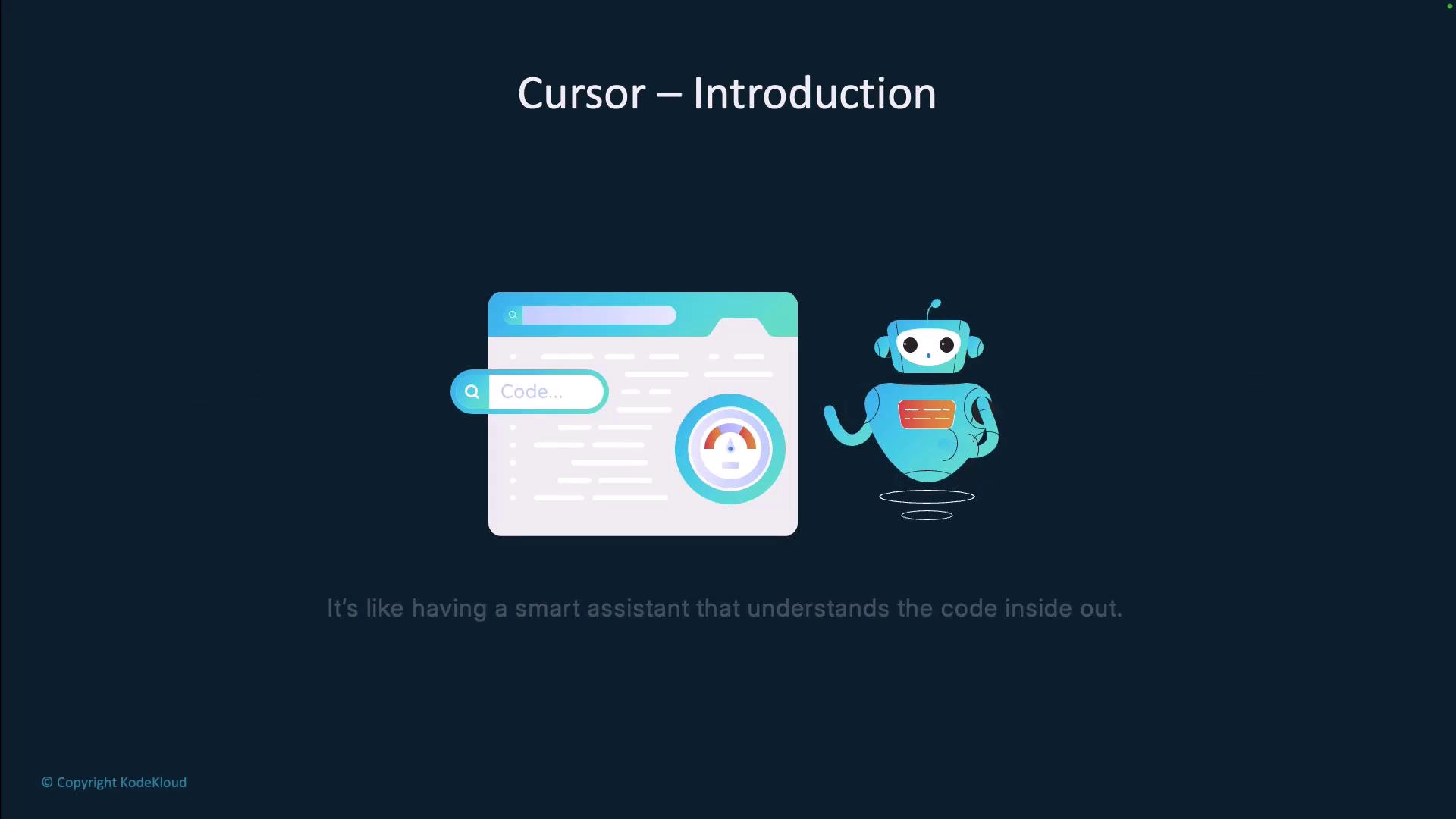
Smart Refactoring
Maintain clean, readable code with Cursor’s automated refactoring suggestions. It spots unused variables, simplifies complex conditionals, and offers single-click transformations to improve maintainability.
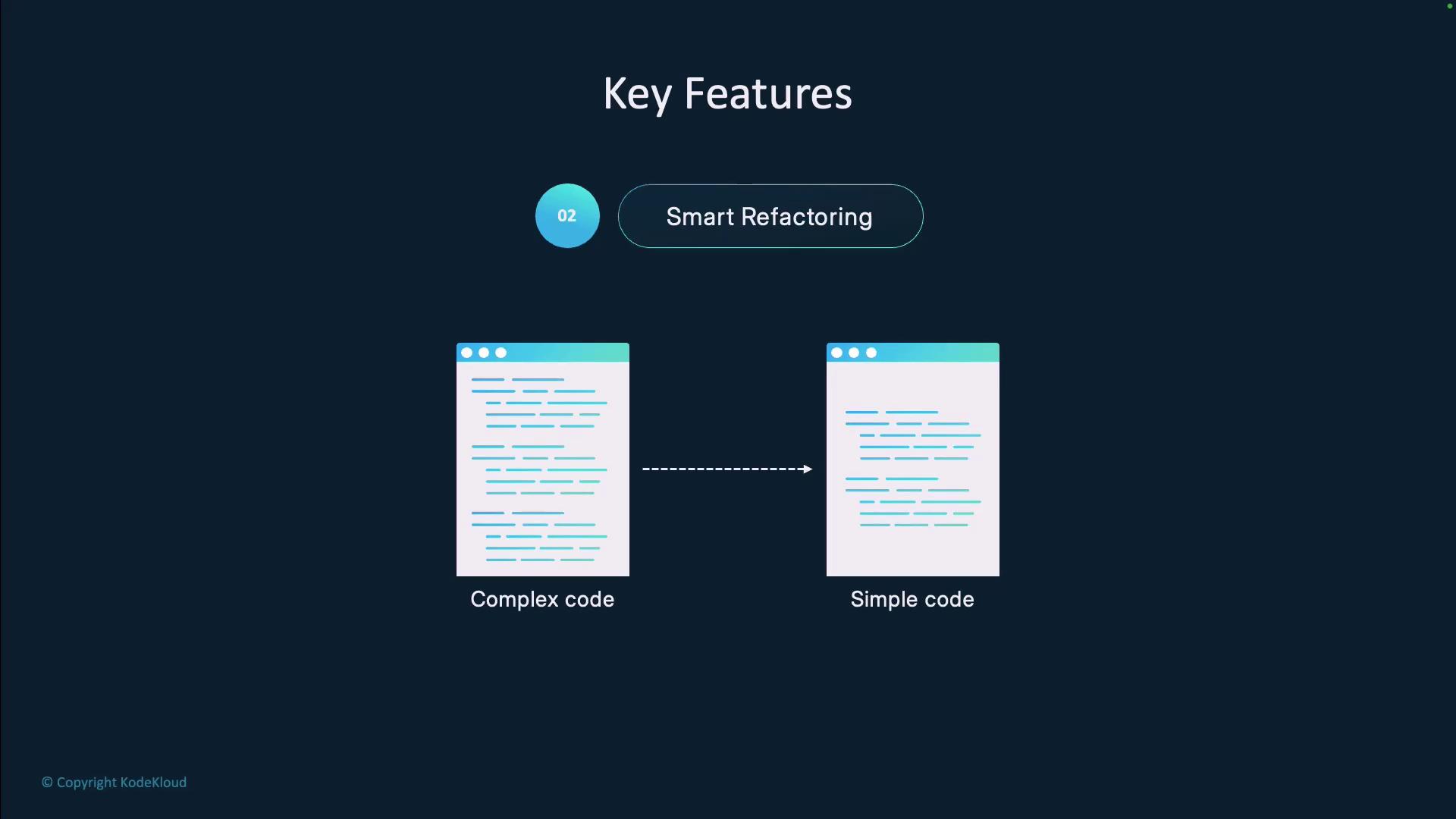
Natural Language Commands
Skip memorizing CLI flags or API signatures. Describe your intent in plain English and let Cursor generate tailored solutions. For example, say “Create a function to validate email addresses,” and Cursor generates multiple code snippets for you to choose from and refine.
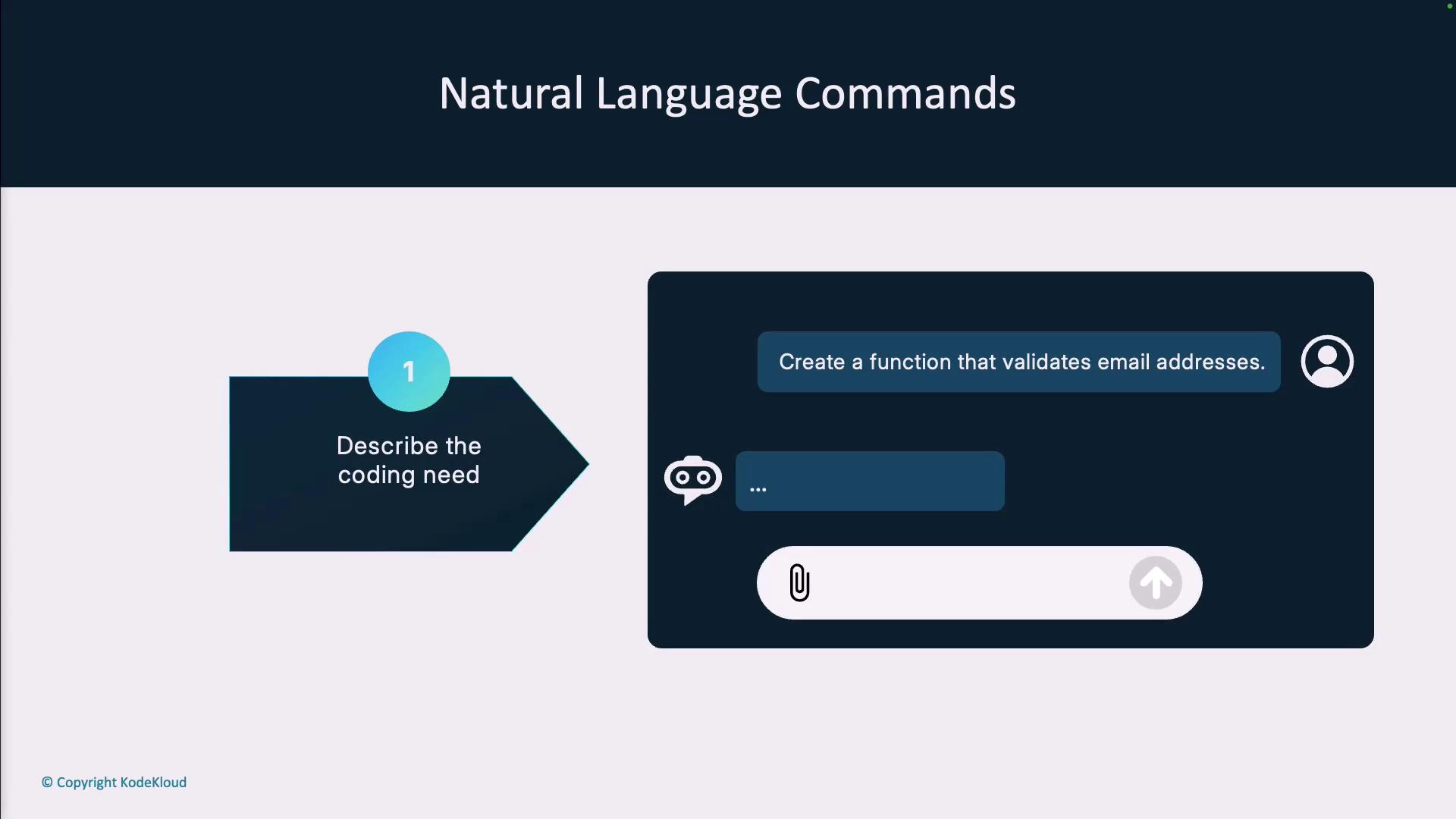
Real-Time Error Detection
Catch bugs as you type. Cursor continuously analyzes your code, highlights potential issues, and suggests precise fixes—helping you learn best practices and reduce debugging time.
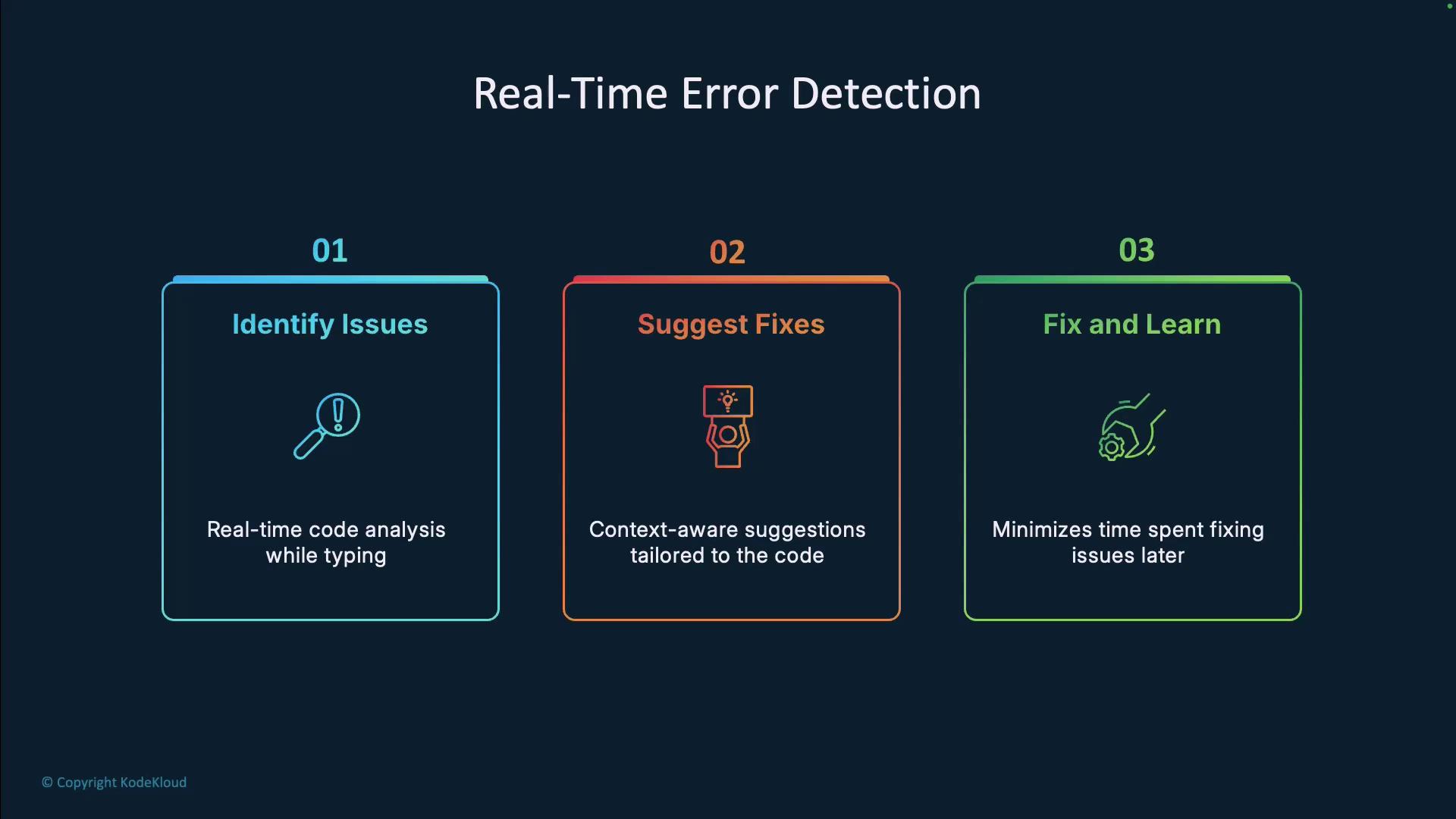
Integrated AI Chat Assistant
Access a project-aware AI chat directly within your editor. Ask questions like “How does the authentication system work?” or “Why is this function throwing an error?” and get answers based on your codebase, not generic examples.
| Feature | Benefit |
|---|---|
| Codebase Awareness | Contextual answers tailored to your implementation |
| In-Editor Chat | No need to switch to external documentation or forums |
| Deep Link Support | Jump directly to relevant lines in your project |
| Multi-Model Support | Choose from models like ChatGPT-4 or Claude |

Time Savings Infographic
Developers report dramatic gains across key metrics:
- 10× Time Saved on routine tasks
- 90% Less Debugging with proactive error alerts
- 50% Faster Coding using natural language prompts

Conclusion
Cursor represents a new era in AI-assisted development. By merging a familiar VS Code interface with advanced AI, it empowers you to:
- Blend AI suggestions with your preferred workflow
- Redefine productivity and code quality
- Accelerate feature development and learning
- Stay ahead in the evolving world of software engineering
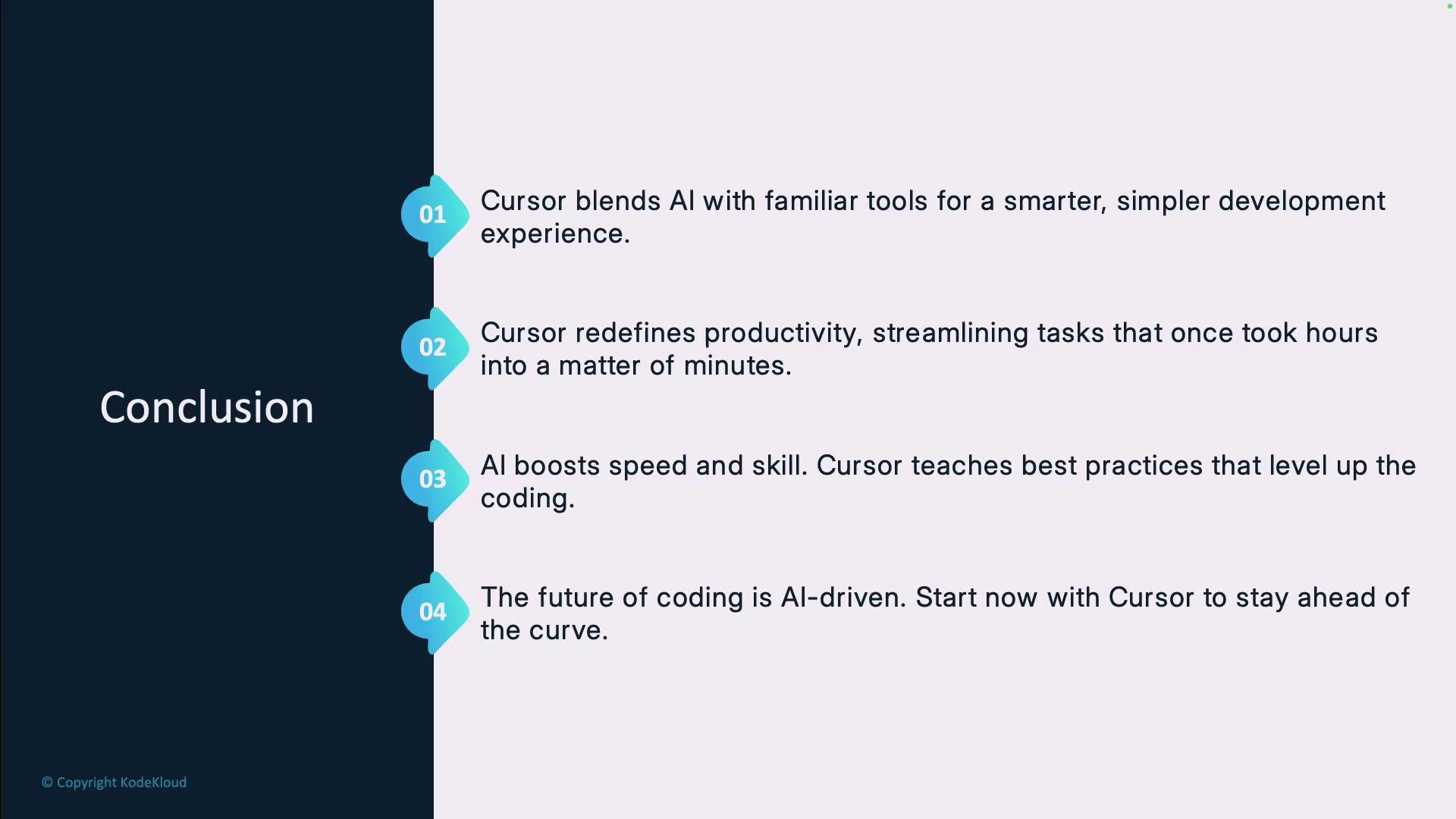
Get Started with Cursor
Download Cursor today and transform the way you code. Your future self will thank you for the hours saved and the frustration avoided.
References
Watch Video
Watch video content