DP-900: Microsoft Azure Data Fundamentals
Cosmos DB
Roles and Responsibilities
This lesson walks through the key roles involved in planning, configuring, and maintaining an Azure Cosmos DB account. We’ll also highlight best practices and summarize the main takeaways at the end.
Overview
Configuring a production-ready Cosmos DB environment is more complex than a simple Table Storage or many relational database deployments. Multiple teams collaborate to ensure secure access, optimal throughput, and global distribution.
Key Roles
Application Users
Application users never interact with Cosmos DB directly. Instead, they connect through your application layer, which enforces authorization and business logic.
- Ensures least-privileged access to data
- Prevents unauthorized operations
- Centralizes validation and auditing
Note
Follow the principle of least privilege: grant only the minimum permissions required for each user role.
Database Administrators (DBAs)
DBAs own the overall health and configuration of the Cosmos DB account:
- Manage role-based access control (RBAC) for users and applications
- Implement backup, restore, and point-in-time restore policies
- Configure global distribution, failover regions, and consistency levels
- Fine-tune throughput (Request Units) at the database and container level
- Coordinate schema-change processes with development teams
Analysts and Developers
Developers and data analysts define your data model and choose the best API for your workload. They typically:
- Design JSON document structures or graph models
- Evaluate query patterns and indexing strategies
- Recommend one of Cosmos DB’s APIs (see table below)
- Provide schema recommendations to DBAs or apply them via CI/CD
Data Engineers
Data engineers estimate and monitor throughput requirements to balance performance and cost:
- Analyze historical traffic patterns and logs
- Map request rates to Request Units (RUs) consumed
- Generate RU allocation plans at the database or container level
- Provide dashboards and alerts for RU consumption
Warning
Under-provisioning RUs can lead to rate-limiting errors (429 responses). Always include a buffer for traffic spikes.
Choosing the Right API
Cosmos DB supports multiple APIs. Use the table below to select the best one for your workload:
| API | Use Case | Protocol / Query Language |
|---|---|---|
| Core (NoSQL) API | JSON documents, SQL-like queries | SQL over HTTP |
| MongoDB API | MongoDB-compatible applications | MongoDB wire protocol |
| Cassandra API | Wide-column stores, CQL queries | Cassandra Query Language (CQL) |
| Apache Gremlin API | Graph and network data models | Gremlin graph traversal language |
Main Takeaways
- Azure Cosmos DB is a globally distributed, multi-model database service
- Delivers single-digit millisecond write latency at 99% SLA
- Supports JSON document stores via Core (NoSQL) and MongoDB APIs
- Offers Cassandra API for CQL workloads and Gremlin API for graph data
- Wire-protocol compatibility simplifies migration from MongoDB or Cassandra
- Throughput is managed through Request Units (RUs) at the database or container level
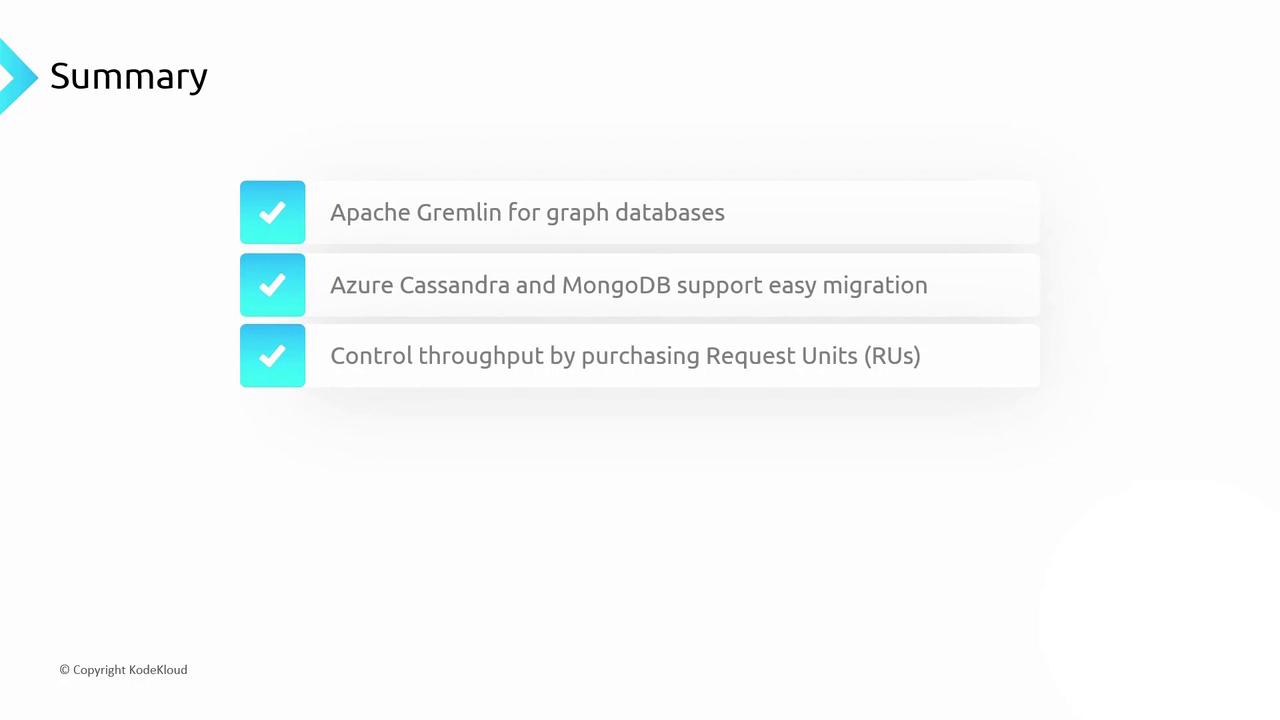
Links and References
- Azure Cosmos DB overview
- Choose the right API in Azure Cosmos DB
- Azure Cosmos DB Request Units and throughput
Watch Video
Watch video content