DP-900: Microsoft Azure Data Fundamentals
File Based Storage
Container Blob Storage
Azure Blob Storage provides a flat, internet-friendly namespace for managing files in the cloud. It’s the go-to solution for scalable object storage, offering robust security, tiered pricing, and rich data management features.
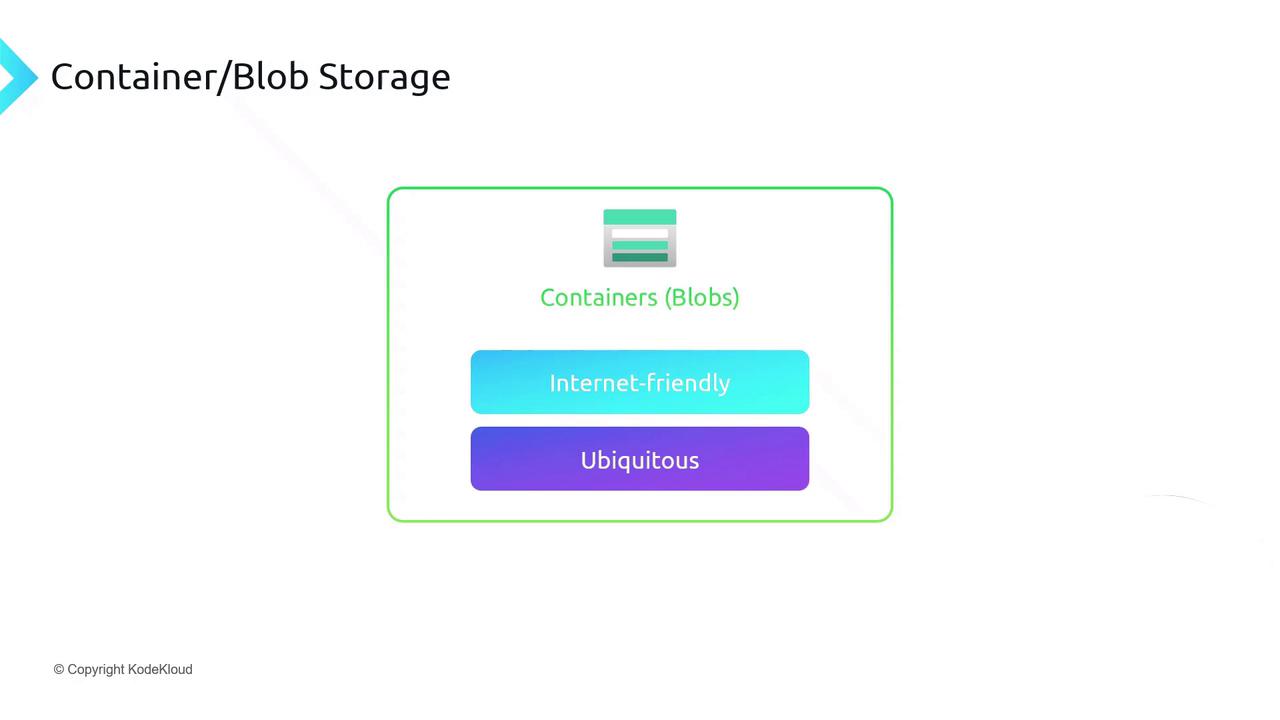
Architecture and Namespace
Within an Azure Storage account, you organize data into containers—each holding an unlimited number of blobs (files). This flat namespace means:
- Containers cannot be nested, ensuring concise URLs (e.g.,
https://<account>.blob.core.windows.net/<container>/<blob>). - Each blob can be up to 4 TB in size.
- You can create as many containers as needed.
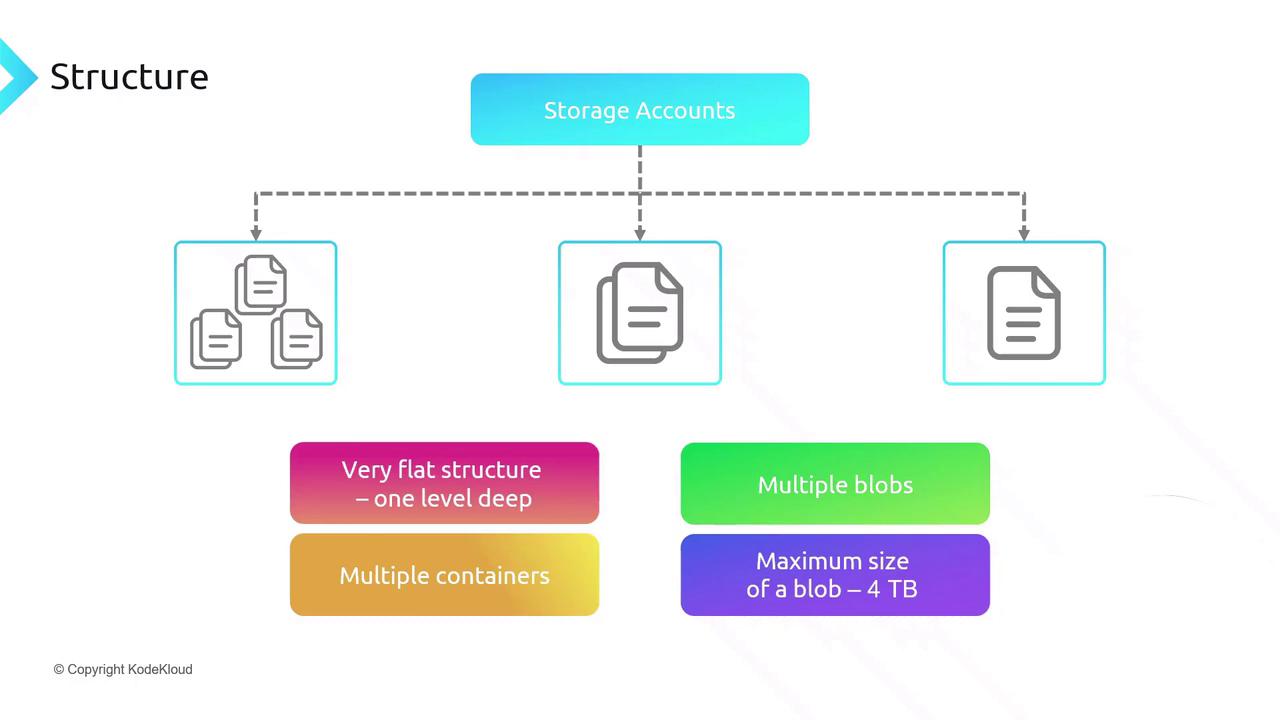
Blob Types and Use Cases
Azure supports three blob types to optimize for different scenarios:
| Blob Type | Description | Common Use Case |
|---|---|---|
| Block blobs | Efficient for uploading/downloading large files in blocks. | Images, videos, documents |
| Page blobs | Random read/write on fixed-size pages (512 B pages). | Virtual machine disks |
| Append blobs | Optimized for append-only operations; ideal for continuous logs. | Telemetry logging, audit trails |

Access Tiers in Standard Storage Accounts
Optimize costs by selecting the right access tier:
| Tier | Storage Cost | Read/Write Cost | Best For |
|---|---|---|---|
| Hot | Higher | Lower | Frequently accessed |
| Cool | Lower | Higher | Infrequently accessed |
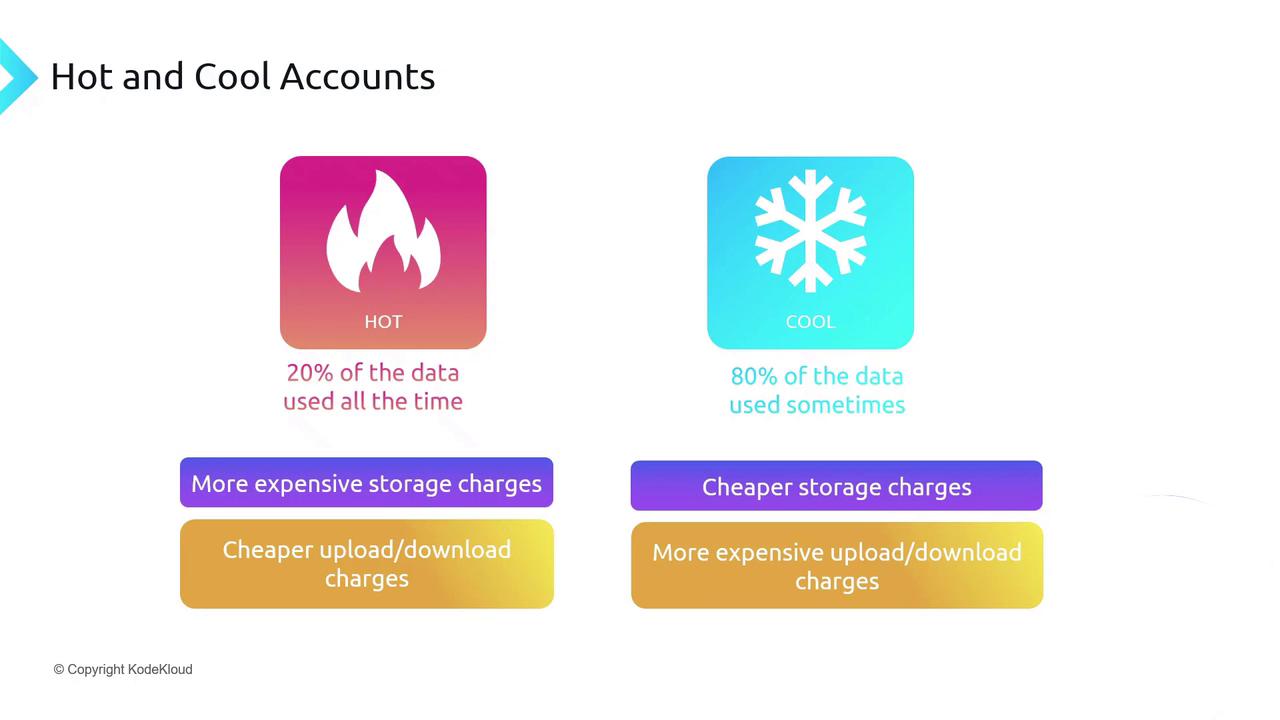
Archive Tier
For long-term retention of rarely accessed data:
- Archive: Lowest storage cost, highest retrieval latency (up to 15 hours) and cost.
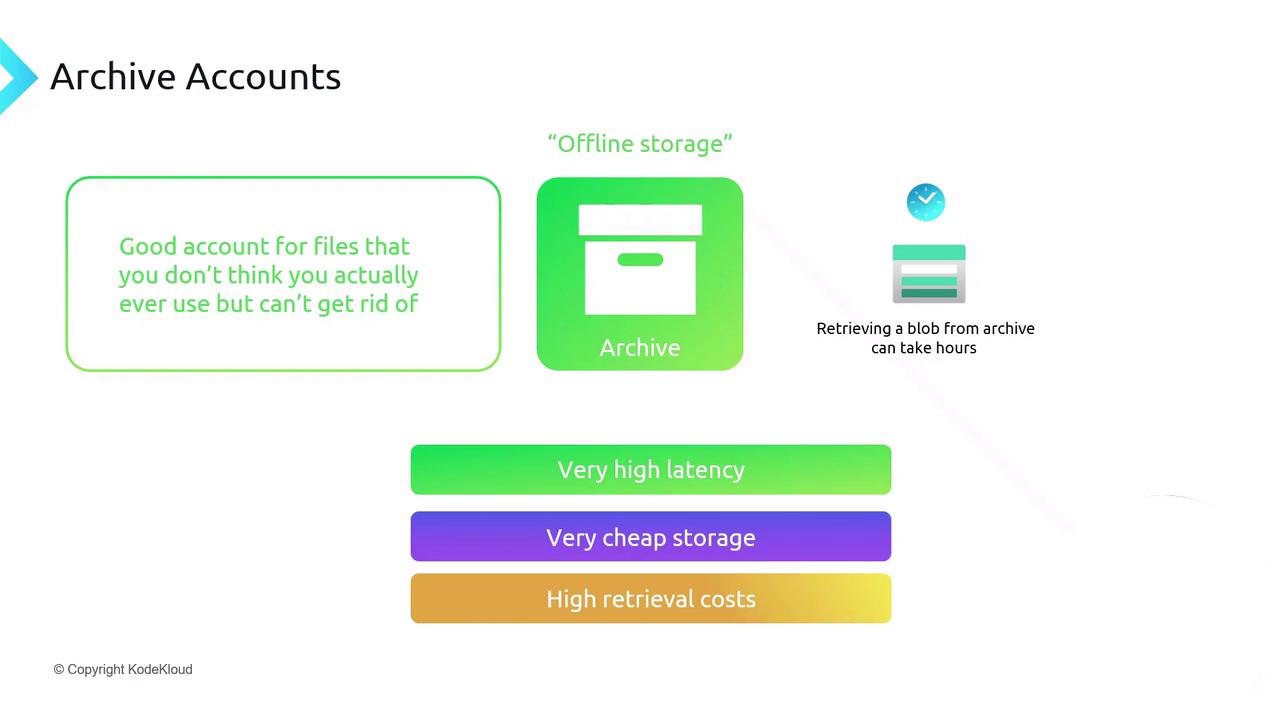
Storage Account Options at a Glance
Choose from these account types and tiers:
- Premium: Low-latency, high-throughput workloads.
- Standard Hot: Frequently accessed data.
- Standard Cool: Infrequently accessed data.
- Archive: Long-term storage for rarely accessed files.

Pricing and Retention Policies
Billing factors include:
- Data stored (GB/month)
- Data operations (ingress/egress)
Standard cool and archive tiers have minimum retention periods:
| Tier | Minimum Retention |
|---|---|
| Cool | 30 days |
| Archive | 180 days |
Note
Early deletion in cool or archive tiers incurs an early deletion fee for any data removed before the minimum retention period.
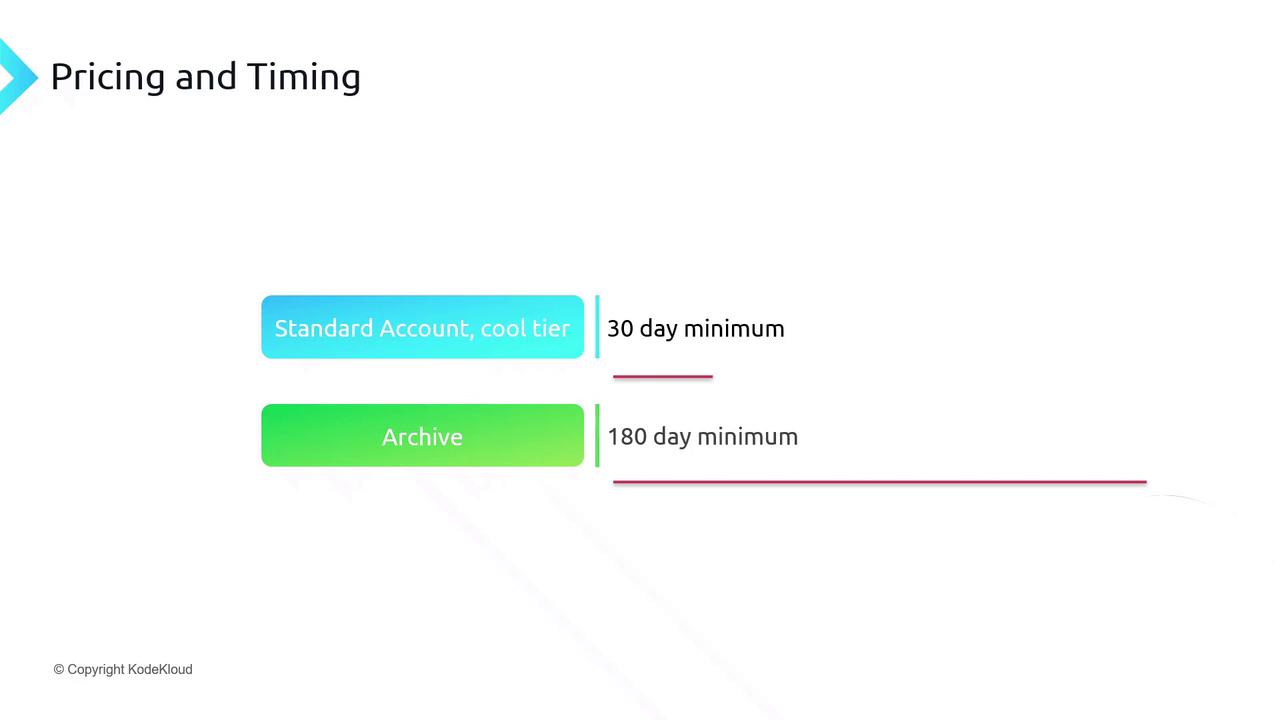
Automating Data Lifecycle with Policies
Use Azure Blob Lifecycle Management to transition blobs between tiers or delete stale data automatically based on rules (e.g., age, last modified).
{
"rules": [
{
"name": "move-to-cool",
"type": "Lifecycle",
"enabled": true,
"definition": {
"filters": { "blobTypes": ["blockBlob"] },
"actions": {
"baseBlob": { "tierToCool": { "daysAfterModificationGreaterThan": 30 } }
}
}
}
]
}
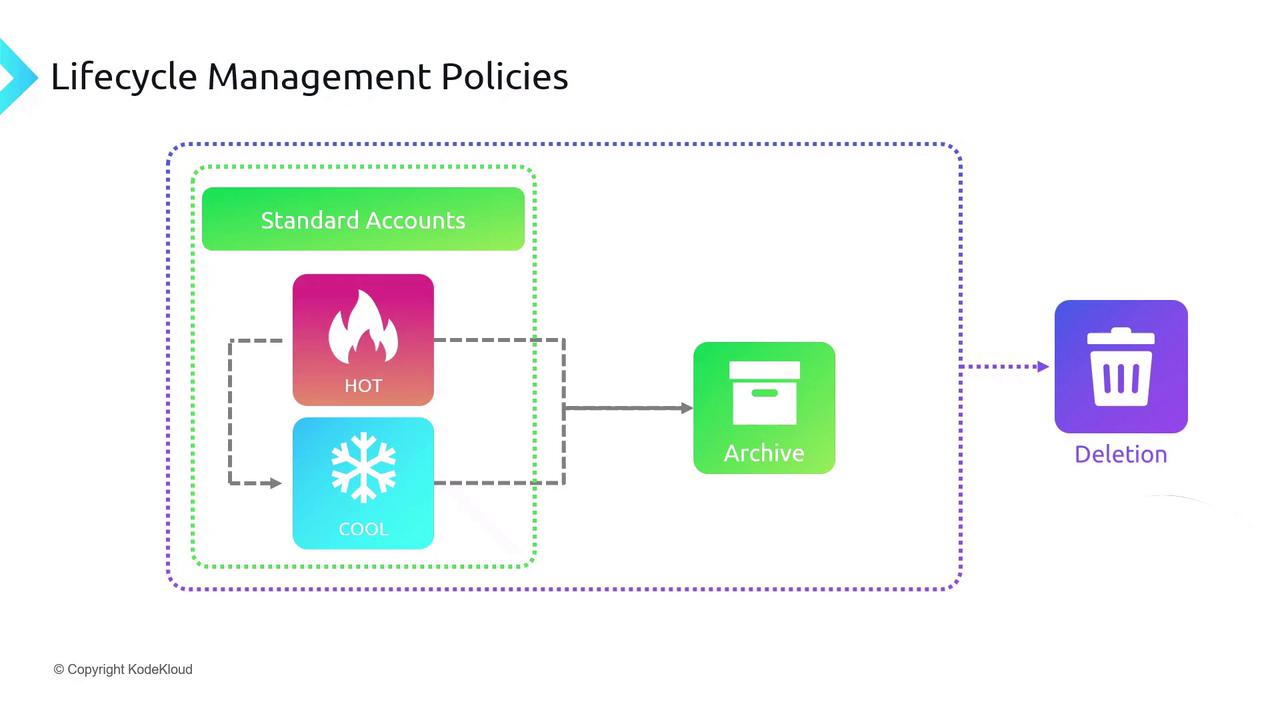
Change Tracking with Blob Change Feed
Enable Blob Change Feed to record every change (create, update, delete) in a durable, replayable log. This supports:
- Point-in-time restores
- Auditing and compliance
- Data synchronization across accounts
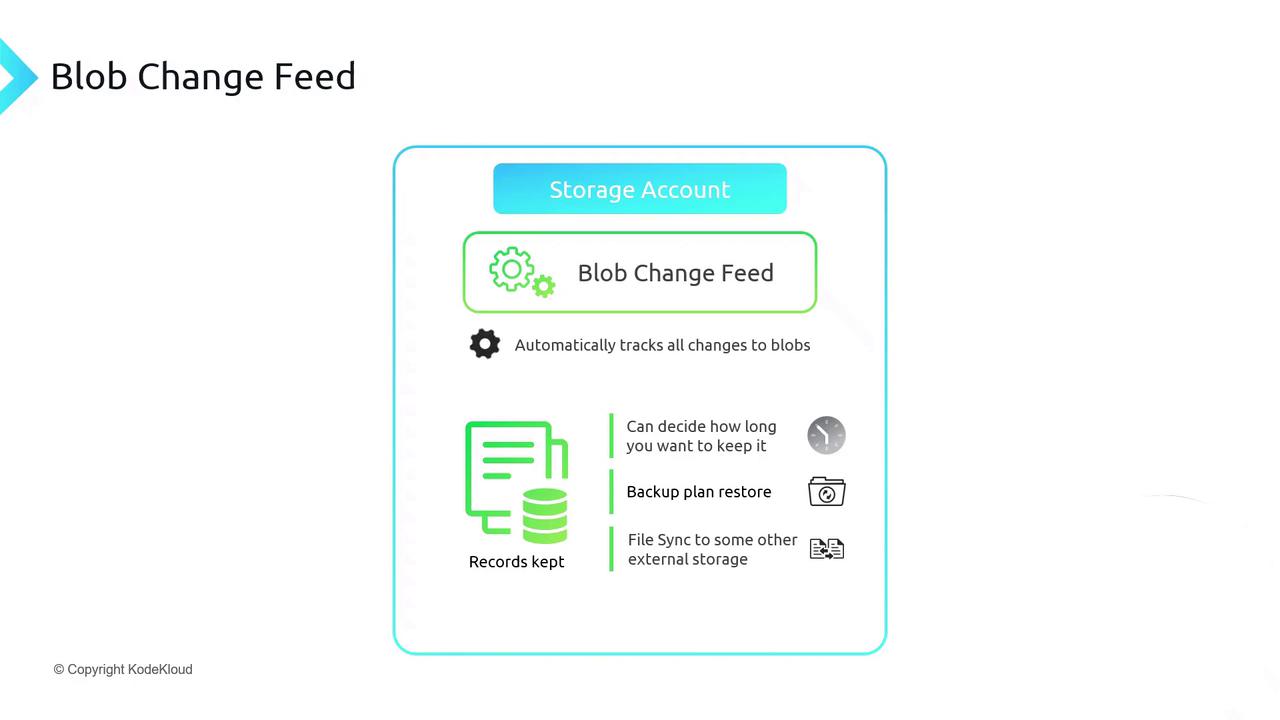
Links and References
Watch Video
Watch video content