DP-900: Microsoft Azure Data Fundamentals
Structured Data
Roles and Responsibilities
In a relational database environment, clear separation of duties ensures data security, integrity, and availability. Below, we outline each role’s scope, permission level, and core tasks.
User Accounts and Permission Models
Regular users require finely tuned access to perform their daily tasks without overstepping boundaries.
| Permission Type | Description |
|---|---|
| Read Only | View existing rows and schema definitions only |
| Insert Without Select | Add new rows without seeing existing data |
| Delete Rows | Remove rows under controlled conditions |
Best Practice
Grant the minimum necessary permissions following the principle of least privilege. Regularly audit roles to ensure they match current job functions.
Applications and Reporting Tools
Applications and BI tools should inherit or explicitly receive the same permissions as individual users.
- Honor end-user credentials by default
- Require explicit grants when operating under a service account
- Prevent unauthorized data operations through role-based access
Database Administrators
DBAs oversee the entire lifecycle of database operations:
- Assign and revoke user permissions
- Configure automated backups and restore procedures
- Monitor system health and performance metrics
- Plan and execute disaster recovery drills
Data Analysts
Analysts focus on schema design and data model optimization:
- Use Data Definition Language (DDL) to create or modify tables
- Implement normalization rules to reduce redundancy
- Typically cannot SELECT sensitive production data directly
Data Engineers
Engineers specialize in deployment and performance tuning:
- Configure database clusters and edge deployments (e.g., Azure IoT Edge)
- Optimize indexing, partitioning, and query plans
- Maintain schema integrity without viewing or exporting raw data
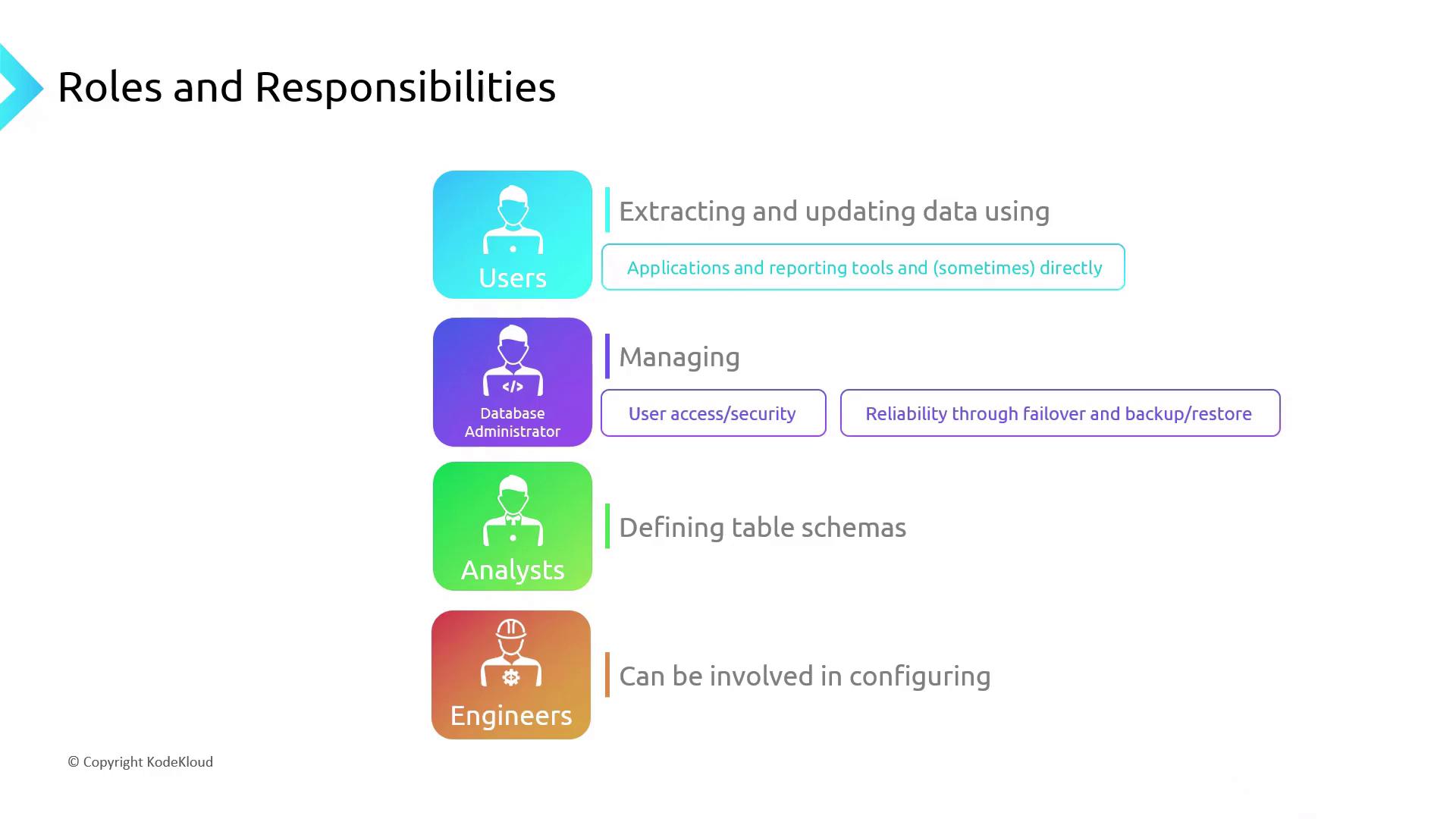
Core Characteristics of Structured Data
Structured data lives in relational tables with well-defined schemas and relationships:
- Stored in relational database management systems (RDBMS)
- Supports Online Transaction Processing (OLTP) and batch workflows
- Organized into normalized tables with consistent column definitions
- Relationships enforced via primary keys (PK) and foreign keys (FK)
- Accessed and manipulated using SQL (SELECT, INSERT, UPDATE, DELETE)
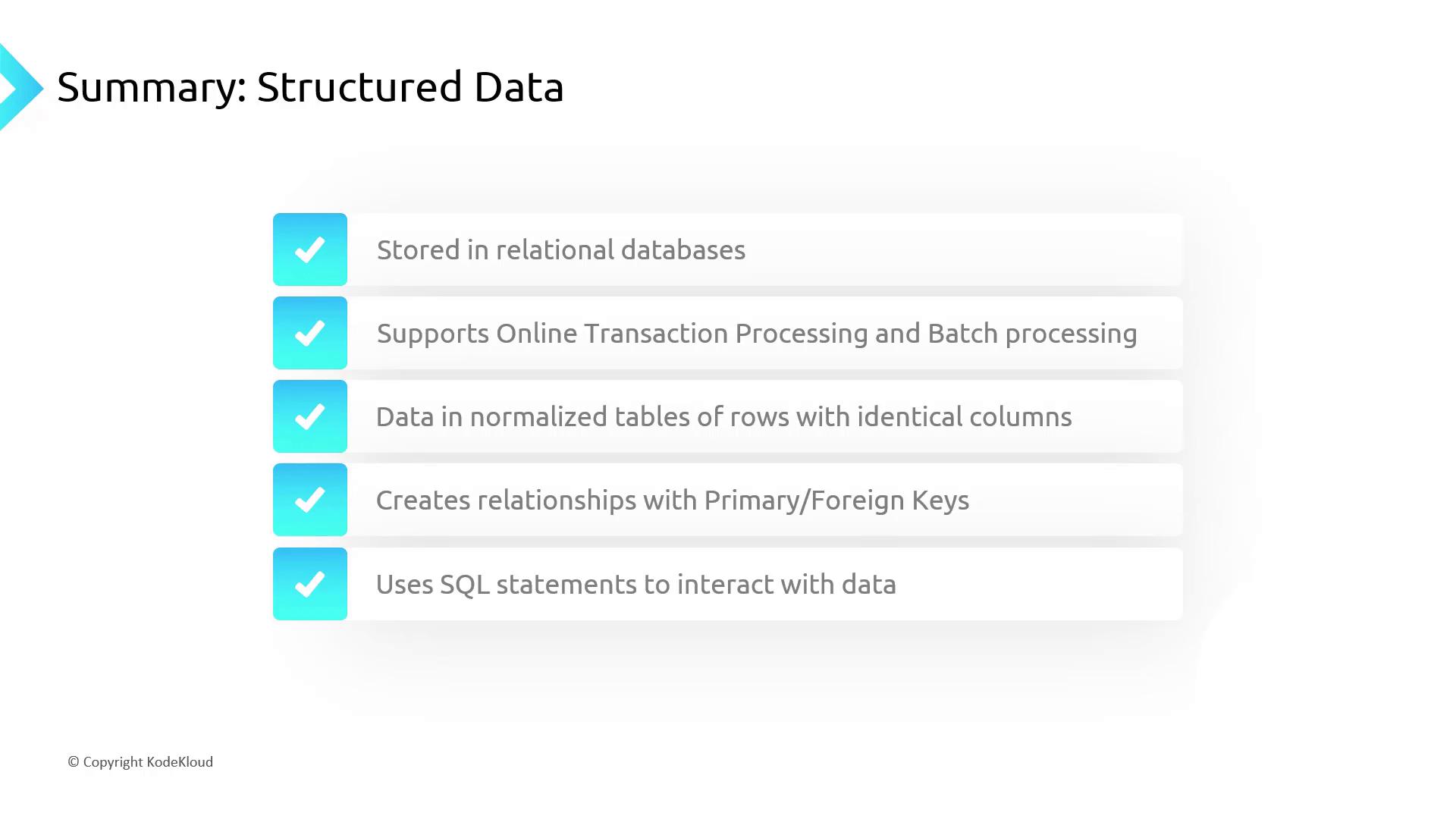
Deployment Options and Considerations
Choosing the right infrastructure impacts cost, scalability, and reliability:
| Deployment Type | Pros | Cons |
|---|---|---|
| Virtual Machines + DBMS | Full control, custom tuning | Requires server management |
| Serverless Databases | Automatic scaling, pay-per-use | Potential cold starts |
- Scale horizontally or vertically as transaction volume increases
- Enforce ACID properties to maintain consistency across updates
- Administrators manage network access, encryption, and patching
Warning
Improper configuration of network security groups or firewall rules can expose your database to external threats. Always restrict access to known IP ranges.
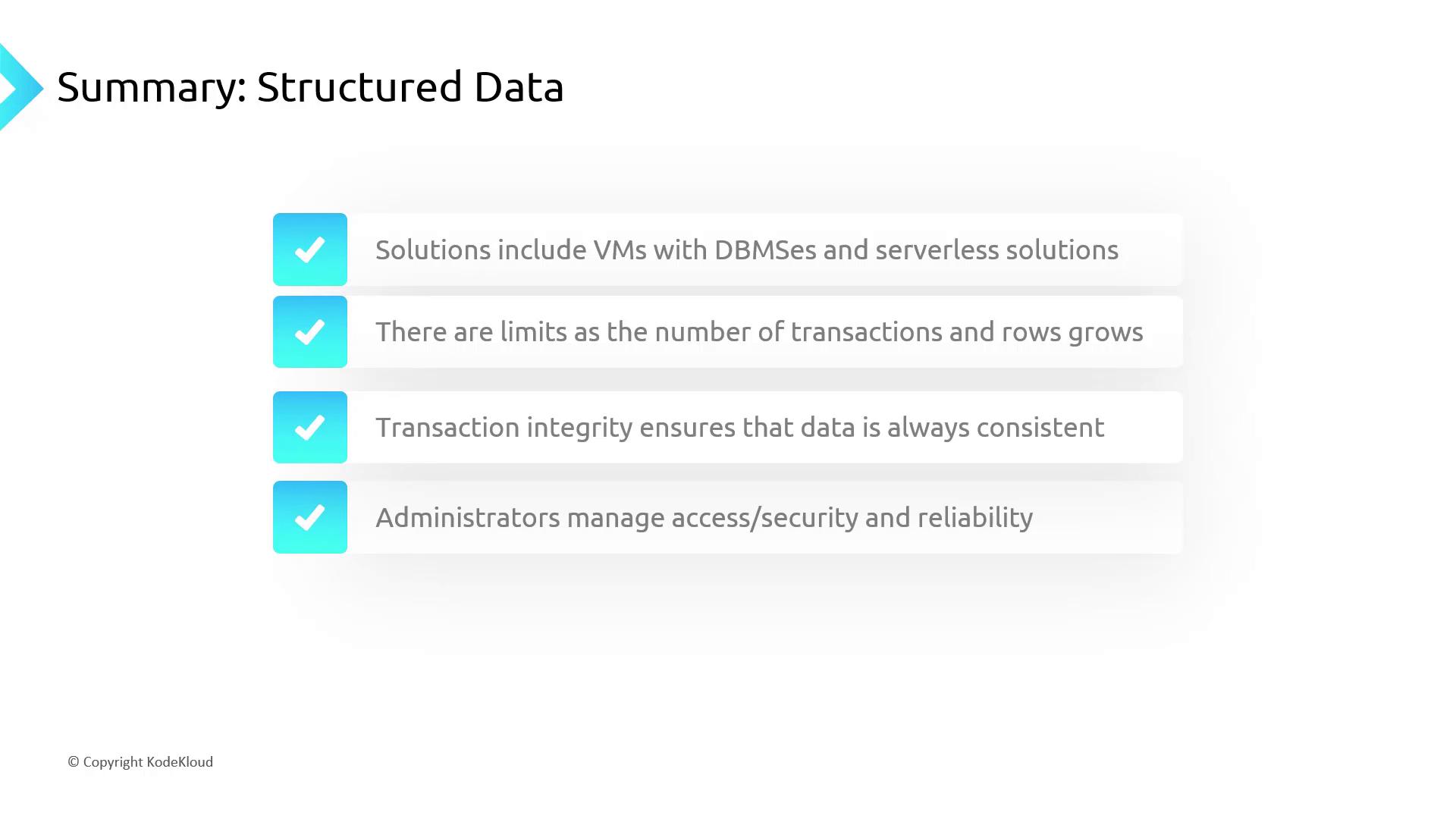
Watch Video
Watch video content