DevSecOps - Kubernetes DevOps & Security
DevOps Pipeline
Section 2 Topics
In this section, we’ll walk through the essential steps to provision your infrastructure, install necessary software, and build a simple Jenkins pipeline with four stages. By the end, you’ll have:
| Step | Description | Script Location |
|---|---|---|
| 1 | Set up a free Azure account | scripts/create-azure-account.sh |
| 2 | Create a Linux virtual machine | scripts/create-vm.sh |
| 3 | Deploy a single-node Kubernetes cluster | scripts/deploy-k8s-cluster.sh |
| 4 | Install software for hands-on labs | scripts/install-lab-software.sh |
Prerequisites
Make sure you have:
- A Microsoft account to sign up for Azure Free Account.
azCLI installed locally.- Basic familiarity with Kubernetes Basics and Jenkins Pipelines.
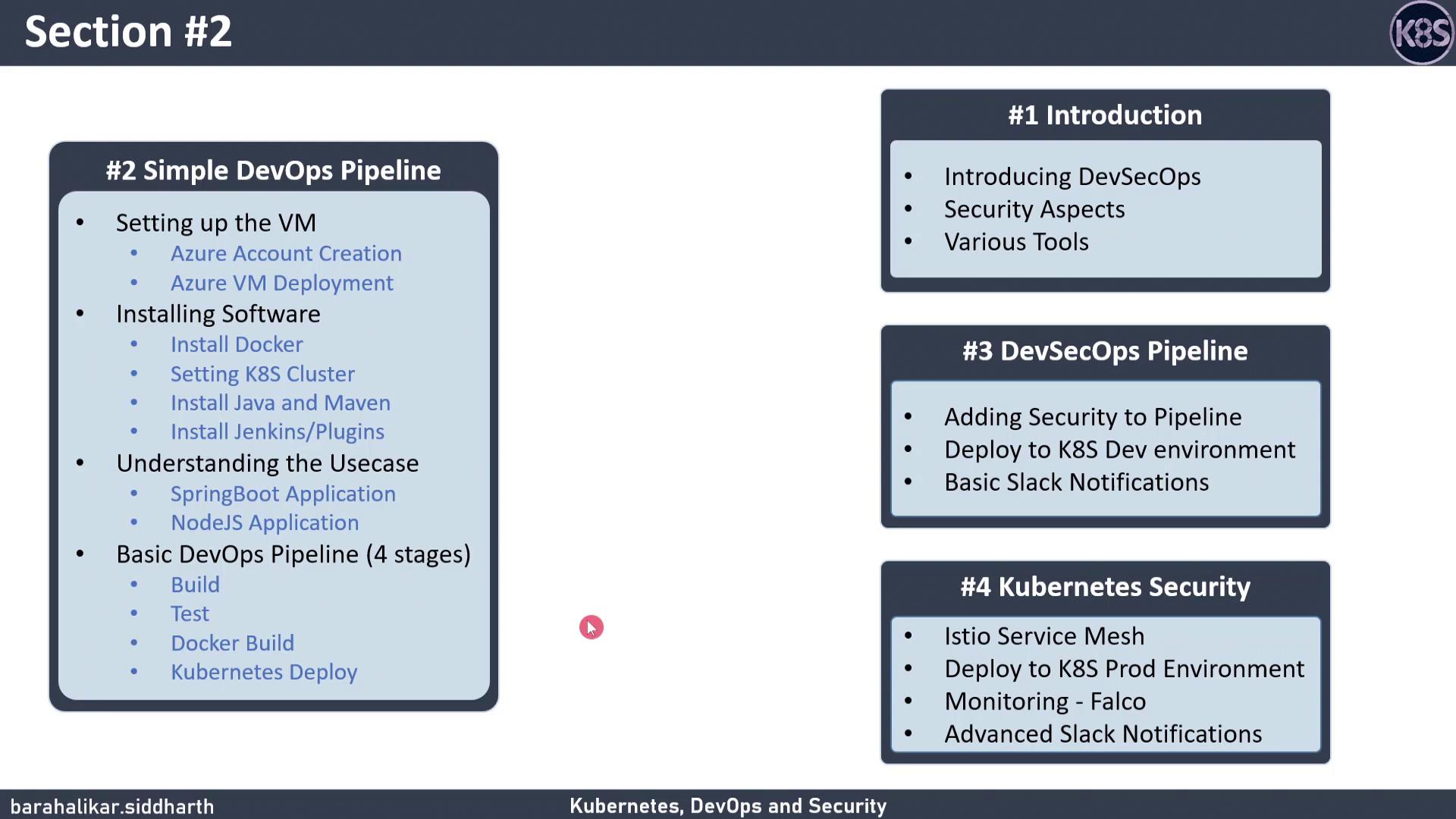
1. Set Up a Free Azure Account
- Navigate to the Azure free tier page.
- Complete the sign-up form to obtain $200 in credits.
- Verify your email and phone number.
Warning
Free credits expire after 30 days. Monitor your usage in the Azure Portal to avoid unexpected charges.
2. Create a Virtual Machine
Use the Azure CLI to spin up a Linux VM:
az login
az group create --name DevOpsRG --location eastus
az vm create \
--resource-group DevOpsRG \
--name DevNode \
--image UbuntuLTS \
--size Standard_B1s \
--admin-username azureuser \
--generate-ssh-keys
3. Deploy a Single-Node Kubernetes Cluster
Install Kubernetes with kubeadm:
ssh azureuser@<VM_PUBLIC_IP>
sudo apt-get update && sudo apt-get install -y docker.io kubeadm
sudo kubeadm init --pod-network-cidr=10.244.0.0/16
mkdir -p $HOME/.kube
sudo cp /etc/kubernetes/admin.conf $HOME/.kube/config
sudo chown $(id -u):$(id -g) $HOME/.kube/config
kubectl apply -f https://raw.githubusercontent.com/coreos/flannel/master/Documentation/kube-flannel.yml
4. Install Software for Hands-On Labs
Install common DevOps tools:
# Jenkins
wget -q -O - https://pkg.jenkins.io/debian-stable/jenkins.io.key | sudo apt-key add -
sudo sh -c 'echo deb https://pkg.jenkins.io/debian-stable binary/ > /etc/apt/sources.list.d/jenkins.list'
sudo apt-get update && sudo apt-get install -y openjdk-11-jdk jenkins
# Helm, Terraform, Azure CLI extensions
curl https://raw.githubusercontent.com/helm/helm/main/scripts/get-helm-3 | bash
sudo apt-get install -y unzip
curl https://releases.hashicorp.com/terraform/1.0.0/terraform_1.0.0_linux_amd64.zip -o tf.zip
unzip tf.zip && sudo mv terraform /usr/local/bin/
az extension add --name aks-preview
5. Create a Basic Jenkins Pipeline
Here’s a simple Jenkinsfile with four stages:
pipeline {
agent any
stages {
stage('Clone Repo') {
steps { git 'https://github.com/your-org/your-repo.git' }
}
stage('Build') {
steps { sh 'mvn clean package' }
}
stage('Test') {
steps { sh 'mvn test' }
}
stage('Deploy') {
steps { sh './scripts/deploy.sh' }
}
}
}
References
Watch Video
Watch video content