What Is DevOps?
DevOps unifies development, testing, and operations to enable rapid, continuous software delivery. Core DevOps practices include:- Automated provisioning
- Continuous integration (CI)
- Continuous delivery/deployment (CD)
- Test-driven development (TDD)
- Continuous monitoring
The Standard DevOps Pipeline
A typical DevOps workflow covers these stages:| Stage | Description | Common Tools |
|---|---|---|
| Code Commit | Developers push code to a central repository | Git |
| Build & Unit Test | CI server builds artifacts and runs unit tests | Jenkins, Travis CI |
| Integration & E2E Testing | Deploy to staging; execute integration and end-to-end tests | Docker, Kubernetes |
| Production Deployment | Promote containers to production | Docker, Kubernetes |
| Monitoring & Logging | Track uptime, performance, and application logs | Prometheus, Grafana |
Security scans often happen only after production deployment, leading to late discovery of critical issues.
The Cost of Late-Stage Security
Consider discovering an SQL injection in production:- You must patch code, rebuild, retest, and redeploy.
- This repeats the entire CI/CD pipeline, consuming extra CPU, memory, storage, and network resources.
- It delays feature delivery and elevates business risk if exploitation occurs before the patch is live.
Introducing DevSecOps
DevSecOps “shifts security left” by integrating automated security checks into each phase of the pipeline—rather than as a post-deployment step.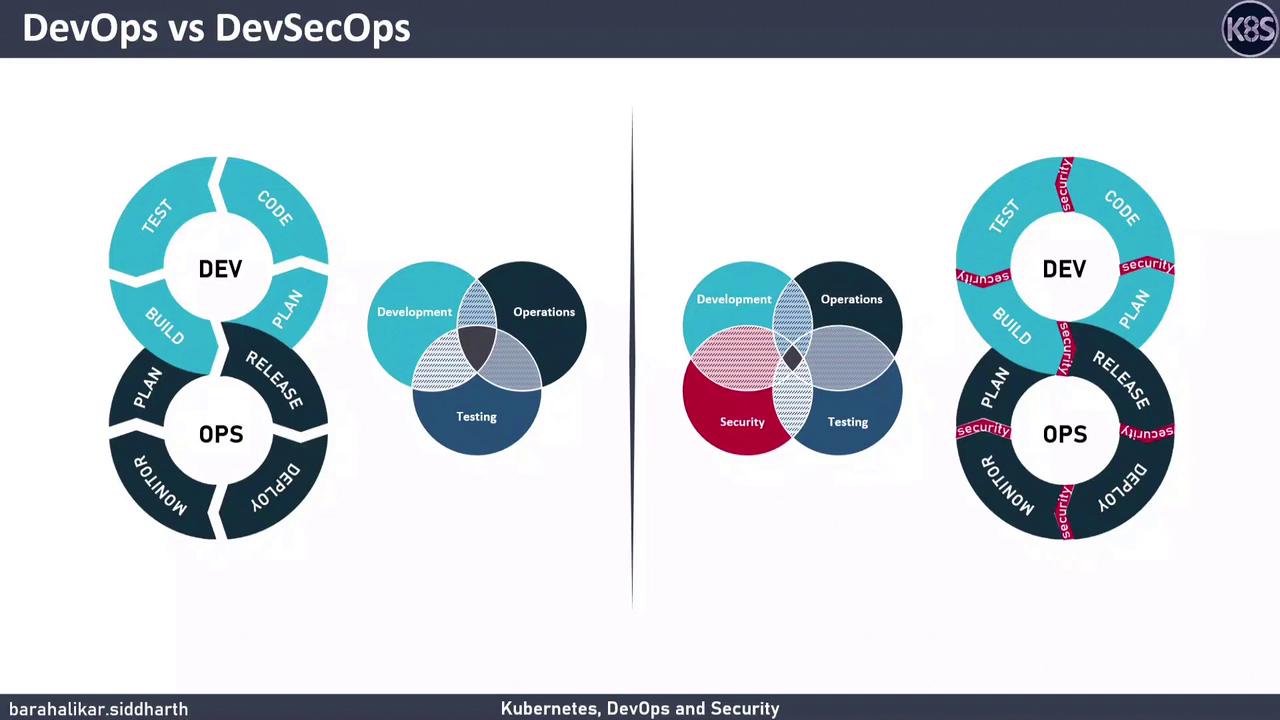
Shift-Left Security in Action
- Static Application Security Testing (SAST): Scans source code for vulnerabilities during the build.
- Dependency Scanning (SCA): Detects known vulnerabilities in third-party libraries.
- Configuration Validation: Ensures infrastructure as code (IaC) follows security best practices.
- Container & Runtime Security: Monitors container behavior and flags anomalies.
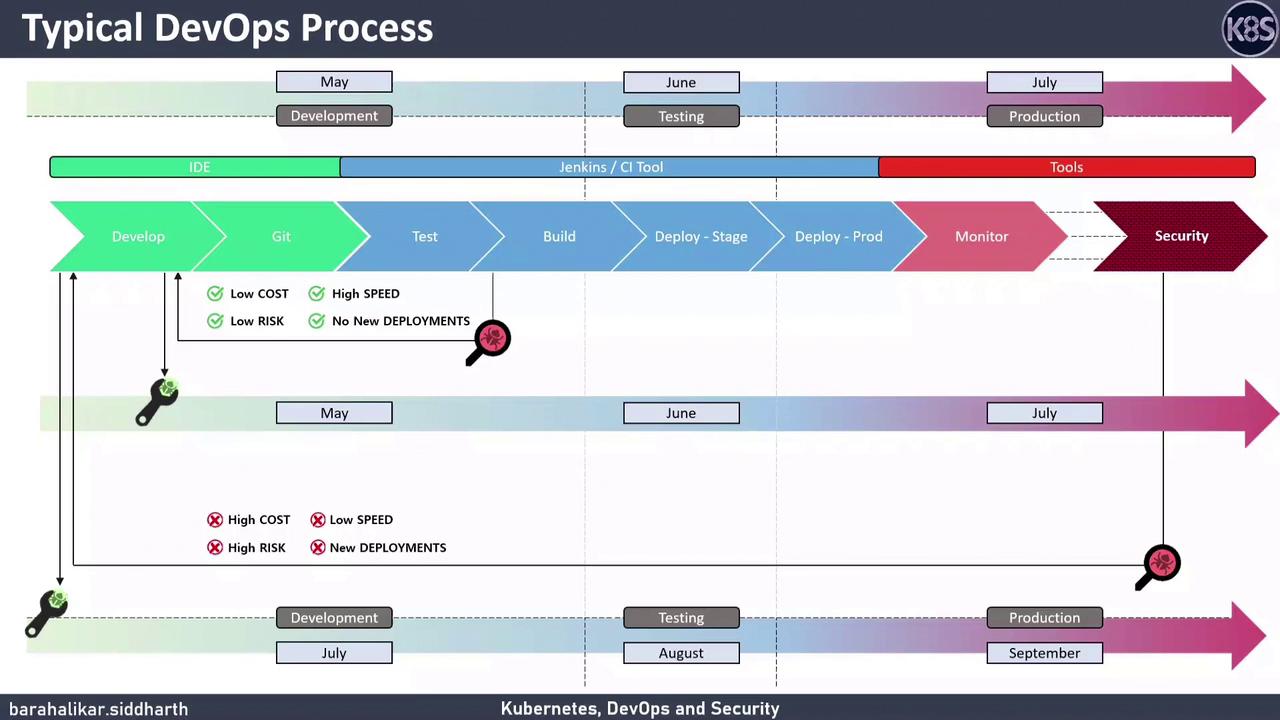
Key Benefits of DevSecOps
-
Lower Costs
Early detection means fewer rebuilds and redeployments. -
Faster Delivery
Security tests run in parallel with CI/CD steps, eliminating late-stage bottlenecks. -
Reduced Risk
Proactive vulnerability scanning prevents exploitable bugs from reaching production. -
Efficient Resource Usage
Blocking insecure builds saves CPU, memory, storage, and network overhead.
Security Toolchain Overview
| Security Phase | Tool Category | Example Tools |
|---|---|---|
| Code Analysis | SAST | SonarQube, Checkmarx |
| Dependency Scanning | SCA | OWASP Dependency-Check, Snyk |
| IaC Configuration | IaC Security | Terraform Sentinel, Checkov |
| Container & Runtime | Container Security | Aqua Security, Falco |
Integrate security tools into pull requests and pipeline stages to ensure automated, consistent checks.
Best Practices for a Robust DevSecOps Pipeline
- Embed security tests into every Git workflow (pre-commit, PR validation).
- Use policy-as-code to enforce security standards automatically.
- Centralize vulnerability reporting in dashboards for rapid triage.
- Continuously update security rules, signatures, and scanners.