DevSecOps - Kubernetes DevOps & Security
Kubernetes Operations and Security
Demo Slack Get Failed Stage Name
In this lesson, you'll learn how to programmatically determine which stage failed in a Jenkins Pipeline and send that stage name to Slack—all without adding redundant post { failure { … } } blocks to every stage.
Why Avoid Manual Post-Failure Blocks?
Adding post { failure { … } } to each stage quickly becomes unmanageable as pipelines grow. Instead, we'll use the Jenkins Blue Ocean Plugin API at the end of the build to discover failed stages automatically.
Programmatic Stage Discovery with Groovy
Define two Groovy helper methods—getStageResults to collect stage data and getFailedStages to extract failures. Place these in a Shared Library or at the top of your Jenkinsfile.
Note
The methods are annotated with @NonCPS to ensure they run outside the Pipeline CPS engine.
import io.jenkins.blueocean.rest.impl.pipeline.PipelineNodeGraphVisitor
import io.jenkins.blueocean.rest.impl.pipeline.FlowNodeWrapper
import org.jenkinsci.plugins.workflow.steps.build.RunWrapper
import org.jenkinsci.plugins.workflow.actions.ErrorAction
@NonCPS
List<Map> getStageResults(RunWrapper build) {
def visitor = new PipelineNodeGraphVisitor(build.rawBuild)
def stages = visitor.pipelineNodes.findAll { it.type == FlowNodeWrapper.NodeType.STAGE }
return stages.collect { stage ->
def errorActions = stage.getPipelineActions(ErrorAction)
def errors = errorActions.collect { it.error }.unique()
[
id : stage.id,
failedStageName : stage.displayName,
result : stage.status.result,
errors : errors
]
}
}
@NonCPS
List<Map> getFailedStages(RunWrapper build) {
getStageResults(build).findAll { it.result == 'FAILURE' }
}
You can summarize these helper functions:
| Method Name | Purpose |
|---|---|
| getStageResults | Collects every stage's ID, name, result, and errors |
| getFailedStages | Filters the list to only include failures |
Example Declarative Jenkinsfile
Below is a sample pipeline illustrating how to use these methods in the post section. On failure, we extract the first failed stage name and embed it in a Slack alert.
pipeline {
agent any
// Shared library or top of file:
// getStageResults and getFailedStages
stages {
stage('Ok') {
steps {
echo 'This stage passes'
}
}
stage('NotOK') {
steps {
sh 'exit 1'
}
}
}
post {
always {
publishHTML(
allowMissing: false,
alwaysLinkToLastBuild: true,
keepAll: true,
reportDir: 'owasp.zap.report',
reportFile: 'index.html'
)
}
success {
script {
env.failedStage = 'none'
env.emoji = ":white_check_mark: :tada: :thumbsup_all:"
sendNotification(currentBuild.result)
}
}
failure {
script {
def failedStages = getFailedStages(currentBuild)
env.failedStage = failedStages[0]?.failedStageName
env.emoji = ":x: :red_circle: :sos:"
sendNotification(currentBuild.result)
}
}
}
}
Handling Jenkins Script Approval
When running these API calls for the first time, Jenkins may block unapproved methods. Approve them via Manage Jenkins → In-process Script Approval.
Warning
Ensure you only approve trusted methods. Unrestricted script approval can introduce security risks.

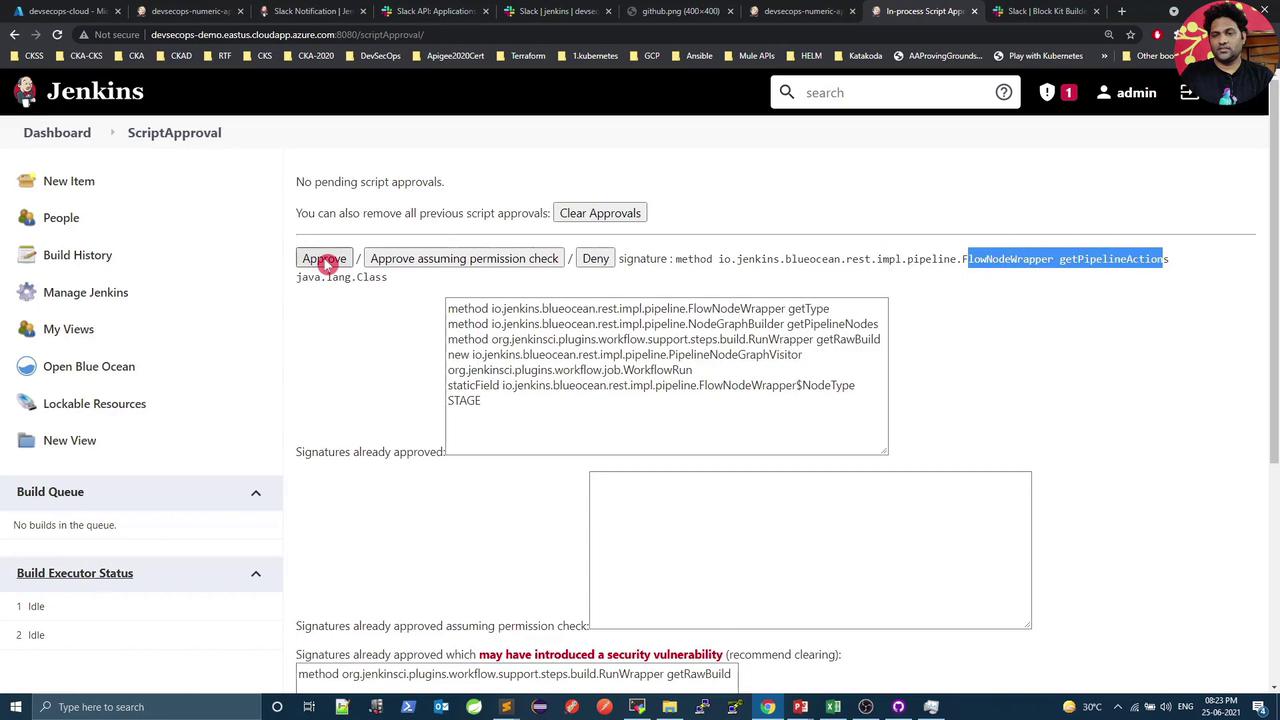
You may need to approve several entries until the build completes successfully.
Verifying Failed Stages in Jenkins UI
After granting approvals, rerun the pipeline. In the Classic UI's Stage View, failed stages are highlighted in red:
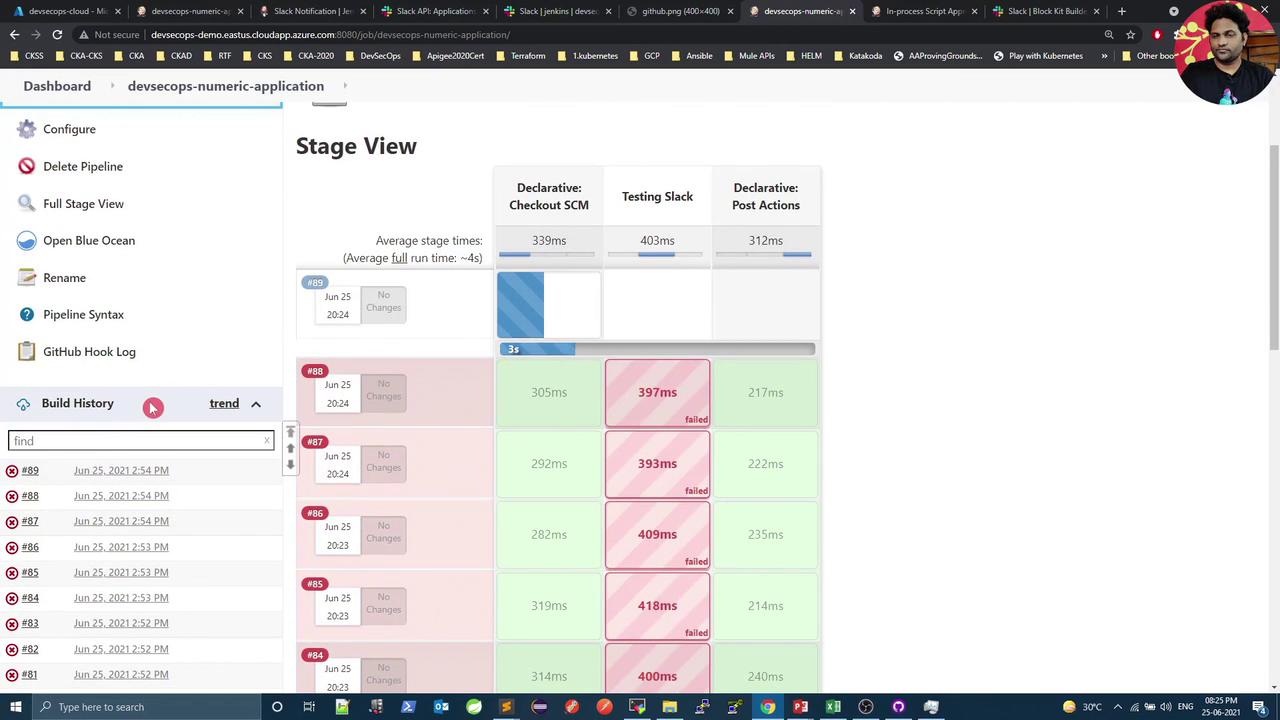
If additional methods are blocked, another console error will appear:

Once all approvals are in place, check the overall pipeline view:
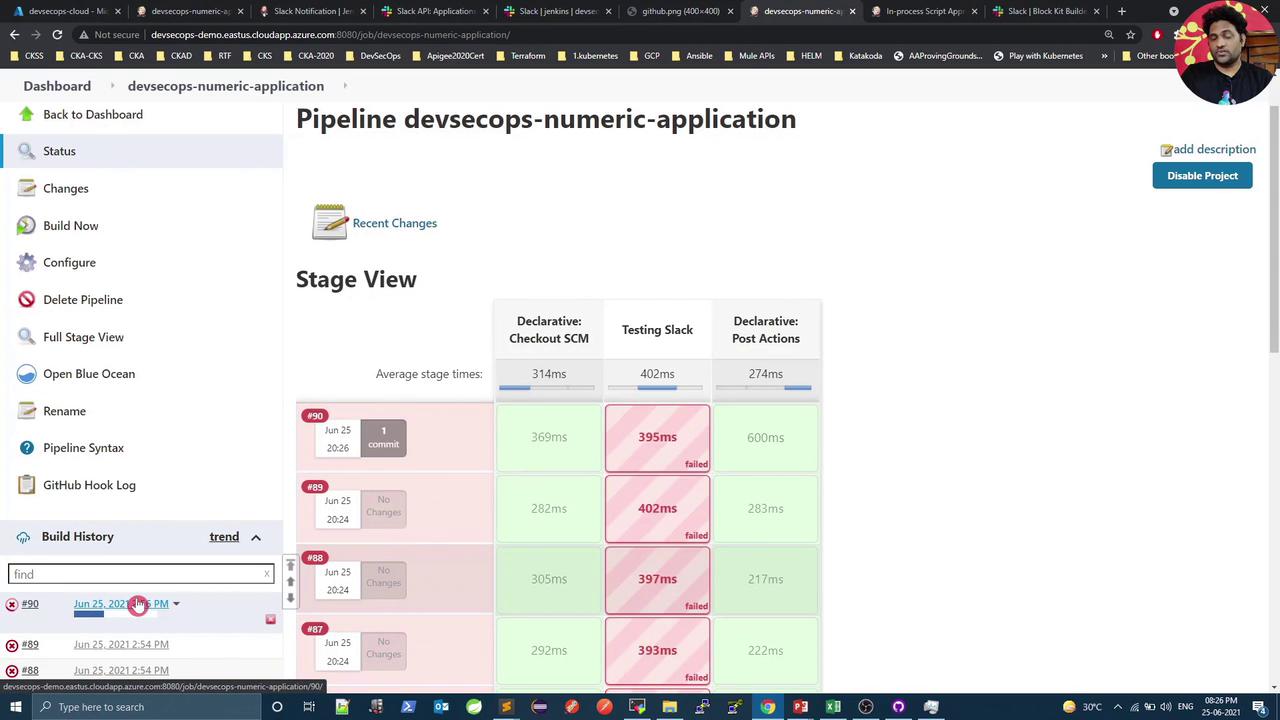
Slack Notifications on Failure
When a stage fails, the Slack app will receive a message identifying the failed stage:
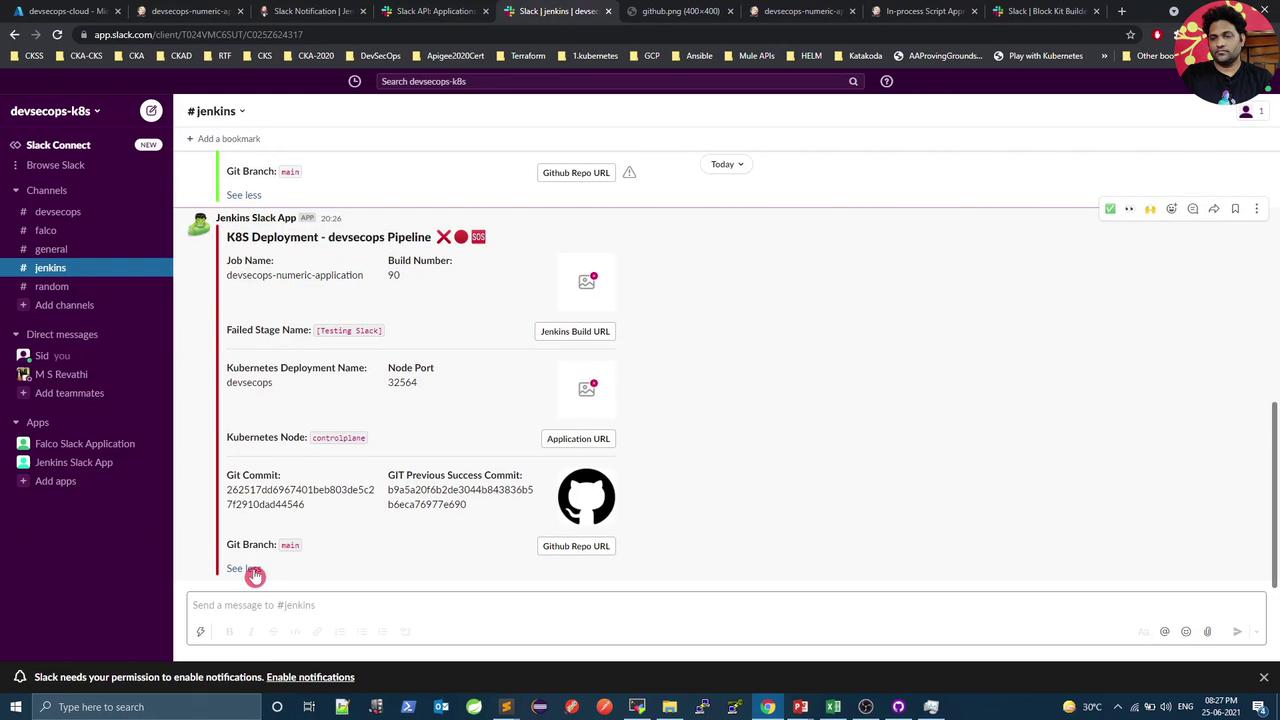
Confirming Success Notifications
Use a simple two-stage pipeline to validate success notifications. Observe that failedStage is set to none on successful builds:
pipeline {
agent any
stages {
stage('Testing Slack - 1') { steps { sh 'exit 0' } }
stage('Testing Slack - Error Stage') { steps { sh 'exit 1' } }
}
post {
always {
junit 'target/surefire-reports/*.xml'
jacoco execPattern: 'target/jacoco.exec'
dependencyCheckPublisher pattern: 'target/dependency-check-report.xml'
}
success {
script {
env.failedStage = 'none'
env.emoji = ':white_check_mark: :tada: :thumbsup_all:'
sendNotification(currentBuild.result)
}
}
failure {
script {
def failedStages = getFailedStages(currentBuild)
env.failedStage = failedStages[0]?.failedStageName
env.emoji = ':x: :red_circle:'
sendNotification(currentBuild.result)
}
}
}
}
A successful run will look like this in Slack:
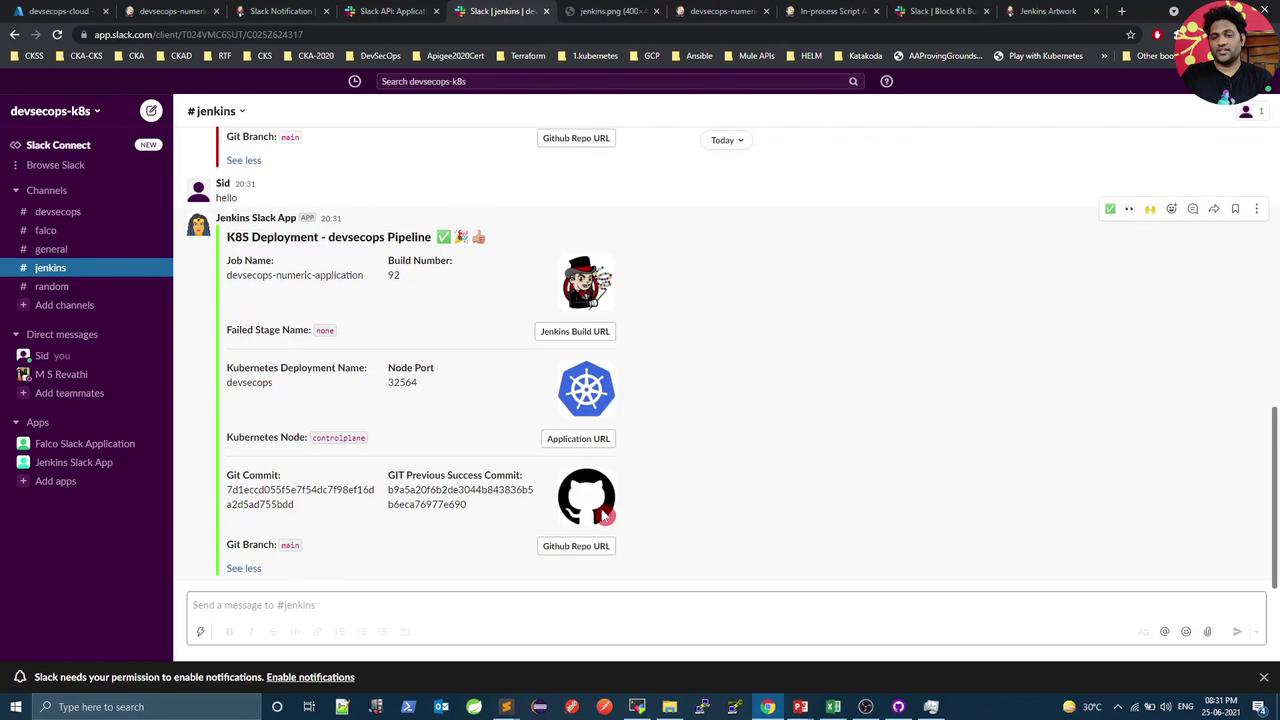
Conclusion
Leveraging the Jenkins Blue Ocean API to detect failed stages keeps your pipeline concise and scalable. You’ll get accurate Slack alerts pinpointing the exact stage that failed—no repetitive post { failure { … } } blocks required.
References
- Jenkins Pipeline Shared Libraries
- Blue Ocean Plugin API
- Jenkins In-process Script Approval
- Slack Notification Plugin
Watch Video
Watch video content