Docker Certified Associate Exam Course
Disaster Recovery
Disaster Recovery Docker Swarm
In this guide, we’ll cover best practices for planning and executing disaster recovery in a Docker Swarm cluster. We assume you already have a Swarm setup alongside Universal Control Plane (UCP), Docker Trusted Registry (DTR), and a web application. Here, our focus is on:
- Recovering from worker node failures
- Maintaining manager node quorum
- Backing up and restoring Swarm state
1. Worker Node Failure
When a worker node goes offline, Swarm automatically reschedules its tasks to healthy workers. Returning the failed node simply makes it eligible for new tasks; it does not rebalance existing ones by default.
To force a rebalance for a specific service:
docker service update --force web
This command restarts all tasks in the web service, distributing them evenly across available nodes.
2. Manager Node Quorum
Swarm managers rely on Raft consensus. A majority of managers (quorum) must be active to perform administrative tasks. Use the table below to understand different setups:
| Cluster Setup | Quorum Required | Impact When a Manager Fails |
|---|---|---|
| Single-manager | 1 | Admin operations stop. Worker tasks keep running. |
| Three-manager | 2 | One failure tolerated. Full functionality remains intact. |
2.1 Scenarios
Single manager fails
Admin operations (adding nodes, updating services) are blocked.
Worker containers continue serving traffic.
Recovery: restart the manager or promote a worker:
docker node promote <worker-node>
One of three managers fails
- Quorum (2 of 3) remains.
- Cluster stays fully functional.
- On recovery, the failed manager rejoins automatically if Docker was intact.
Two managers fail (no quorum)
- Administrative operations halt completely.
- Options:
Restore the failed managers.
If restoration is impossible, bootstrap a new cluster on the remaining node:
docker swarm init --force-new-cluster
This preserves service definitions, networks, configs, secrets, and worker registrations. Afterwards, add new managers or promote workers to rebuild quorum.
3. Swarm State Storage and Backup
Swarm stores its state in the Raft database at /var/lib/docker/swarm on each manager. Regular backups ensure you can recover from total manager loss.
3.1 Backup Procedure
- On a non-leader manager (to avoid Raft re-election), stop Docker Engine:
sudo systemctl stop docker - Archive the Swarm data:
sudo tar czf /tmp/swarm-backup.tgz /var/lib/docker/swarm - Restart Docker:
sudo systemctl start docker
Warning
While Docker is stopped, the Swarm API is unavailable. Worker containers continue running, but no changes can be made until the engine restarts.
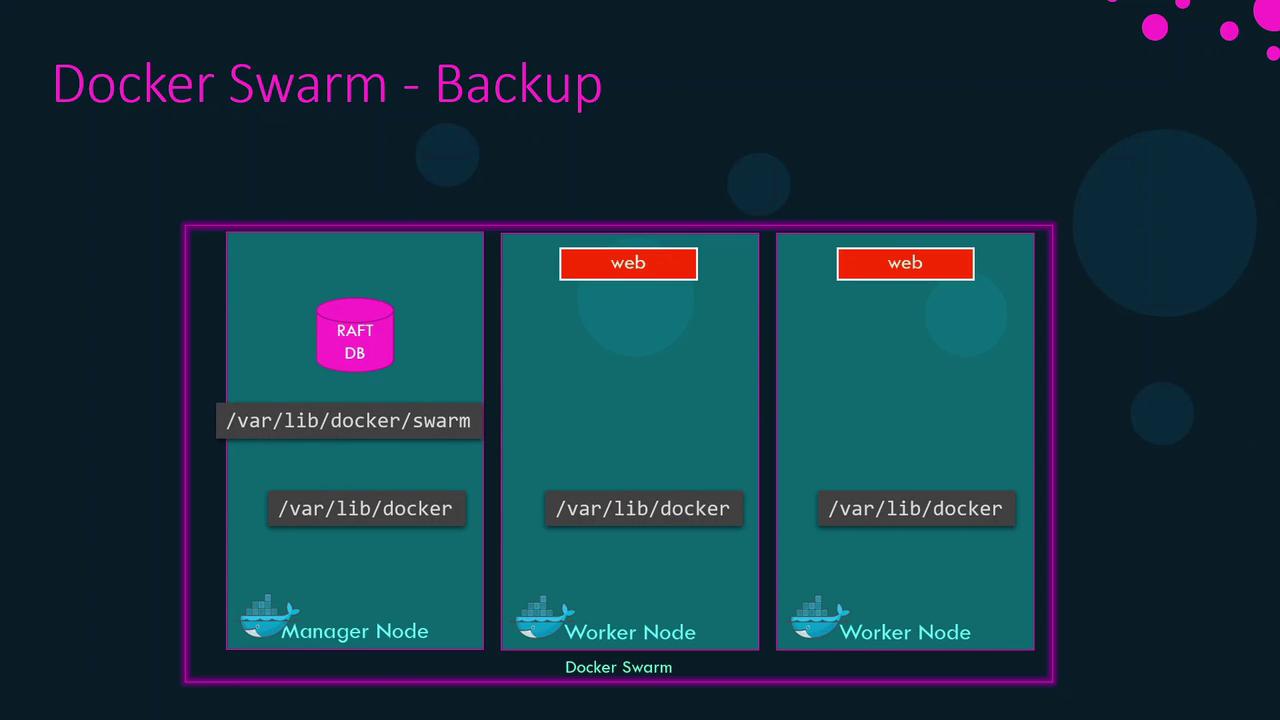
During backup, you capture:
- Raft database (cluster membership, service definitions, overlay networks, configs, secrets)
- Cluster metadata
Note
If auto-locking (Swarm encryption) is enabled, the Raft database is encrypted with an unlock key stored outside /var/lib/docker/swarm. Securely back up this key in a password manager.
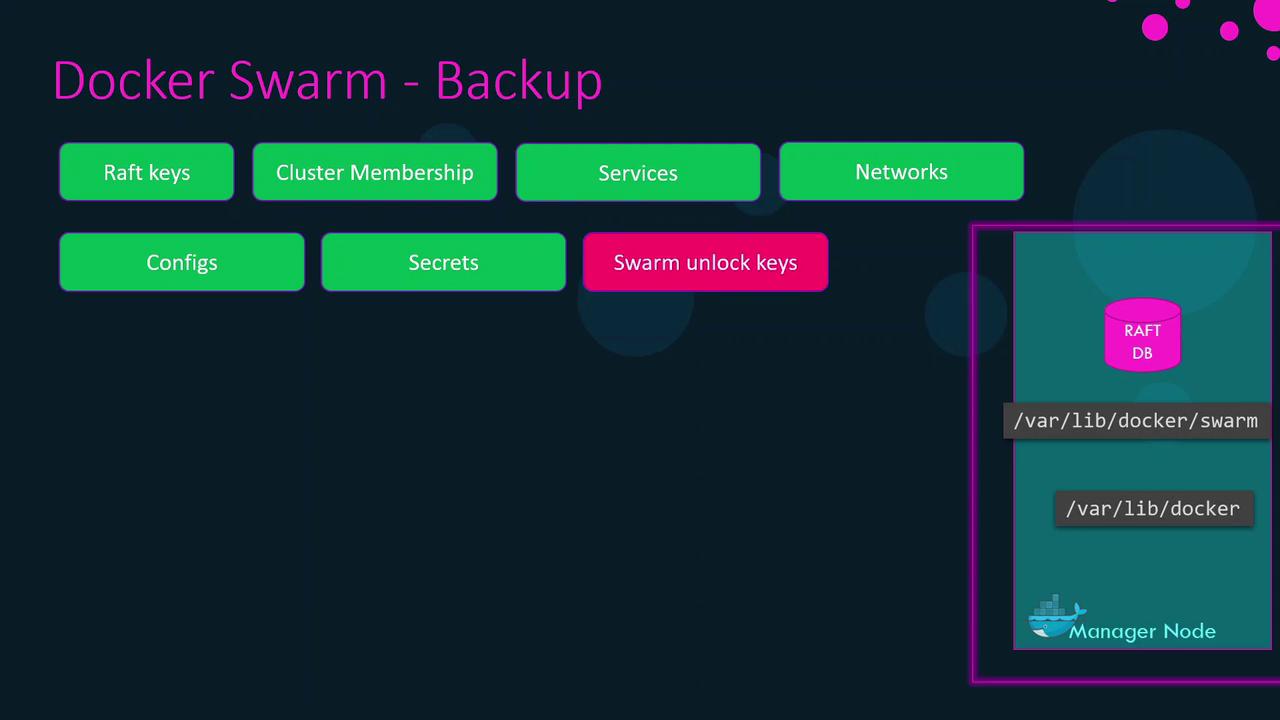
4. Restoring a Swarm from Backup
If all manager nodes are lost, recover your cluster state on a new host:
- Install Docker on the new node and stop the engine:
sudo systemctl stop docker - Ensure
/var/lib/docker/swarmis empty, then extract the backup:sudo tar xzvf /tmp/swarm-backup.tgz -C / - Start Docker:
sudo systemctl start docker - Reinitialize Swarm with your restored state:
docker swarm init --force-new-cluster
You now have a single-manager Swarm with the previous state. Finally, add or promote additional managers to restore full high availability:
docker node promote <worker-node>
That completes the Docker Swarm disaster recovery workflow. Strategies for UCP and DTR will be covered in separate articles.
Links and References
Watch Video
Watch video content