Docker Certified Associate Exam Course
Disaster Recovery
Disaster Recovery UCP
Ensure business continuity by learning how to back up and restore your Docker UCP deployment. This guide covers:
- What to back up
- CLI and UI backup methods
- Step-by-step restore procedures
- Key considerations and best practices
Components to Back Up
Protect the following UCP components to guarantee a smooth recovery:
| Component | Description |
|---|---|
| UCP Configuration | Enterprise license, Client CA bundles, access control (teams, users, roles), certificates & keys |
| etcd Objects | Kubernetes declarative objects (Pods, Deployments, ReplicaSets, ConfigMaps, Secrets) |
| UCP Volumes | Named volumes managed by UCP |
| Monitoring Data | Metrics and logs collected by UCP |
Note
UCP does not back up Docker Swarm services, configs, or overlay networks. Use Docker Swarm tools for those workloads.
Backing Up UCP
You can perform backups via the CLI or the UCP web interface.
1. Backup with the CLI
Run the official UCP image in backup mode. Mount the Docker socket and a host directory to store the archive:
docker container run \
--rm \
--log-driver none \
--name ucp-backup \
--volume /var/run/docker.sock:/var/run/docker.sock \
--volume /tmp:/backup \
docker/ucp:3.2.5 backup \
--file /backup/ucp-backup.tar \
--passphrase "YourStrongPass" \
--include-logs=false
--filespecifies the output archive path--passphraseencrypts the backup--include-logstoggles container logs (default: true)
2. Backup via UCP Web UI
- Log in as an admin.
- Navigate to Admin Settings → Backup.
- Click Start Backup, set a passphrase, and monitor progress.
Restoring UCP
Follow these two main steps to restore UCP from a backup:
Step 1. Uninstall Any Existing UCP
If UCP is already installed, remove it cleanly:
docker container run \
--rm -it \
--volume /var/run/docker.sock:/var/run/docker.sock \
docker/ucp:3.2.5 uninstall
Step 2. Perform the Restore
Pipe the backup archive into the UCP restore command:
docker container run \
--rm -i \
--name ucp-restore \
--volume /var/run/docker.sock:/var/run/docker.sock \
--volume /tmp:/backup \
docker/ucp:3.2.5 restore \
--passphrase "YourStrongPass" < /backup/ucp-backup.tar
During restore you can choose to:
- Reuse the same Swarm cluster
- Provision a new Swarm cluster
- Restore onto a standalone Docker host (UCP initializes Swarm automatically)
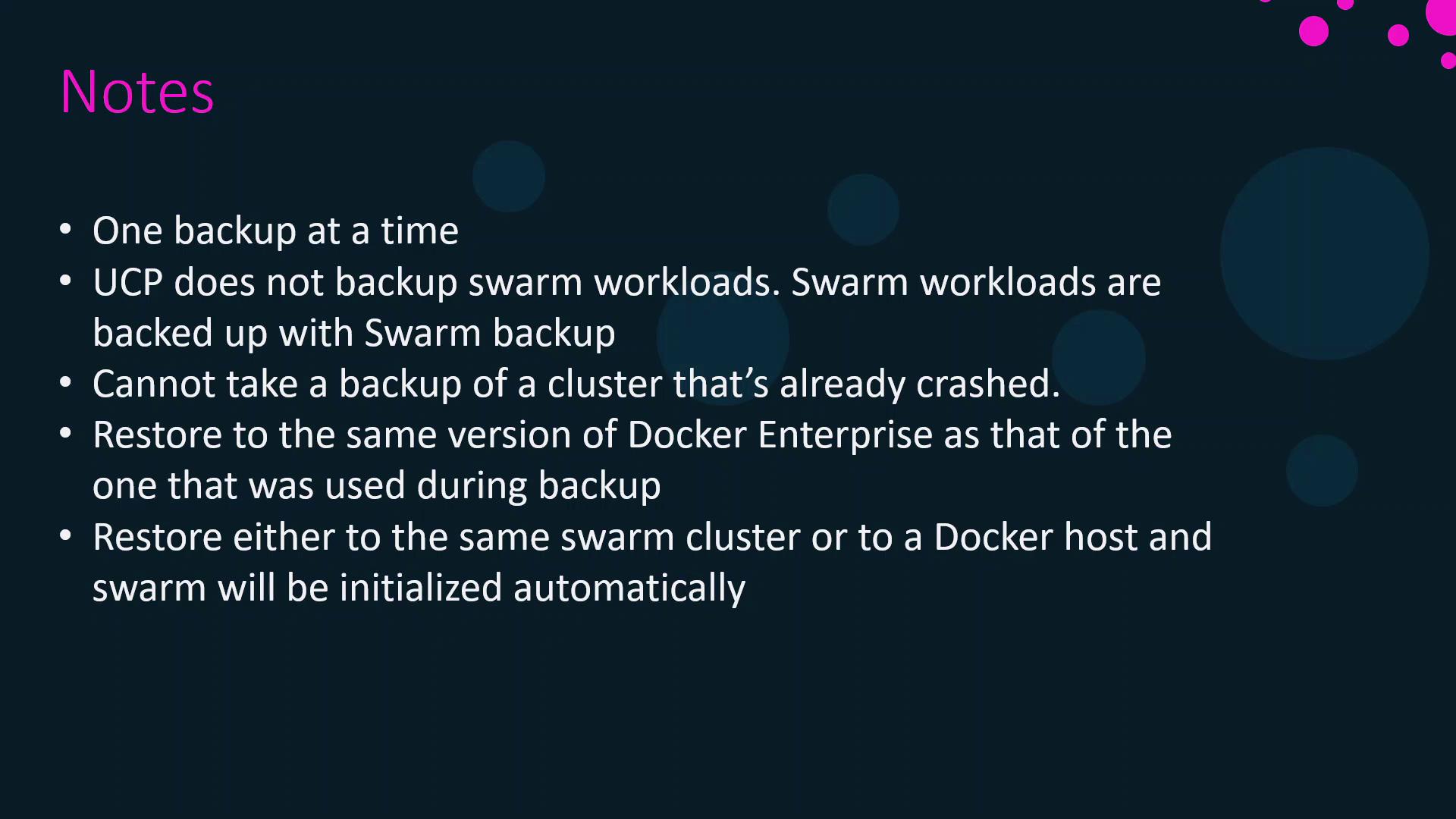
Key Considerations
| Topic | Details |
|---|---|
| Single Operation | Only one UCP backup or restore can run at a time. |
| Cluster Version | Restore targets must match the backup’s Docker Enterprise/UCP version. |
| Swarm Workloads | UCP backups exclude Docker Swarm services, configs, and networks. |
| Failed Cluster | You cannot back up a cluster that has already failed—prepare backups in advance. |
| Restore Destinations | Original Swarm cluster, new cluster, or standalone Docker host. |
Warning
Always verify that your passphrase and backup archive are accessible before starting a restore.
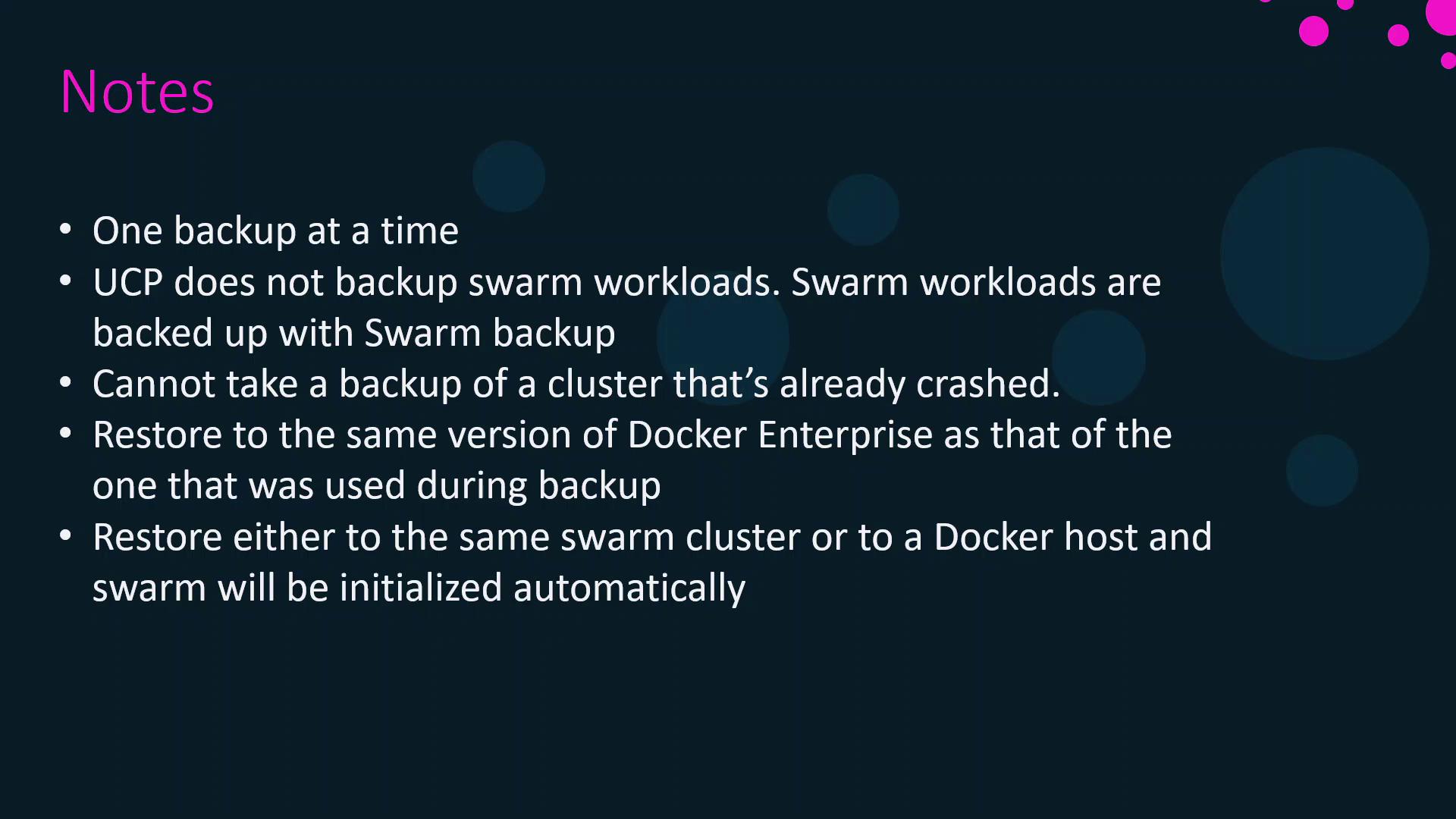
References
- Docker UCP Backup & Restore Documentation
- Docker Swarm Backup Strategies
- Docker Certified Associate Exam Guide
Watch Video
Watch video content