Docker Certified Associate Exam Course
Kubernetes
Demo Deploy voting app on Kubernetes with Deployments
Managing individual Pods poses challenges such as manual scaling and downtime during updates. Kubernetes Deployments resolve these by automating ReplicaSet management, rolling updates, and rollbacks.
Why Use Deployments?
Deployments provide declarative updates, automatic rollbacks, and easy scaling.
Learn more: Kubernetes Deployments.
Voting App Architecture
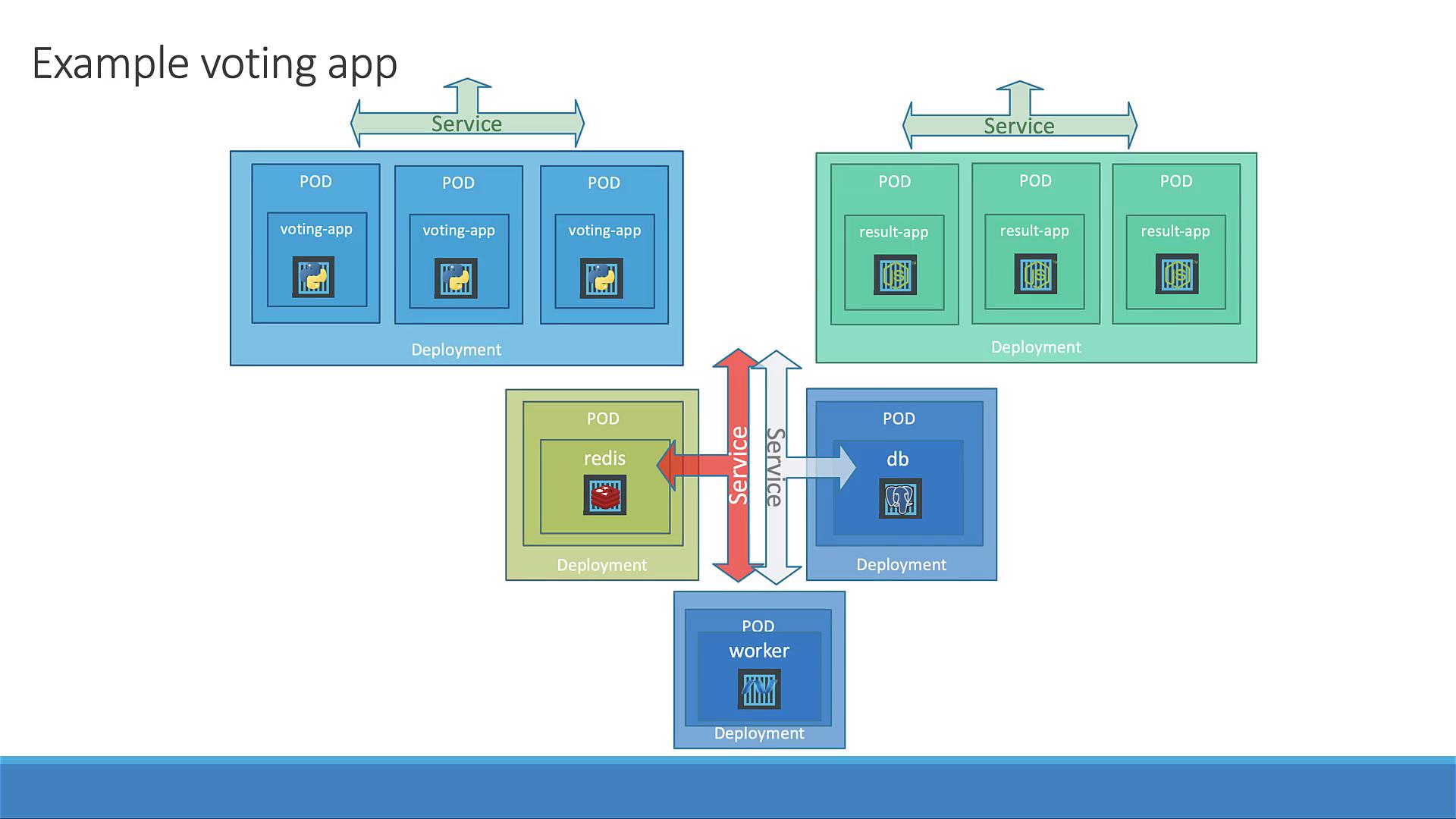
1. Define Deployment Manifests
Below is a summary of all Deployment YAML files:
| Manifest File | Component | Image |
|---|---|---|
| voting-app-deploy.yaml | Voting Frontend | kodekloud/examplevotingapp_vote:v1 |
| redis-deploy.yaml | Redis Cache | redis |
| postgres-deploy.yaml | PostgreSQL DB | postgres |
| worker-app-deploy.yaml | Background Work | kodekloud/examplevotingapp_worker:v1 |
| result-app-deploy.yaml | Results Frontend | kodekloud/examplevotingapp_result:v1 |
voting-app-deploy.yaml
apiVersion: apps/v1
kind: Deployment
metadata:
name: voting-app-deploy
labels:
app: demo-voting-app
component: voting
spec:
replicas: 1
selector:
matchLabels:
app: demo-voting-app
component: voting
template:
metadata:
labels:
app: demo-voting-app
component: voting
spec:
containers:
- name: voting-app
image: kodekloud/examplevotingapp_vote:v1
ports:
- containerPort: 80
redis-deploy.yaml
apiVersion: apps/v1
kind: Deployment
metadata:
name: redis-deploy
labels:
app: demo-voting-app
component: redis
spec:
replicas: 1
selector:
matchLabels:
app: demo-voting-app
component: redis
template:
metadata:
labels:
app: demo-voting-app
component: redis
spec:
containers:
- name: redis
image: redis
ports:
- containerPort: 6379
postgres-deploy.yaml
apiVersion: apps/v1
kind: Deployment
metadata:
name: postgres-deploy
labels:
app: demo-voting-app
component: postgres
spec:
replicas: 1
selector:
matchLabels:
app: demo-voting-app
component: postgres
template:
metadata:
labels:
app: demo-voting-app
component: postgres
spec:
containers:
- name: postgres
image: postgres
ports:
- containerPort: 5432
env:
- name: POSTGRES_USER
value: "postgres"
- name: POSTGRES_PASSWORD
value: "postgres"
worker-app-deploy.yaml
apiVersion: apps/v1
kind: Deployment
metadata:
name: worker-app-deploy
labels:
app: demo-voting-app
component: worker
spec:
replicas: 1
selector:
matchLabels:
app: demo-voting-app
component: worker
template:
metadata:
labels:
app: demo-voting-app
component: worker
spec:
containers:
- name: worker-app
image: kodekloud/examplevotingapp_worker:v1
result-app-deploy.yaml
apiVersion: apps/v1
kind: Deployment
metadata:
name: result-app-deploy
labels:
app: demo-voting-app
component: result
spec:
replicas: 1
selector:
matchLabels:
app: demo-voting-app
component: result
template:
metadata:
labels:
app: demo-voting-app
component: result
spec:
containers:
- name: result-app
image: kodekloud/examplevotingapp_result:v1
ports:
- containerPort: 80
2. Apply Deployments and Services
First, ensure no leftover Pods or Services:
kubectl get pods,svc
# No resources found
Create each Deployment and its Service:
kubectl apply -f voting-app-deploy.yaml
kubectl apply -f voting-app-service.yaml
kubectl apply -f redis-deploy.yaml
kubectl apply -f redis-service.yaml
kubectl apply -f postgres-deploy.yaml
kubectl apply -f postgres-service.yaml
kubectl apply -f worker-app-deploy.yaml
kubectl apply -f result-app-deploy.yaml
kubectl apply -f result-app-service.yaml
3. Verify Deployments and Services
Check Deployments and Pods:
kubectl get deployments
kubectl get pods
Confirm Services:
kubectl get svc
| SERVICE | TYPE | CLUSTER-IP | PORT(S) |
|---|---|---|---|
| voting-service | NodePort | 10.100.x.y | 80:30004/TCP |
| result-service | NodePort | 10.105.x.z | 80:30005/TCP |
| redis | ClusterIP | 10.104.x.y | 6379/TCP |
| db | ClusterIP | 10.107.x.z | 5432/TCP |
4. Access Front-end Services
Retrieve and open URLs:
minikube service voting-service --url
minikube service result-service --url
Visit the voting app, cast a vote, then check the result app to verify it’s recorded.
5. Scale the Front-end
Scaling with Deployments is straightforward. Increase replicas for the voting app:
kubectl scale deployment voting-app-deploy --replicas=3
Verify three Pods are Running:
kubectl get pods -l component=voting
Refresh the voting URL to observe traffic served by multiple replicas—no downtime required!
Links and References
Watch Video
Watch video content