Docker Certified Associate Exam Course
Kubernetes
Namespaces
Overview
Namespaces partition Kubernetes clusters into virtual sub-clusters, simplifying resource management and isolation for teams or environments. This guide covers core concepts, commands, and best practices for working with namespaces.
The House Analogy
Imagine two boys named Mark living in separate houses. To avoid confusion, one is called Mark Smith and the other Mark Williams. Inside each house, family members use only first names; outsiders always use the full name. Each house maintains its own rules and resources.
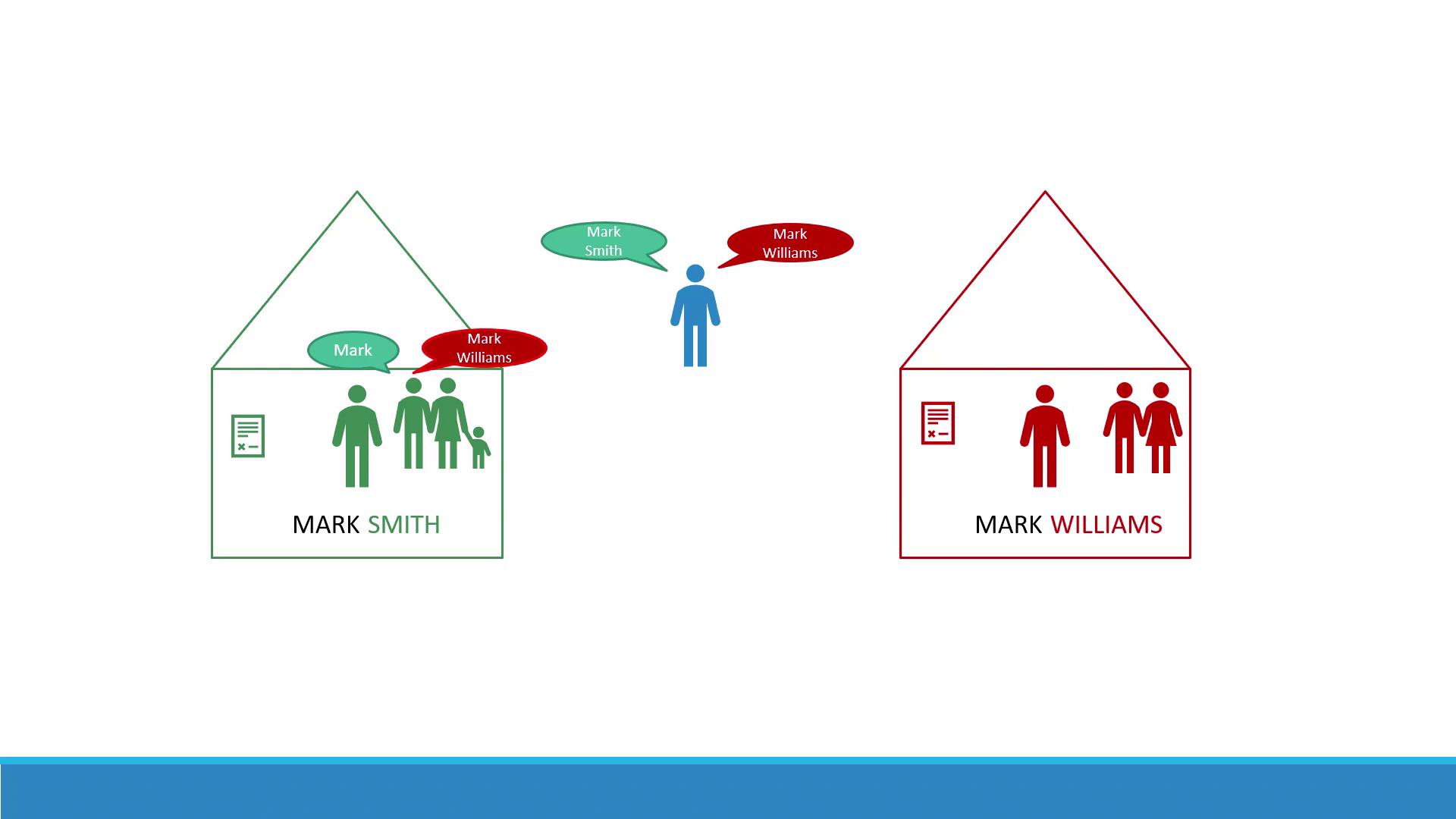
In Kubernetes, a namespace is like a house. Every Pod, Deployment, and Service lives in one namespace. By default, clusters include:
| Namespace | Description |
|---|---|
| default | User workloads by default |
| kube-system | Cluster-internal components (DNS, networking plugins, etc.) |
| kube-public | Public resources visible to all users |
Warning
Avoid modifying resources in the kube-system namespace directly; changes can disrupt critical cluster services.
Custom Namespaces
For development, testing, or multi-tenant clusters, create additional namespaces (e.g., dev, prod) to isolate:
- Resources
- Policies (RBAC rules)
- Quotas
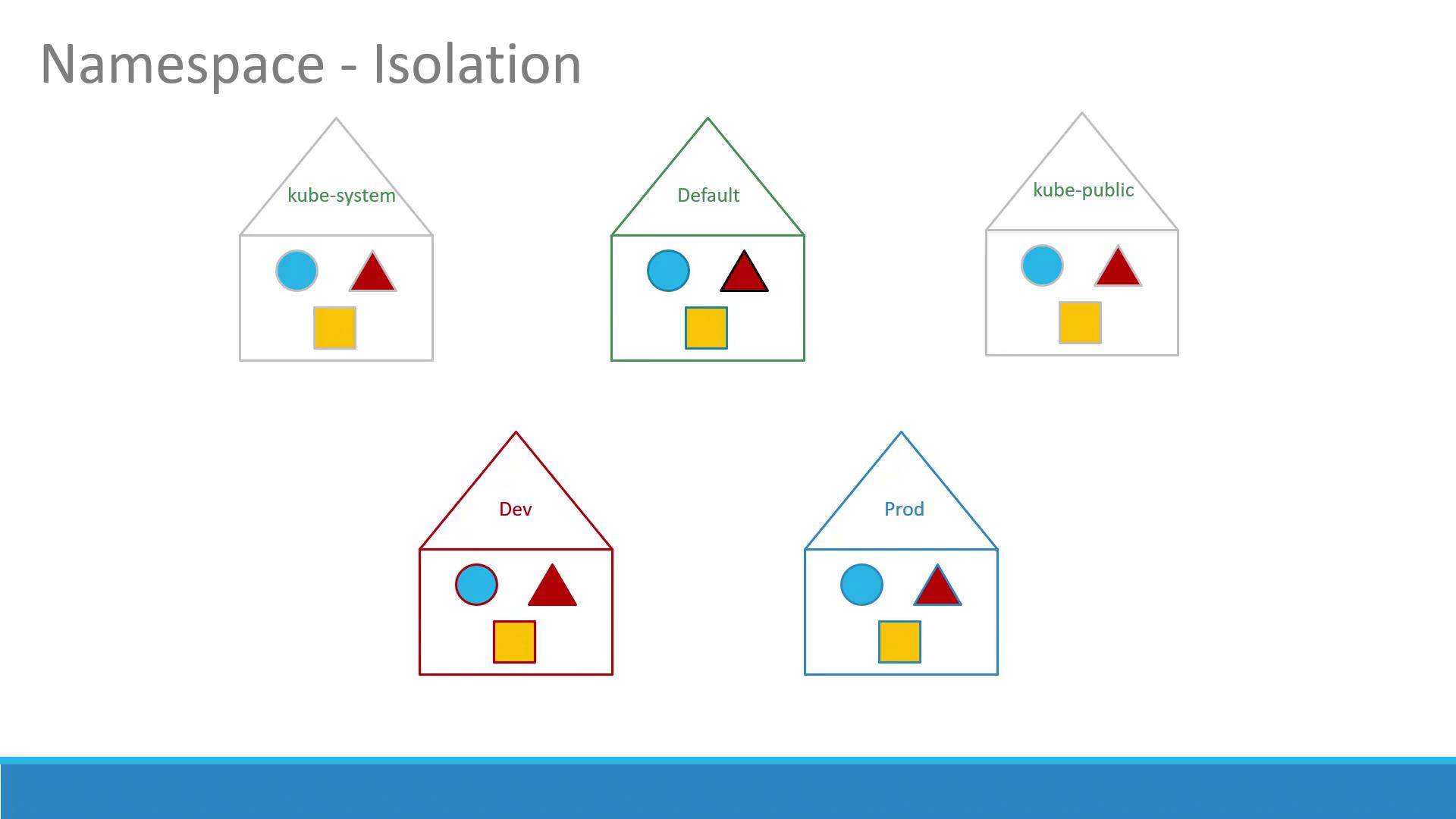
RBAC and Resource Quotas
You can enforce per-namespace access control with RoleBindings and restrict resource usage using ResourceQuotas:
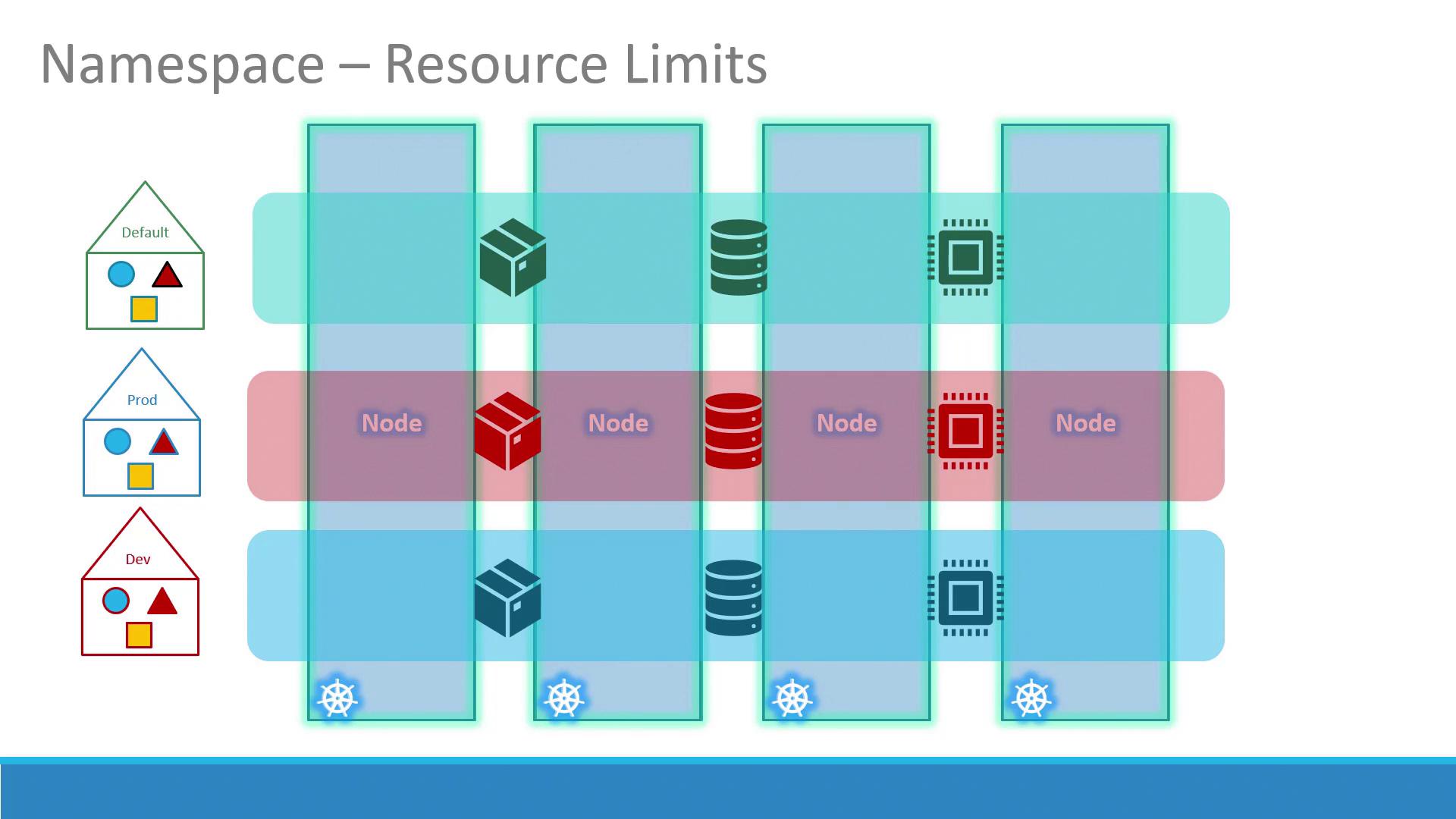
Service Discovery Across Namespaces
Within the same namespace, Services resolve by name:
# Connect to a Service in the same namespace
mysql.connect("db-service")
To reach a Service in another namespace, use its fully qualified domain name (FQDN):
# Connect to a Service in 'dev' namespace
mysql.connect("db-service.dev.svc.cluster.local")
DNS format:
<service>.<namespace>.svc.<cluster-domain>
By default, cluster-domain is cluster.local and svc is the Services subdomain.
Note
You can customize the cluster-domain in kube-DNS/CoreDNS configuration if needed.
Working with Namespaces in kubectl
Common Operations
| Operation | Command |
|---|---|
| List Pods (current ns) | kubectl get pods |
| List Pods (all namespaces) | kubectl get pods --all-namespaces |
| Create namespace | kubectl create namespace <name> |
| Apply manifest in namespace | kubectl apply -f <file.yml> --namespace=<name> |
| Switch context namespace | kubectl config set-context $(kubectl config current-context) --namespace=<name> |
Listing Pods
# Default namespace
kubectl get pods
# kube-system namespace
kubectl get pods --namespace=kube-system
Creating a Pod in a Specific Namespace
Override the namespace via CLI:
kubectl create -f pod-definition.yml --namespace=dev
Or specify within the manifest:
# pod-definition.yml
apiVersion: v1
kind: Pod
metadata:
name: myapp-pod
namespace: dev
spec:
containers:
- name: nginx-container
image: nginx
Then apply:
kubectl apply -f pod-definition.yml
Switching the Current Namespace
Set your default namespace for the current context:
kubectl config set-context \
$(kubectl config current-context) \
--namespace=dev
Now, kubectl get pods targets dev by default.
Defining Resource Quotas
Limit resource usage per namespace with a ResourceQuota manifest:
# compute-quota.yaml
apiVersion: v1
kind: ResourceQuota
metadata:
name: compute-quota
namespace: dev
spec:
hard:
pods: "10"
requests.cpu: "4"
requests.memory: 5Gi
limits.cpu: "10"
limits.memory: 10Gi
Apply it:
kubectl apply -f compute-quota.yaml
Summary
Namespaces are fundamental for organizing, isolating, and managing resources in Kubernetes. Use them to separate environments, enforce policies, and allocate quotas. Practice creating namespaces, deploying workloads, and exploring cross-namespace Service discovery to master this concept.
References
Watch Video
Watch video content