Docker Certified Associate Exam Course
Kubernetes
Deployments Update and Rollback
In Kubernetes, Deployments automate application updates, versioning, and rollbacks. This guide covers:
- How rollouts create revisions
- Deployment update strategies
- Applying and inspecting updates
- Undoing changes
Rollouts and Versioning
Whenever you create or modify a Deployment, Kubernetes starts a new rollout, creating a revision:
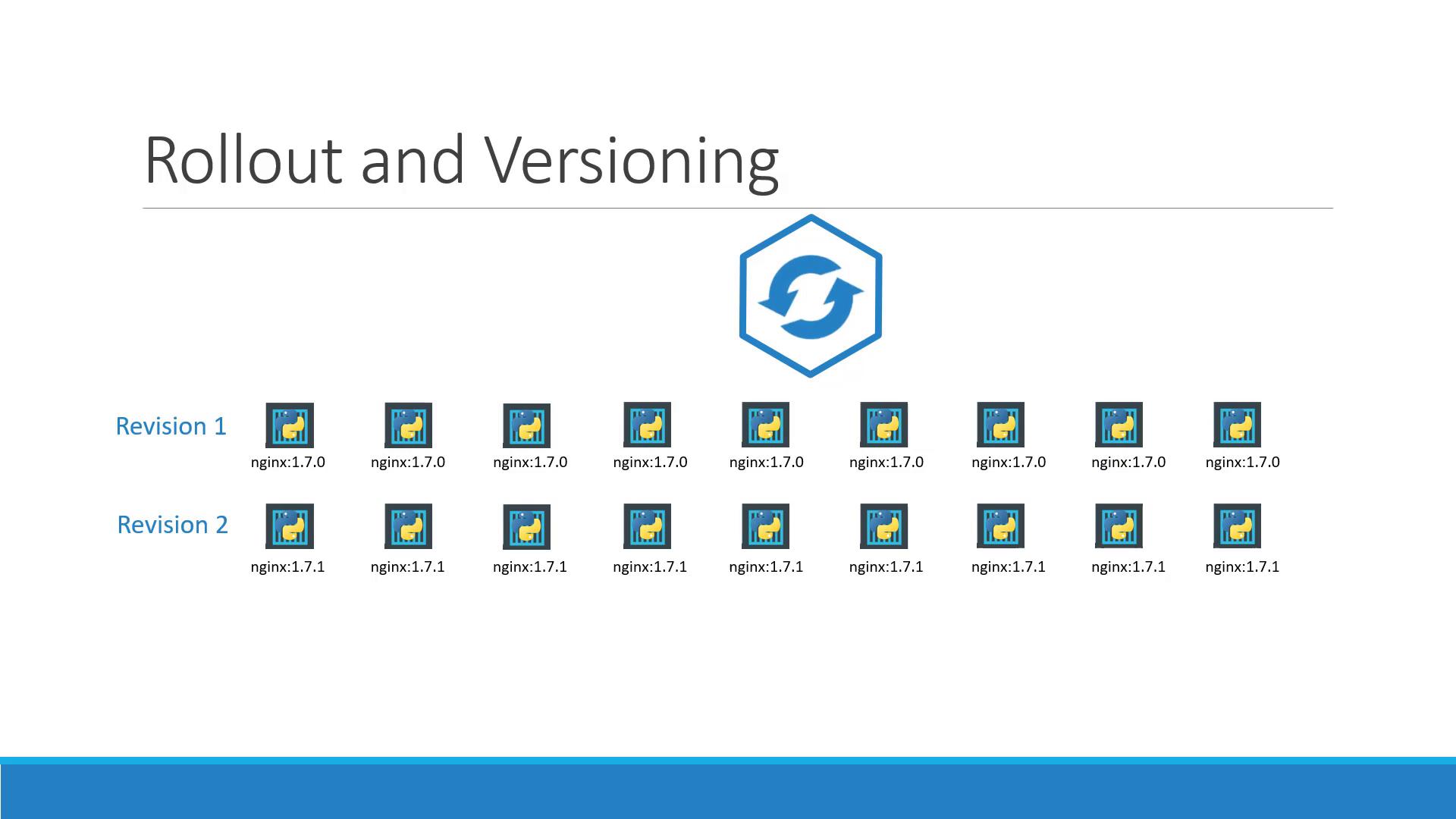
To monitor your rollout and review history:
kubectl rollout status deployment/myapp-deployment
# Waiting for rollout to finish: 0 of 10 updated replicas are available...
# ...
kubectl rollout history deployment/myapp-deployment
# REVISION CHANGE-CAUSE
# 1 initial create
# 2 updated image to nginx:1.7.1
Note
Use kubectl rollout status to ensure a smooth update before proceeding with any dependent tasks.
Deployment Strategies
Kubernetes supports two primary update strategies:
Recreate
This strategy terminates all existing Pods before creating new ones—resulting in downtime.
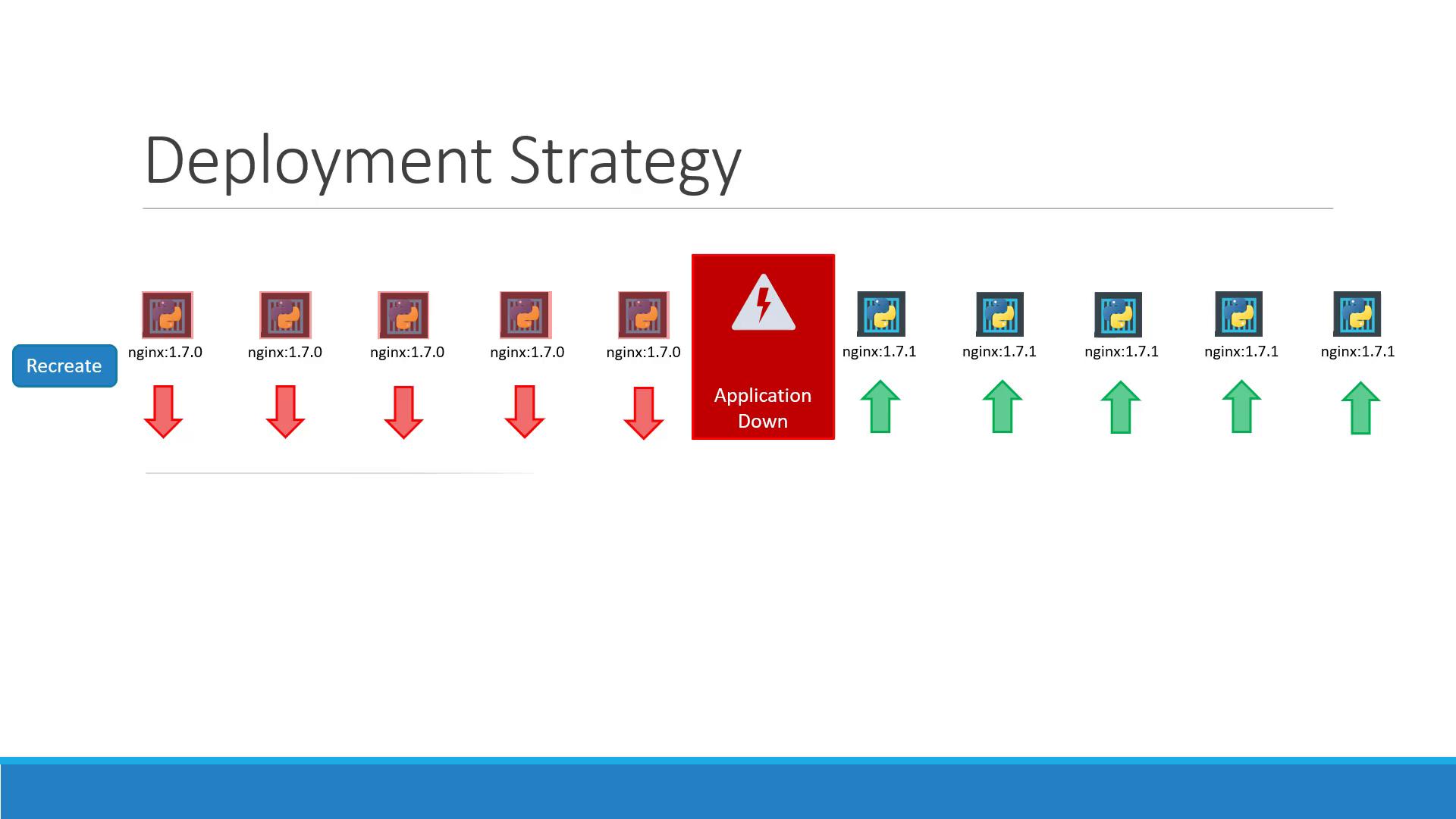
Warning
Recreate will interrupt service during the update. Use only when downtime is acceptable.
RollingUpdate (default)
With RollingUpdate, old Pods are replaced incrementally, ensuring continuous availability.
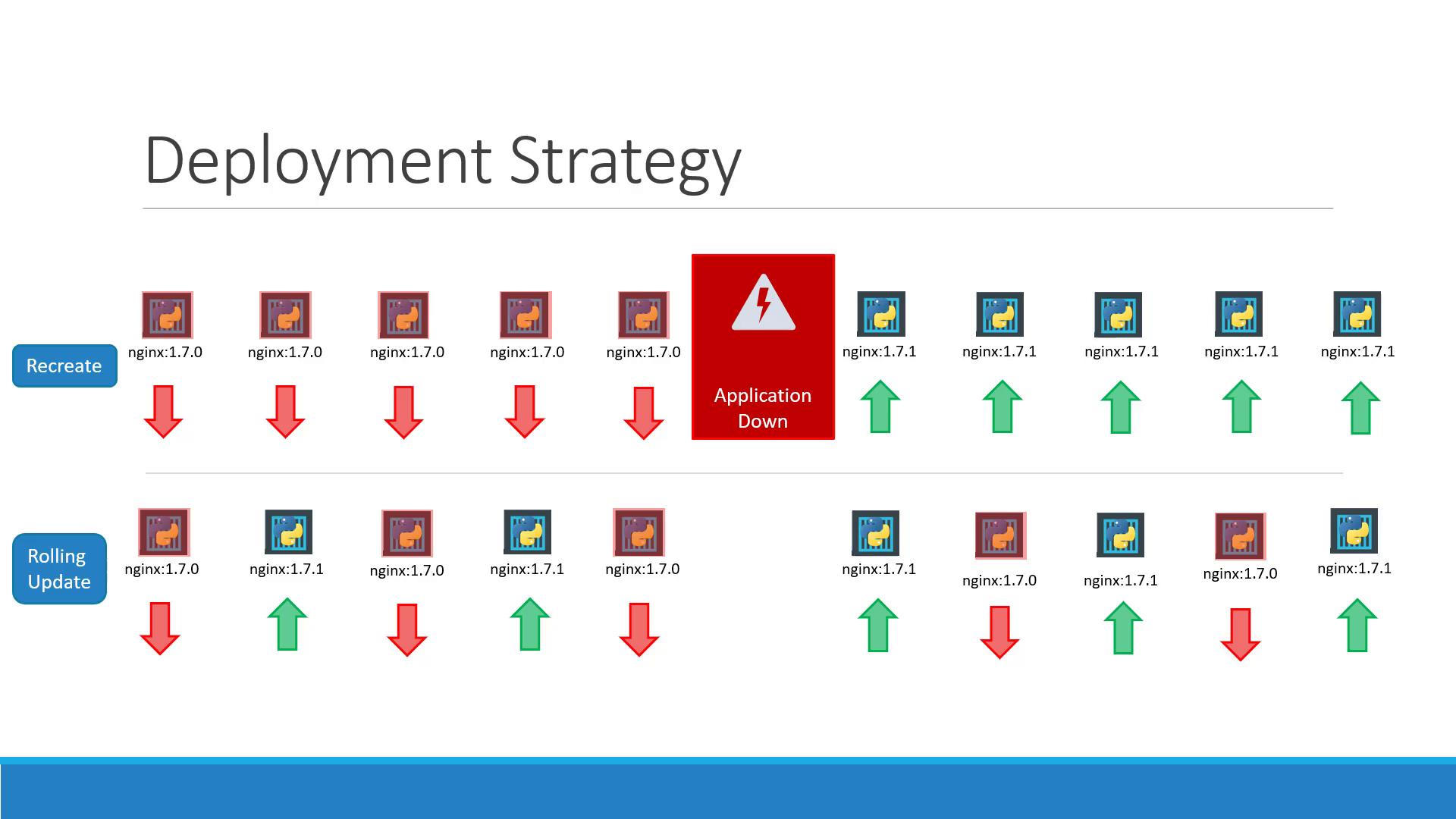
If you omit a strategy in your Deployment spec, RollingUpdate applies by default.
Applying Updates
You can update a Deployment by editing its YAML or using kubectl set image.
deployment.yaml:
apiVersion: apps/v1
kind: Deployment
metadata:
name: myapp-deployment
labels:
app: myapp
tier: frontend
spec:
replicas: 3
selector:
matchLabels:
app: myapp
tier: frontend
template:
metadata:
labels:
app: myapp
tier: frontend
spec:
containers:
- name: nginx-container
image: nginx:1.7.0
Apply the manifest:
kubectl apply -f deployment.yaml
# deployment "myapp-deployment" configured
Or update the image directly:
kubectl set image deployment/myapp-deployment \
nginx-container=nginx:1.9.1
# deployment "myapp-deployment" image updated
Each change creates a new revision and triggers a rollout.
Inspecting Deployment Details
To see strategy settings, ReplicaSet events, and scaling details:
kubectl describe deployment myapp-deployment
Example for Recreate:
Name: myapp-deployment
StrategyType: Recreate
Replicas: 5 desired | 5 total | 5 available
Events:
Type Reason Age From Message
---- ------ ---- ---- -------
Normal ScalingReplicaSet 11m deployment-controller Scaled up replica set myapp-deployment-6795… to 5
Example for RollingUpdate:
Name: myapp-deployment
StrategyType: RollingUpdate
RollingUpdateStrategy: 25% max unavailable, 25% max surge
Replicas: 5 desired | 6 total | 4 available | 2 unavailable
Events:
Type Reason Age From Message
---- ------ ---- ---- -------
Normal ScalingReplicaSet 1m deployment-controller Scaled up replica set myapp-deployment-67c7… to 5
Under the hood, each Deployment manages ReplicaSets:

List ReplicaSets:
kubectl get replicasets
# NAME DESIRED CURRENT READY AGE
# myapp-deployment-67c749c58c 0 0 0 22m
# myapp-deployment-75d7bdbd8d 5 5 5 20m
Rolling Back
To revert a faulty rollout:
kubectl rollout undo deployment/myapp-deployment
# deployment "myapp-deployment" rolled back
After rollback, ReplicaSet counts swap:
kubectl get replicasets
# NAME DESIRED CURRENT READY AGE
# myapp-deployment-67c749c58c 5 5 5 22m
# myapp-deployment-75d7bdbd8d 0 0 0 20m
Creating a Deployment with kubectl run
Although kubectl run nginx --image=nginx creates a Deployment by default:
kubectl run nginx --image=nginx
# deployment "nginx" created
Note
Using manifest files ensures version control, repeatability, and easier collaboration.
Summary of Key Commands
| Command | Description |
|---|---|
| kubectl create deployment | Create a new Deployment |
| kubectl get deployments | List Deployments |
| kubectl apply -f deployment.yaml | Apply or update a Deployment manifest |
| kubectl set image | Update container image in a Deployment |
| kubectl rollout status | Monitor rollout progress |
| kubectl rollout history | View revision history |
| kubectl rollout undo | Roll back to the previous revision |
| kubectl describe deployment | Show detailed Deployment settings and events |
References
Watch Video
Watch video content