Docker Certified Associate Exam Course
Kubernetes
Kubernetes Architecture
In this lesson, you’ll get a concise overview of Kubernetes architecture and its core concepts. While Kubernetes is a vast ecosystem—entire courses cover every detail—this guide focuses on the essentials you need to understand how Kubernetes runs and scales containerized applications.
Docker vs. Kubernetes
Docker and Kubernetes often appear together, but they serve different purposes:
- Docker provides a container runtime for packaging and running individual containers.
- Kubernetes is an orchestration system that automates deployment, scaling, and management of containerized applications across a cluster.
Note
Kubernetes supports multiple container runtimes. While Docker is the most common, you can also use CRI-O or containerd via the Container Runtime Interface (CRI).
1. Nodes and Cluster
A node is a physical or virtual machine that runs containerized workloads. You group multiple nodes into a cluster to achieve high availability and fault tolerance. If one node fails, other nodes continue serving your application.
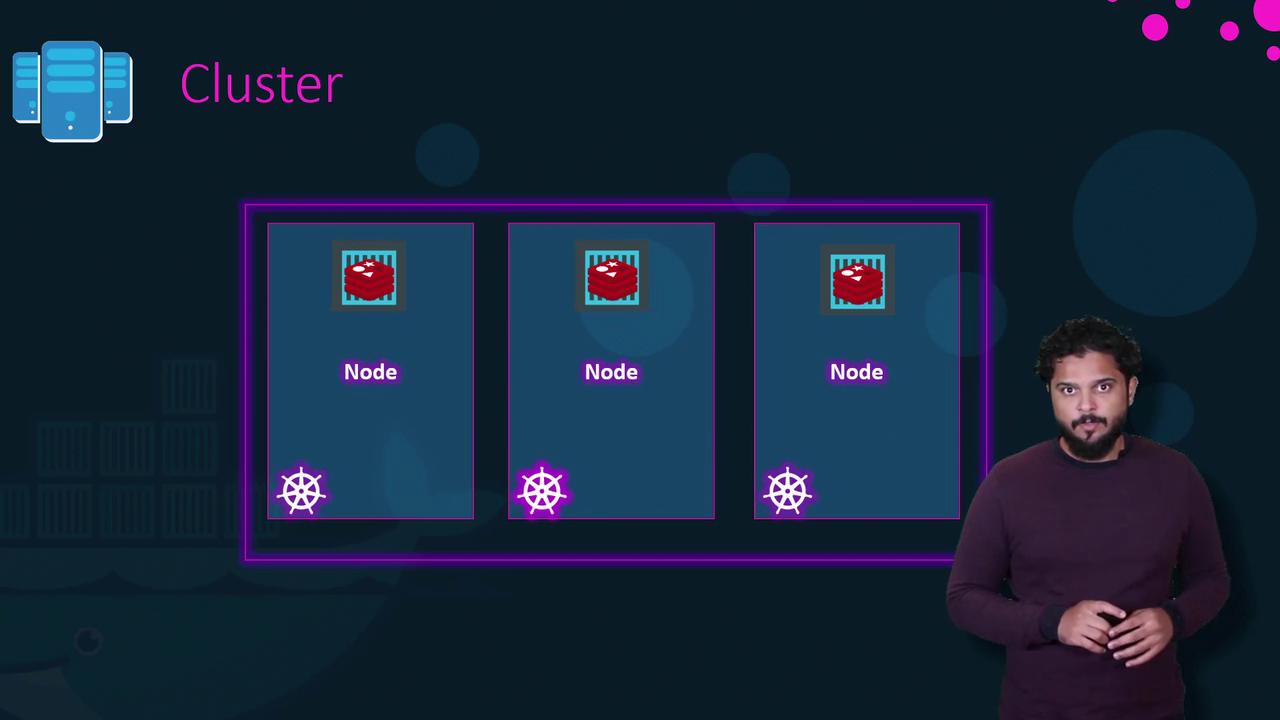
2. Control Plane Components
The control plane (formerly called “master”) runs components that maintain the cluster’s desired state:
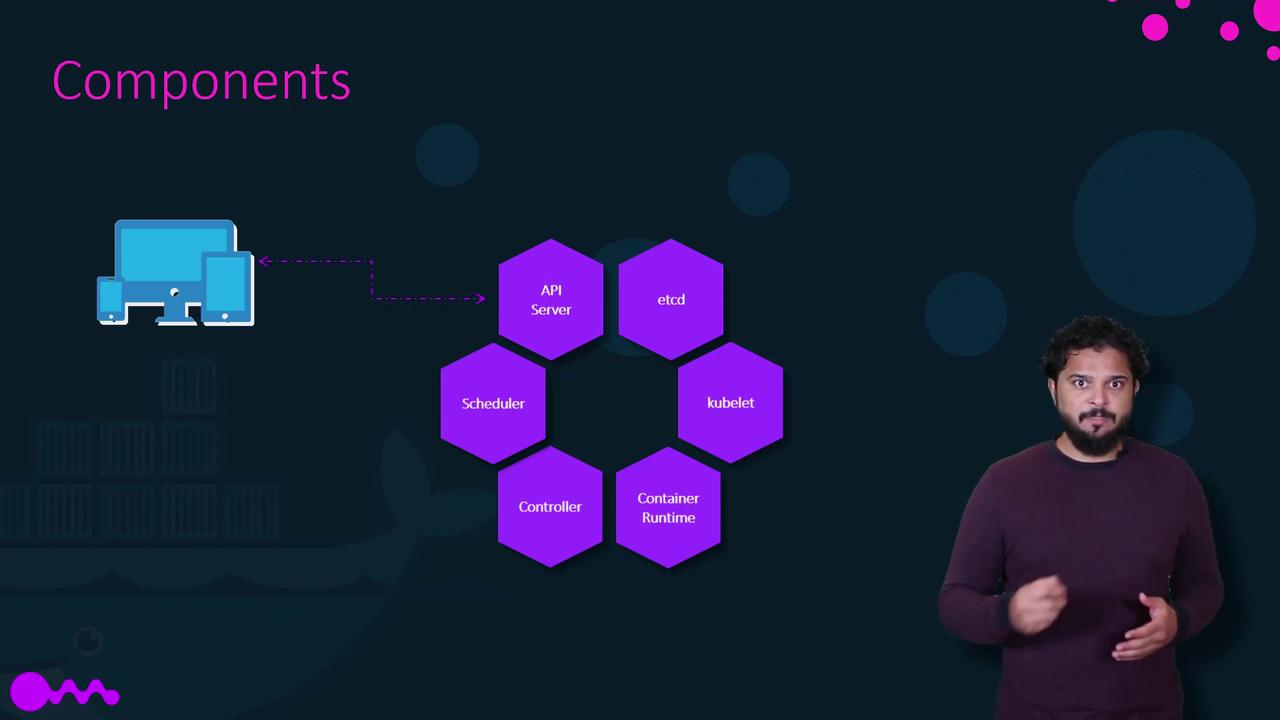
| Component | Role |
|---|---|
| API Server | The cluster’s front end. All CLI (kubectl), UI, and internal requests go through it. |
| etcd | A highly available key-value store for all cluster data and configuration. |
| Scheduler | Assigns pods to nodes based on resource requirements and policies. |
| Controller | Monitors state and takes corrective actions (e.g., launching new pods on failure). |
| kubelet | Agent on each node ensuring containers described in PodSpecs are running and healthy. |
| Container Runtime | Software that runs containers (e.g., Docker, containerd, CRI-O). |
Warning
Data in etcd is critical: back it up regularly. Loss of etcd data can render your cluster unusable.
3. Kubernetes CLI (kubectl)
kubectl is the primary command-line tool to interact with the Kubernetes API. Here are common commands:
| Command | Description |
|---|---|
kubectl run | Deploy an application (create a Deployment or Pod). |
kubectl get nodes | List all nodes in the cluster. |
kubectl get pods | List all pods in the current namespace. |
kubectl cluster-info | Display addresses of the control plane. |
kubectl scale deployment | Adjust the number of replicas in a Deployment. |
kubectl set image | Update the image of a Deployment. |
kubectl rollout undo | Roll back to a previous Deployment version. |
Example Workflow
# Deploy a simple BusyBox pod with a single replica
kubectl run hello-minikube --image=busybox --replicas=1
# Verify nodes and cluster
kubectl get nodes
kubectl cluster-info
# Scale up your application
kubectl scale deployment hello-minikube --replicas=3
# Perform a rolling update
kubectl set image deployment/hello-minikube hello-minikube=busybox:1.1 --record
# Roll back if needed
kubectl rollout undo deployment/hello-minikube
Note
You can also configure Horizontal Pod Autoscaler to automatically adjust replica counts based on CPU or custom metrics. See Horizontal Pod Autoscaling for details.
Ready to dive deeper? Explore our in-depth Kubernetes courses to master topics like Networking, Storage, Security, and become a certified Kubernetes Administrator (CKA).
Links and References
Watch Video
Watch video content