Docker Certified Associate Exam Course
Kubernetes
Persistent Volume Claims
In Kubernetes, storage resources are decoupled from pods using Persistent Volumes (PV) and Persistent Volume Claims (PVC).
- A PersistentVolume (PV) is a cluster-level resource representing a piece of storage provisioned by an administrator.
- A PersistentVolumeClaim (PVC) is a user’s request for storage, specifying capacity, access modes, and optional selectors.
When a PVC is created, Kubernetes matches it to an available PV that meets its requirements and then binds them.
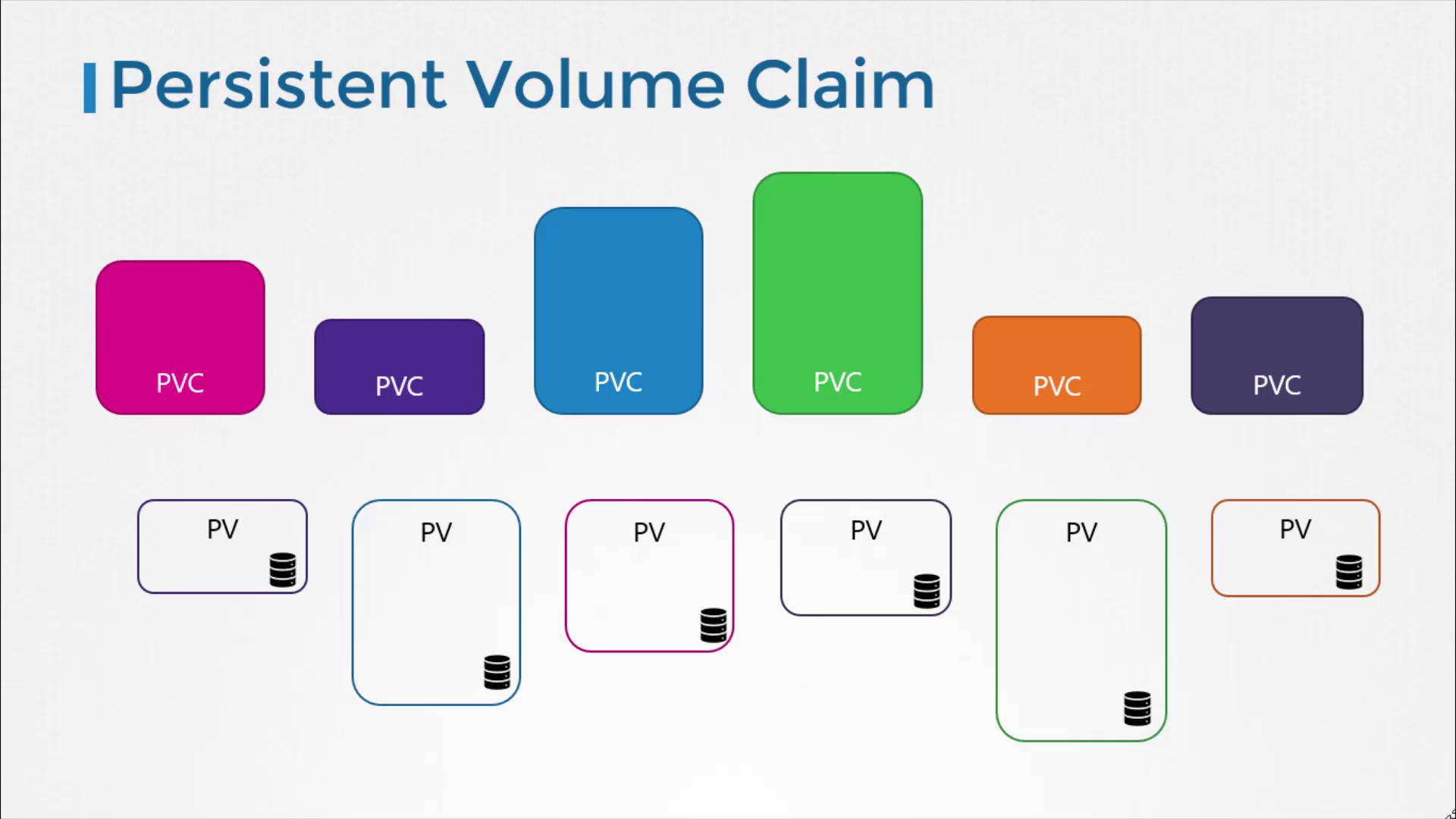
How PV-PVC Binding Works
The binding process evaluates several criteria to find a suitable PV for a PVC:
- Capacity: PV storage ≥ PVC request
- Access Modes: e.g.,
ReadWriteOnce,ReadOnlyMany - Volume Mode: e.g.,
FilesystemorBlock - Storage Class: must match if specified
- Label Selectors (optional): target specific volumes
Using Label Selectors
You can refine binding with labels on both PVC and PV:
# pvc-selector.yaml
apiVersion: v1
kind: PersistentVolumeClaim
metadata:
name: myclaim
spec:
selector:
matchLabels:
name: my-pv
accessModes:
- ReadWriteOnce
resources:
requests:
storage: 500Mi
# pv-with-label.yaml
apiVersion: v1
kind: PersistentVolume
metadata:
name: pv-vol1
labels:
name: my-pv
spec:
capacity:
storage: 1Gi
accessModes:
- ReadWriteOnce
awsElasticBlockStore:
volumeID: <volume-id>
fsType: ext4
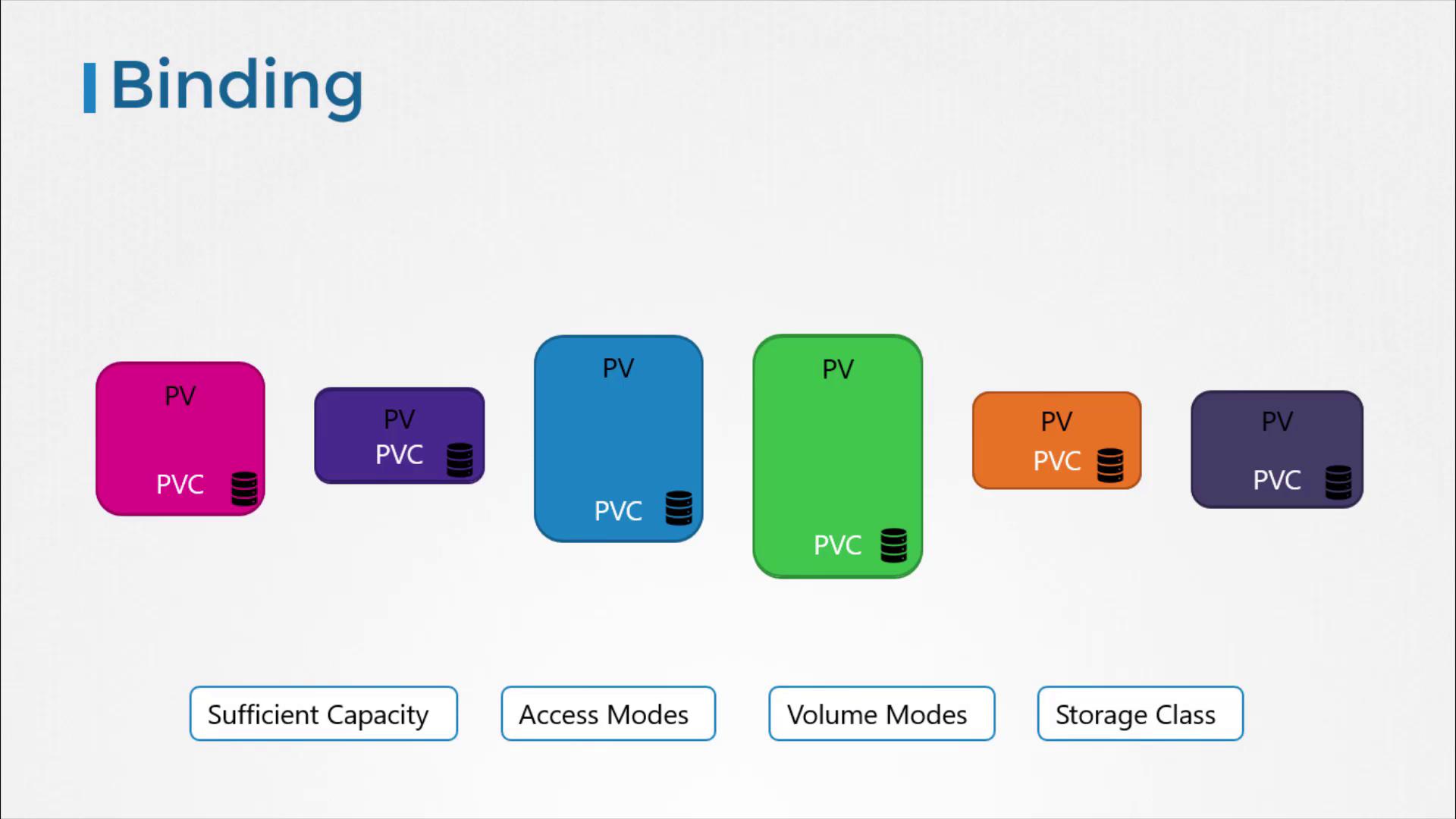
Note
A PVC binds to only one PV and vice versa. If a PV is larger than the requested size, the leftover space remains unused and cannot be shared.
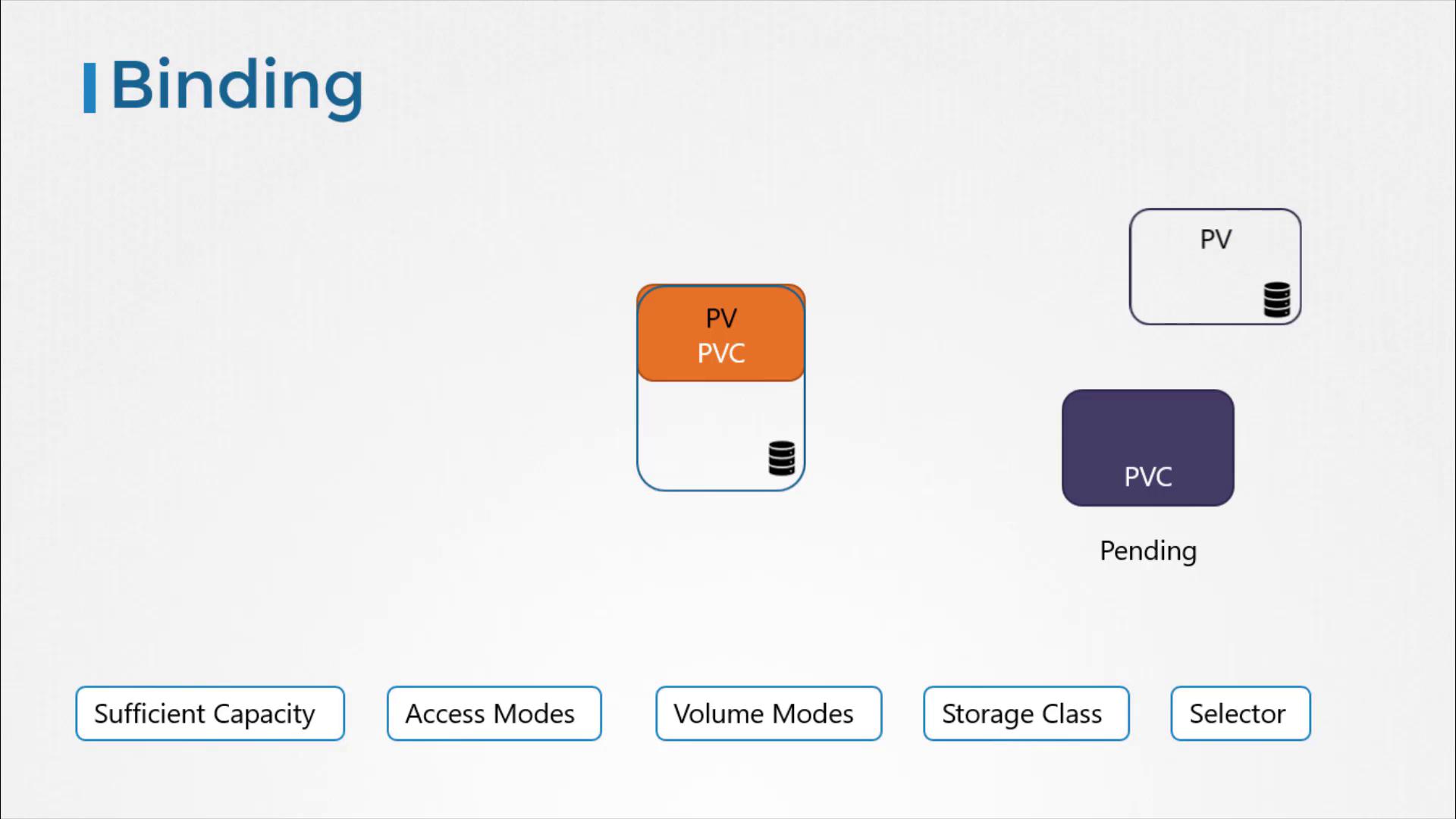
Step-by-Step: Creating a PersistentVolumeClaim
Define the PVC
Save the following manifest aspvc-definition.yaml:apiVersion: v1 kind: PersistentVolumeClaim metadata: name: myclaim spec: accessModes: - ReadWriteOnce resources: requests: storage: 500MiApply the PVC
kubectl apply -f pvc-definition.yamlVerify Status
kubectl get pvc myclaimNAME STATUS VOLUME CAPACITY ACCESS MODES myclaim PendingOnce a matching PV is available, the PVC transitions to
Bound:kubectl get pvc myclaimNAME STATUS VOLUME CAPACITY ACCESS MODES myclaim Bound pv-vol1 1Gi RWO
Note
If your cluster supports dynamic provisioning, you can skip creating a PV manually. Just specify a storageClassName in the PVC.
Reclaim Policies
When a PVC is deleted, the PV’s reclaim policy determines what happens to the underlying storage:
| Reclaim Policy | Behavior | Use Case |
|---|---|---|
| Retain (default) | PV and data are kept intact | Manual cleanup or data recovery |
| Delete | PV and its data are deleted automatically | Ephemeral workloads or test environments |
| Recycle | Data is scrubbed (basic rm -rf /thevolume/*) and made available | Shared test space (deprecated in v1.22) |
To set a reclaim policy, include it in the PV spec:
spec:
persistentVolumeReclaimPolicy: Delete
Cleaning Up
Remove the PVC when you no longer need it:
kubectl delete pvc myclaim
Depending on the reclaim policy, the PV will either be deleted, retained, or recycled.
Links and References
Watch Video
Watch video content