Docker Certified Associate Exam Course
Kubernetes
Persistent Volumes
Persistent Volumes (PVs) decouple storage management from Pod lifecycle, providing a cluster-wide pool of storage resources that administrators provision and developers consume via Persistent Volume Claims (PVCs). This approach centralizes configuration, improves security boundaries, and simplifies updates.
Why Use Persistent Volumes?
When you embed volume definitions in every Pod spec, any change to storage (capacity, filesystem, reclaim policy) requires updating all manifests. PVs solve this by:
- Centralizing storage configuration in a single object
- Allowing administrators to manage capacity, access modes, and reclaim policy
- Letting developers request storage without knowing backend details
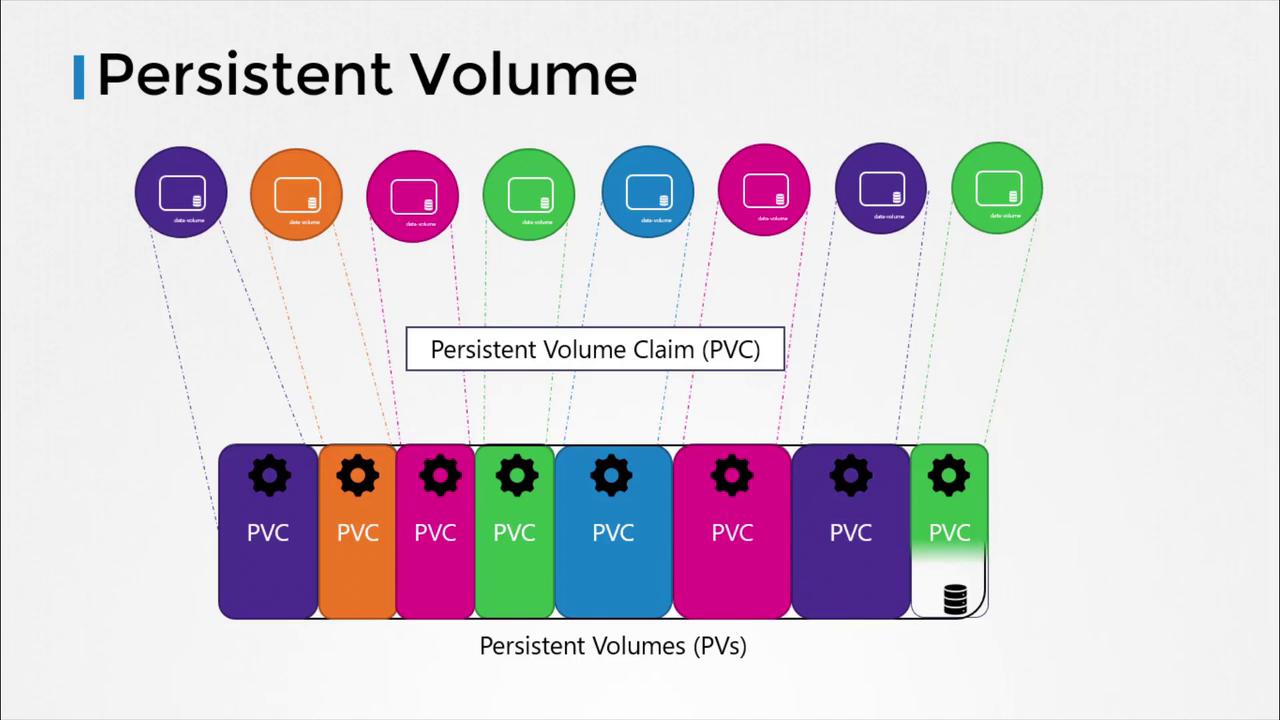
PersistentVolume Object Overview
| Field | Description |
|---|---|
spec.capacity.storage | Total volume size (e.g., 1Gi, 10Gi) |
spec.accessModes | How Pods can mount the volume:<br/>- ReadWriteOnce (RWO)<br/>- ReadOnlyMany (ROX)<br/>- ReadWriteMany (RWX) |
spec.persistentVolumeReclaimPolicy | Action when a PVC is deleted:<br/>- Retain<br/>- Delete<br/>- Recycle |
spec.<storageBackend> | Backend-specific settings (e.g., hostPath, awsElasticBlockStore, nfs) |
1. Creating a HostPath PersistentVolume
Below is a minimal PV definition that uses a node’s local filesystem (hostPath). This is helpful for testing but not recommended for production.
apiVersion: v1
kind: PersistentVolume
metadata:
name: pv-hostpath-1
spec:
capacity:
storage: 1Gi
accessModes:
- ReadWriteOnce
hostPath:
path: /tmp/data
persistentVolumeReclaimPolicy: Retain
Warning
The hostPath backend binds storage to a specific node’s filesystem. For highly available or multi-node clusters, use cloud volumes or networked storage solutions.
Save this manifest as pv-hostpath.yaml and apply:
kubectl apply -f pv-hostpath.yaml
Verify creation:
kubectl get pv
Expected output:
NAME CAPACITY ACCESS MODES RECLAIM POLICY STATUS CLAIM AGE
pv-hostpath-1 1Gi RWO Retain Available 10s
2. Creating a Cloud-Backed PersistentVolume
Replace the hostPath section with cloud provider settings. Example: AWS EBS
apiVersion: v1
kind: PersistentVolume
metadata:
name: pv-ebs-1
spec:
capacity:
storage: 5Gi
accessModes:
- ReadWriteOnce
awsElasticBlockStore:
volumeID: <aws-volume-id>
fsType: ext4
persistentVolumeReclaimPolicy: Delete
Apply and verify as before:
kubectl apply -f pv-ebs.yaml
kubectl get pv
Note
Adjust the backend section for other cloud providers (GCE, Azure) or network filesystems (NFS, CSI drivers) by consulting the Kubernetes Storage Concepts.
Next Steps
Once PVs are available, developers create Persistent Volume Claims (PVCs) to request specific capacity and access modes. Kubernetes binds PVCs to matching PVs, making storage consumption seamless within Pod specs.
Links and References
- Persistent Volumes | Kubernetes
- Persistent Volume Claim | Kubernetes
- Storage Classes | Kubernetes
- AWS EBS Volumes
Watch Video
Watch video content