Exploring WebAssembly (WASM)
Compiling to WebAssembly
Best Practices for Writing Secure WASM Code
In previous lessons, we explored how to compile code to WebAssembly using toolchains like Emscripten, WASM-Pack, and AssemblyScript. We also examined common pitfalls, performance optimizations, and debugging techniques. Now, it’s time to focus on security—leveraging WASM’s built-in protections and adopting coding practices to harden your modules against threats.
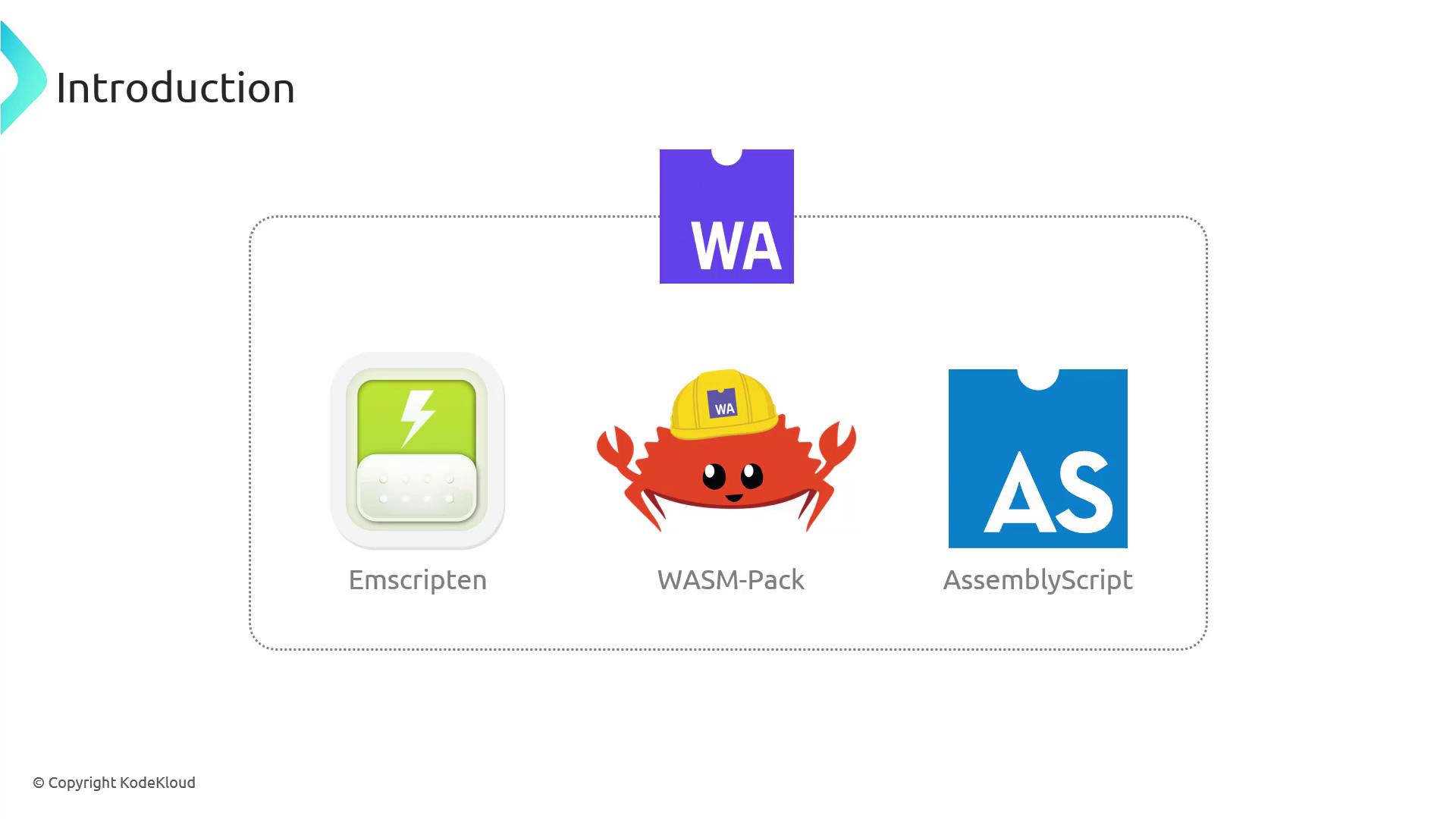
WebAssembly Security Features
Below is a quick overview of core WASM protections enforced by modern browsers:
| Feature | Description | Browser Enforced |
|---|---|---|
| Sandbox & File System Limits | Modules run in a restricted environment with no direct access to the host file system. | Yes |
| Same-Origin Policy | Prevents cross-origin requests unless explicitly permitted by CORS or other headers. | Yes (MDN Docs) |
| Linear Memory Model | Each module has a contiguous memory block; out-of-bounds access is trapped automatically. | Yes (MDN Docs) |
| Digital Signatures | Optional code signing enables integrity checks before execution. | Depends on runtime |
Sandbox & File System Restrictions
WASM modules cannot read or write host files directly:
// This will throw an error in the browser or runtime
const data = Deno.readFileSync('/etc/passwd');
The sandbox ensures your local files remain off-limits.
Same-Origin Policy Enforcement
A WASM module loaded from example.com cannot fetch data from anotherwebsite.com without proper CORS headers. This prevents unauthorized cross-site data leaks.
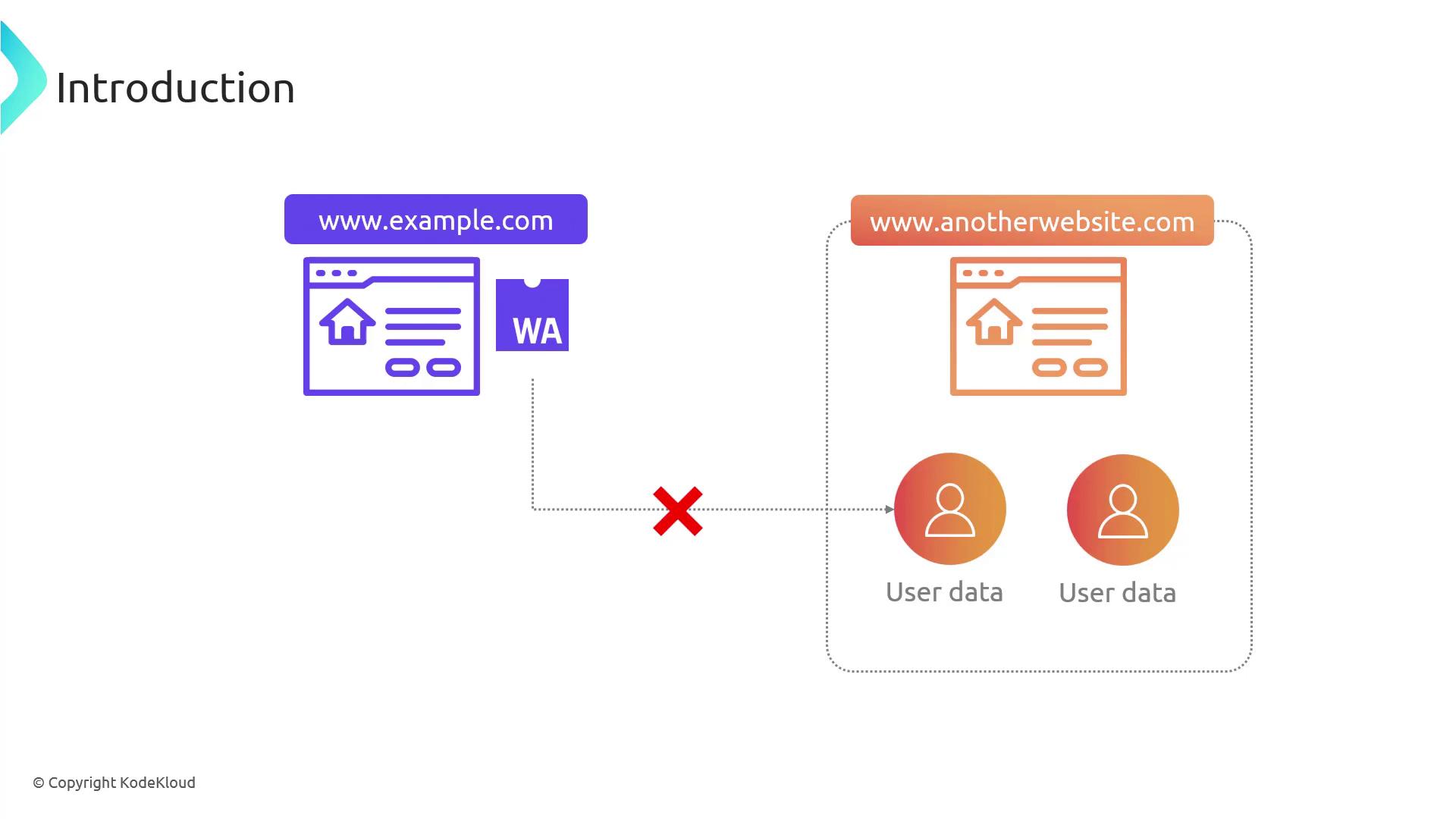
Linear Memory Model
WebAssembly’s memory is a single, contiguous array of bytes. Any attempt to access outside its allocated bounds is immediately trapped, mitigating buffer overflow exploits:
const buffer = new ArrayBuffer(16);
const view = new Uint8Array(buffer);
view[20] = 0xFF; // RangeError: Offset is outside the bounds of the DataView
Digital Signatures
To guarantee integrity, sign your .wasm artifacts and verify them at load time. A mismatched signature stops execution:

Best Practices for Secure WASM Coding
Beyond inherent sandboxing, follow these guidelines to further strengthen your modules:
1. Validate Inputs
Ensure every external input adheres to expected types and ranges:
function sum(a, b) {
if (typeof a !== 'number' || typeof b !== 'number') {
throw new Error('Invalid input: numbers required');
}
return a + b;
}
Note
Invalid or unchecked inputs often lead to overflows or unexpected behavior. Always validate early and fail fast.
2. Safe Memory Management
When allocating and manipulating memory, explicitly check boundaries and free resources when finished:
// Allocate 64 bytes and write a 32-bit integer
const memory = new ArrayBuffer(64);
const dv = new DataView(memory);
dv.setInt32(0, 12345, true);
3. Constant-Time Operations
Avoid leaking sensitive data via timing variations:
function secureCompare(a, b) {
let diff = a.length ^ b.length;
for (let i = 0; i < a.length && i < b.length; i++) {
diff |= a.charCodeAt(i) ^ b.charCodeAt(i);
}
return diff === 0;
}
4. Use Typed Arrays
Typed arrays enforce strict data layouts and reduce overflow risks:
const intBuffer = new Int32Array(8);
intBuffer[0] = 256;
5. Restrict Imports
Only import required functions from vetted, trusted modules:
;; trusted_math.wat
(module
(func $add (param i32 i32) (result i32)
local.get 0
local.get 1
i32.add
)
(export "add" (func $add))
)
;; main.wat
(module
(import "trusted_math" "add" (func $add (param i32 i32) (result i32)))
(func (export "computeSum") (param i32 i32) (result i32)
(call $add (local.get 0) (local.get 1))
)
)
6. Avoid Direct System Calls
Leverage mature libraries instead of crafting raw OS interfaces.
Warning
Direct syscalls can introduce subtle memory and permission bugs. Prefer high-quality, well-audited libraries.
![]()
7. Mark Unverified Code
Label modules or functions that require additional review:
(module
;; TODO: Security audit required for this function
(func $potentiallyUnsafe (param i32) (result i32)
local.get 0
i32.const 0
i32.add
)
;; Reviewed and approved
(func $safeFunction (param i32) (result i32)
i32.const 42
)
)
Conclusion
By combining WebAssembly’s sandbox, linear memory model, same-origin enforcement, and optional digital signatures with disciplined coding practices—such as input validation, boundary checks, and restricted imports—you can deliver high-performance WASM modules that stand up to real-world threats.
Links and References
- WebAssembly Documentation (MDN)
- Emscripten
- WASM-Pack
- AssemblyScript
- Same-Origin Policy
- WebAssembly Memory
Watch Video
Watch video content