Exploring WebAssembly (WASM)
WebAssembly Core Concepts
WebAssembly Modules
WebAssembly (Wasm) modules are self-contained, precompiled units designed for high-performance execution in web browsers, server environments, and standalone runtimes. By encapsulating code and data, modules provide a clear boundary between host resources and sandboxed Wasm logic—enabling portability, security, and reusability.
Table of Contents
- Functions in WebAssembly
- Module Structure Overview
- Imports and Exports
- Security Considerations
- Portability and Universality
- Modularity and Reusability
- Links and References
Functions in WebAssembly
Functions are the fundamental execution units in a Wasm module. They can be called internally or from JavaScript, accept typed parameters, and return typed results. WebAssembly uses a stack-based evaluation model—operands are pushed to the stack, operations consume them, and results remain on the stack.
Example: An add Function in WAT
(func $add (param $a i32) (param $b i32) (result i32)
local.get $a
local.get $b
i32.add
)
$add: Function identifier (used in exports or tables).param/result: Typed inputs and outputs.- Stack Ops:
local.get $a/local.get $bpush parameters.i32.addpops twoi32values, adds them, pushes the result.
- Implicit Return: The final stack value is returned when a
resultis declared.
Note
WebAssembly Text Format (WAT) offers human-readable syntax. For production, modules compile to a compact binary format (.wasm).
Module Structure Overview
A WebAssembly module combines several sections into one sealed binary:
| Section | Purpose | WAT Example |
|---|---|---|
| Functions | Named code blocks; core execution units | See the add function above |
| Globals | Module-wide mutable or immutable variables | (global $count (mut i32) (i32.const 0)) |
| Tables | Arrays of funcref for indirect/dynamic calls | (table 2 funcref) |
| Memory | Linear byte buffers for data storage | (memory 1) |
| Imports | Declarations of host-provided functions/globals | (import "js" "log" (func $log (param i32))) |
| Exports | Public API: functions, memories, tables, globals | (export "memory" (memory 0)) |
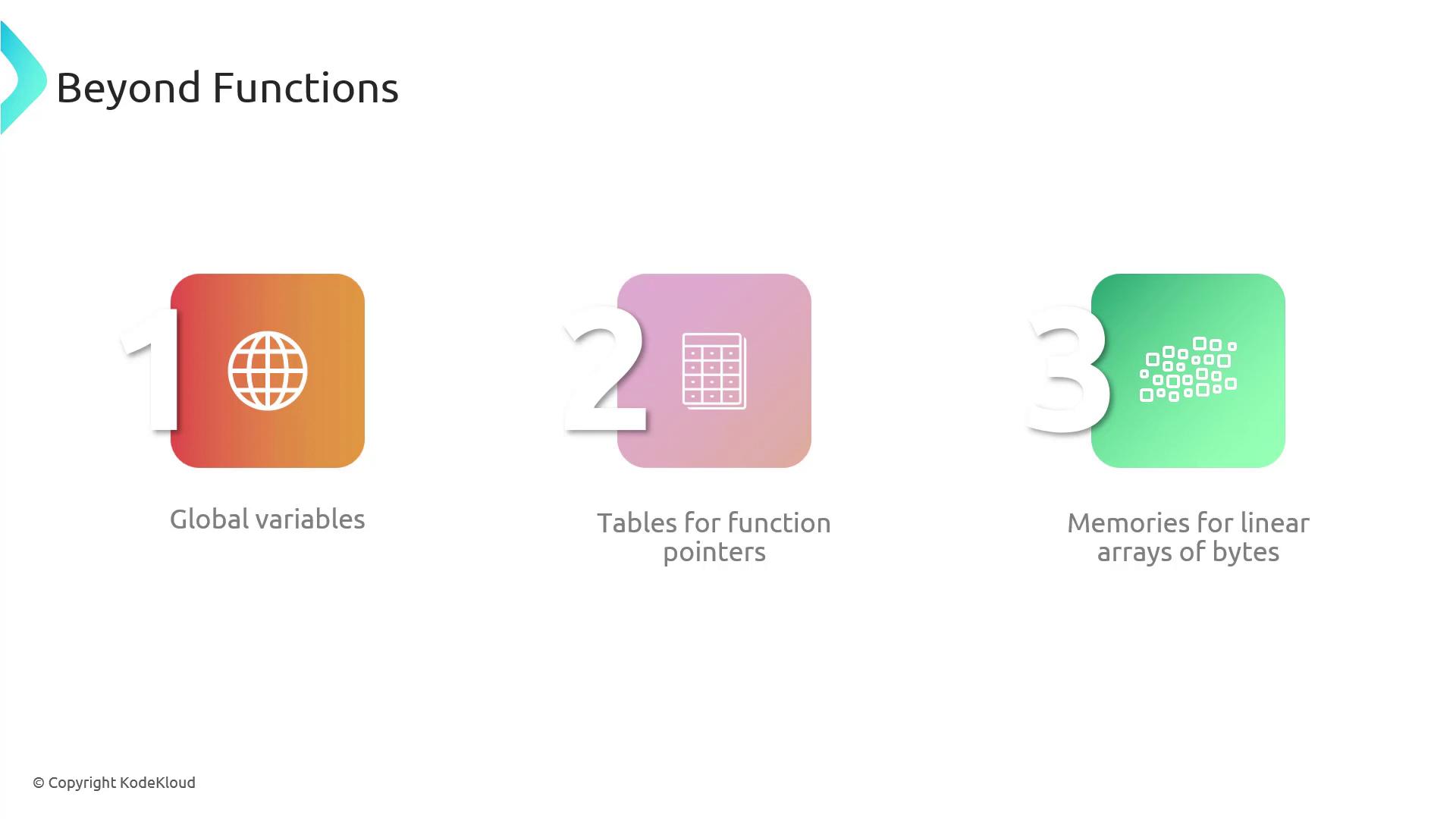
In an image-processing module, you might:
- Define filter functions (
blur,contrast). - Map filter names to table indices.
- Allocate memory for raw pixel buffers.
Imports and Exports
WebAssembly modules interact with their host (e.g., JavaScript) through imports and exports.
Importing Host Functions
(module
(import "env" "getTimestamp" (func $getTimestamp (result i64)))
)
- Module: Declares a dependency on a host function
env.getTimestamp. - Host Binding: JavaScript or a runtime must provide this symbol.
Exporting Module Components
(module
(func $fib (param $n i32) (result i32)
;; recursive or iterative Fibonacci implementation
)
(export "fibonacci" (func $fib))
)
- Export: Makes the
fibfunction accessible to the host. - Namespacing: Exports live in an export object (e.g.,
instance.exports.fibonacci).
Security Considerations
WebAssembly’s design enforces strong sandboxing. Modules cannot access host memory or resources unless explicitly imported.
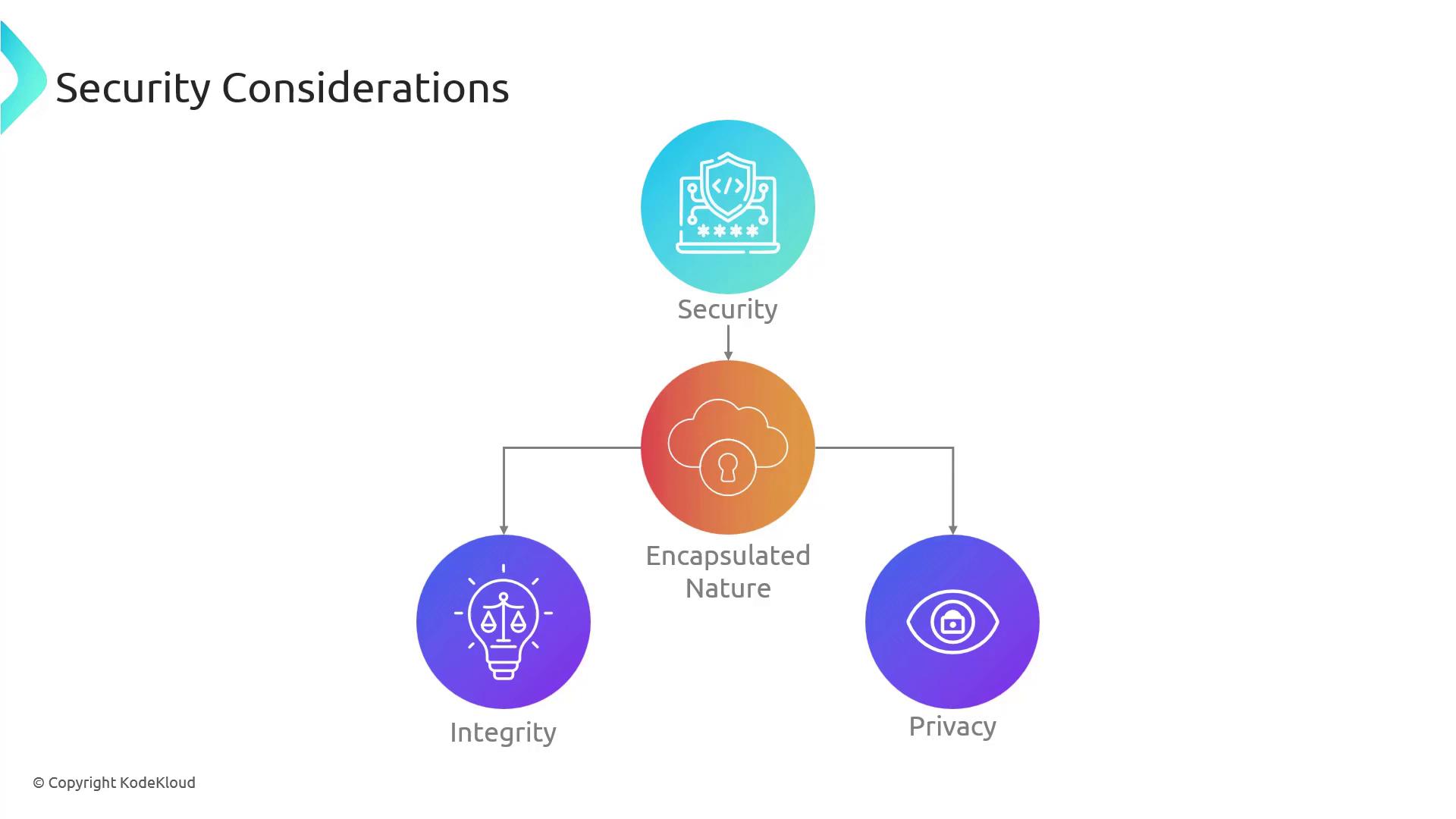
Even if a module includes a function with database semantics, it must call through safe, imported APIs:
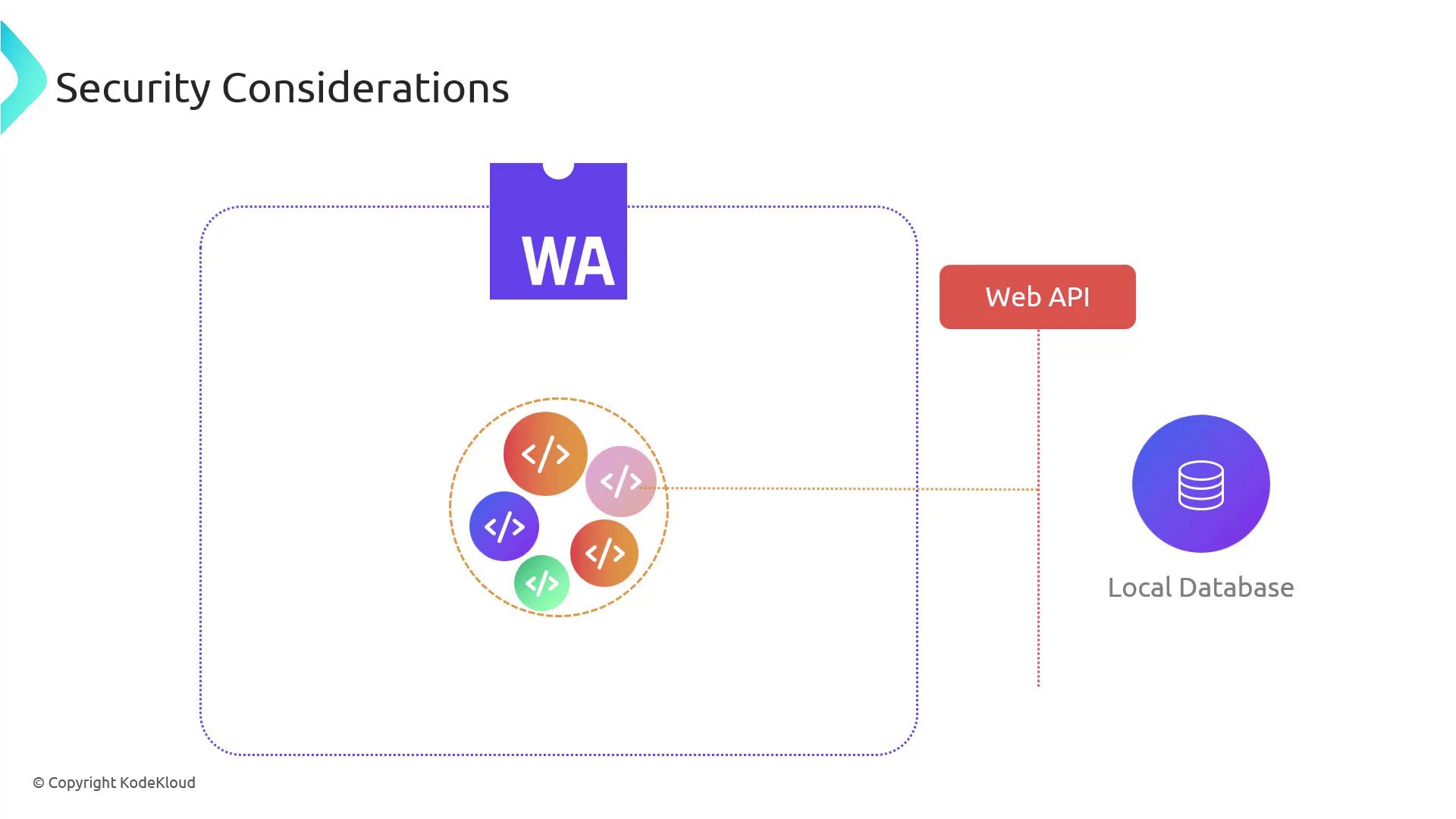
Warning
Never run untrusted Wasm modules without proper validation. Always verify imports and sandbox boundaries to prevent privilege escalation.
Portability and Universality
Wasm modules run consistently across diverse platforms:
- Web Browsers
- Native Runtimes (e.g., Wasmtime, Wasmer)
- Embedded & IoT Devices
![]()
A single physics simulation compiled to Wasm delivers uniform performance whether on desktop, mobile, or smart appliances.
Modularity and Reusability
Breaking a large application into focused Wasm modules simplifies maintenance and encourages code sharing.
- 3D Editor Example
- Geometry Calculations
- Texture Mapping
- UI Logic
When a new shading algorithm emerges, only the corresponding module needs recompilation and deployment:
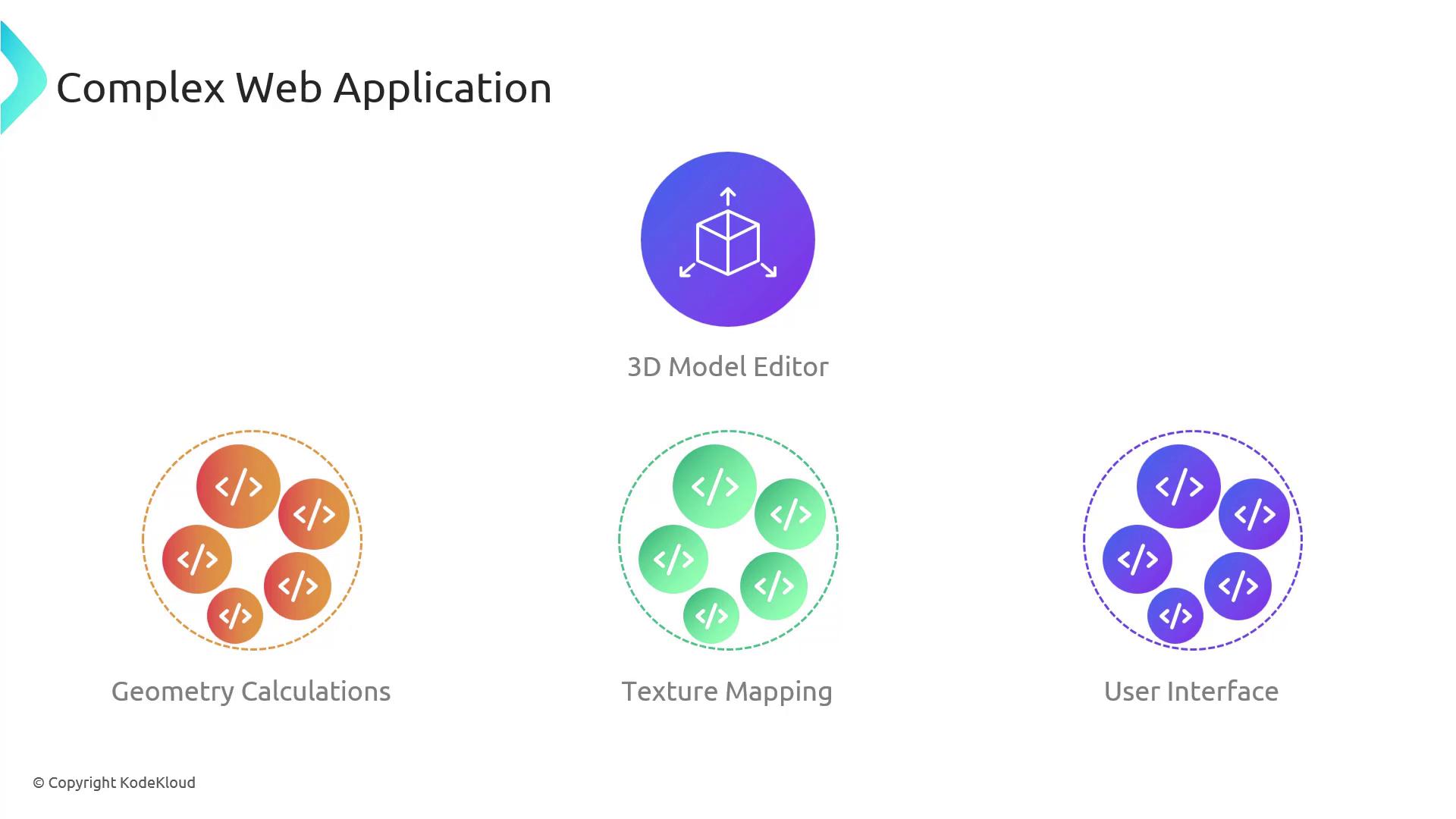
Links and References
Watch Video
Watch video content