GKE - Google Kubernetes Engine
Plan Deploy And Manage Workloads On GKE
Migrate workloads to GKE
In this guide, you’ll learn how Migrate for Containers streamlines the process of converting VM-based applications into containers and deploying them on Google Kubernetes Engine (GKE). By migrating workloads from virtual machines to GKE, you unlock the benefits of Google Cloud’s managed environment, automated scaling, and integrated networking.
Supported Source Environments
Migrate for Containers can containerize both Linux and Windows VMs running on any of these platforms:
| Source Environment | Supported OS |
|---|---|
| VMware | Linux, Windows |
| AWS | Linux, Windows |
| Azure | Linux, Windows |
| Google Cloud | Linux, Windows |
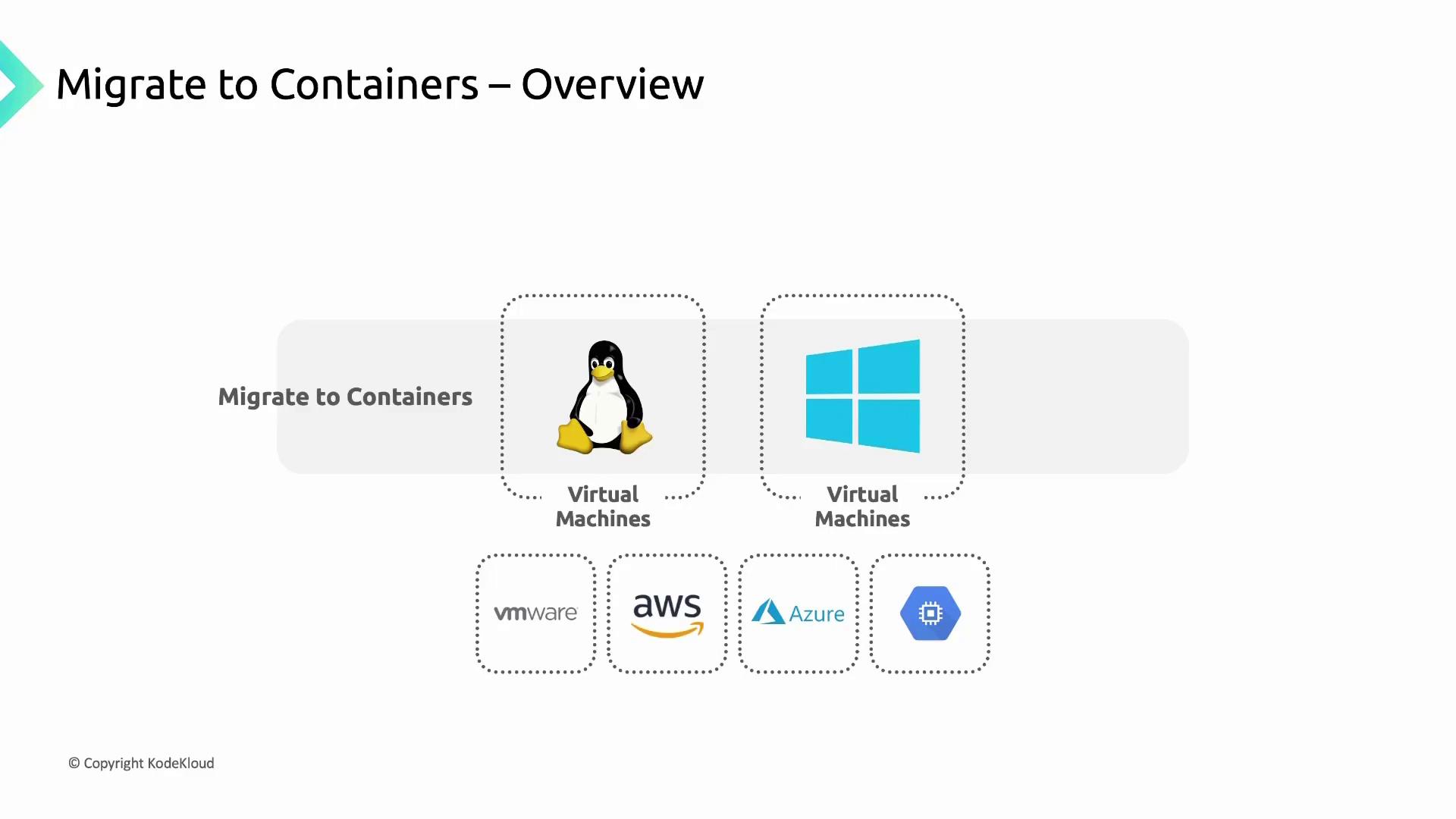
Fit Assessment Tool
Before you begin containerization, evaluate each application’s readiness with the built-in Fit Assessment tool in Migrate for Containers. This tool scans your source VMs and generates a comprehensive report that:
- Assesses how well an application can run in a container vs. on Compute Engine
- Identifies technical obstacles or unsupported dependencies
- Suggests remediation steps for any issues found
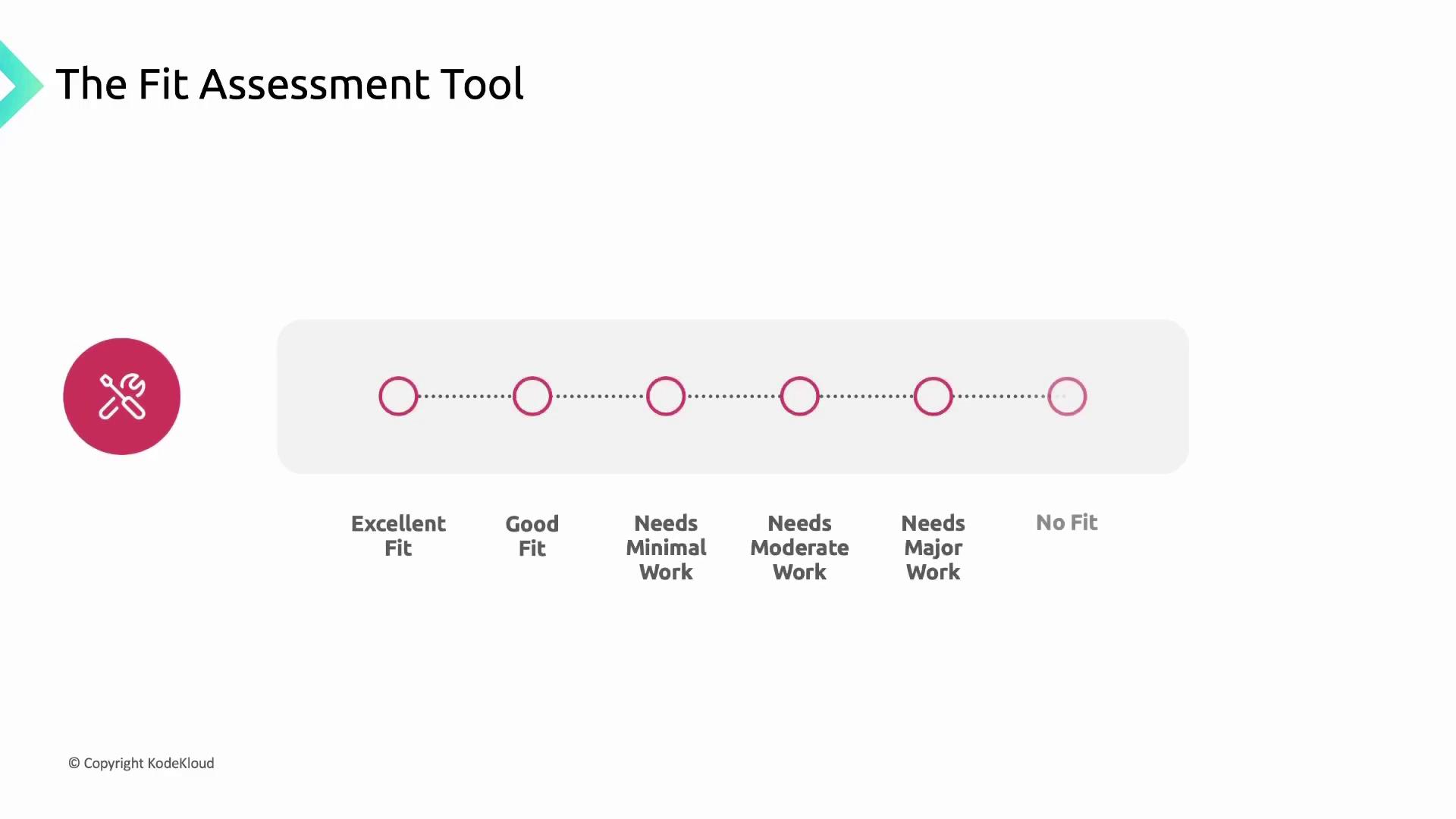
Fit Assessment Categories
| Fit Category | What It Means |
|---|---|
| Excellent Fit | Ready for containerization with no changes required |
| Good Fit | Minor adjustments recommended before migration |
| Fair Fit | Moderate remediation or refactoring advised |
| Poor Fit | Complex dependencies; significant changes needed |
| No Fit | Not suitable for containerization at this time |
Note
Review the assessment report thoroughly. Address any configuration tweaks or dependency updates before you proceed to containerize and deploy on GKE.
Next Steps
- Remediate any issues identified by the Fit Assessment tool.
- Follow the Migrate for Containers documentation to containerize your VM workloads.
- Deploy your new containers to GKE using the GKE documentation.
By completing these steps, you’ll have your VM-based applications running reliably on Google Kubernetes Engine, taking full advantage of Google Cloud’s managed services and scalability.
Watch Video
Watch video content