GitHub Actions Certification
Continuous Deployment with GitHub Actions
Understand Github Environments
In modern software development, isolating stages like development, testing, and production is crucial. Each environment typically runs its own services (databases, APIs, vaults, etc.) secured by unique credentials or API keys.
In this guide, you’ll learn how GitHub Actions environments help you:
- Securely store environment-specific secrets and variables
- Organize and visualize deployment workflows
- Enforce protection rules to prevent unauthorized changes
Key Benefits of Environments in GitHub Actions
- Store secrets and variables outside workflow files
- Apply deployment approvals, delays, and branch restrictions
- Track deployments with clear environment contexts
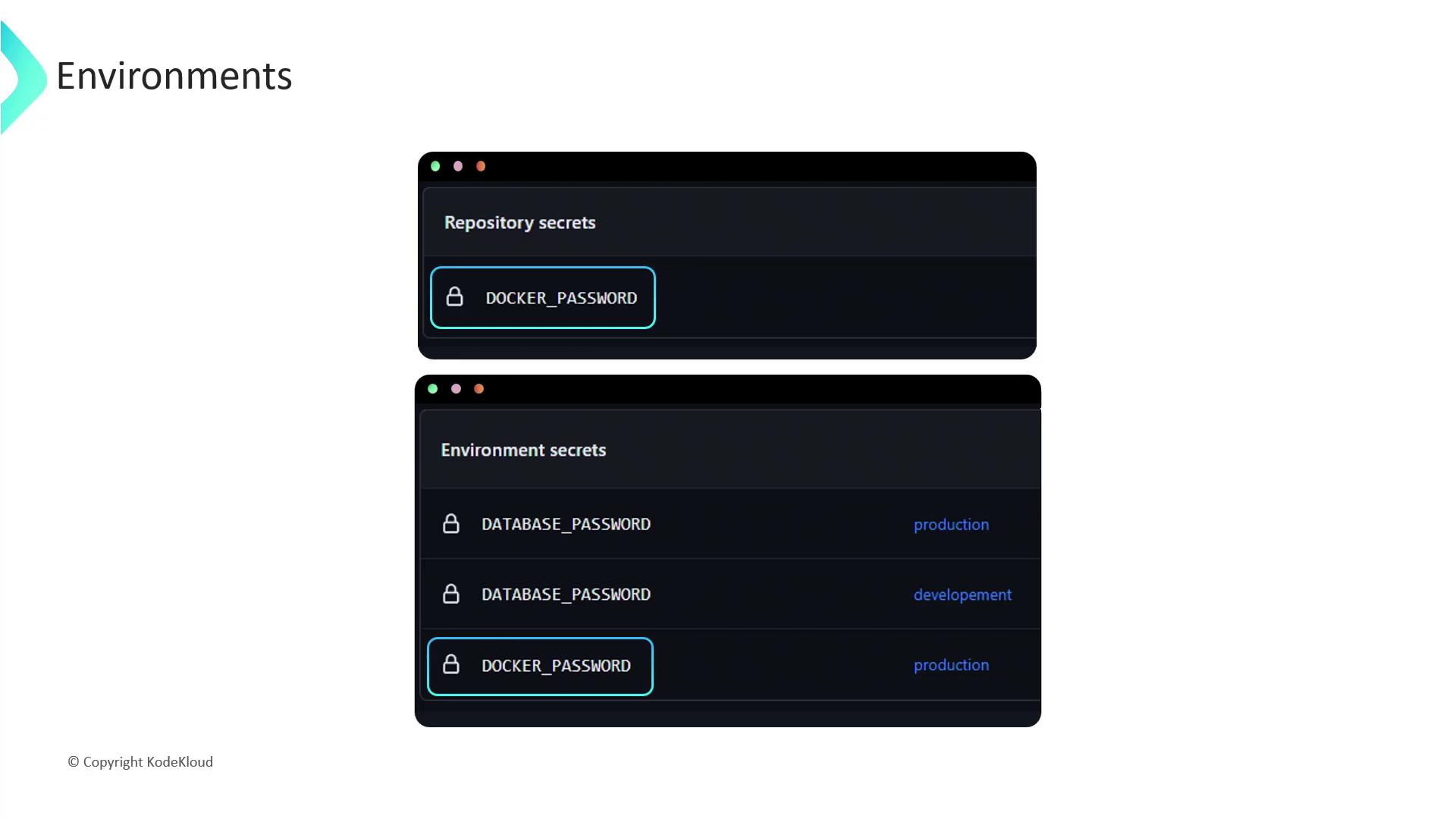
Repository vs. Environment Secrets
Use repository-level secrets for general workflows and environment-level secrets when you need stricter controls or approvals. Compare their properties below:
| Property | Repository Secrets | Environment Secrets |
|---|---|---|
| Scope | Available to all workflows in the repository | Only available to workflows referencing a specific environment |
| Visibility | All repository collaborators | Restricted to designated users or teams |
| Accessibility | Accessible by every job in a workflow | Accessible only by jobs running in the targeted environment |
| Precedence | Lower priority—overridden if an environment secret matches | Higher priority—overrides repository-level secret |
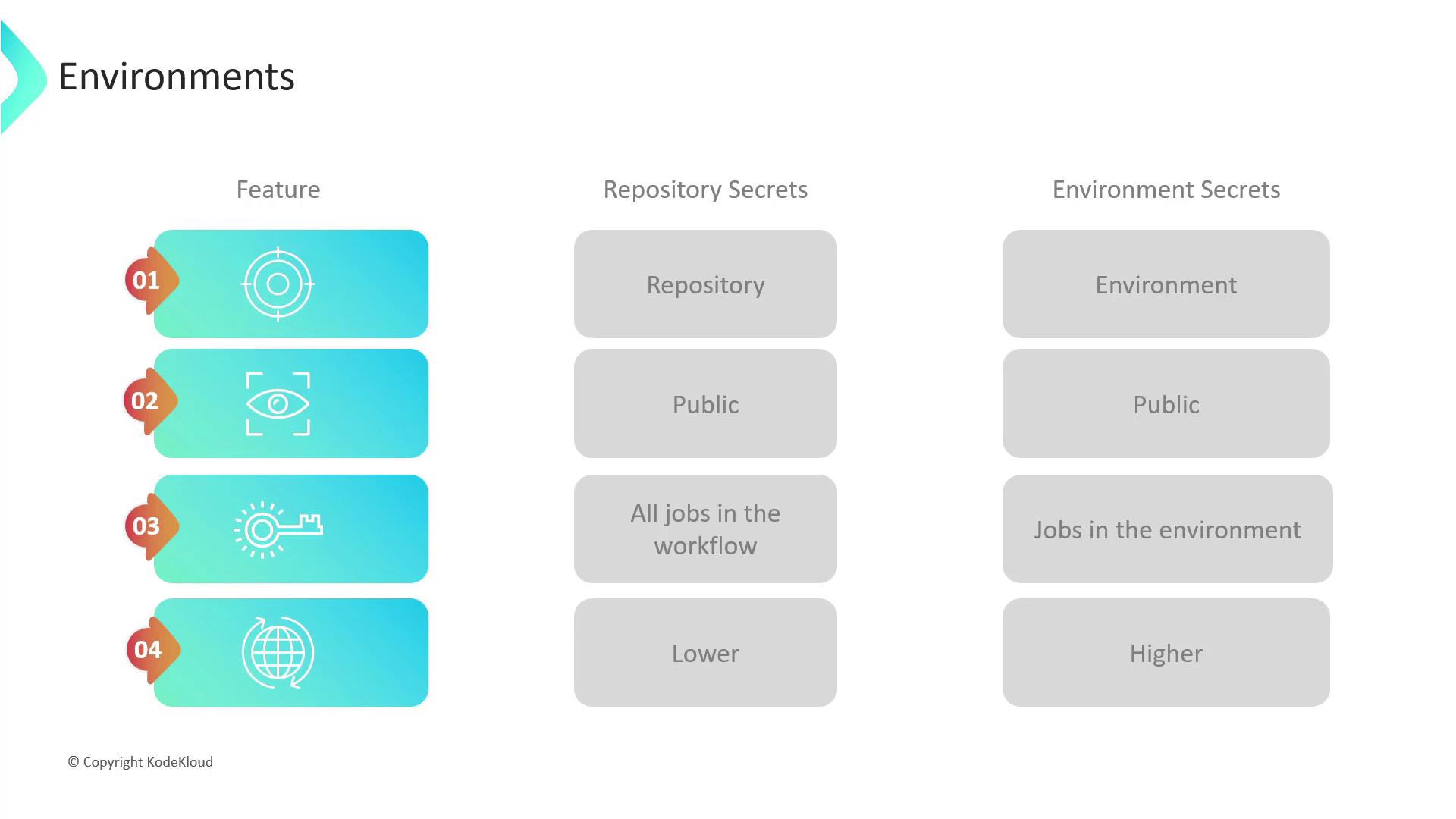
Note
If a secret exists at both repository and environment levels, the environment secret takes precedence automatically.
Use this to ensure your production credentials always override any generic repository values.
Deployment Protection Rules
Environments also let you enforce rules that control who can deploy and under what conditions:
- Required reviewers: Up to six people or teams; only one approval is needed.
- Wait timer: Introduce a delay before deployment starts.
- Branch restrictions: Limit deployments to specific branches (e.g., only
mainfor production).
Configure these rules under Settings > Environments in your repository. Organization and enterprise accounts can set rules at higher scopes as well.
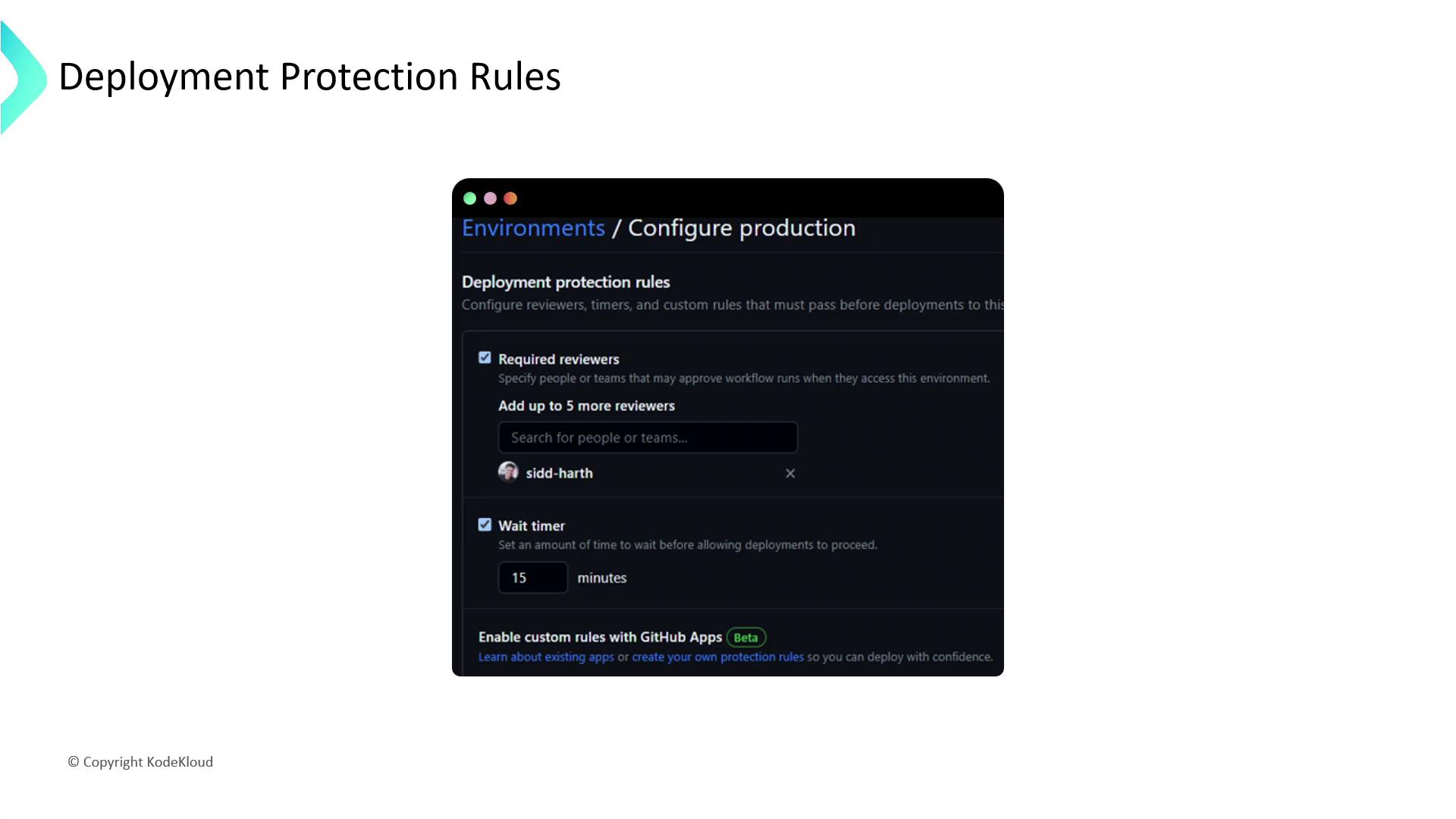
Required Reviewers
Assign trusted individuals or teams to approve deployments. Once an approval is granted, the workflow continues.
Wait Timer
Set a delay to allow stakeholders to perform final checks before deployment.
Deployment Branch Rules
Restrict which branches can trigger deployments to reduce risk and enforce release processes.
When a workflow references an environment:
- GitHub validates all protection rules before starting any jobs.
- Upon passing, jobs gain access to that environment’s secrets.
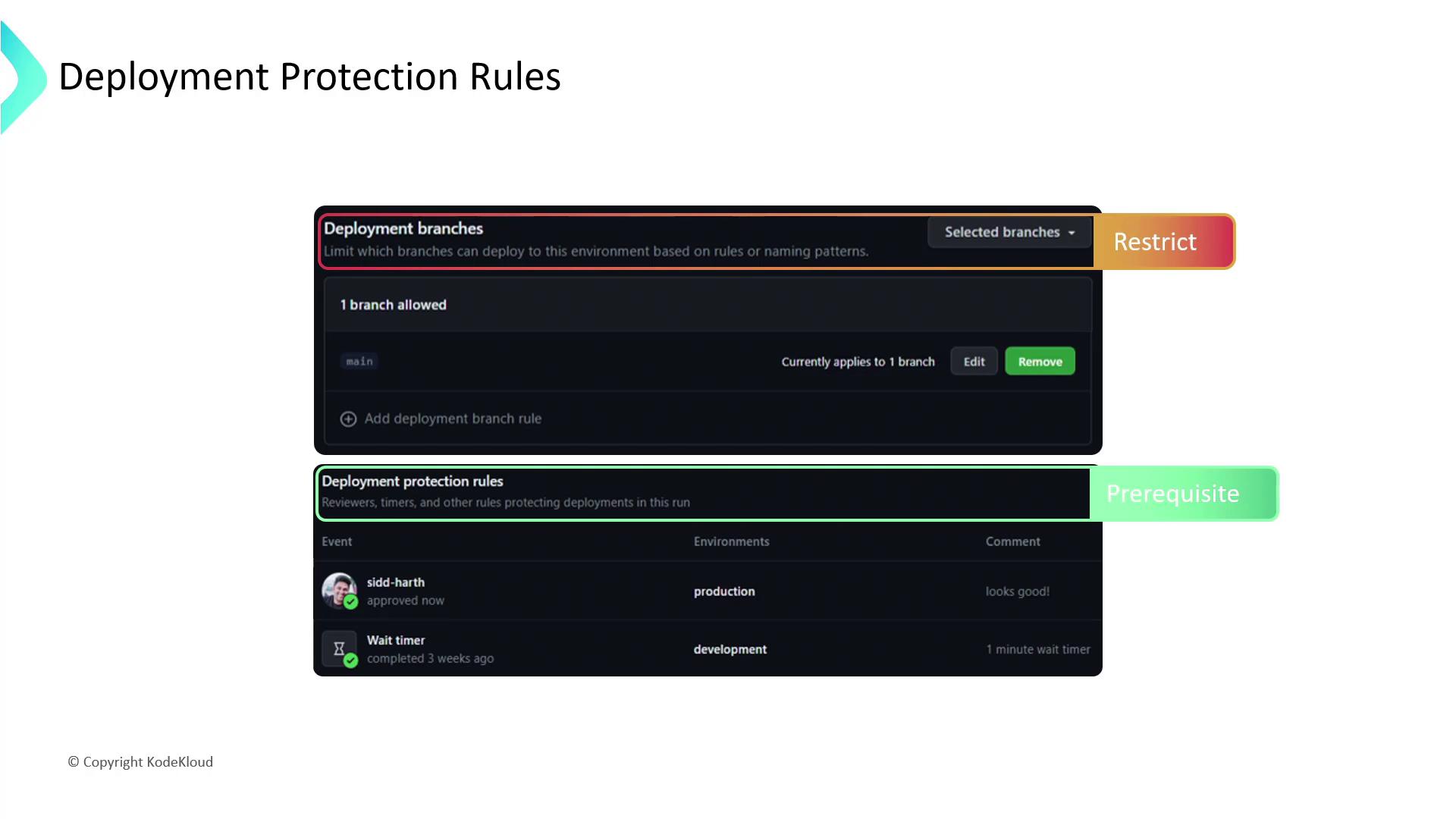
Warning
Always scope production secrets narrowly and grant deployment approvals only to essential personnel.
Misconfigured rules can expose sensitive credentials or delay critical releases.
Best Practices
- Start with minimal rules; expand as your project’s security needs grow.
- Rotate secrets regularly and audit environment access logs.
- Document environment policies in your repository’s README or a dedicated SECURITY guide.
Links and References
Watch Video
Watch video content