GitHub Actions Certification
Introduction
Introducing Github Actions
If your organization relies on GitHub for code hosting and seeks a streamlined automation solution, GitHub Actions delivers built-in CI/CD and event-driven workflows directly alongside your repository. In this guide, you’ll learn how to configure automated processes, manage runners, and leverage triggers to accelerate your development lifecycle.
What Is GitHub Actions? A Complete Guide
GitHub Actions is a flexible automation platform that lets you define and run workflows in response to repository events—such as pushes, pull requests, issues, and package publications. You describe each workflow in a YAML file under .github/workflows. GitHub then provisions virtual machines, scales resources, sets up environments, and handles dependency caching for you.
![]()
Key Advantages of GitHub Actions
By integrating CI/CD and automation into your GitHub repository, you benefit from:
| Feature | Benefit |
|---|---|
| Managed Infrastructure | Automatic server provisioning, scaling, and maintenance |
| Dependency Caching | Faster build times and reduced network overhead |
| Event-Driven Workflows | Trigger builds, tests, and deployments on push, PR, or release |
| Unified Experience | View logs, artifacts, and status badges directly in your repo |
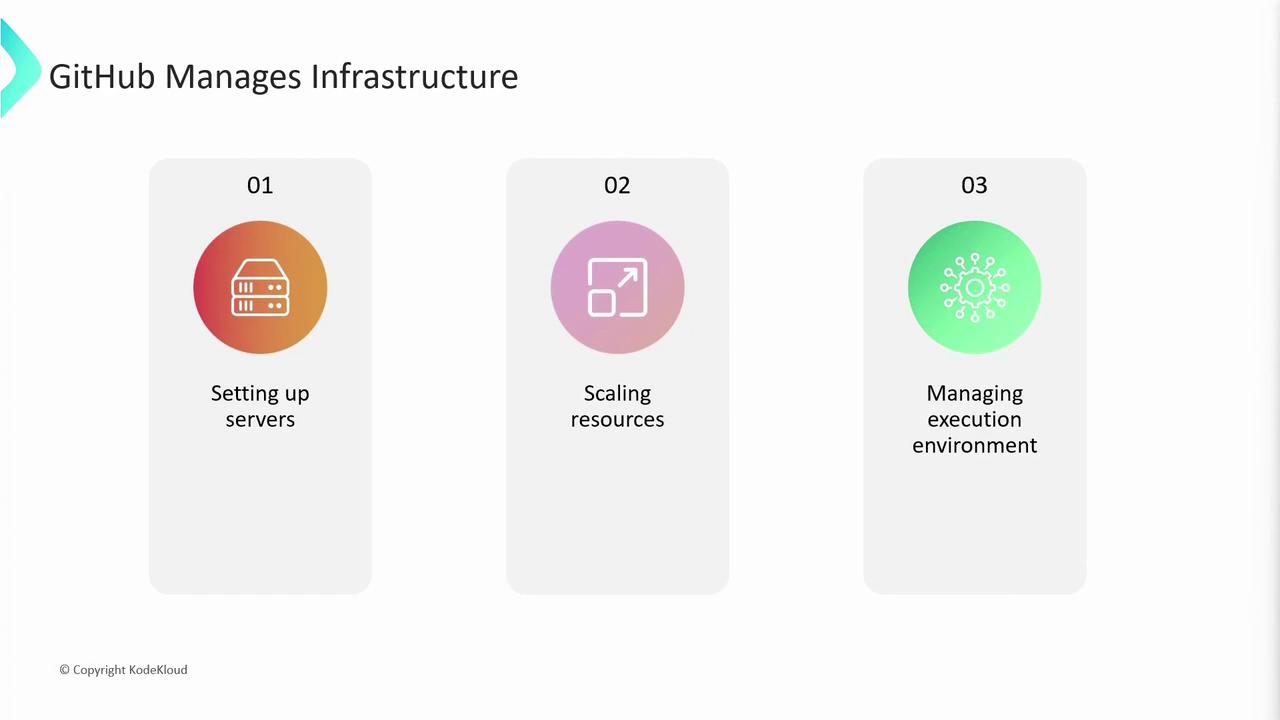
Event-Driven Automation
GitHub Actions supports hundreds of trigger events so you can automate tasks beyond CI/CD—labeling issues, sending notifications, or publishing packages. Popular event categories include:
- Push & Pull Requests: Build and test on every code change
- Issues & Comments: Auto-label or respond to new issues/comments
- Release & Package: Publish artifacts when a release is created
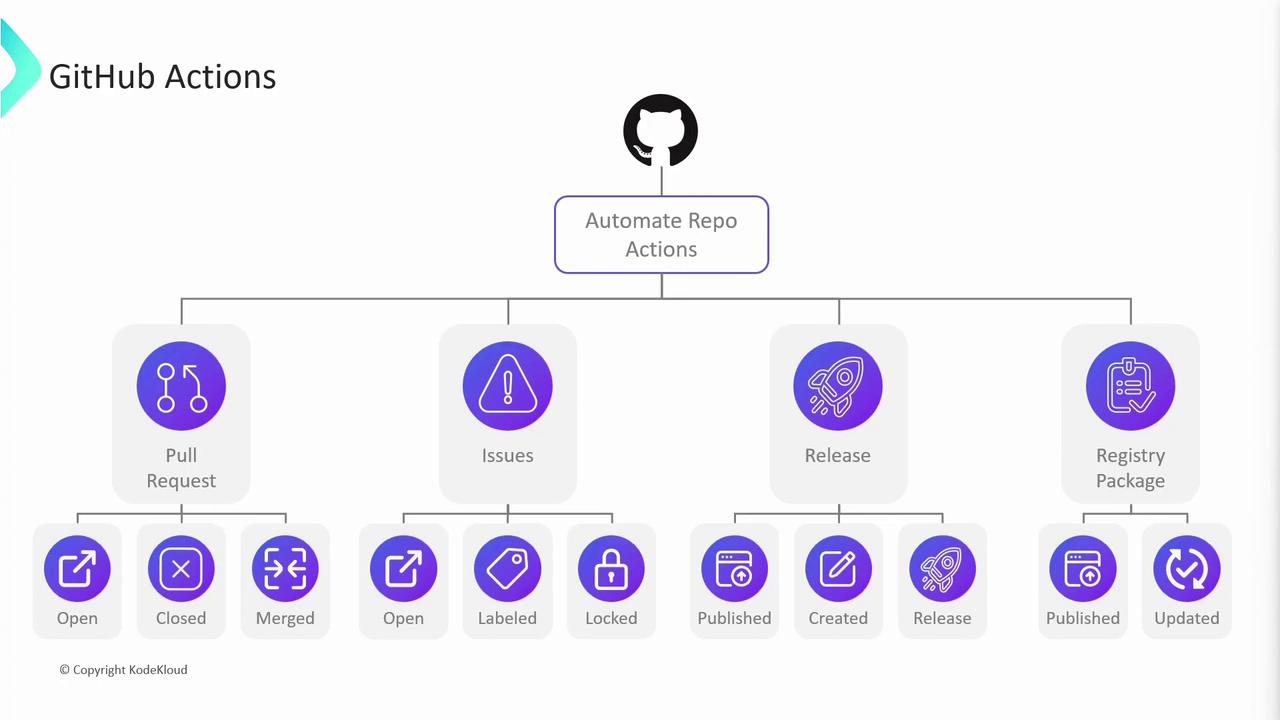
Note
You can combine multiple events in on: to run workflows on several triggers simultaneously.
Example: Automate Pull-Request Management
When a contributor opens a pull request, you might want to post a welcome comment, assign reviewers, or enforce labels automatically:

Workflows, Jobs, and Steps
A workflow is defined by a YAML file in .github/workflows. Each workflow consists of one or more jobs, which run in parallel or sequentially, and each job contains ordered steps.
Here’s an example workflow that runs unit tests on Ubuntu, macOS, and Windows:
name: My Awesome App
on: push
jobs:
unit-testing:
name: Unit Testing
runs-on: ${{ matrix.os }}
strategy:
matrix:
os: [ubuntu-latest, macos-latest, windows-latest]
cmd: [test]
steps:
- name: Checkout code
uses: actions/checkout@v2
- name: Install Node.js on ${{ matrix.os }}
run: echo "Installing Node.js on ${{ matrix.os }}"
- name: Run tests
run: echo "npm ${{ matrix.cmd }}"
- Trigger: Runs on every
push - Matrix Strategy: Executes the job on multiple OS environments in parallel
- Runs-on: Specifies each virtual environment
- Steps: Sequential tasks within each job
Runners are the virtual machines (GitHub-hosted or self-hosted) that execute your jobs. With GitHub-hosted runners, each job gets a fresh VM—Linux and Windows run on Azure; macOS uses GitHub’s cloud. Parallel jobs get dedicated runners, ensuring isolation and concurrency.
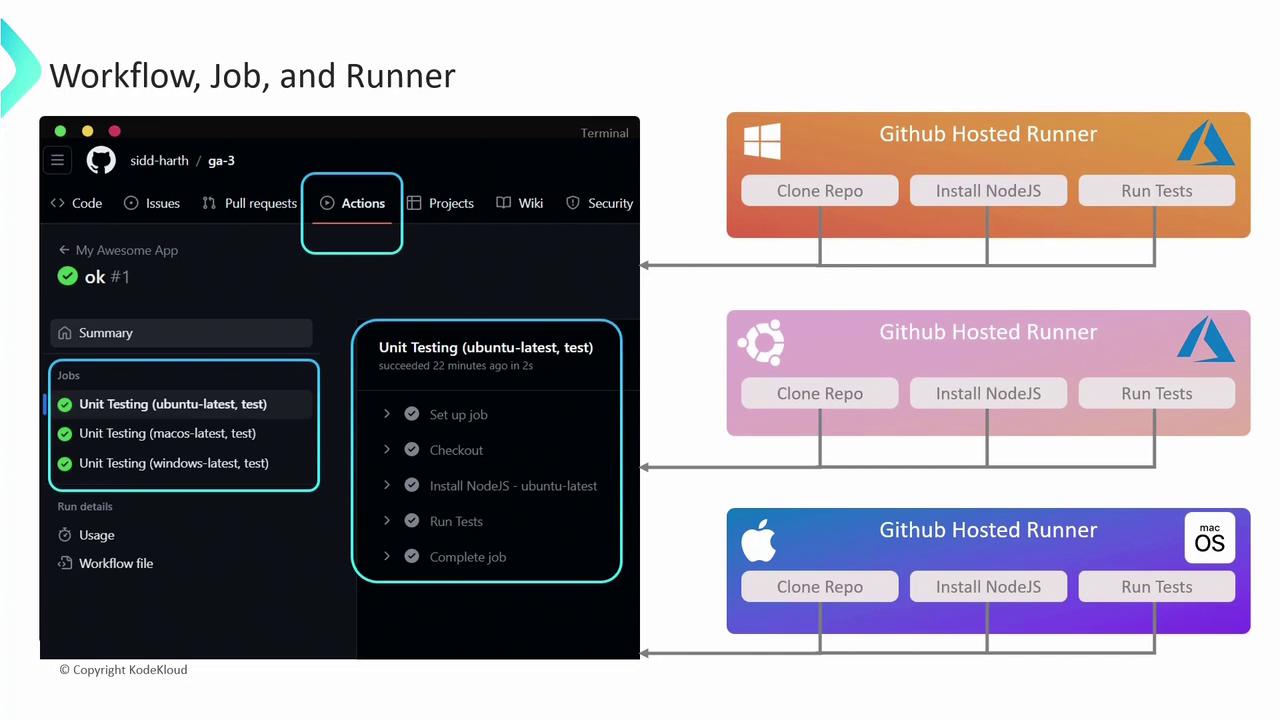
Runner Types: GitHub-Hosted vs. Self-Hosted
Choose between GitHub-hosted and self-hosted runners based on your performance, security, and customization needs:
| Runner Type | Hosting & Maintenance | Customization & Control | Cost Model |
|---|---|---|---|
| GitHub-Hosted | Managed by GitHub with prebuilt images | Limited OS configuration | Included in plan (limits) |
| Self-Hosted | You provision and maintain infrastructure | Full control over software and hardware | Your infrastructure costs |

Warning
Self-hosted runners must be secured and updated regularly. You are responsible for OS patches, network access, and resource isolation.
Next Steps
In upcoming articles, we’ll cover advanced topics like:
- Using secrets and encrypted variables
- Implementing artifact caching for faster builds
- Writing reusable custom actions
Links and References
- GitHub Actions Documentation
- GitHub Actions: Events that Trigger Workflows
- Learn GitHub Actions by Example
Watch Video
Watch video content