GitHub Actions Certification
Introduction
Basics of CI CD
Continuous Integration (CI) and Continuous Deployment/Delivery (CD) form the backbone of modern DevOps. By automating builds, tests, and deployments, a CI/CD pipeline accelerates release cycles, improves code quality, and reduces manual errors.
Why CI/CD Matters
All source code is managed in a Git repository and hosted on platforms like GitHub for collaboration, code reviews, and pull requests. A typical feature workflow looks like this:
- Developer creates a feature branch from
main. - Changes are committed to the feature branch.
- A pull request (PR) is opened against
main. - Team members review and approve the PR.
- Merging to
maintriggers deployment to the production environment (manually or via scripts).
Without an automated pipeline, teams face:
- Delayed Testing: Bugs surface late, after multiple merges.
- Deployment Inconsistencies: Manual steps introduce environment drift.
- QA Bottlenecks: Manual quality assurance slows feedback loops.
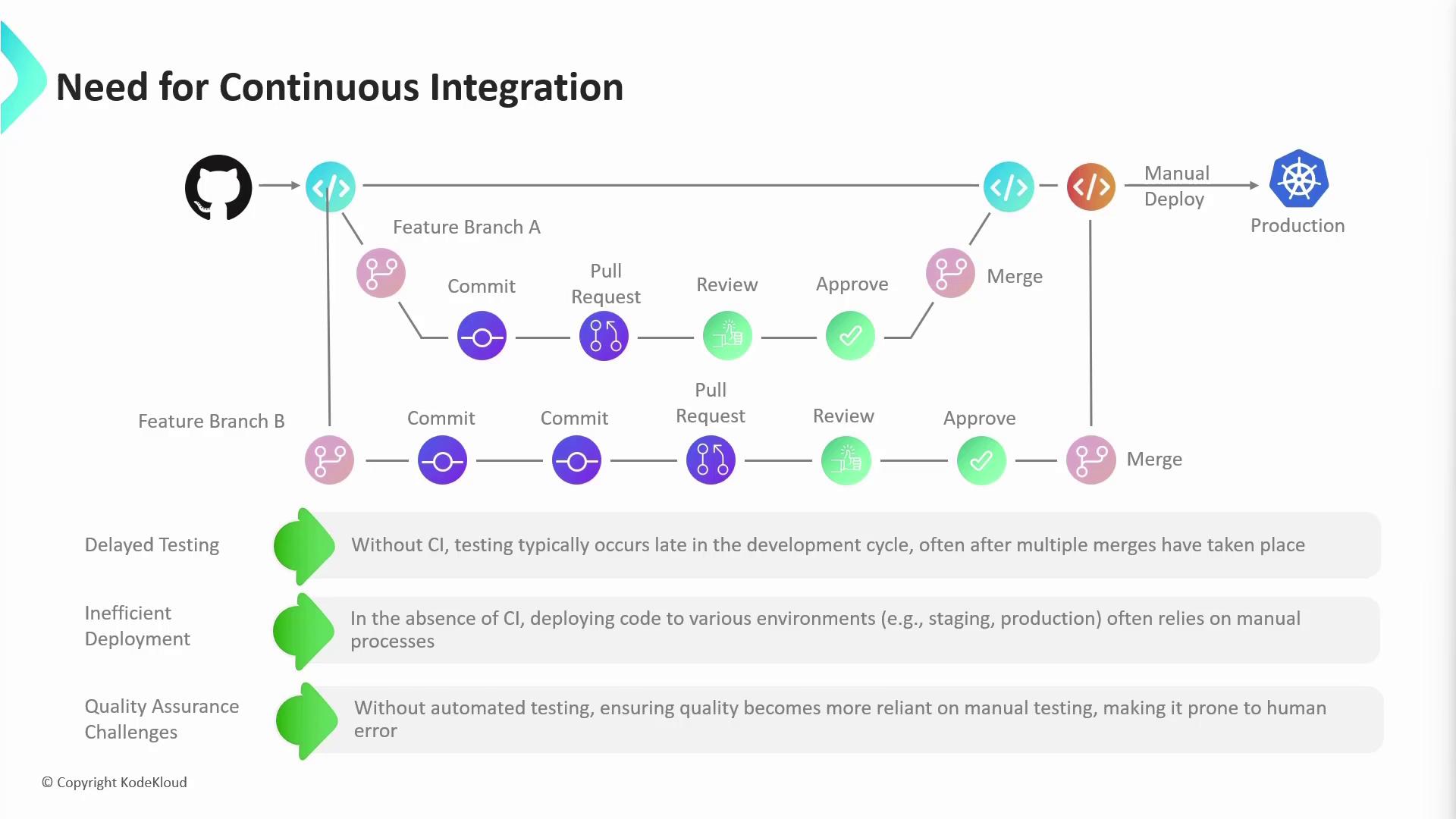
Continuous Integration
Continuous Integration ensures every code change is validated immediately, preventing integration conflicts and regressions.
Core Steps in a CI Pipeline
| Step | Purpose | Example Tool |
|---|---|---|
| Checkout Code | Retrieve branch commits | Git |
| Dependency Install | Install libraries and dependencies | npm, Maven |
| Static Analysis | Enforce code standards | ESLint, SonarQube |
| Unit Tests | Verify individual functions/modules | Jest, JUnit |
| Build Artifact | Package application binaries or containers | Docker, Gradle |
| Vulnerability Scan | Detect known security issues | Trivy, Snyk |
Workflow:
- A developer pushes to feature branch A and opens a PR.
- The CI pipeline runs static analysis, unit tests, builds artifacts, and scans for vulnerabilities.
- Failed steps provide immediate feedback. The developer iterates until the pipeline passes.
- Upon approval, merging into
maintriggers a full CI run on the integrated codebase. - Parallel feature branch B undergoes the same CI checks; after merging, CI validates that A and B coexist without regressions.
Note
Automating tests and scans early in your workflow reduces costly fixes later and accelerates your release cadence.
Continuous Deployment vs. Continuous Delivery
Once CI guarantees code integrity, CD automates the deployment process—from development to staging and production.
| Workflow | Deployment Trigger | Human Gatekeeper | Use Case |
|---|---|---|---|
| Continuous Delivery | Manual approval after staging | Required | Regulated industries, scheduled releases |
| Continuous Deployment | Automatic on main merge | None | High-velocity teams, feature flag rollouts |
- Staging Deployments
After CI succeeds on a feature branch, a CD pipeline can automatically deploy to a staging or development environment and run integration or end-to-end tests. - Production Deployments
- Continuous Deployment: Merges to
mainimmediately trigger production pushes. - Continuous Delivery: Introduces a manual approval step before production to reduce risk or comply with audit requirements.
- Continuous Deployment: Merges to
Warning
Skipping manual approvals may speed up releases but can increase the risk of deploying unverified changes to production.

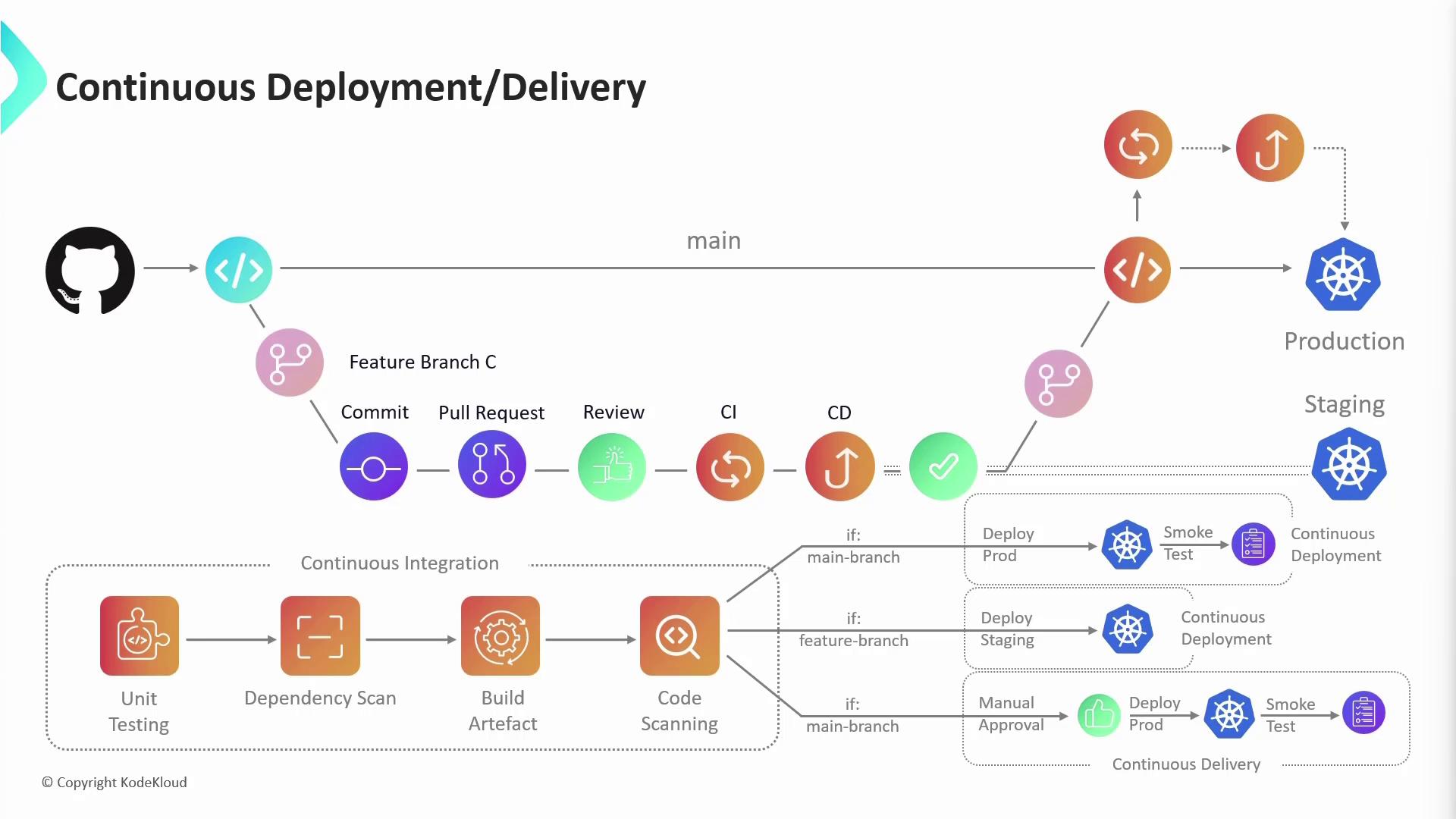
Conclusion
A well-designed CI/CD pipeline empowers teams to deliver high-quality software faster, with consistent environments and immediate feedback. By integrating automated builds, tests, and deployments, you can minimize risks and focus on innovation.
Links and References
- Kubernetes Basics
- GitHub Actions Documentation
- Trivy: Vulnerability Scanner
- Snyk: Security Scanning
- Terraform Registry
Watch Video
Watch video content