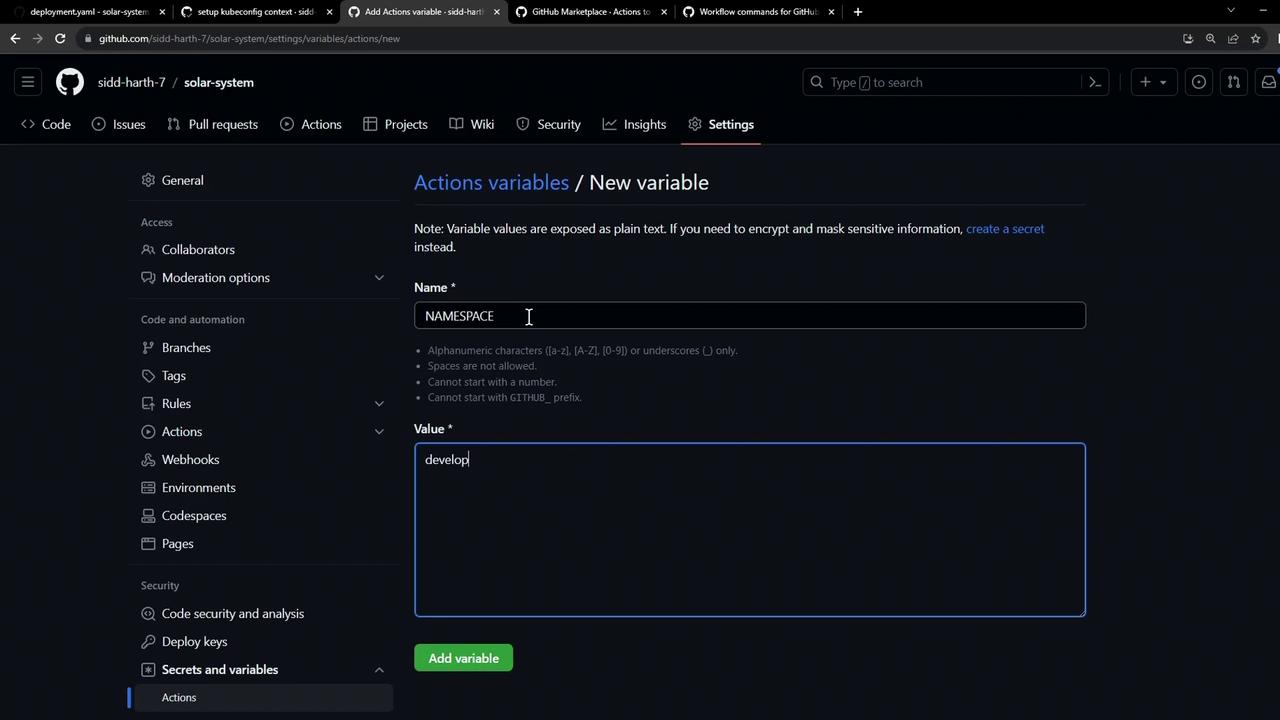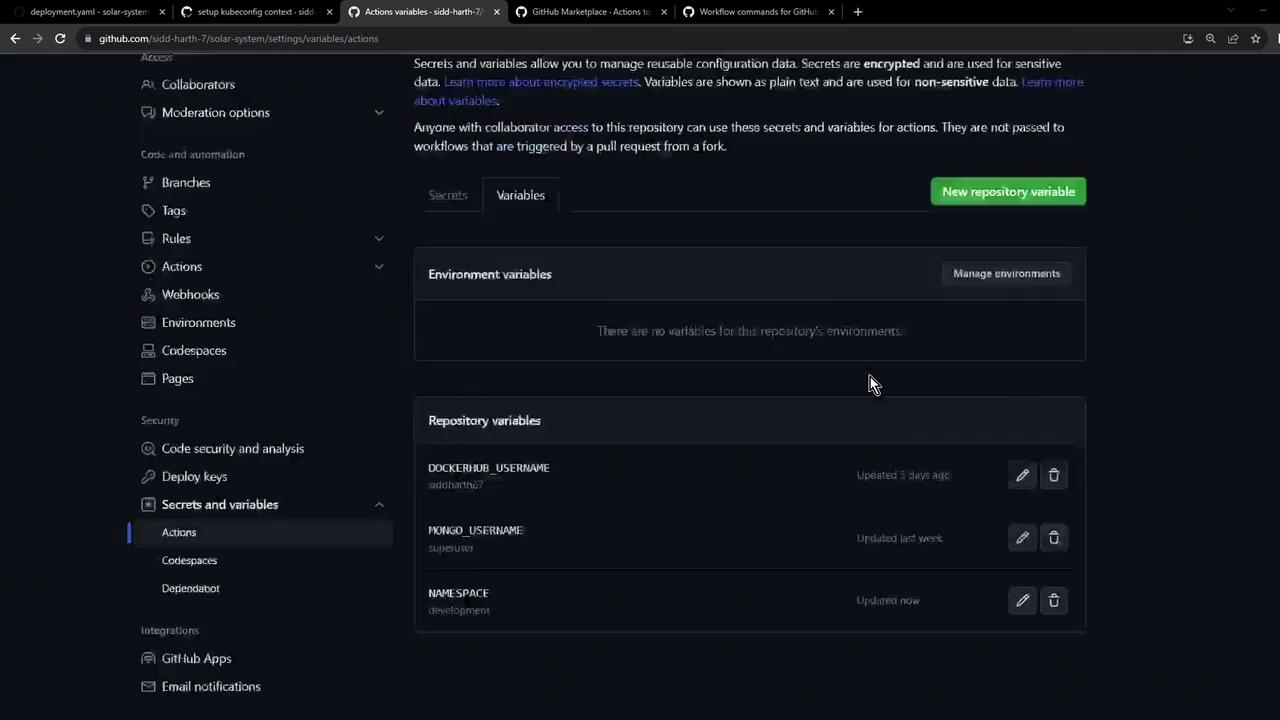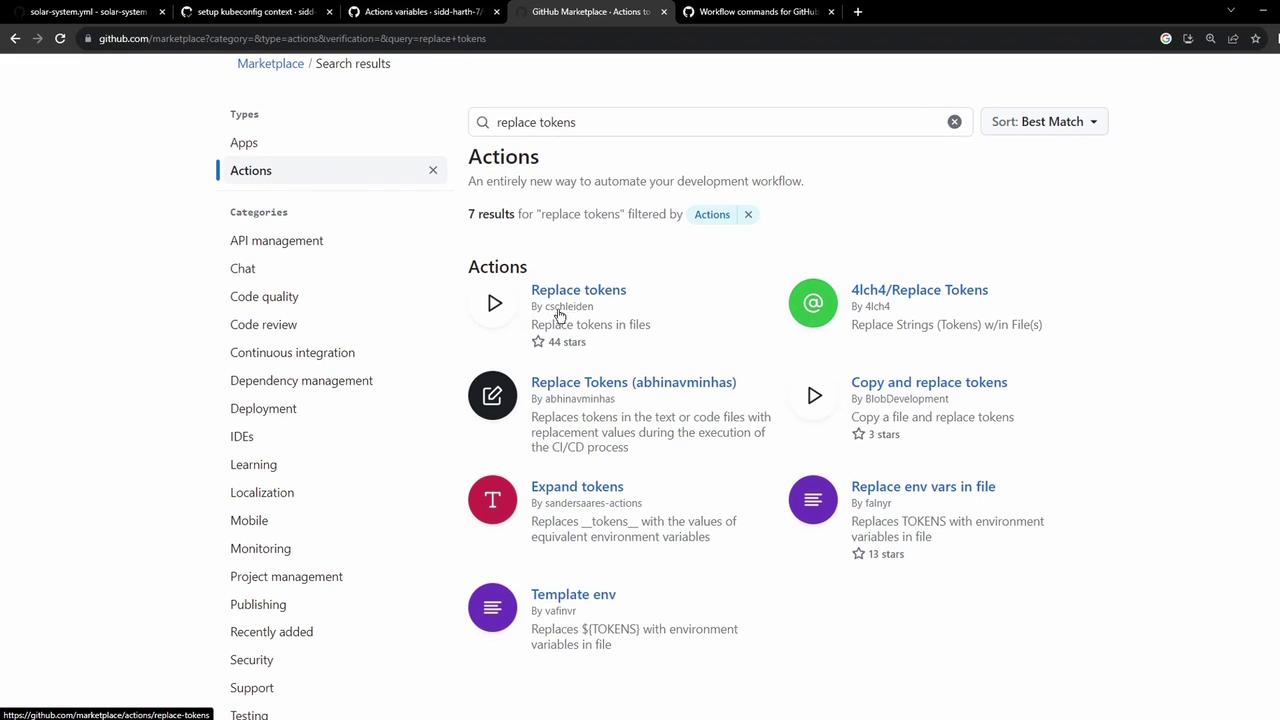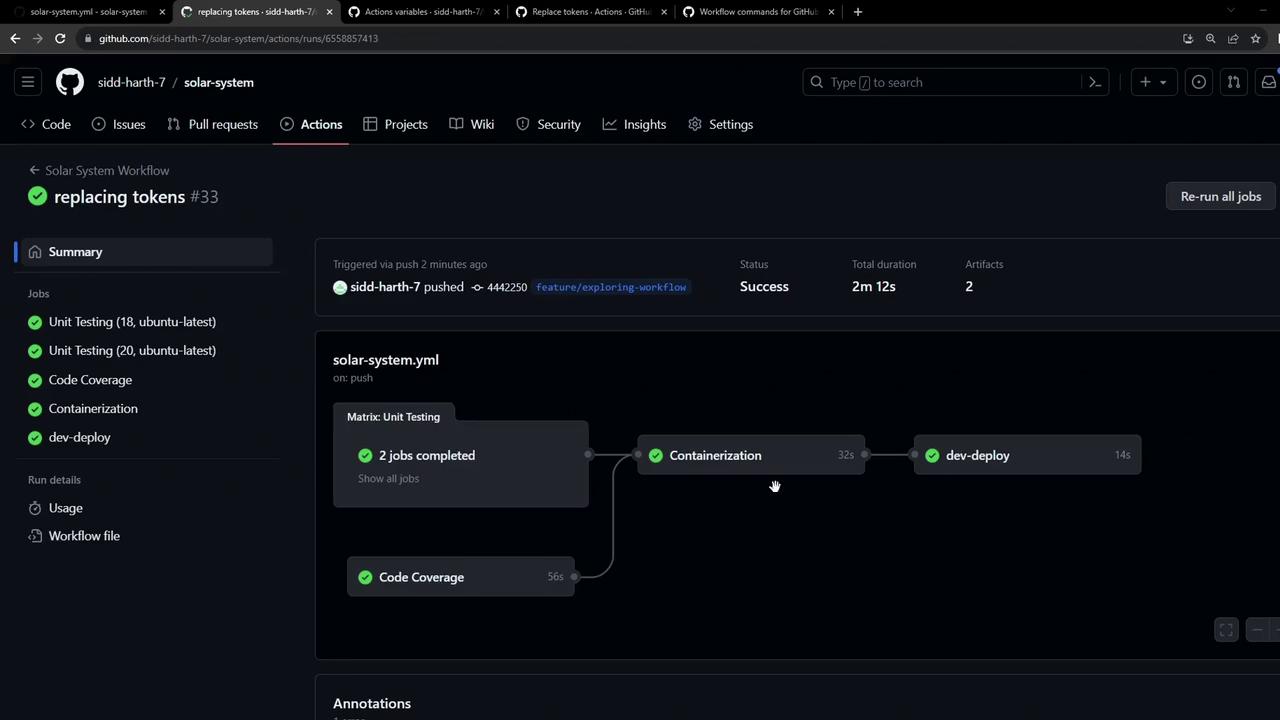Automate the injection of environment-specific values into your Kubernetes YAML files by replacing tokens at build time. In this guide, you’ll configure a GitHub Actions workflow that:
Authenticates to your cluster using kubeconfig.
Dynamically fetches the ingress controller’s external IP.
Uses the cschleiden/replace-tokens action to swap placeholders in manifests with repository variables and environment variables.
Verifies the final YAML before applying it.
1. Kubernetes Manifests with Tokens Your manifests include placeholders for namespace, replicas, container image, and ingress IP:
Deployment (kubernetes/development/deployment.yaml):apiVersion : apps/v1 kind : Deployment metadata : name : solar-system namespace : { _NAMESPACE_ } labels : app : solar-system spec : replicas : { _REPLICAS_ } selector : matchLabels : app : solar-system template : metadata : labels : app : solar-system spec : containers : - name : solar-system image : { _IMAGE_ } imagePullPolicy : Always ports : - containerPort : 3000 name : http
Service (kubernetes/development/service.yaml):apiVersion : v1 kind : Service metadata : name : solar-system namespace : { _NAMESPACE_ } labels : app : solar-system spec : type : NodePort selector : app : solar-system ports : - port : 3000 targetPort : 3000 protocol : TCP
Ingress (kubernetes/development/ingress.yaml):apiVersion : networking.k8s.io/v1 kind : Ingress metadata : name : solar-system namespace : { _NAMESPACE_ } annotations : kubernetes.io/tls-acme : "true" spec : rules : - host : solar-system-{_NAMESPACE_}.{_INGRESS_IP_}.nip.io http : paths : - path : / pathType : Prefix backend : service : name : solar-system port : number : 3000 tls : - hosts : - solar-system-{_NAMESPACE_}.{_INGRESS_IP_}.nip.io secretName : solar-system
Before deploying, these tokens must be replaced with actual values.
2. Define Repository Variables In GitHub, go to Settings → Secrets and variables → Actions → Variables and add the following:
Variable Name Description Example NAMESPACEKubernetes namespace (e.g., dev, prod) developmentREPLICASNumber of pod replicas 2DOCKERHUB_USERNAMEYour Docker Hub username octocat
Repository variables are exposed as ${{ vars.VARIABLE_NAME }} in workflows. Use secrets for sensitive data like credentials.
3. Select a Token Replacement Action From the GitHub Marketplace, choose an action for token substitution. We recommend:
cschleiden/replace-tokens@v1
Customizable tokenPrefix and tokenSuffix
Supports multiple files
Create or update .github/workflows/deploy.yaml:
name : Deploy to Development on : push : branches : - main jobs : deploy : runs-on : ubuntu-latest steps : - name : Checkout repository uses : actions/checkout@v3 - name : Set Kubernetes context uses : azure/k8s-set-context@v3 with : method : kubeconfig kubeconfig : ${{ secrets.KUBECONFIG }} - name : Fetch cluster details run : | kubectl version --short kubectl get nodes - name : Save Nginx Ingress IP id : ingress run : | echo "INGRESS_IP=$(kubectl -n ingress-nginx get svc ingress-nginx-controller \ -o jsonpath='{.status.loadBalancer.ingress[0].ip}')" >> $GITHUB_ENV - name : Replace tokens in manifests uses : cschleiden/replace-tokens@v1 with : tokenPrefix : '{_' tokenSuffix : '_}' files : kubernetes/development/*.yaml env : NAMESPACE : ${{ vars.NAMESPACE }} REPLICAS : ${{ vars.REPLICAS }} IMAGE : ${{ vars.DOCKERHUB_USERNAME }}/solar-system:${{ github.sha }} INGRESS_IP : ${{ env.INGRESS_IP }} - name : Verify replaced manifests run : cat kubernetes/development/*.yaml
Key steps:
Save Nginx Ingress IP echo "INGRESS_IP=$( kubectl -n ingress-nginx get svc ingress-nginx-controller \ -o jsonpath='{.status.loadBalancer.ingress[0].ip}')" >> $GITHUB_ENV
Captures the external IP and exposes it as env.INGRESS_IP for later steps.
Replace tokens tokenPrefix and tokenSuffix to {_ and _}, then injects the variables into your YAML files.
5. Verify and Apply After pushing to main, check the GitHub Actions dashboard for a successful run. The Replace tokens in manifests step will list updated files, and Verify replaced manifests will print the final YAML:
Example of the replaced deployment.yaml:
apiVersion : apps/v1 kind : Deployment metadata : name : solar-system namespace : development labels : app : solar-system spec : replicas : 2 selector : matchLabels : app : solar-system template : metadata : labels : app : solar-system spec : containers : - name : solar-system image : octocat/solar-system:<commit-sha> imagePullPolicy : Always ports : - containerPort : 3000 name : http
References