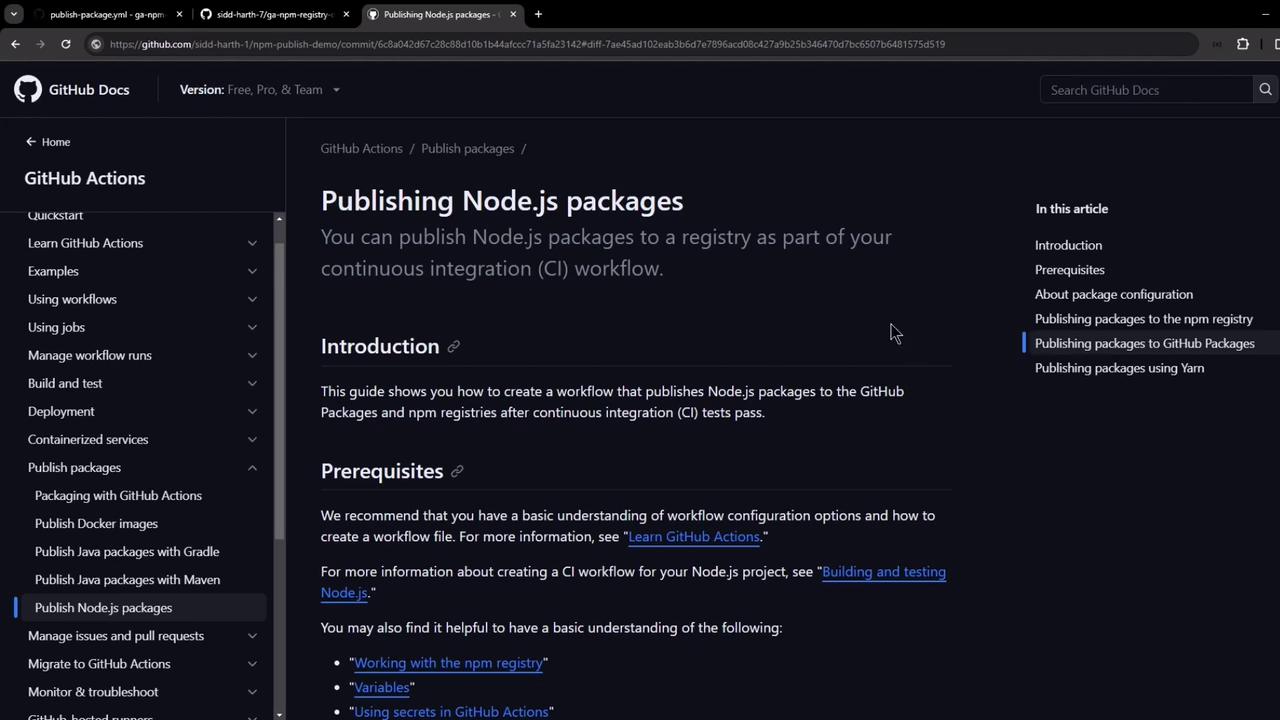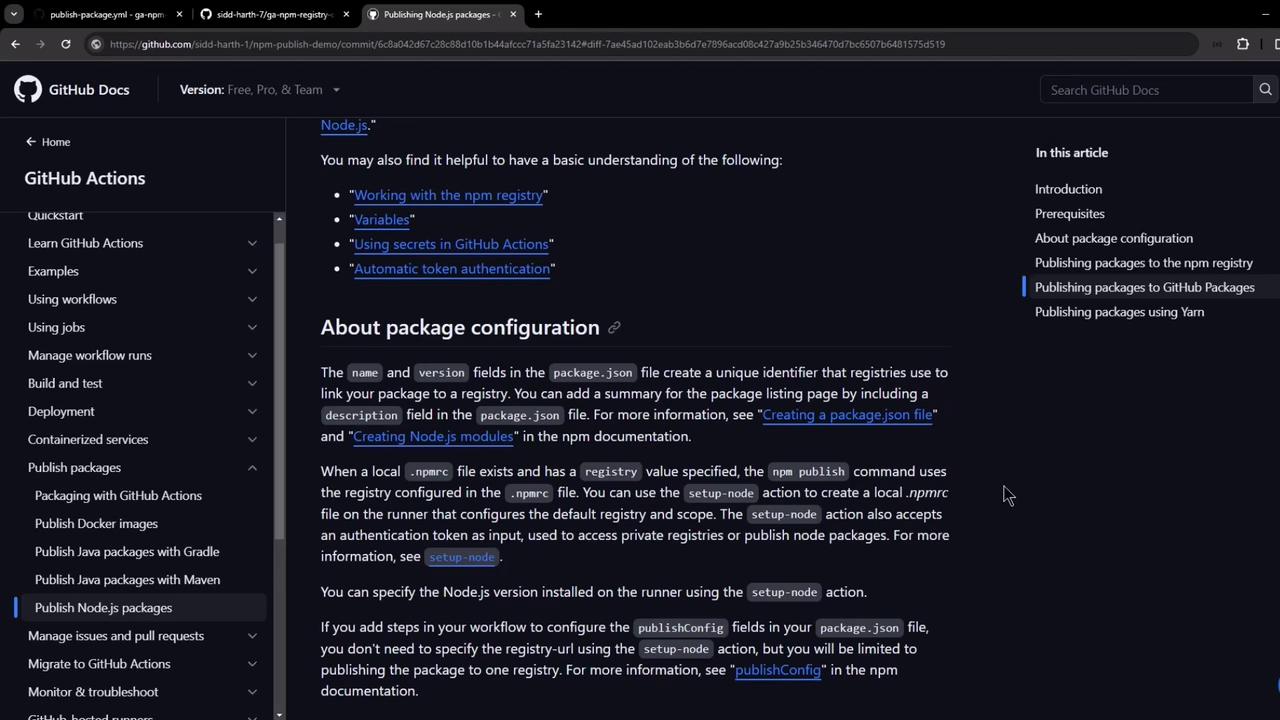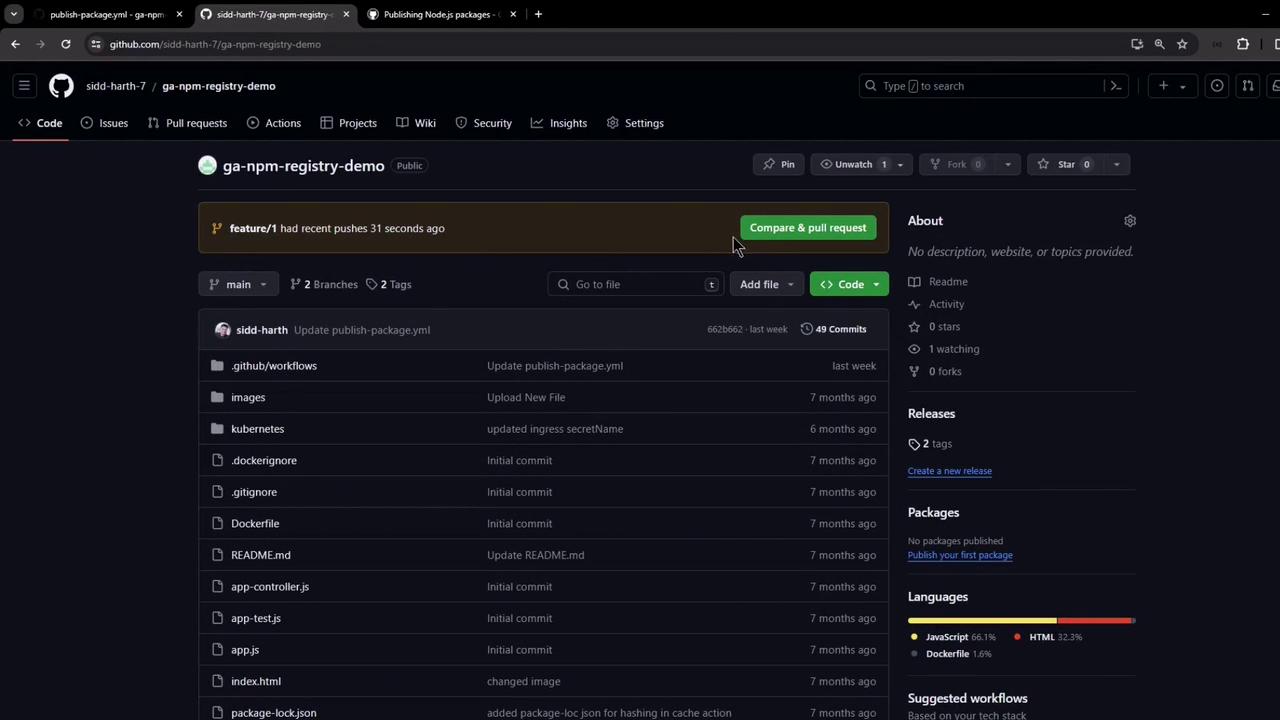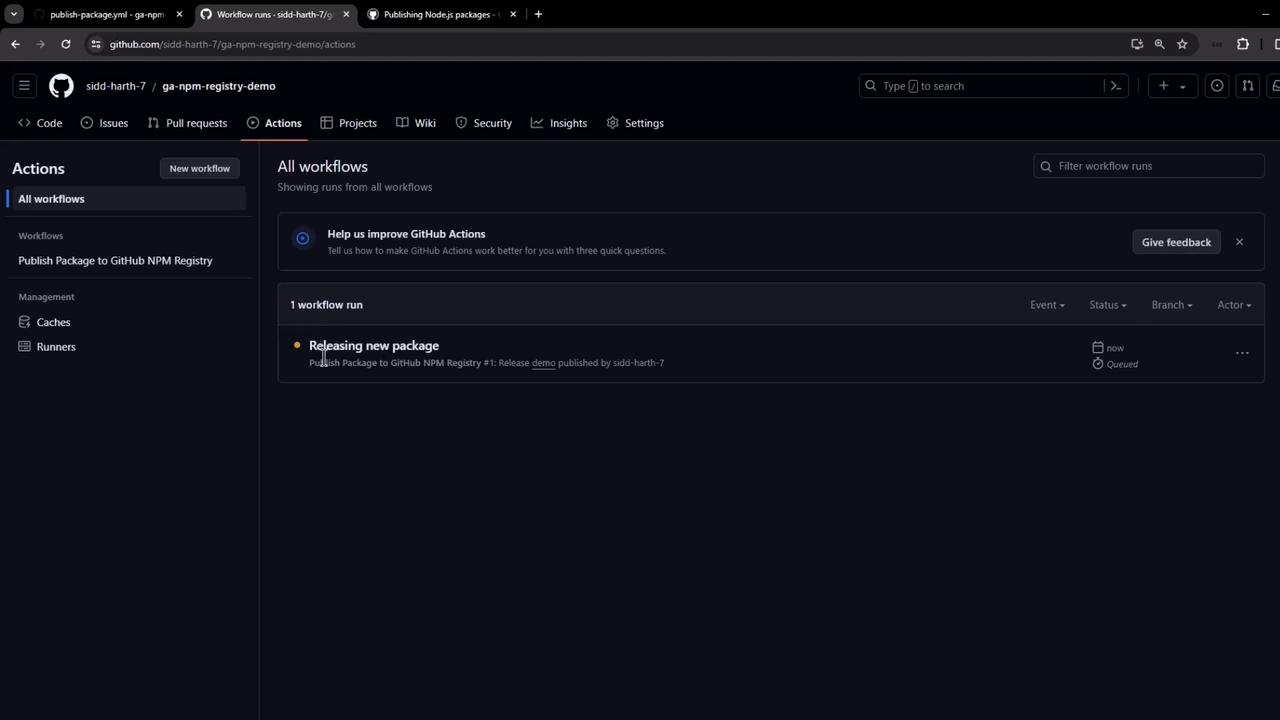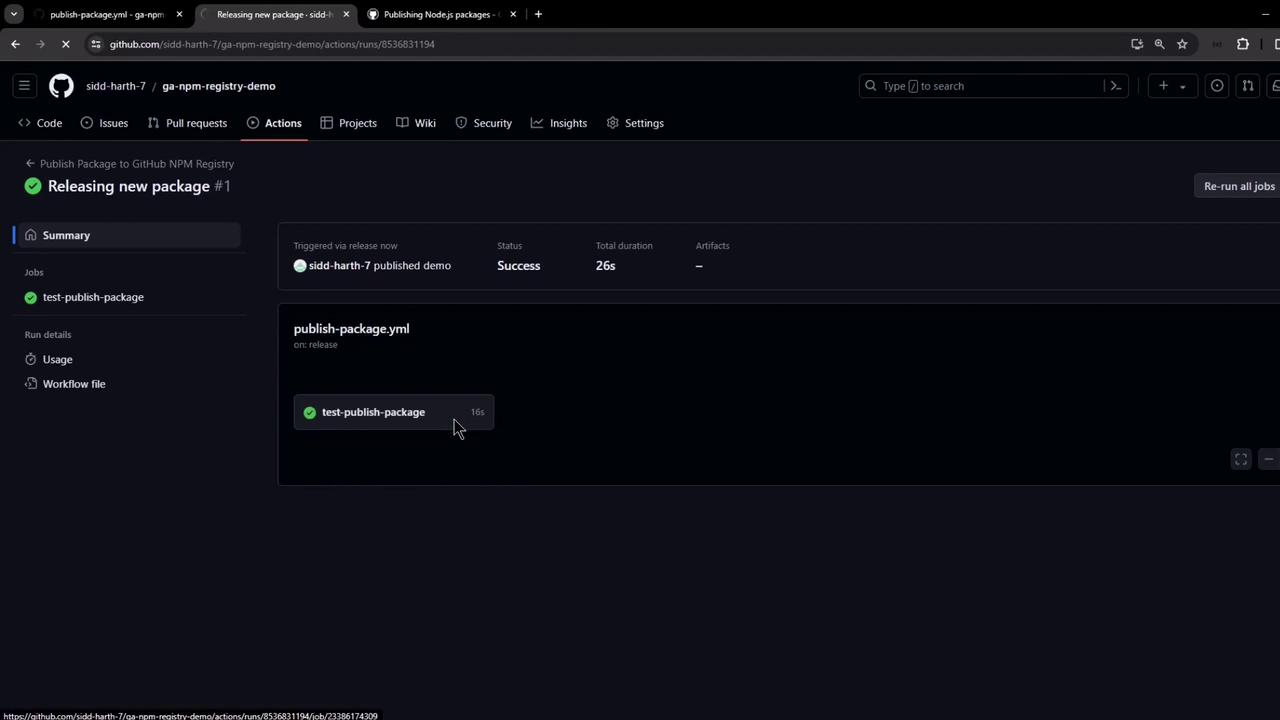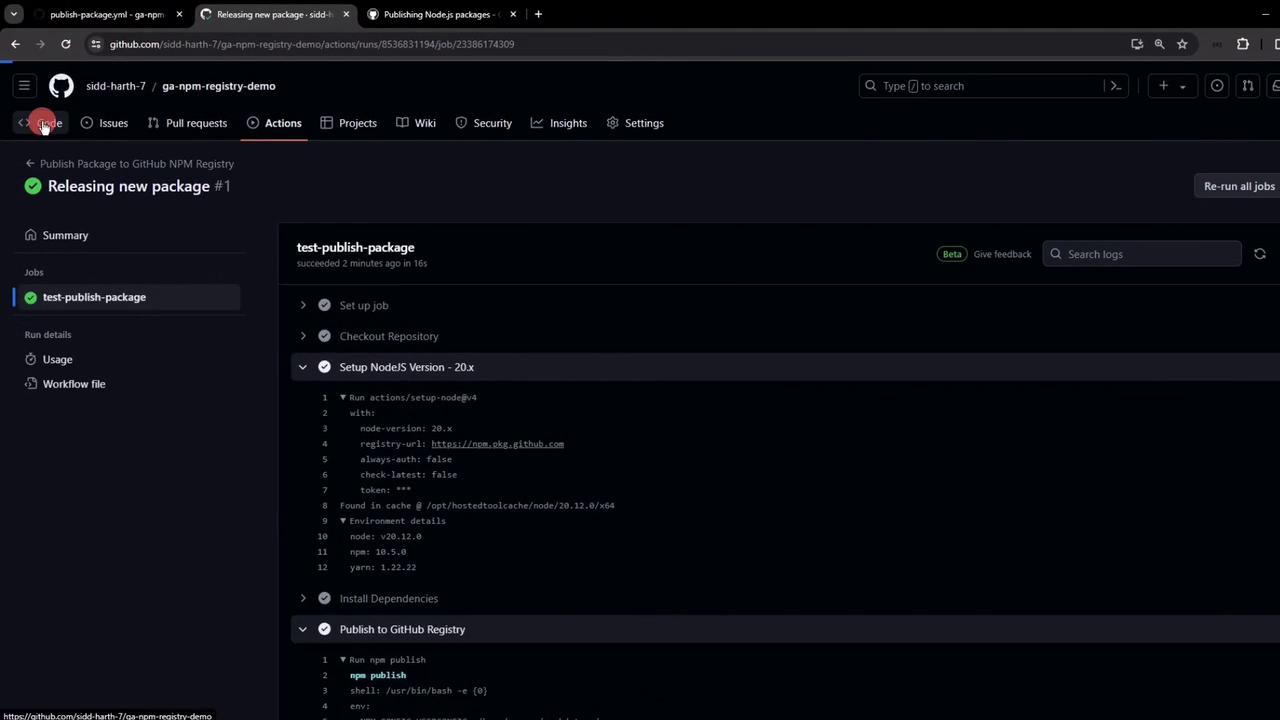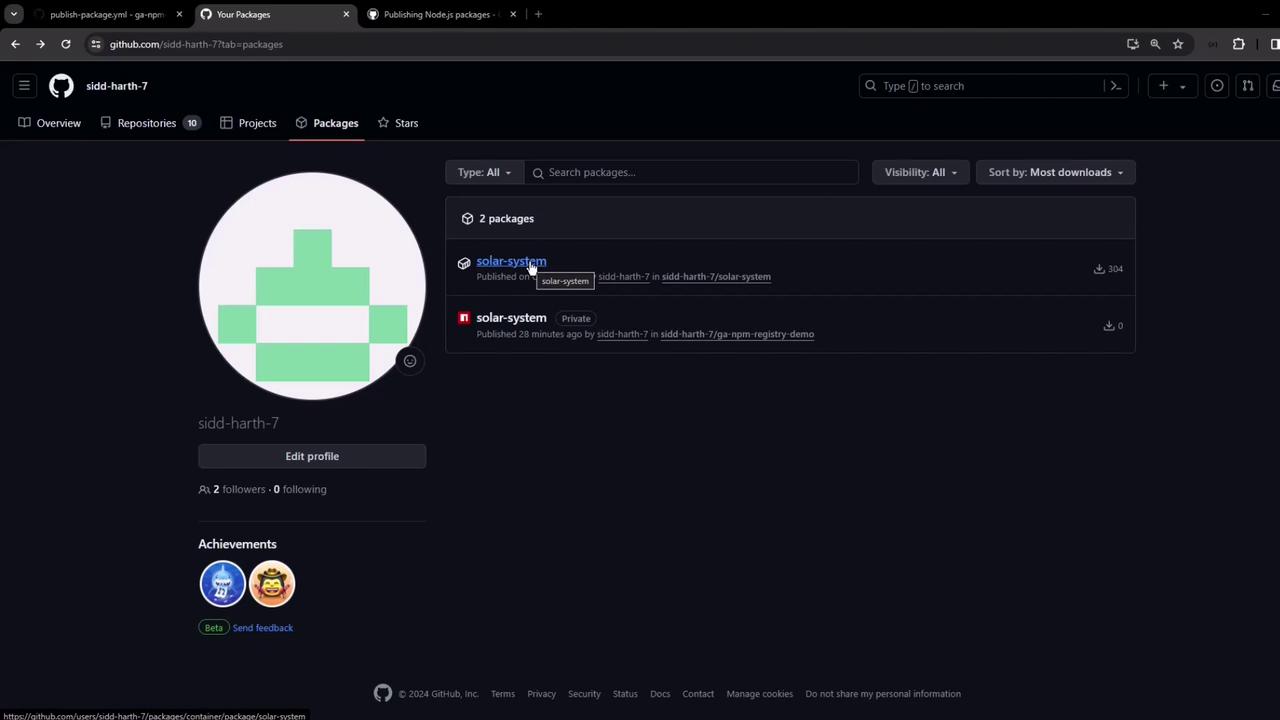Automate publishing your Node.js package to GitHub Packages using a CI workflow. You can adapt these steps for npm or other registries.
First, review the official GitHub documentation on publishing Node.js packages in a workflow:
Prerequisites
Unique package scope package.json, define a scoped name and version:
{ "name" : "@octocat/my-package" , "version" : "1.0.0" , "repository" : { "type" : "git" , "url" : "https://github.com/octocat/my-other-repo.git" } }
The repository field is optional but helps link the package back to this GitHub repo.
.npmrc setup actions/setup-node action auto-generates a local .npmrc on the runner, pointing to your GitHub registry and injecting NODE_AUTH_TOKEN.
Workflow permissions GITHUB_TOKEN has:Permission Access Level Purpose contents read Checkout repository packages write Publish to registry
Create .github/workflows/publish-package.yaml:
name : Publish Package to GitHub NPM Registry on : release : types : [ published ] permissions : contents : read packages : write jobs : build : runs-on : ubuntu-latest steps : - name : Checkout Repository uses : actions/checkout@v4 - name : Setup Node.js and .npmrc uses : actions/setup-node@v4 with : node-version : '20.x' registry-url : 'https://npm.pkg.github.com' scope : '@octocat' - name : Install Dependencies run : npm ci - name : Publish Package run : npm publish env : NODE_AUTH_TOKEN : ${{ secrets.GITHUB_TOKEN }}
Trigger : on release.published.Setup : installs Node.js, configures .npmrc for npm.pkg.github.com with your scope.Publish : uses GITHUB_TOKEN for authentication.
Sample Repository Structure Before you add the workflow, your repository might look like this:
An example package.json:
{ "name" : "@sidd-harth-7/solar-system" , "version" : "6.7.6" , "author" : "Siddharth Barahalikar <barahalikar.siddharth@gmail.com>" , "license" : "MIT" , "scripts" : { "start" : "node app.js" , "test" : "mocha app-test.js --timeout 10000 --reporter mocha-junit-reporter --exit" , "coverage" : "nyc --reporter cobertura --reporter lcov --reporter text --reporter json-summary mocha app-test.js --timeout 10000" }, "dependencies" : { "cors" : "2.8.5" , "express" : "^4.18.2" , "mongoose" : "5.13.20" , "nyc" : "^15.1.0" , "mocha-junit-reporter" : "^2.2.1" }, "devDependencies" : { "chai" : "^1.10.0" , "chai-http" : "^4.3.0" , "mocha" : "^8.0.0" } }
Commit these changes; the workflow runs only after you publish a release.
Publishing a Release
Go to Releases → Draft a new release .
Set the tag (e.g., v6.7.6), title, and description.
Click Publish release .
Workflow in Action After you publish the release, the workflow is queued:
Within seconds, it completes successfully:
Logs confirm:
Node.js setup
Dependencies installation
.npmrc creationPackage publication
View and Install Your Package Your package appears under Your GitHub Profile → Packages :
Install via npm:
npm install @sidd-harth-7/solar-system@6.7.6
Or add to package.json dependencies:
"dependencies" : { "@sidd-harth-7/solar-system" : "6.7.6" }
Congratulations! You’ve automated publishing a Node.js package to GitHub Packages using GitHub Actions.