GitHub Actions Certification
Continuous Integration with GitHub Actions
Run Unit Testing Job using a Service
Overview
In this guide, you’ll configure a non-production MongoDB instance as a service container in your GitHub Actions workflow. This ensures your unit tests run against an isolated database and keeps production data safe.
Warning
Never point your test suite at a production database. Service containers provide complete isolation for reliable, repeatable testing.
Existing Workflow: unit-testing Job
Here’s the current setup that uses a production MongoDB URI:
on:
workflow_dispatch:
push:
branches:
- main
- 'feature/*'
env:
MONGO_URI: 'mongodb+srv://supercluster.d83jj.mongodb.net/superData'
MONGO_USERNAME: ${{ vars.MONGO_USERNAME }}
MONGO_PASSWORD: ${{ secrets.MONGO_PASSWORD }}
jobs:
unit-testing:
name: Unit Testing
runs-on: ${{ matrix.operating_system }}
strategy:
matrix:
nodejs_version: [18, 20]
operating_system: [ubuntu-latest]
exclude:
- nodejs_version: 18
operating_system: macos-latest
steps:
- name: Checkout Repository
uses: actions/checkout@v4
- name: Setup Node.js ${{ matrix.nodejs_version }}
uses: actions/setup-node@v3
with:
node-version: ${{ matrix.nodejs_version }}
- name: Install dependencies
run: npm install
- name: Run tests
run: npm test
What Are Service Containers?
Service containers run alongside your job on the same virtual network. They’re ideal for databases, caches, message brokers, or any external service your tests require.
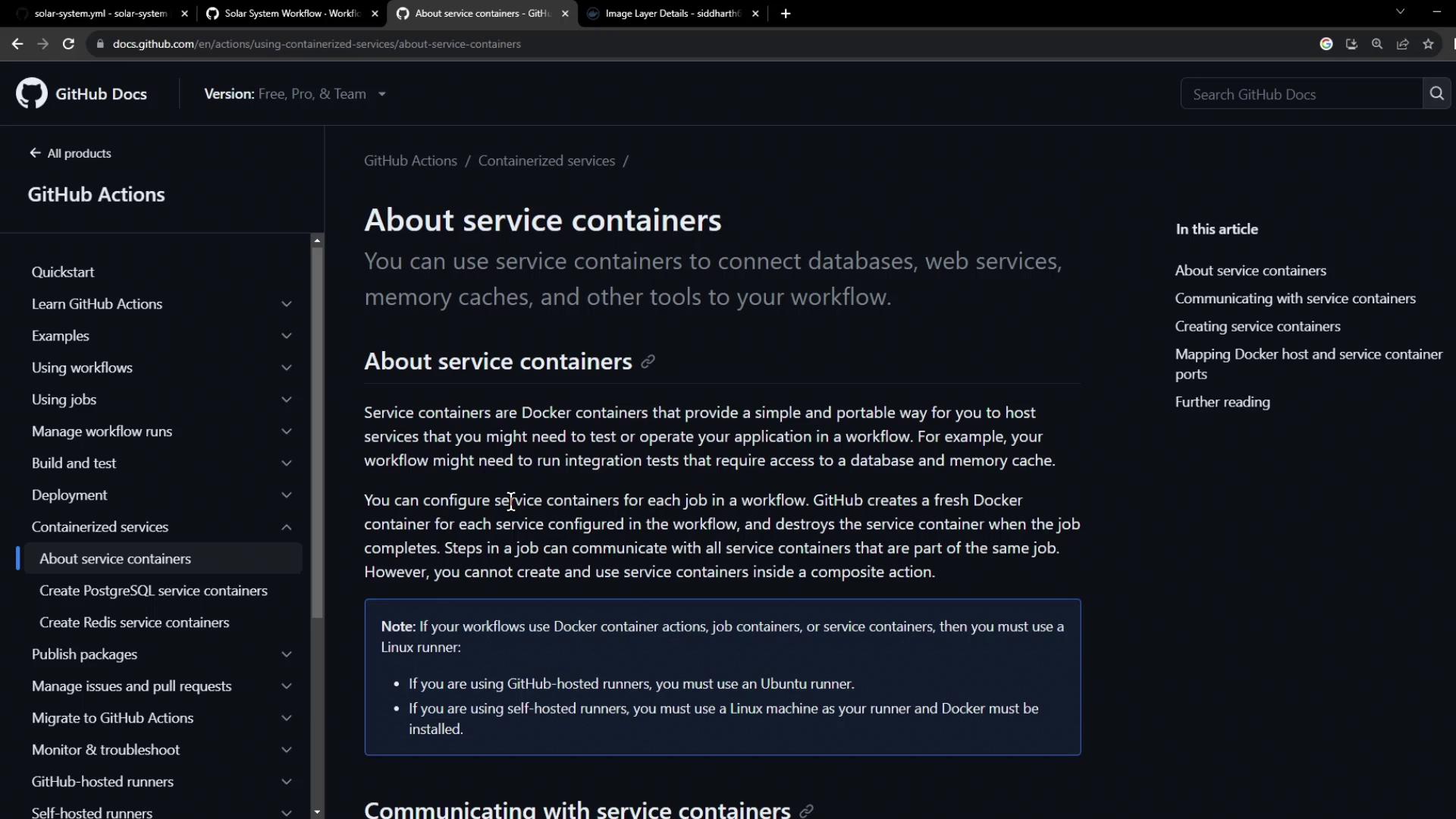
Note
Service containers are automatically networked with your job runner. You can refer to them by their service name (e.g., mongo-db) or localhost with exposed ports.
Pre-built MongoDB Image on Docker Hub
We’ll use a custom MongoDB image tagged non-prod:
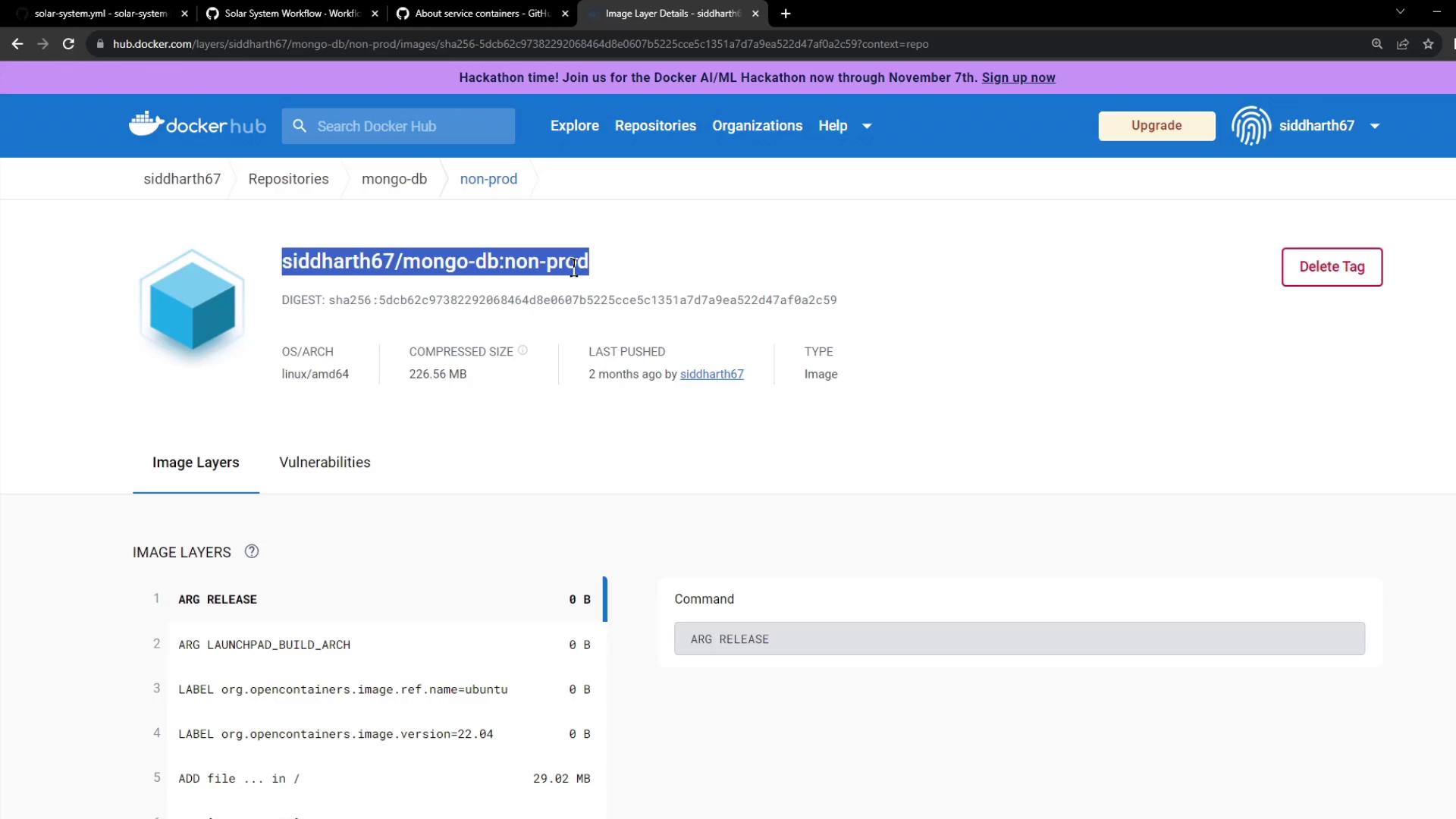
- Image name:
siddharth67/mongo-db:non-prod - Exposes port
27017
Updated Workflow with MongoDB Service
Service Definition
| Service Name | Docker Image | Port Mapping |
|---|---|---|
| mongo-db | siddharth67/mongo-db:non-prod | 27017:27017 |
Full Workflow YAML
on:
workflow_dispatch:
push:
branches:
- main
- 'feature/*'
env:
MONGO_URI: 'mongodb+srv://supercluster.d83jj.mongodb.net/superData'
MONGO_USERNAME: ${{ vars.MONGO_USERNAME }}
MONGO_PASSWORD: ${{ secrets.MONGO_PASSWORD }}
jobs:
unit-testing:
name: Unit Testing
runs-on: ${{ matrix.operating_system }}
strategy:
matrix:
nodejs_version: [18, 20]
operating_system: [ubuntu-latest]
exclude:
- nodejs_version: 18
operating_system: macos-latest
services:
mongo-db:
image: siddharth67/mongo-db:non-prod
ports:
- 27017:27017
env:
MONGO_URI: 'mongodb://localhost:27017/superData'
MONGO_USERNAME: non-prod-user
MONGO_PASSWORD: non-prod-password
steps:
- name: Checkout Repository
uses: actions/checkout@v4
- name: Setup Node.js ${{ matrix.nodejs_version }}
uses: actions/setup-node@v3
with:
node-version: ${{ matrix.nodejs_version }}
- name: Install dependencies
run: npm install
- name: Run tests
run: npm test
Workflow Execution and Logs
When triggered, GitHub Actions creates a private Docker network, pulls the MongoDB image, and starts the service container:
Create local container network
/usr/bin/docker network create --label github_network_...
Pulling docker image siddharth67/mongo-db:non-prod
Starting service container mongo-db
/usr/bin/docker port <container_id> 27017/tcp -> 0.0.0.0:27017
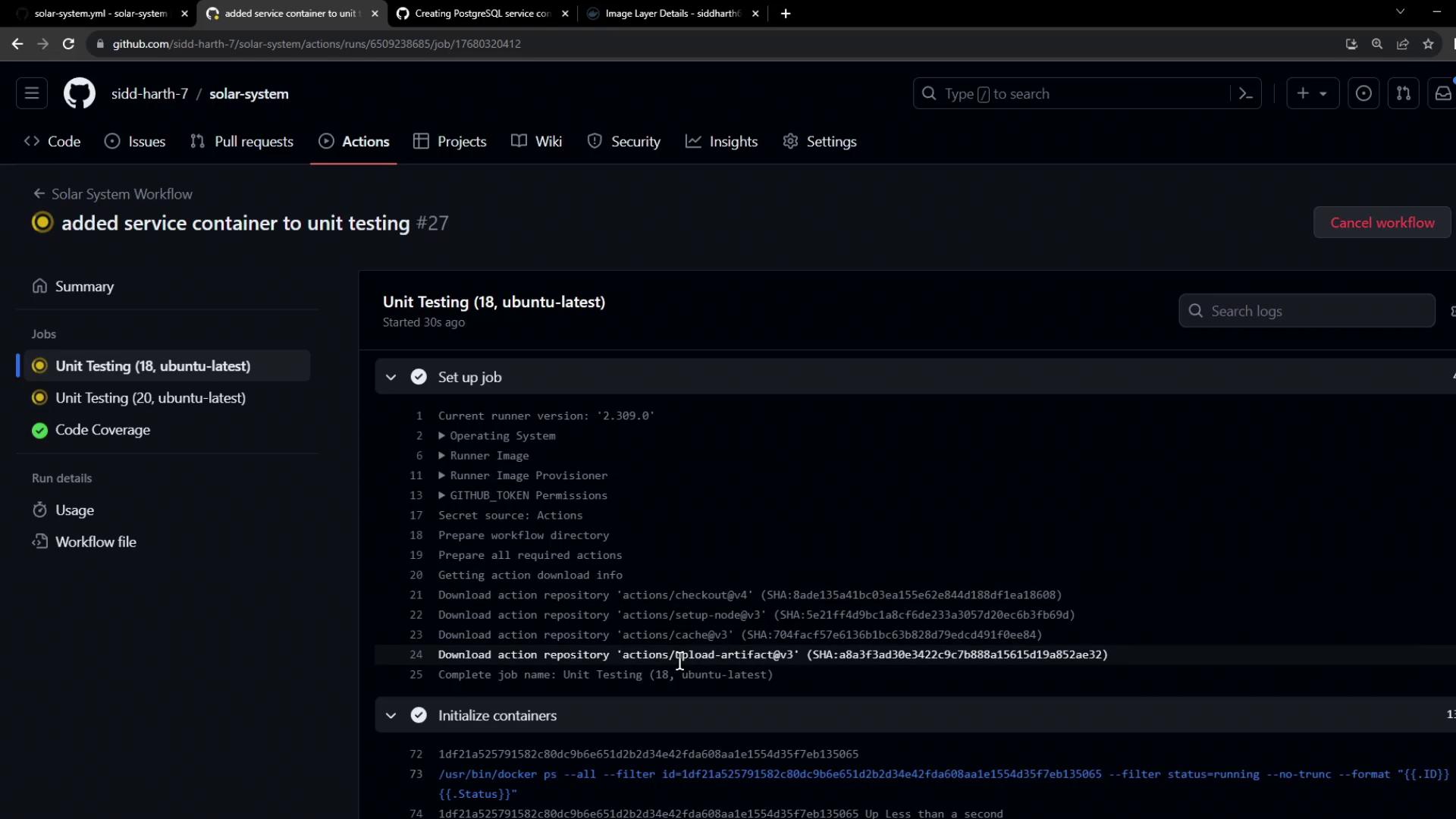
Once healthy, the test steps connect using:
Run npm test
shell: /usr/bin/bash -e {0}
env:
MONGO_URI: mongodb://localhost:27017/superData
MONGO_USERNAME: non-prod-user
MONGO_PASSWORD: non-prod-password
Solar [email protected] test
mocha app-test.js --timeout 10000 --reporter mocha-junit-reporter --exit
Server successfully running on port - 3000
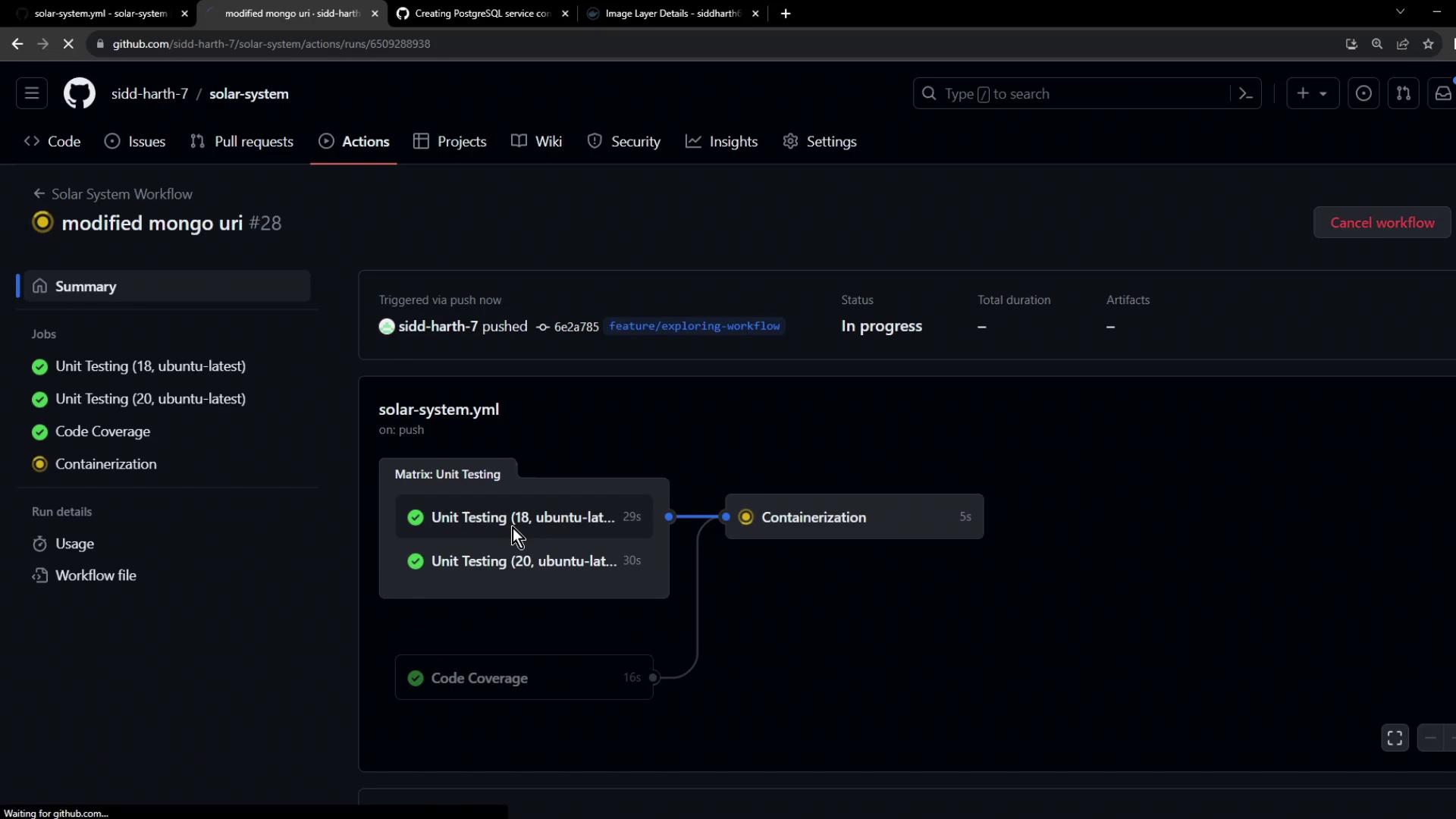
Next Steps
- Extend this pattern to other tools: PostgreSQL, Redis, Elasticsearch, and more.
- Parameterize image tags or use official Docker Hub images for broader compatibility.
- Integrate code coverage or linting services in additional jobs.
Links and References
Watch Video
Watch video content