GitHub Actions Certification
Continuous Integration with GitHub Actions
Understanding DevOps Pipeline
In this guide, we’ll walk through a complete DevOps pipeline—covering Continuous Integration (CI), Continuous Deployment (CD), Continuous Delivery (CDel), and Post-Build Reporting. We’ll orchestrate everything with Jenkins, deploying to three targets:
- AWS EC2 (Docker container)
- Kubernetes via GitOps (Argo CD)
- AWS Lambda (serverless)
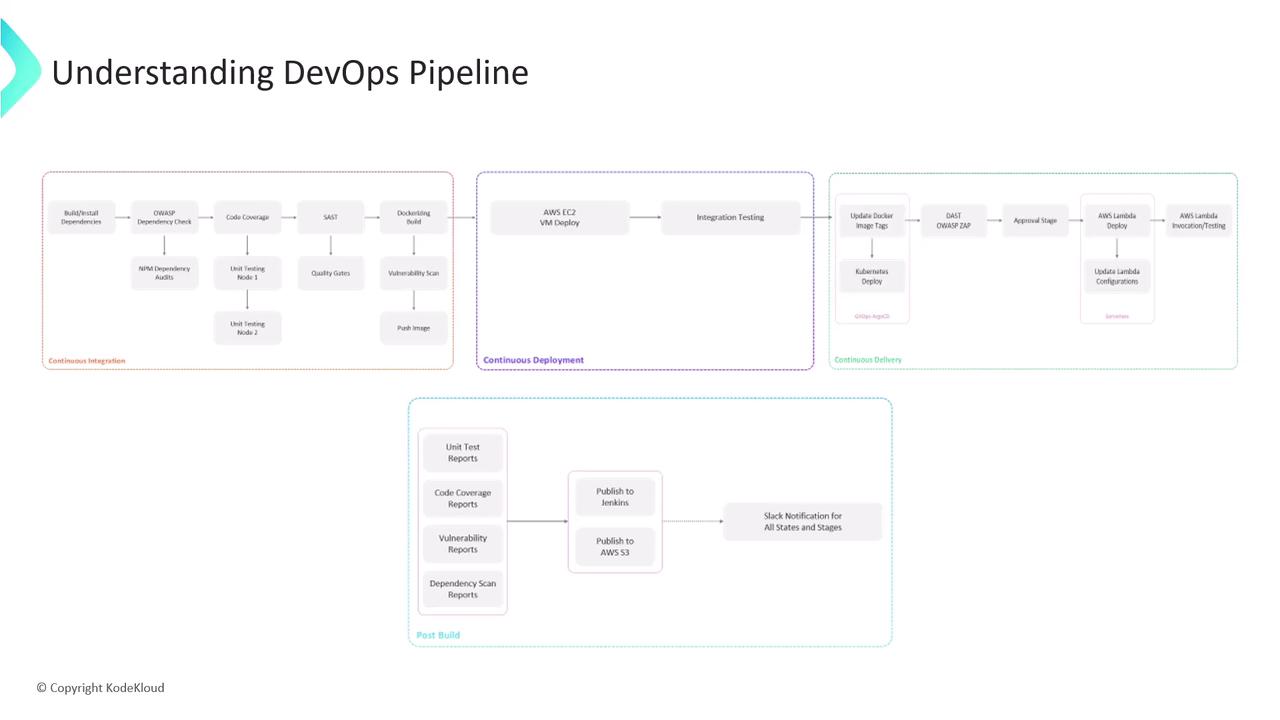
Continuous Integration (CI)
We adopt a feature-branch workflow:
Note
Developers work in feature/* branches. Every push to a feature branch automatically triggers the Jenkins CI pipeline.
CI Stages Overview
| Stage | Tool/Command | Purpose |
|---|---|---|
| Install Dependencies | npm install | Install Node.js packages |
| Dependency Vulnerability | owasp-dependency-check, npm audit | Detect known security issues |
| Unit Tests & Coverage | npm test, nyc --reporter=lcov npm test | Validate functionality and measure coverage |
| Static Code Analysis | sonar-scanner | Enforce quality gates via SonarCloud |
| Containerization | docker build -t my-app:${BRANCH_NAME}-${BUILD_NUMBER} . | Package app into a Docker image |
| Image Vulnerability Scan | snyk test --docker my-app:${BRANCH_NAME}-${BUILD_NUMBER} | Scan container image for vulnerabilities |
| Push to Registry | docker push 123456789012.dkr.ecr.us-east-1.amazonaws.com/my-app:latest | Store image in AWS ECR |
1. Install Dependencies
npm install
2. Dependency Vulnerability Scans
owasp-dependency-check --project my-app
npm audit --audit-level=moderate
3. Unit Tests & Coverage
npm test
# Generate HTML/LCOV report
nyc --reporter=lcov npm test
4. Static Code Analysis (SonarCloud)
sonar-scanner \
-Dsonar.projectKey=my-app \
-Dsonar.organization=my-org \
-Dsonar.host.url=https://sonarcloud.io \
-Dsonar.login=$SONAR_TOKEN
5. Containerization
docker build -t my-app:${BRANCH_NAME}-${BUILD_NUMBER} .
6. Image Vulnerability Scan (Snyk)
snyk test --docker my-app:${BRANCH_NAME}-${BUILD_NUMBER}
7. Push to Container Registry
docker tag my-app:${BRANCH_NAME}-${BUILD_NUMBER} \
123456789012.dkr.ecr.us-east-1.amazonaws.com/my-app:latest
docker push 123456789012.dkr.ecr.us-east-1.amazonaws.com/my-app:latest
Continuous Deployment (CD)
Once the Docker image lands in AWS ECR, we deploy to an EC2 instance:
Run Container on EC2
ssh ec2-user@ec2-instance \ "docker pull 123456789012.dkr.ecr.us-east-1.amazonaws.com/my-app:latest && \ docker run -d --name my-app -p 80:3000 \ 123456789012.dkr.ecr.us-east-1.amazonaws.com/my-app:latest"Integration Tests
curl --fail http://ec2-instance/api/health curl --fail http://ec2-instance/api/endpointOpen Pull Request
Contributors open a PR to mergefeature/*intomain, kicking off Continuous Delivery.
Continuous Delivery (CDel)
After the PR CI build succeeds:
Deploy to Kubernetes via GitOps
Update the image tag in your Git manifest:git checkout main sed -i "s|image: my-app:.*|image: my-app:${BUILD_NUMBER}|g" k8s/deployment.yaml git commit -am "chore: update image to ${BUILD_NUMBER}" git push origin mainArgo CD auto-detects the change and syncs the cluster.
Dynamic Application Security Testing (DAST)
zap-baseline.py -t http://my-k8s-loadbalancer/api -r zap-report.htmlMerge Pull Request
After security review, approve and merge intomain.Approval & AWS Lambda Deployment
Jenkins pauses for a manual approval. Once approved:aws lambda update-function-code \ --function-name my-app-function \ --image-uri 123456789012.dkr.ecr.us-east-1.amazonaws.com/my-app:latest aws lambda update-function-configuration \ --function-name my-app-function \ --environment Variables={NODE_ENV=production} \ --publishLambda Invocation Tests
aws lambda invoke \ --function-name my-app-function \ --payload '{}' response.json jq . response.json
Warning
Ensure your AWS credentials have lambda:UpdateFunctionCode and lambda:UpdateFunctionConfiguration permissions.
Post-Build Reporting
Finalize the pipeline by aggregating results and notifying the team:
Archive & Publish Reports
archiveArtifacts artifacts: 'reports/**/*' aws s3 sync reports s3://my-app-ci-reports/${BUILD_NUMBER}/Slack Notifications
slackSend( channel: '#ci-cd', color: currentBuild.currentResult == 'SUCCESS' ? 'good' : 'danger', message: "${env.JOB_NAME} build #${env.BUILD_NUMBER}: ${currentBuild.currentResult}" )
This end-to-end pipeline integrates roughly 15–20 stages, combining multiple security checks, tests, and deployment strategies. Let’s begin by configuring the Jenkinsfile for CI!
Links and References
Watch Video
Watch video content