GitHub Actions Certification
Custom Actions
Create a Javascript Action
In this tutorial, you’ll build a JavaScript GitHub Action that posts a random “thank you” GIF from Giphy whenever a new pull request is opened. We’ll cover project setup, metadata definition, coding, bundling dependencies, and publishing to your GitHub repository.
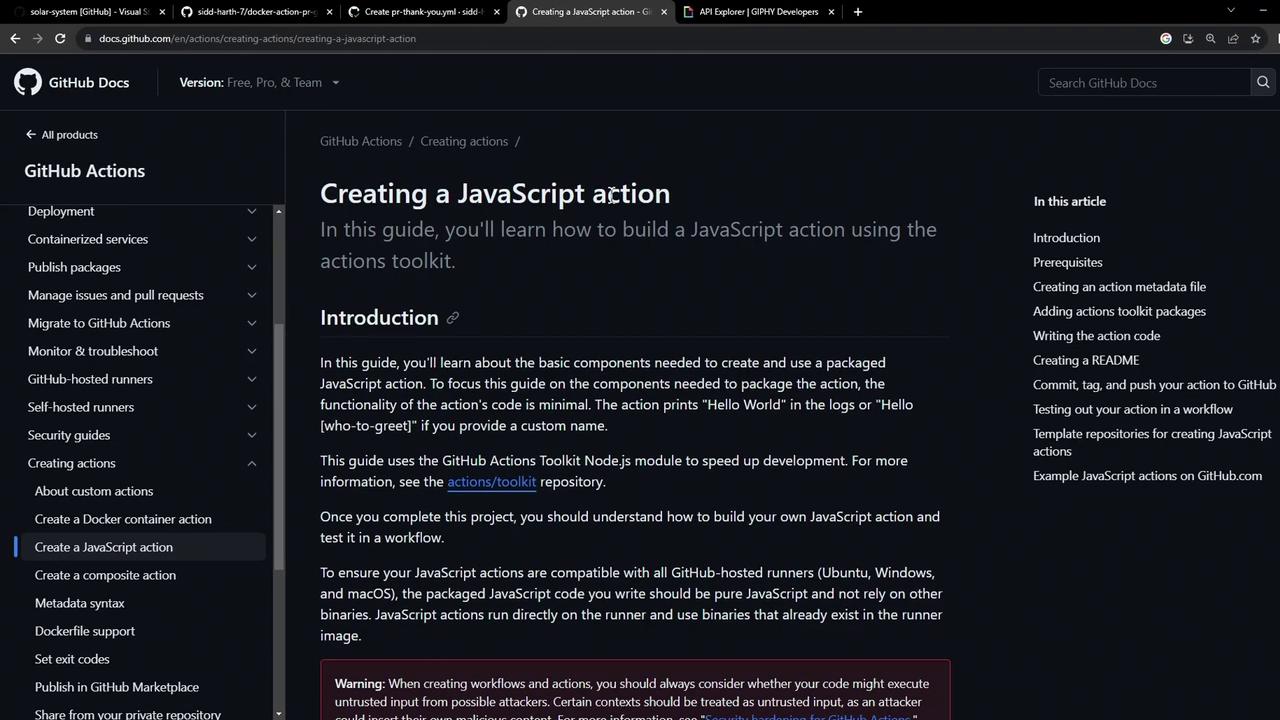
Prerequisites
Before you begin, verify that you have the following:
| Requirement | Description |
|---|---|
| Node.js 20.x | JavaScript runtime for your action |
| npm | Package manager to install dependencies |
| GitHub account | Host your repository and run workflows |
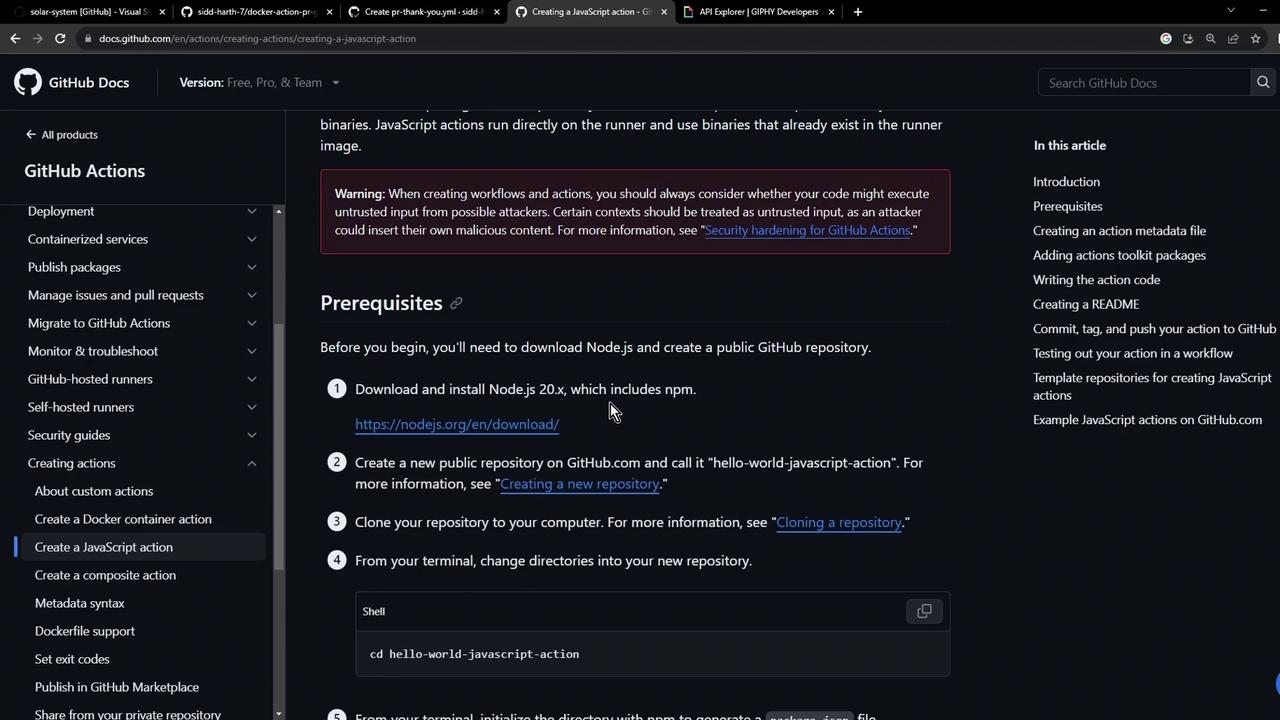
1. Project Setup
Create a fresh directory and initialize npm. This scaffolds your package and creates essential files:
mkdir js-action-pr-giphy-comment
cd js-action-pr-giphy-comment
npm init -y
touch README.md action.yml index.js
2. Define Action Metadata
The action.yml file tells GitHub how to run your action. Specify inputs and the entrypoint:
name: 'Giphy PR Comment'
description: 'Posts a Giphy GIF comment on new pull requests.'
inputs:
github-token:
description: 'GitHub token for authentication'
required: true
giphy-api-key:
description: 'Your Giphy API key'
required: true
runs:
using: 'node20'
main: 'dist/index.js'
Note
The github-token input is usually provided via ${{ secrets.GITHUB_TOKEN }}.
Be sure to store your giphy-api-key in GitHub Secrets to keep it secure.
3. Install Dependencies
Install the GitHub Actions Toolkit and Giphy client:
npm install @actions/[email protected] \
@actions/[email protected] \
@octokit/[email protected] \
[email protected]
Here’s a quick reference of what each package does:
| Package | Version | Purpose |
|---|---|---|
| @actions/core | ^1.10.0 | Read inputs, set outputs, and report failures |
| @actions/github | ^5.1.1 | Access GitHub context and helpers |
| @octokit/rest | ^20.0.1 | Interact with the GitHub REST API |
| giphy-api | ^2.0.2 | Fetch random or search-based GIFs from Giphy API |
Check your package.json to confirm these are listed under dependencies.
4. Write the Action Code
In index.js, import the necessary modules, fetch a random “thank you” GIF, and post it as a comment on the pull request:
const core = require('@actions/core');
const github = require('@actions/github');
const { Octokit } = require('@octokit/rest');
const Giphy = require('giphy-api');
async function run() {
try {
const githubToken = core.getInput('github-token');
const giphyApiKey = core.getInput('giphy-api-key');
const octokit = new Octokit({ auth: githubToken });
const giphy = Giphy(giphyApiKey);
const { owner, repo, number: issue_number } = github.context.issue;
const prComment = await giphy.random('thank you');
await octokit.issues.createComment({
owner,
repo,
issue_number,
body: [
'### 🎉 Thank you for your contribution!',
'',
``
].join('\n')
});
core.setOutput('comment-url', prComment.data.images.downsized.url);
} catch (error) {
core.setFailed(error.message);
}
}
run();
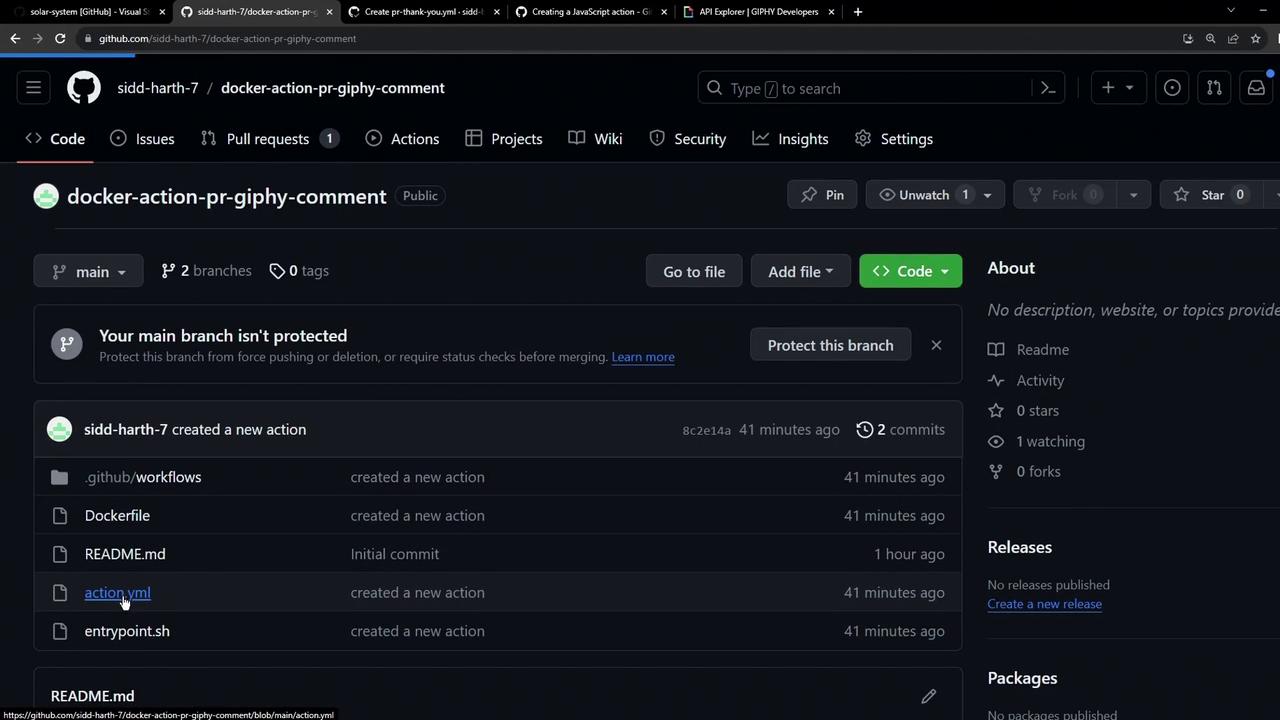
5. Bundle with ncc
To avoid committing node_modules, bundle your code and dependencies into a single file using Vercel ncc:
npm install --save-dev @vercel/[email protected]
npx ncc build index.js -o dist
Note
ncc produces dist/index.js with your action logic and all dependencies. This simplifies deployment.
6. Ignore Unnecessary Files
Add a .gitignore to keep your repository clean:
node_modules
dist/**/*.map
7. Publish to GitHub
Initialize and push your project:
git init
git add .
git commit -m "Initial JavaScript action"
git branch -M main
git remote add origin https://github.com/<your-username>/js-action-pr-giphy-comment.git
git push -u origin main
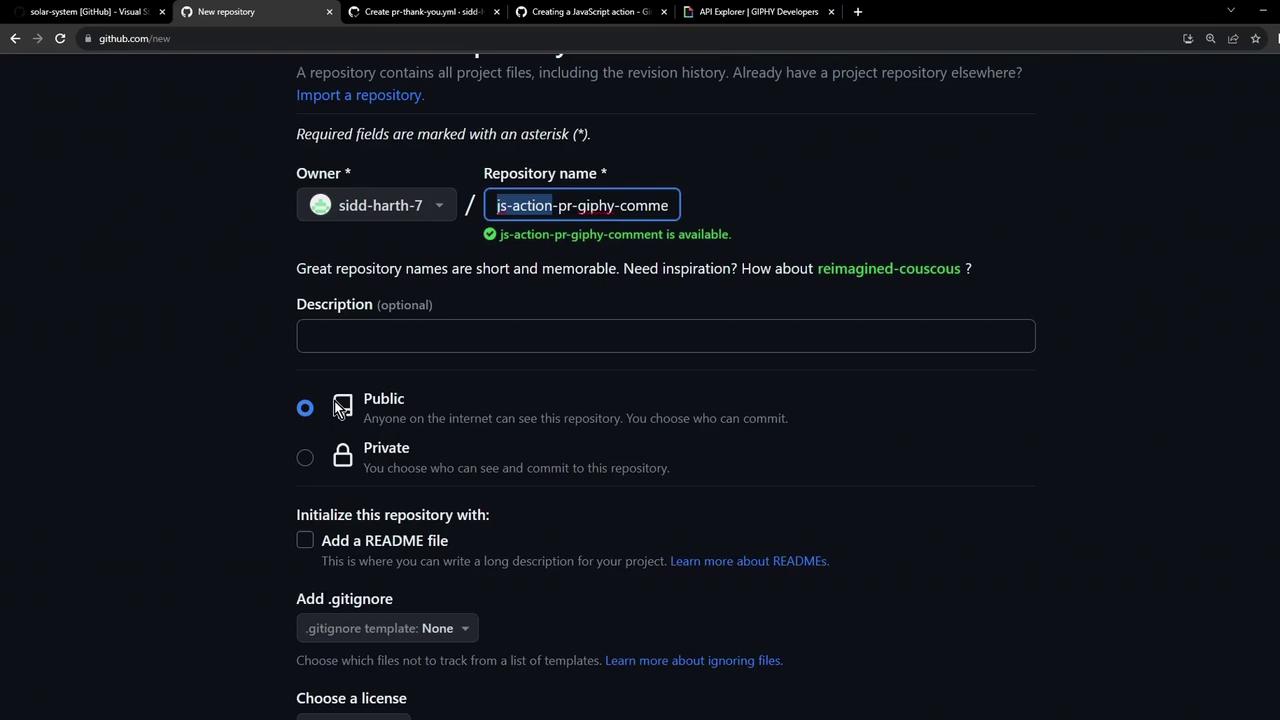
After pushing, your repository will look like this:
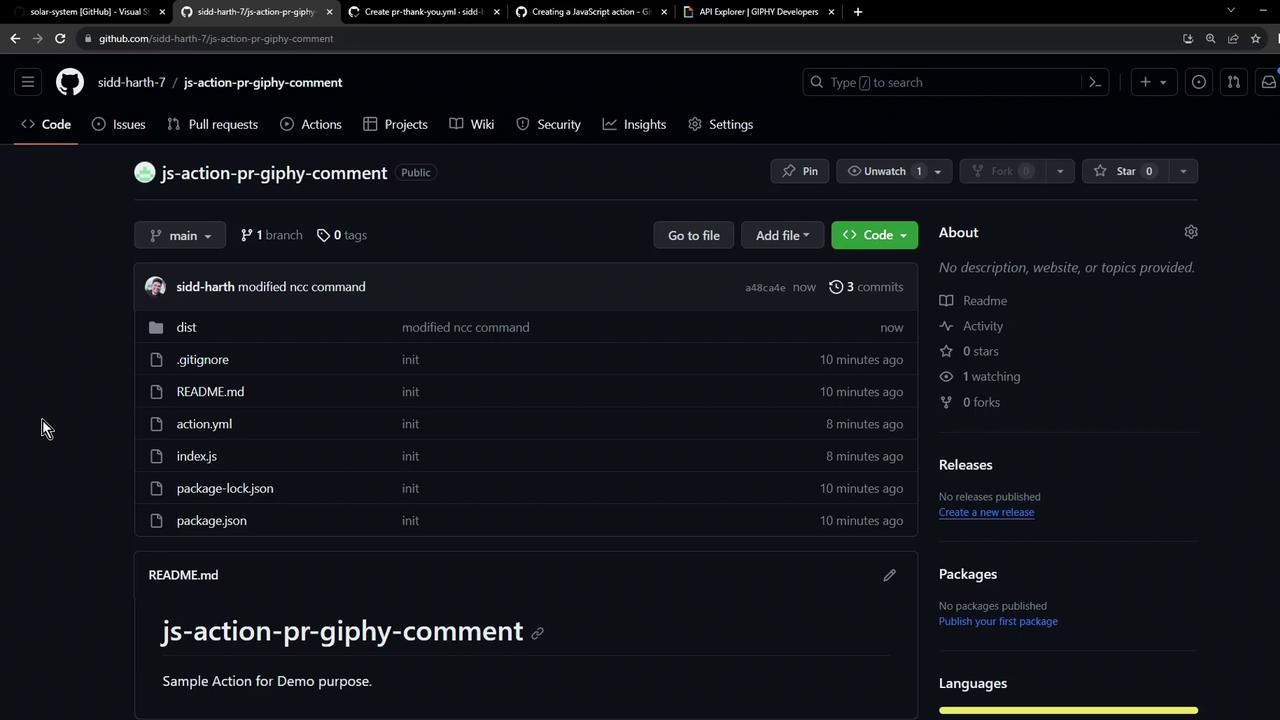
You’ve now successfully created, bundled, and published a JavaScript GitHub Action. Next, tag a release and submit it to the GitHub Marketplace so others can use it!
Links and References
- GitHub Actions Toolkit
- Vercel ncc – Next.js Compiler
- GitHub Marketplace
- GitHub Actions Documentation
- Giphy Developers
Watch Video
Watch video content