GitHub Actions Certification
Custom Actions
Using a Composite Action in Workflow
Optimize your Node.js CI by extracting repeated caching and installation steps into a reusable composite action. This improves maintainability, reduces duplication, and speeds up workflow authorship.
Original Workflow Snippet
The following job explicitly checks out code, sets up Node.js, caches dependencies, installs packages, runs tests, and archives results:
runs-on: ${{ matrix.operating_system }}
strategy:
matrix:
operating_system: [ubuntu-latest]
exclude:
- nodejs_version: 18
operating_system: macos-latest
nodejs_version: [16, 18]
steps:
- name: Checkout Repository
uses: actions/checkout@v4
- name: Setup Node.js – ${{ matrix.nodejs_version }}
uses: actions/setup-node@v3
with:
node-version: ${{ matrix.nodejs_version }}
- name: Cache NPM dependencies
uses: actions/cache@v3
with:
path: node_modules
key: ${{ runner.os }}-node-modules-${{ hashFiles('package-lock.json') }}
- name: Install Dependencies
run: npm install
- name: Unit Testing
id: nodejs-unit-testing
run: npm test
- name: Archive Test Results
if: always()
uses: actions/upload-artifact@v3
with:
name: Mocha-Test-Result
path: test-results.xml
Replace Cache & Install with Composite Action
Instead of repeating the cache and install steps in every job, call your composite action:
steps:
- name: Checkout Repository
uses: actions/checkout@v4
- name: Setup Node.js – ${{ matrix.nodejs_version }}
uses: actions/setup-node@v3
with:
node-version: ${{ matrix.nodejs_version }}
- name: Composite Action – Cache & Install NPM Packages
uses: ./.github/custom-actions/npm-action
- name: Unit Testing
id: nodejs-unit-testing
run: npm test
- name: Archive Test Results
if: always()
uses: actions/upload-artifact@v3
with:
name: Mocha-Test-Result
path: test-results.xml
Note
Reference the action directory (npm-action) without specifying action.yml; GitHub locates it automatically.
Defining the Composite Action
Create .github/custom-actions/npm-action/action.yml to define inputs and steps:
name: 'NPM Custom Action'
description: 'Cache and install Node.js packages'
inputs:
path-of-folder:
description: 'Directory to cache (e.g., node_modules)'
required: true
runs:
using: 'composite'
steps:
- name: Cache NPM dependencies
uses: actions/cache@v3
with:
path: ${{ inputs.path-of-folder }}
key: ${{ runner.os }}-node-modules-${{ hashFiles('package-lock.json') }}
- name: Install Dependencies
run: npm install
shell: bash
Supported Shells
| Shell | Platform | Usage Example |
|---|---|---|
| bash | Linux & macOS | npm install |
| pwsh | Windows PowerShell | npm install |
| sh | Linux | npm install |
| cmd | Windows Command Prompt | npm install |
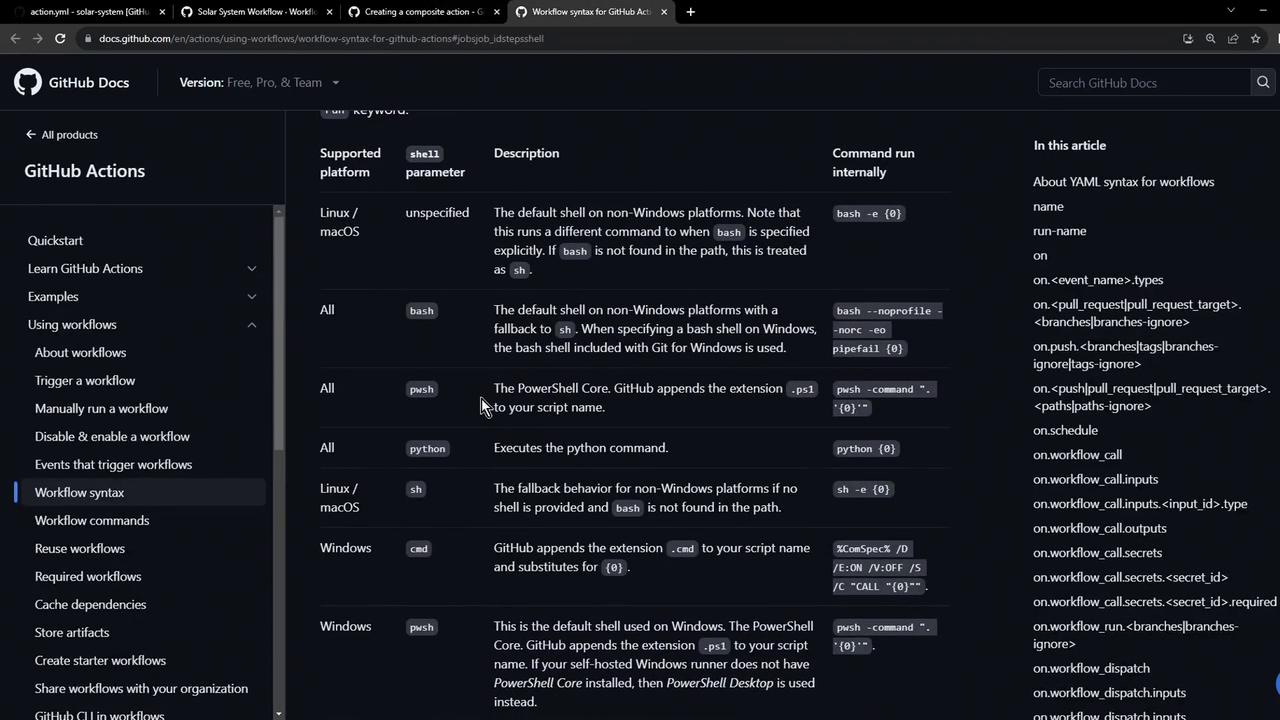
Passing Inputs to the Composite Action
When calling the composite action, supply the path-of-folder input:
- name: Composite Action – Cache & Install NPM Packages
uses: ./.github/custom-actions/npm-action
with:
path-of-folder: node_modules
You can also use expressions, variables, or secrets:
with:
path-of-folder: ${{ vars.cache_path }}
Applying to a Code Coverage Job
Reuse the same composite action in a code-coverage job to cache dependencies before running coverage reports:
jobs:
code-coverage:
name: Code Coverage
container:
image: node:18
steps:
- name: Composite Action – Cache & Install NPM Packages
uses: ./.github/custom-actions/npm-action
with:
path-of-folder: node_modules
- name: Check Code Coverage
continue-on-error: true
run: npm run coverage
- name: Archive Coverage Report
uses: actions/upload-artifact@v3
with:
name: Code-Coverage-Result
path: coverage
retention-days: 5
Viewing Workflow Runs
After pushing your changes, navigate to the Actions tab in your repository to review each run, monitor status, and investigate logs:
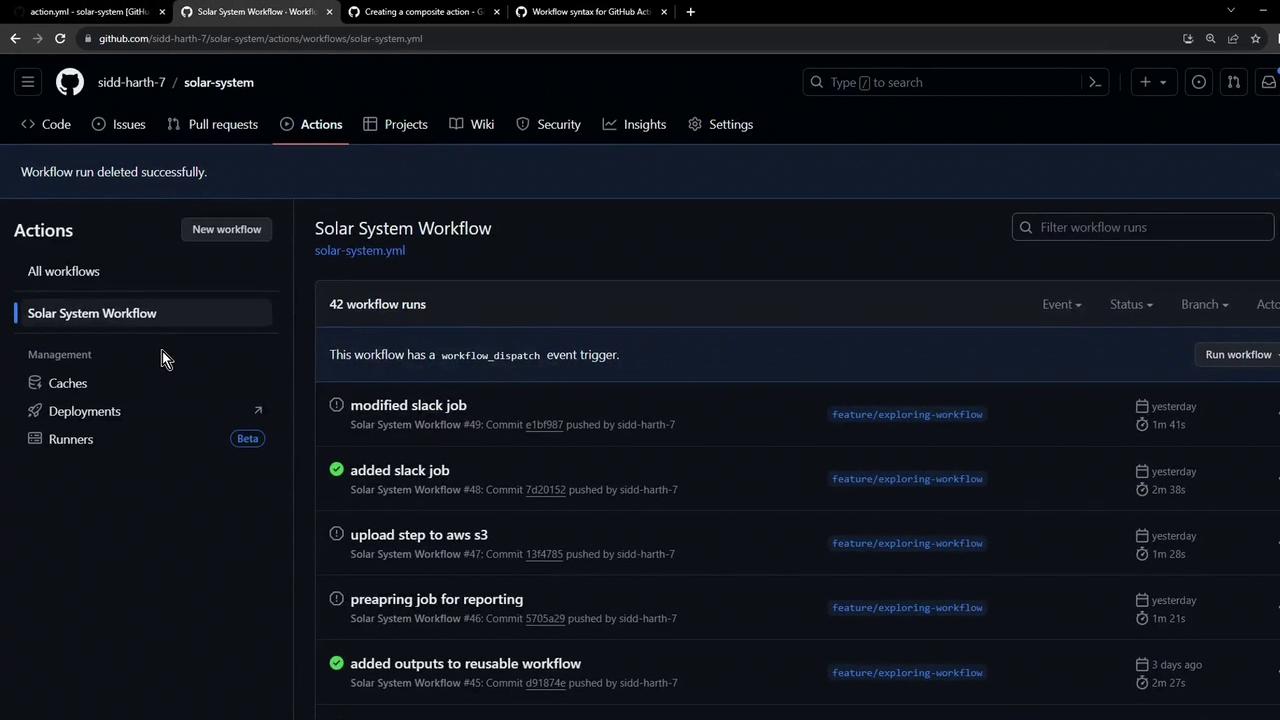
Note
To inspect the Unit Testing job logs and progress, click the Unit Testing entry in the run detail.
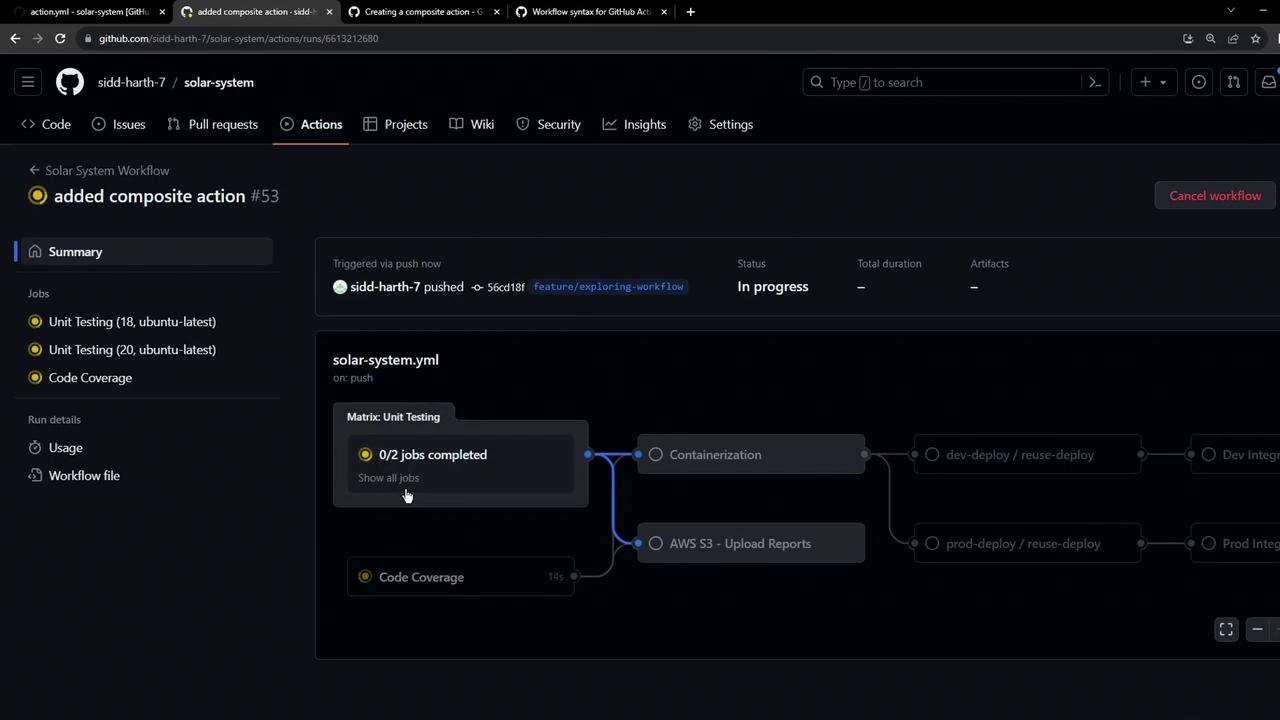
Composite Action Logs
Expand the composite action step to view cache restoration and installation details:
Run ~/.github/custom-actions/npm-action
Run actions/cache@v3
Cache Size: ~7 MB (7028388 B)
/usr/bin/tar -xf /home/runner/work/_temp/.../cache.tzst -P -C /home/runner/work/solar-system/solar-system --use-compress-program unzstd
Cache restored successfully
Cache restored from key: Linux-node-modules-482579847a5939e157ee1a6b1d59e8f7f2b5e5f
Run npm install
Note
To verify the Code Coverage job used the composite action, check the job details in the run summary.
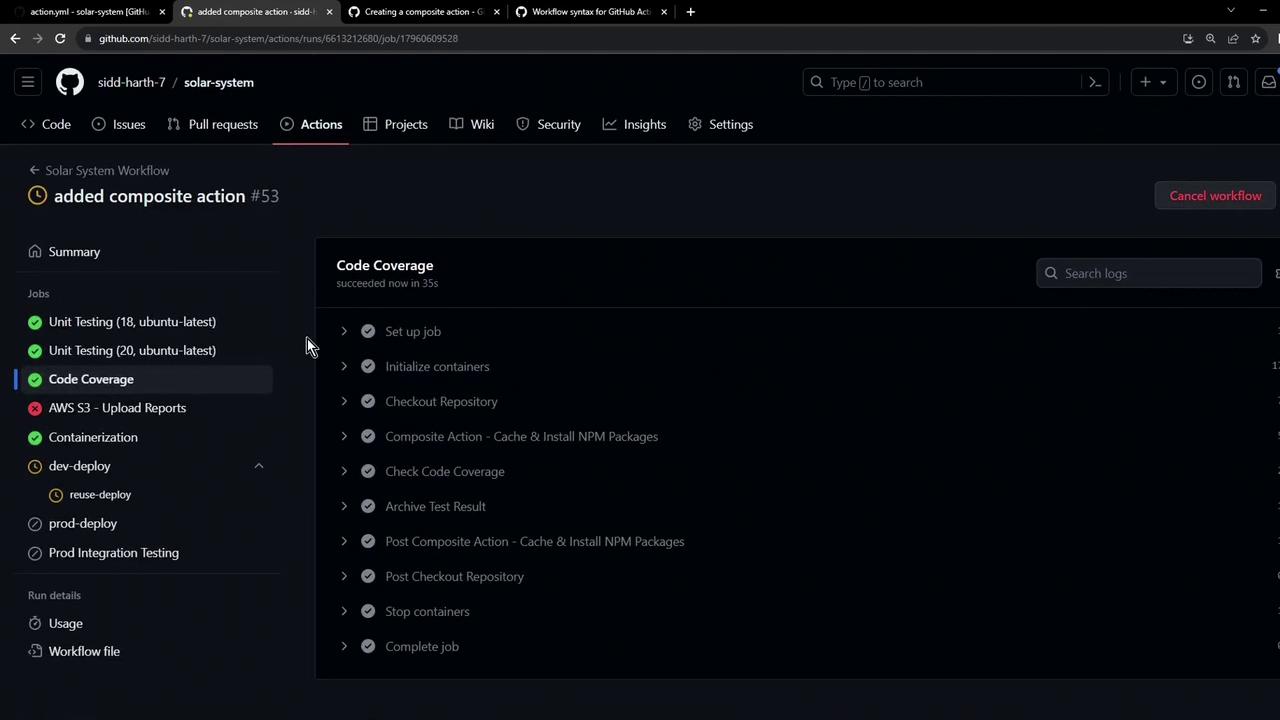
Next Steps
This composite action lives in your repository and is available to all your workflows. To publish it to the GitHub Marketplace, explore these resources:
Watch Video
Watch video content