GitHub Actions Certification
Reusable Workflows and Reporting
Step 1 Configure new Reusable Workflow
GitHub Actions lets you reuse common CI/CD logic across multiple workflows and repositories. Instead of duplicating identical deployment steps in both dev-deploy and prod-deploy, extract them into a single reusable workflow.
Why Avoid Duplication?
A typical “Solar System Workflow” might look like this:
# .github/workflows/solar-system.yml
name: Solar System Workflow
on:
workflow_dispatch:
branches:
- main
- 'feature/*'
env:
MONGO_URI: 'mongodb+srv://supercluster.d83jj.mongodb.net/superData'
MONGO_USERNAME: ${{ vars.MONGO_USERNAME }}
MONGO_PASSWORD: ${{ secrets.MONGO_PASSWORD }}
jobs:
unit-testing: …
code-coverage: …
docker: …
dev-deploy: …
dev-integration-testing: …
prod-deploy: …
prod-integration-testing: …
Maintaining nearly identical steps in dev-deploy and prod-deploy quickly becomes error-prone. Use reusable workflows to centralize your logic.
Learn More
See the official documentation for an overview of reusing workflows in GitHub Actions.
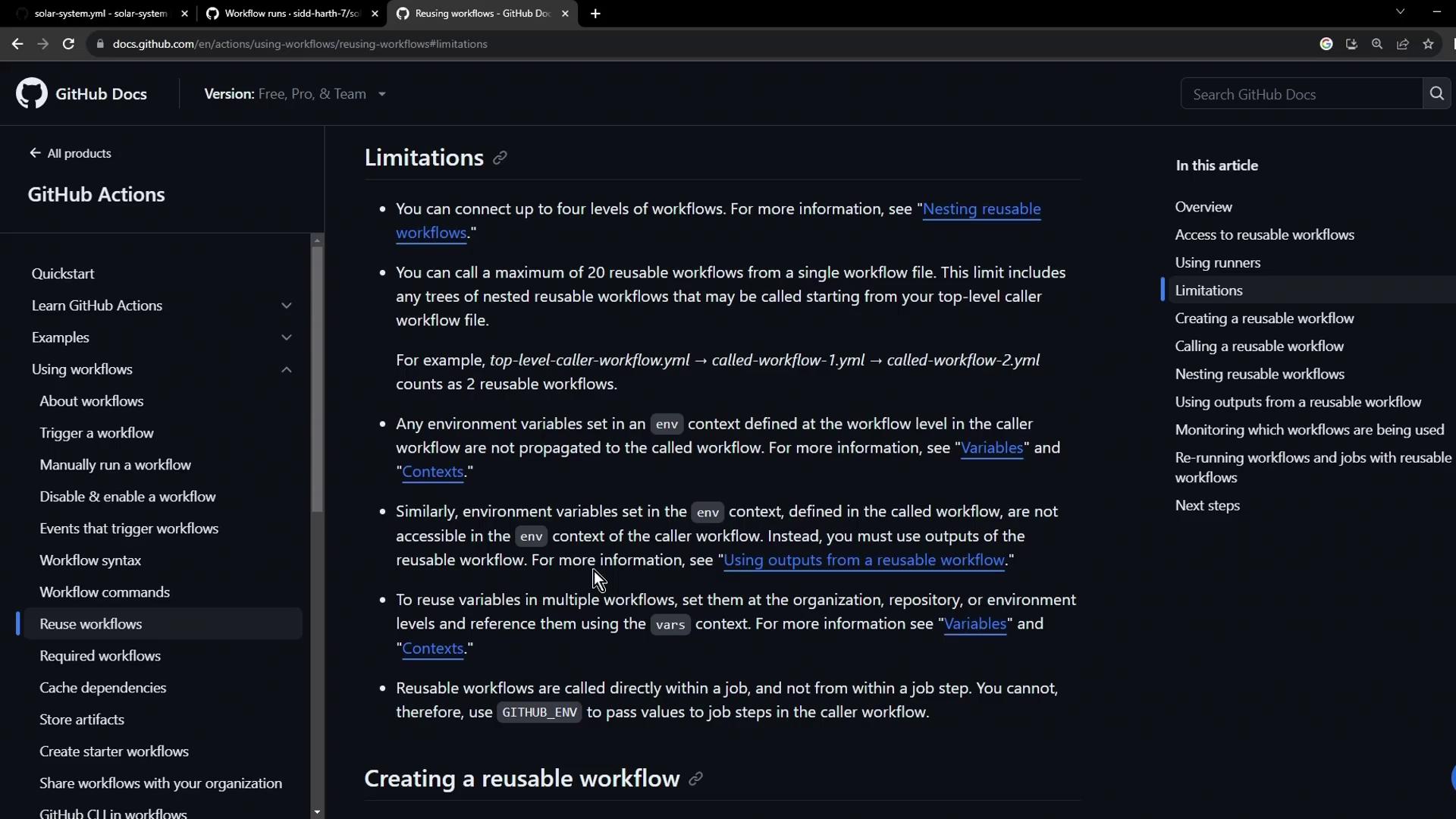
1. Create the Reusable Workflow
- File location:
.github/workflows/reuse-deployment.yml - Trigger: replace
on: workflow_dispatchwithon: workflow_call. - Inputs: declare
kubeconfigas a required string.
# .github/workflows/reuse-deployment.yml
name: Deployment – Reusable Workflow
on:
workflow_call:
inputs:
kubeconfig:
description: 'Kubernetes config for the target cluster'
required: true
type: string
Full Workflow Definition
# .github/workflows/reuse-deployment.yml
name: Deployment – Reusable Workflow
on:
workflow_call:
inputs:
kubeconfig:
description: 'Kubernetes config for the target cluster'
required: true
type: string
jobs:
reuse-deploy:
runs-on: ubuntu-latest
environment:
name: development # Can be overridden by caller
url: https://${{ steps.set-ingress-host.outputs.APP_INGRESS_HOST }}
outputs:
APP_INGRESS_URL: ${{ steps.set-ingress-host.outputs.APP_INGRESS_HOST }}
steps:
- name: Checkout repository
uses: actions/checkout@v4
- name: Install kubectl CLI
uses: azure/setup-kubectl@v3
with:
version: 'v1.26.0'
- name: Set Kubeconfig
uses: azure/k8s-set-context@v3
with:
method: kubeconfig
kubeconfig: ${{ inputs.kubeconfig }}
- name: Fetch cluster details
run: |
kubectl version --short
echo '---'
kubectl get nodes
- name: Save Nginx Ingress Controller IP to GITHUB_ENV
run: |
echo "INGRESS_IP=$(kubectl -n ingress-nginx \
get svc ingress-nginx-controller \
-o jsonpath='{.status.loadBalancer.ingress[0].ip}')" >> $GITHUB_ENV
- name: Replace tokens in manifest files
uses: cschleiden/replace-tokens@v1
with:
tokenPrefix: '_'
tokenSuffix: '_'
files: ['kubernetes/development/*.yaml']
env:
NAMESPACE: ${{ vars.NAMESPACE }}
REPLICAS: ${{ vars.REPLICAS }}
DOCKER_IMAGE: ${{ vars.DOCKER_IMAGE }}
- name: Create MongoDB secret
run: |
kubectl -n ${{ vars.NAMESPACE }} create secret generic mongo-db-creds \
--from-literal=MONGO_URI=${{ vars.MONGO_URI }} \
--from-literal=MONGO_USERNAME=${{ vars.MONGO_USERNAME }} \
--from-literal=MONGO_PASSWORD=${{ secrets.MONGO_PASSWORD }} \
--save-config --dry-run=client -o yaml | kubectl apply -f -
- name: Deploy to development
run: |
kubectl apply -f kubernetes/development
- name: Set application ingress host URL
id: set-ingress-host
run: |
echo "APP_INGRESS_HOST=$(kubectl -n ${{ vars.NAMESPACE }} \
get ingress -o jsonpath='{.items[0].spec.tls[0].hosts[0]}')" >> "$GITHUB_OUTPUT"
2. Call the Reusable Workflow
Replace the inline dev-deploy and prod-deploy jobs in your main pipeline:
# .github/workflows/solar-system.yml
name: Solar System Workflow
on:
workflow_dispatch:
branches:
- main
- 'feature/*'
env:
MONGO_URI: 'mongodb+srv://supercluster.d83jj.mongodb.net/superData'
MONGO_USERNAME: ${{ vars.MONGO_USERNAME }}
MONGO_PASSWORD: ${{ secrets.MONGO_PASSWORD }}
jobs:
unit-testing: …
code-coverage: …
docker: …
dev-deploy:
if: contains(github.ref, 'feature/')
needs: docker
uses: ./.github/workflows/reuse-deployment.yml
with:
kubeconfig: ${{ secrets.KUBECONFIG }}
dev-integration-testing: …
prod-deploy:
if: github.ref == 'refs/heads/main'
needs: docker
uses: ./.github/workflows/reuse-deployment.yml
with:
kubeconfig: ${{ secrets.KUBECONFIG }}
prod-integration-testing: …
| Original Job | Reusable Workflow Call |
|---|---|
dev-deploy | uses: ./.github/workflows/reuse-deployment.yml |
prod-deploy | uses: ./.github/workflows/reuse-deployment.yml |
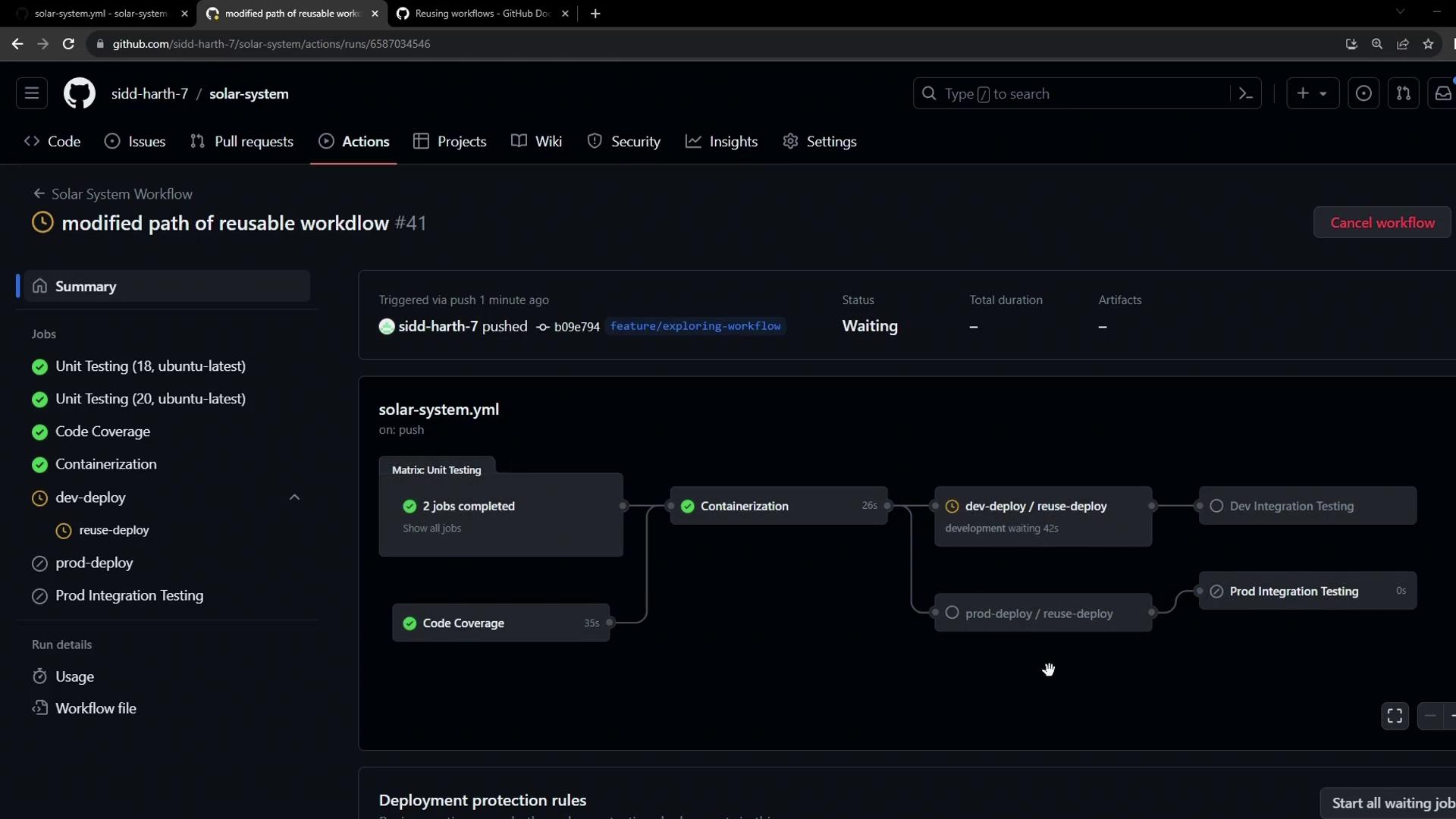
3. Troubleshoot Missing Inputs
If your pipeline fails with:
Input required and not supplied: kubeconfig
it indicates that the caller did not pass the required kubeconfig input.
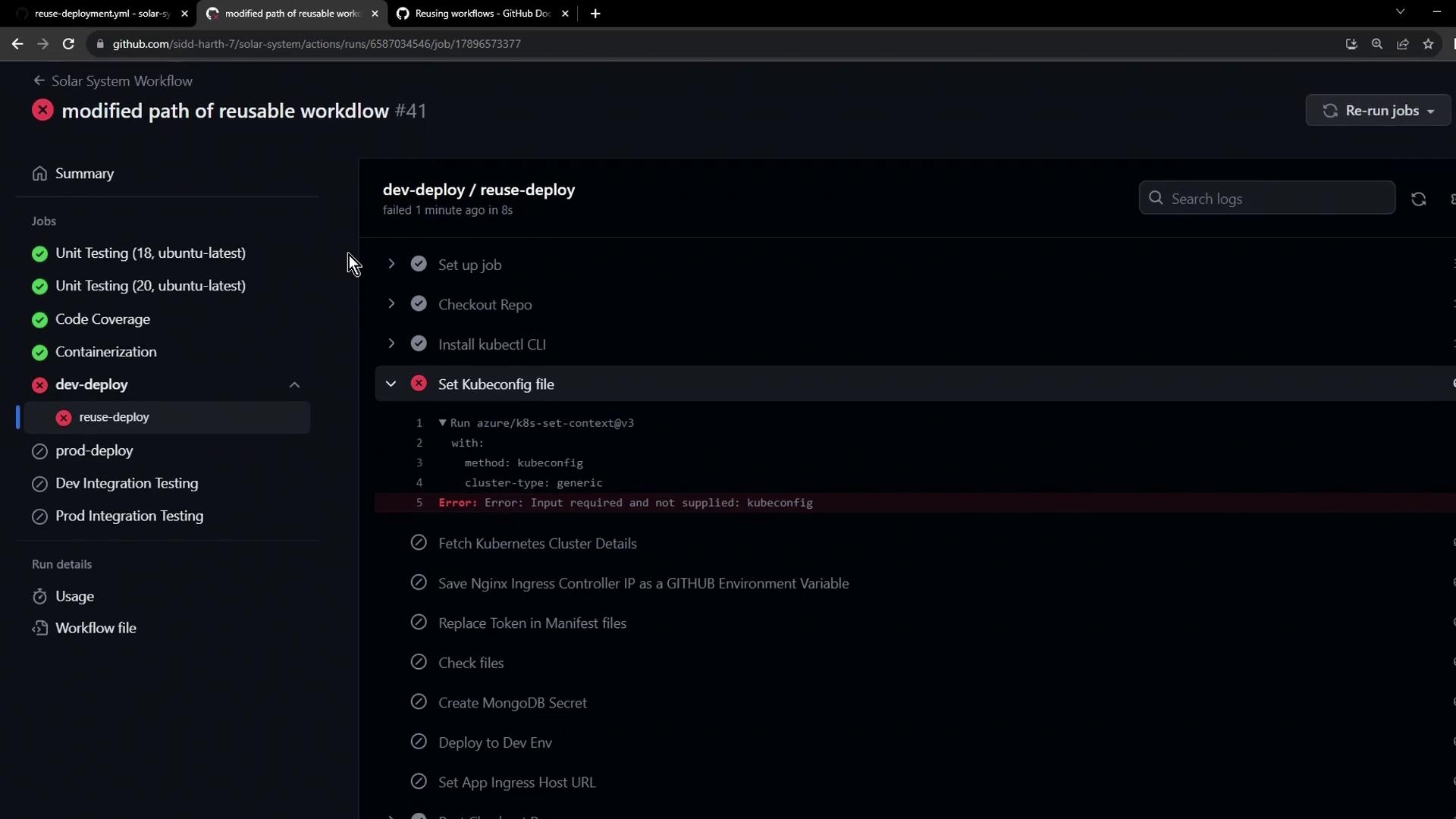
Missing Input Warning
Always pass all required inputs when calling a reusable workflow:
with:
kubeconfig: ${{ secrets.KUBECONFIG }}
References
- Reusing workflows in GitHub Actions
- azure/setup-kubectl GitHub Action
- azure/k8s-set-context GitHub Action
Watch Video
Watch video content