HashiCorp Certified: Vault Associate Certification
Learning the Vault Architecture
Audit Devices
Vault’s audit devices produce detailed JSON logs for every authenticated request and response. These logs can be forwarded to a SIEM or any log-aggregation tool for real-time alerting and compliance auditing. Sensitive data is hashed before logging, ensuring that secrets remain protected while still providing verifiable audit trails.
Enabling a File-Based Audit Device
To start logging to a local file, run:
vault audit enable file file_path=/var/log/vault_audit_log.log
Note
Ensure the operating-system user running Vault (commonly vault) has write permissions for /var/log/vault_audit_log.log. Without proper permissions, Vault will fail to enable the audit device.
Audit Device Types
Vault currently offers three built-in audit backends:
| Audit Device Type | Description | Ideal Use Case |
|---|---|---|
| file | Appends JSON-formatted logs to a local file. Requires external agents (e.g., Fluentd, AWS CloudWatch Logs agent) for shipping and log rotation. | On-premises deployments or standalone Vault servers. |
| syslog | Forwards logs to the local syslog daemon, which can relay to a centralized syslog server. | Environments with existing syslog infrastructure. |
| socket | Streams logs over TCP, UDP, or Unix sockets. Avoid UDP for critical logs due to its inherent unreliability. | Remote log aggregation services or custom logging pipelines. |
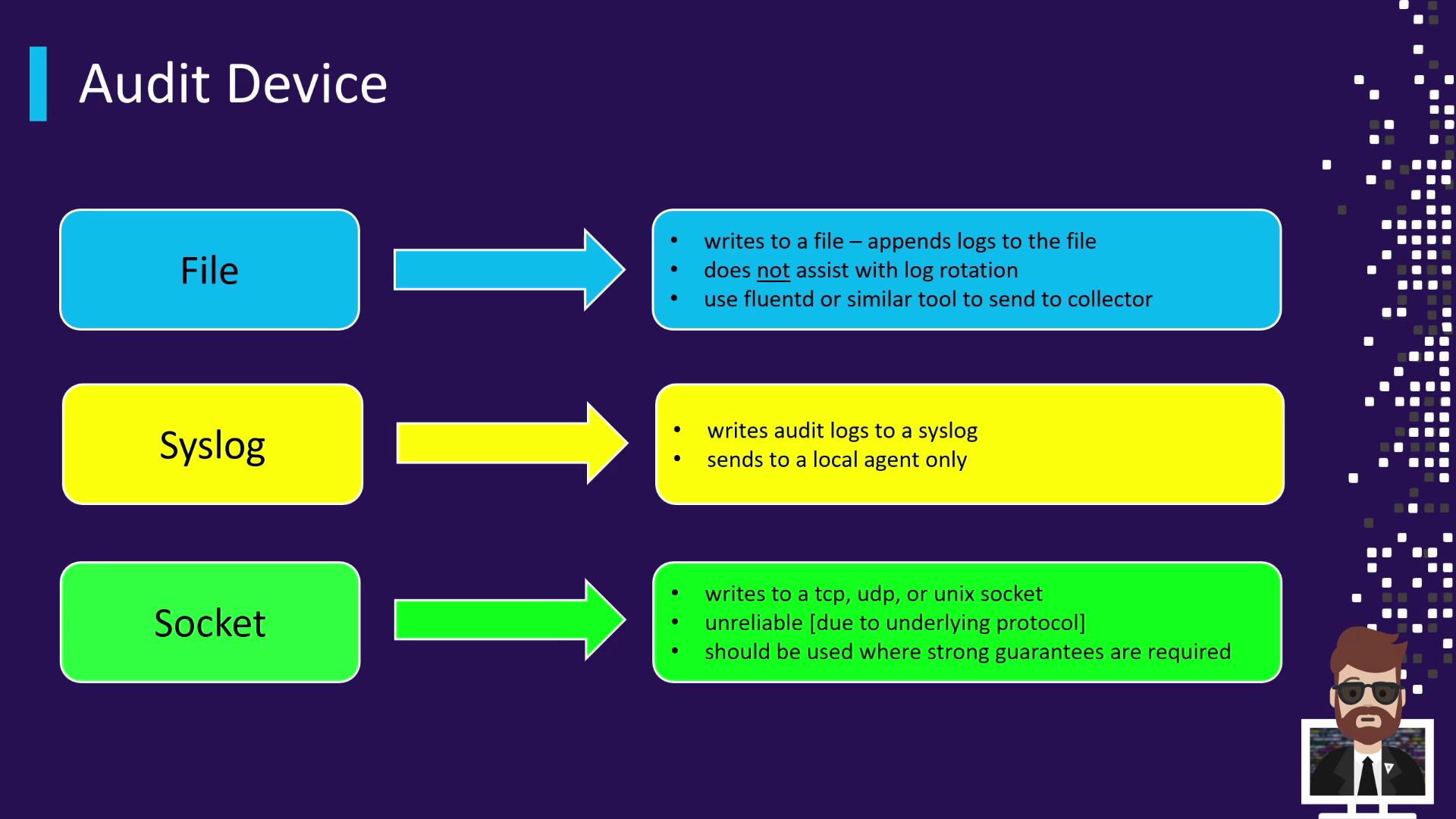
Best Practices
Warning
Vault prioritizes security over availability: if it cannot write to any enabled audit device, it will refuse client requests and effectively go offline rather than risk losing audit data.
- Always enable at least one audit device to maintain a complete security trail.
- Deploy multiple audit backends to prevent a single point of failure.
- Regularly test your logging pipeline and verify that logs reach your SIEM or retention system.
- Monitor audit-device health and configure alerts for write failures.
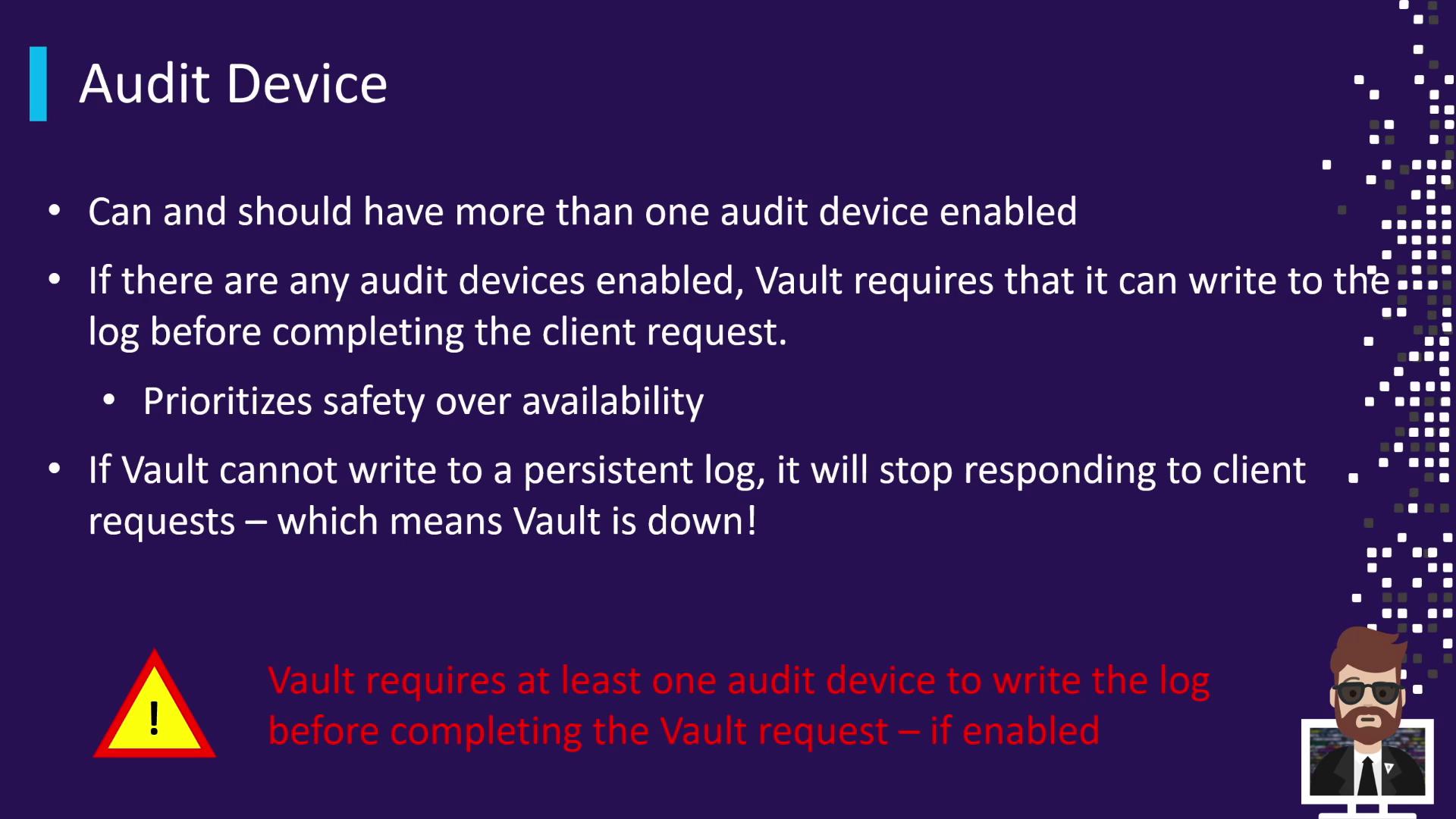
Further Reading
- Vault Audit Logging
- Kubernetes Logging Best Practices
- Security Information and Event Management (SIEM)
Watch Video
Watch video content