Vault Architecture
Vault exposes its functionality exclusively through an HTTPS API. Clients—whether humans or applications—authenticate and interact with Vault over secure TLS connections. Internally, Vault consists of:-
Storage Backend
A durable, encrypted storage layer. Vault supports Consul, DynamoDB, AWS S3, and more. In development mode, an in-memory backend is used. Vault always writes encrypted data to the backend. -
Core Components
These include the policy store, audit devices, system backend, secrets engines, authentication methods, and the path-routing logic that connects them. -
Cryptographic Barrier
This barrier ensures that all data crossing the boundary between the untrusted storage/network and Vault’s trusted core is automatically encrypted or decrypted. Only authenticated requests carrying valid tokens or credentials may traverse this barrier.
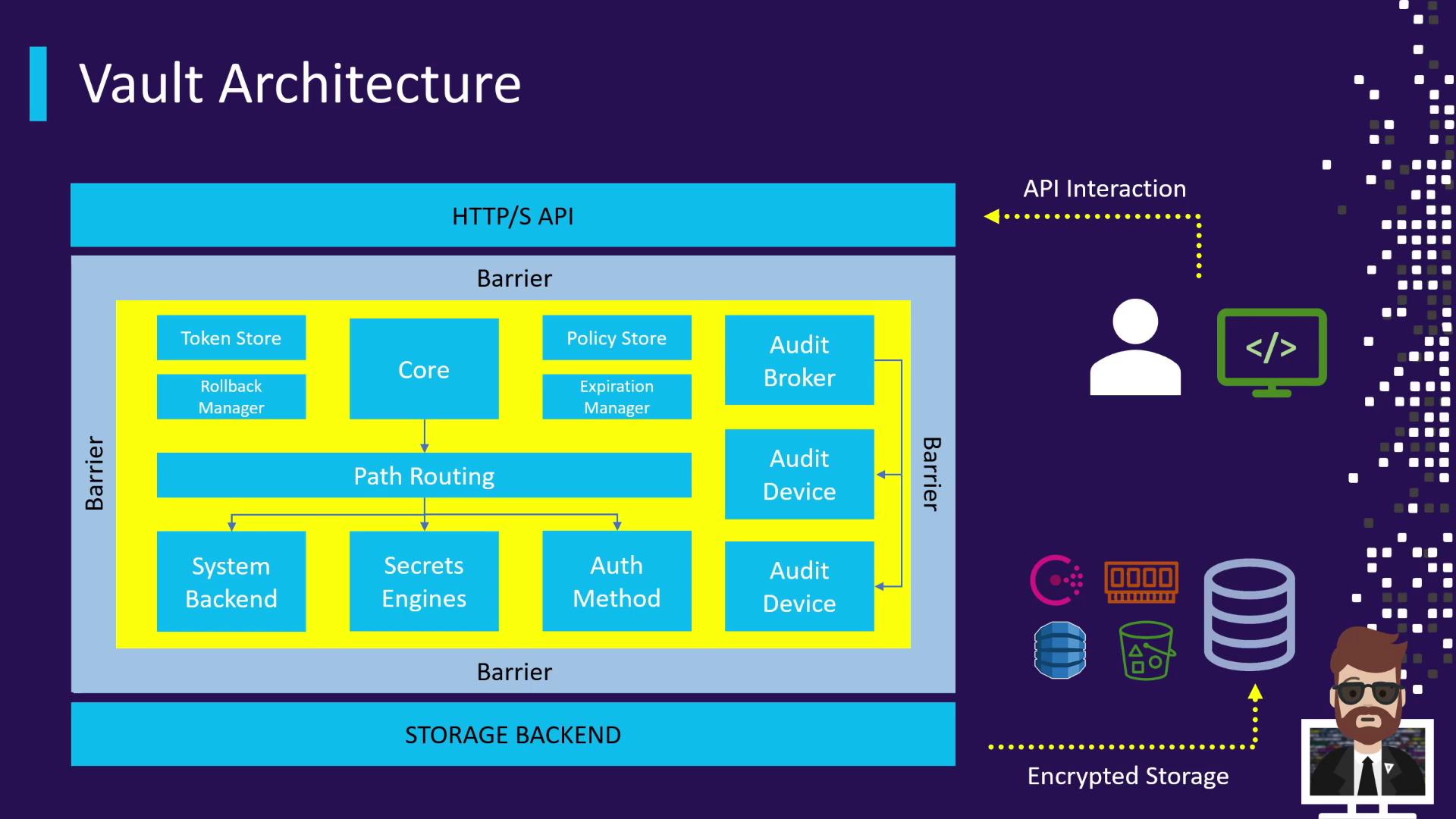
Vault Paths and Routing
Every Vault request is routed based on its path prefix. The path determines which component handles the request:- Secrets Engines (e.g.,
kv,database,aws) - Auth Methods (e.g.,
userpass,github,aws) - Audit Devices (e.g., file, syslog)
- System Backend (mounted at
/sys)
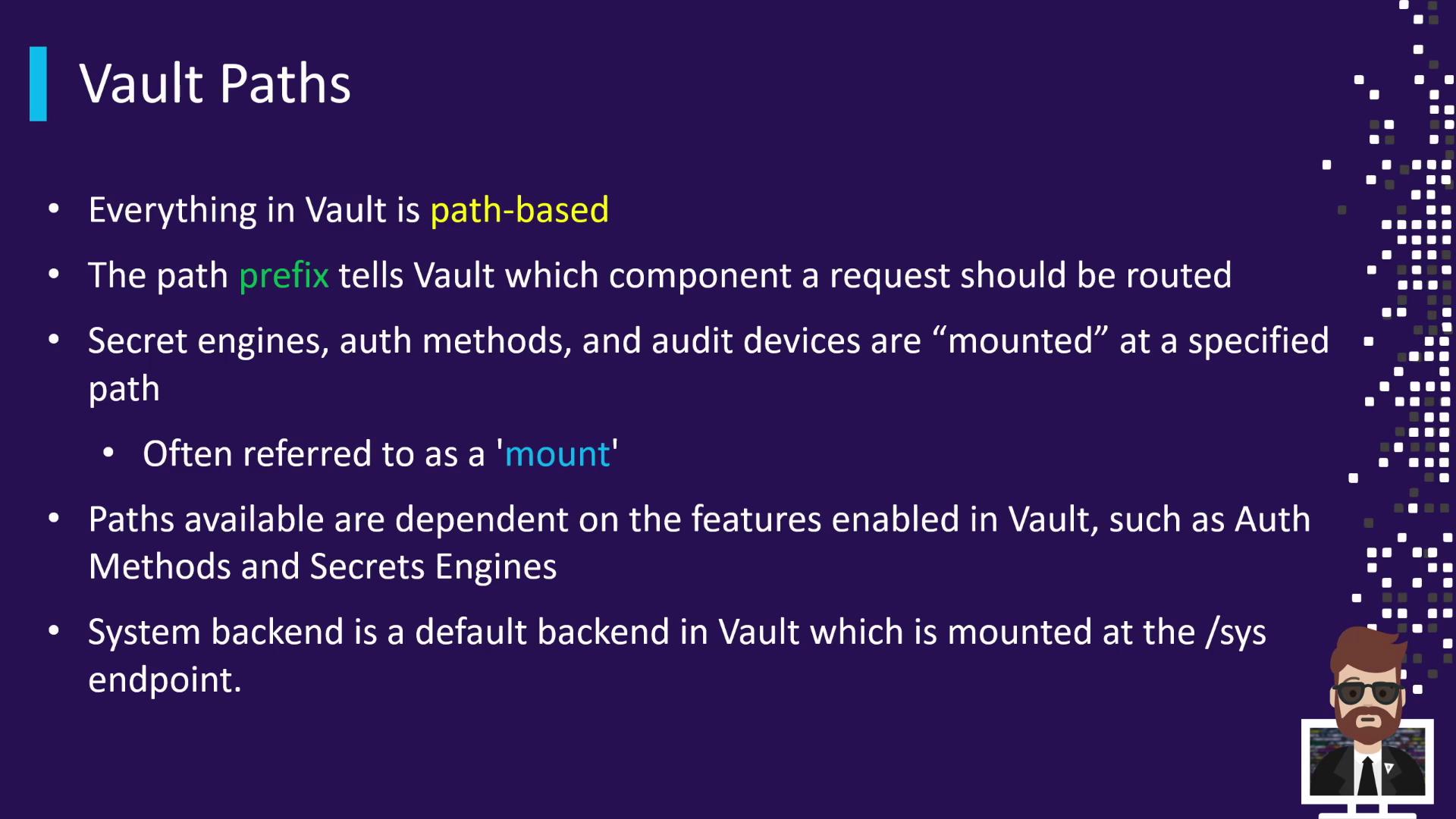
Mounting Engines and Auth Methods
When enabling a component, you can specify a custom mount path with the-path flag. If you omit the flag, Vault uses the component’s name as the path:
The Vault UI provides a simple text field to specify custom mount paths, mirroring the CLI’s
-path behavior.System-Reserved Paths
Vault reserves certain paths that are integral to its operation. You cannot disable or remove these:| Path | Purpose |
|---|---|
auth/ | Configure and manage authentication methods |
cubbyhole/ | Token-scoped private key/value storage |
identity/ | Manage identity entities, groups, and aliases |
secret/ | Default KV v2 secrets engine in development mode |
sys/ | System backend for policies, audit devices, and mount points |
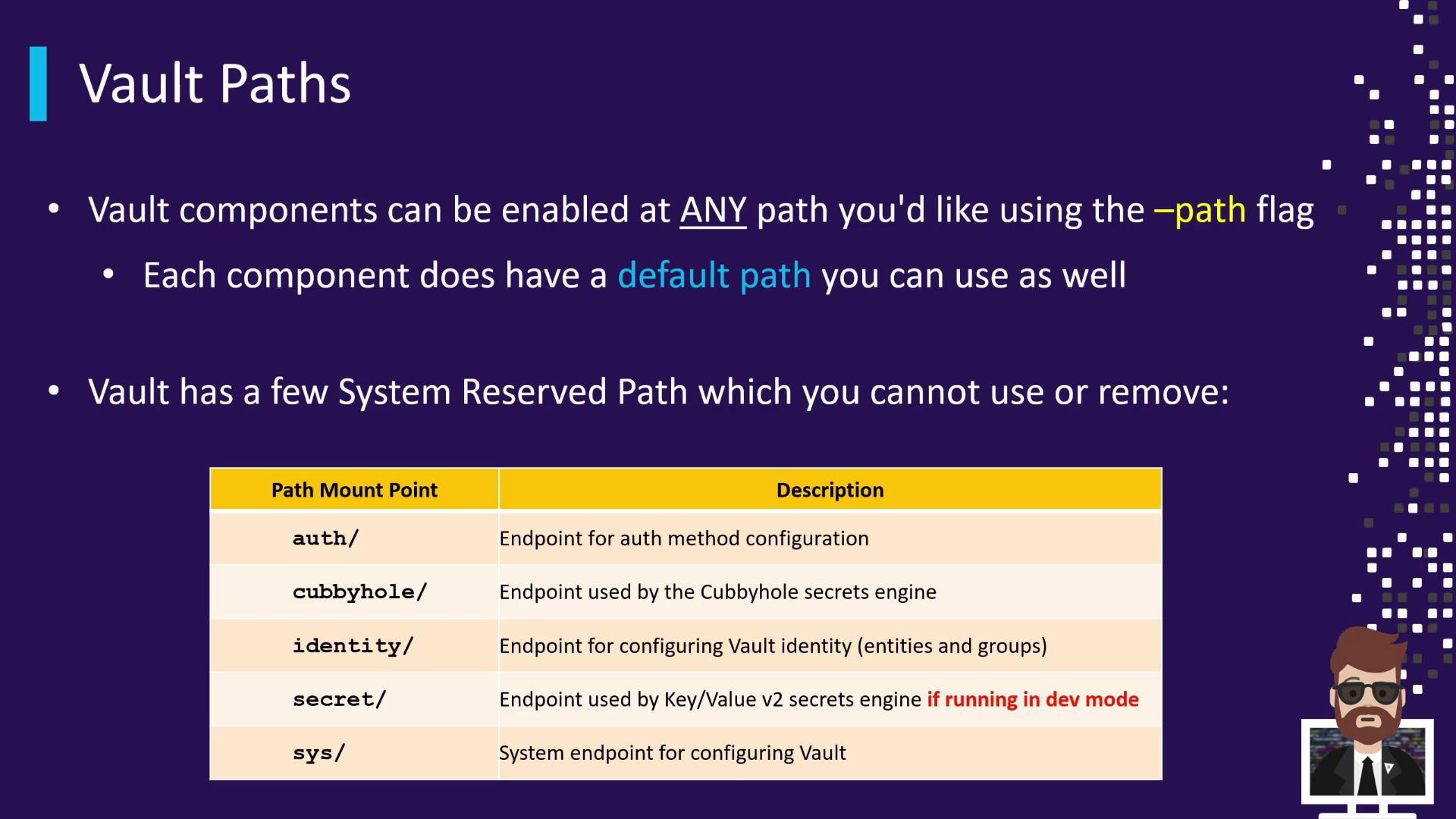
In production, Vault does not enable the
secret/ KV v2 engine by default. Always explicitly enable and configure the KV engine paths you need.