HashiCorp Certified: Vault Associate Certification
Learning the Vault Architecture
Vault Components
Understand the four pillars that power HashiCorp Vault: Storage Backends, Secrets Engines, Auth Methods, and Audit Devices. Mastering these will enable you to deploy and manage Vault securely and at scale.
Storage Backends
Vault stores all its data—keys, secrets, configuration—in a single, pluggable Storage Backend. This includes:
- Encryption in Transit: TLS secures data as it moves.
- Encryption at Rest: AES-256 encrypts data on disk.
Note
A Vault cluster can be configured with exactly one storage backend. For high availability or geo-replication, run multiple clusters with distinct backends.
| Backend | High Availability | Key Features |
|---|---|---|
| Consul | Yes | Native snapshots, leader election |
| DynamoDB | Yes | Point-in-time recovery, horizontal scale |
| File / S3 | Depends | Simple setup, manual backup required |
The chosen backend is declared in vault.hcl under the storage stanza. Each backend type has its own set of configuration parameters.
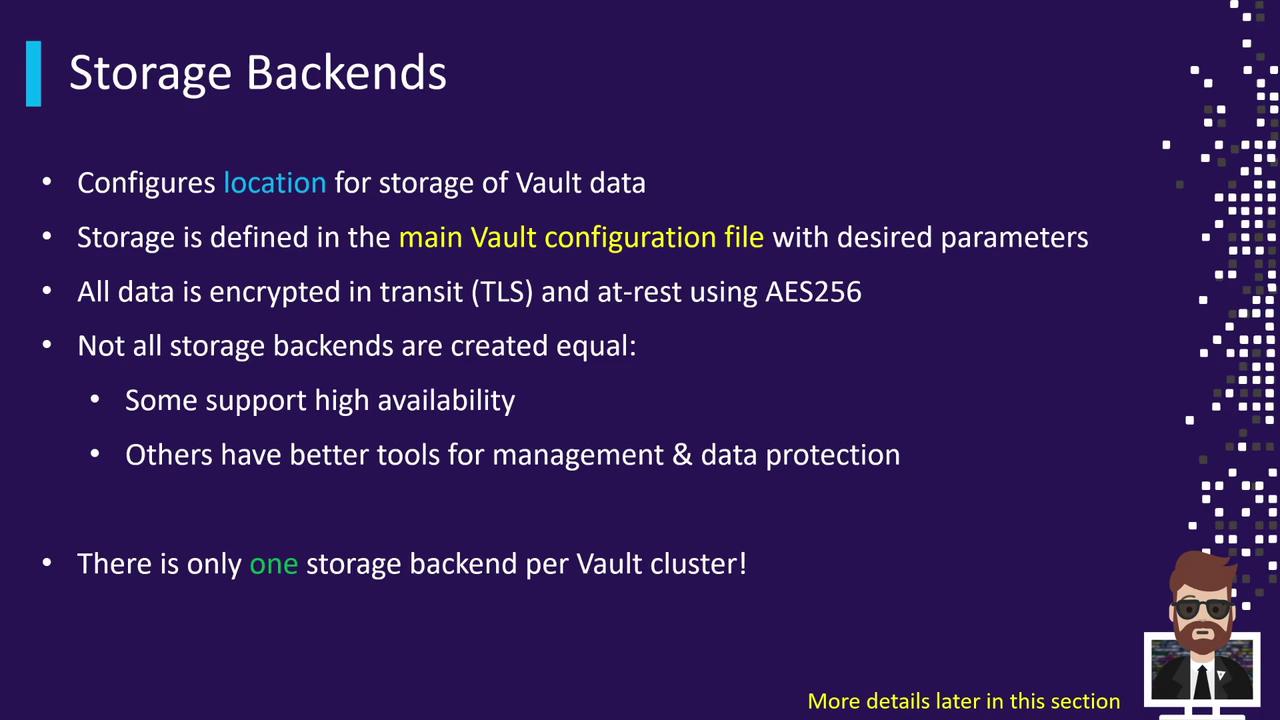
Secrets Engines
Secrets Engines are responsible for managing or generating secrets. You mount them at specific paths and interact via API, CLI, or integrations.
| Engine Type | Use Case |
|---|---|
| KV (Key/Value) | Store and retrieve static secrets |
| Database | Generate dynamic database credentials |
| AWS / GCP | Provision cloud IAM credentials dynamically |
| Transit | Perform cryptographic operations (encrypt/decrypt) |
Note
Secrets Engines are isolated by mount path. You can enable multiple instances of the same engine under different paths for segmentation.
Enable an engine with:
vault secrets enable <engine_type>
Then configure it via its API endpoints.
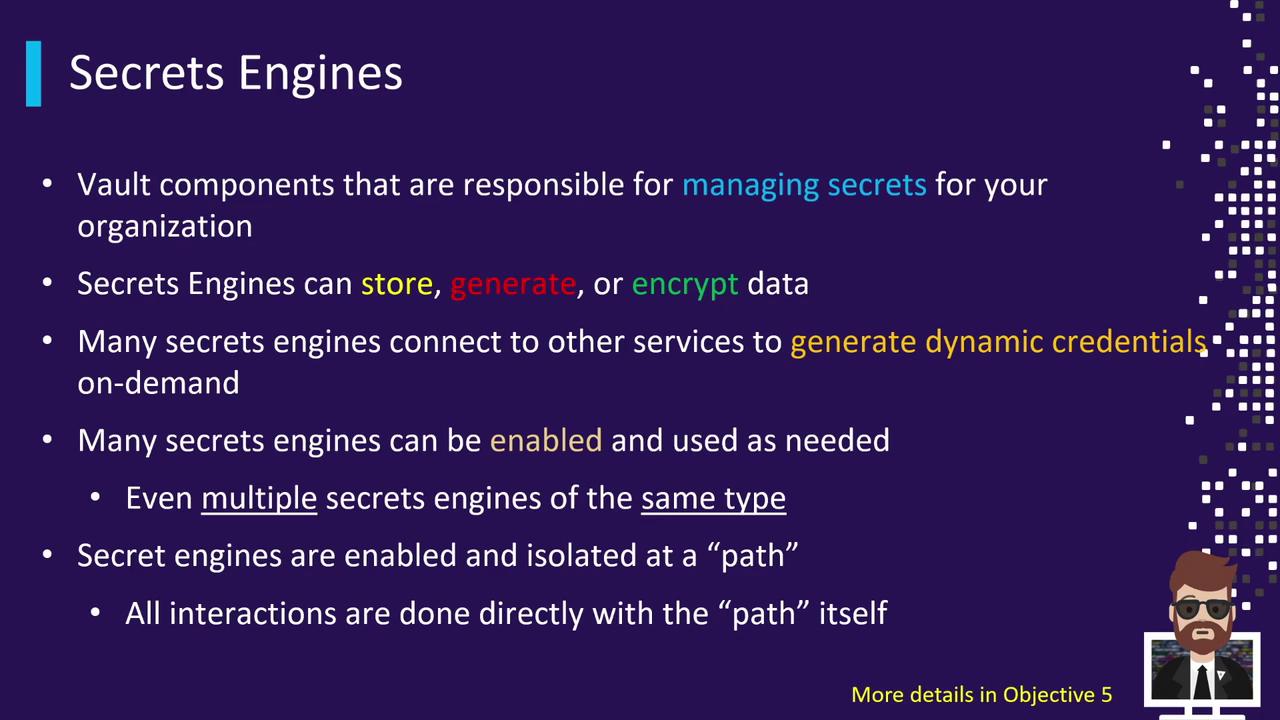
Auth Methods
Auth Methods connect external identity systems to Vault, authenticate clients, and issue tokens scoped by policies.
| Category | Examples |
|---|---|
| Human-centric | LDAP, OIDC, Username/Password |
| Machine-centric | AppRole, Kubernetes, TLS Certs |
Vault ships with the token auth method by default, providing the initial root token for setup.
Note
The root token from initialization should be used sparingly. Rotate or revoke it after enabling safer auth methods.
Enable a new auth method with:
vault auth enable <method_name>
Then configure it using its dedicated API paths.
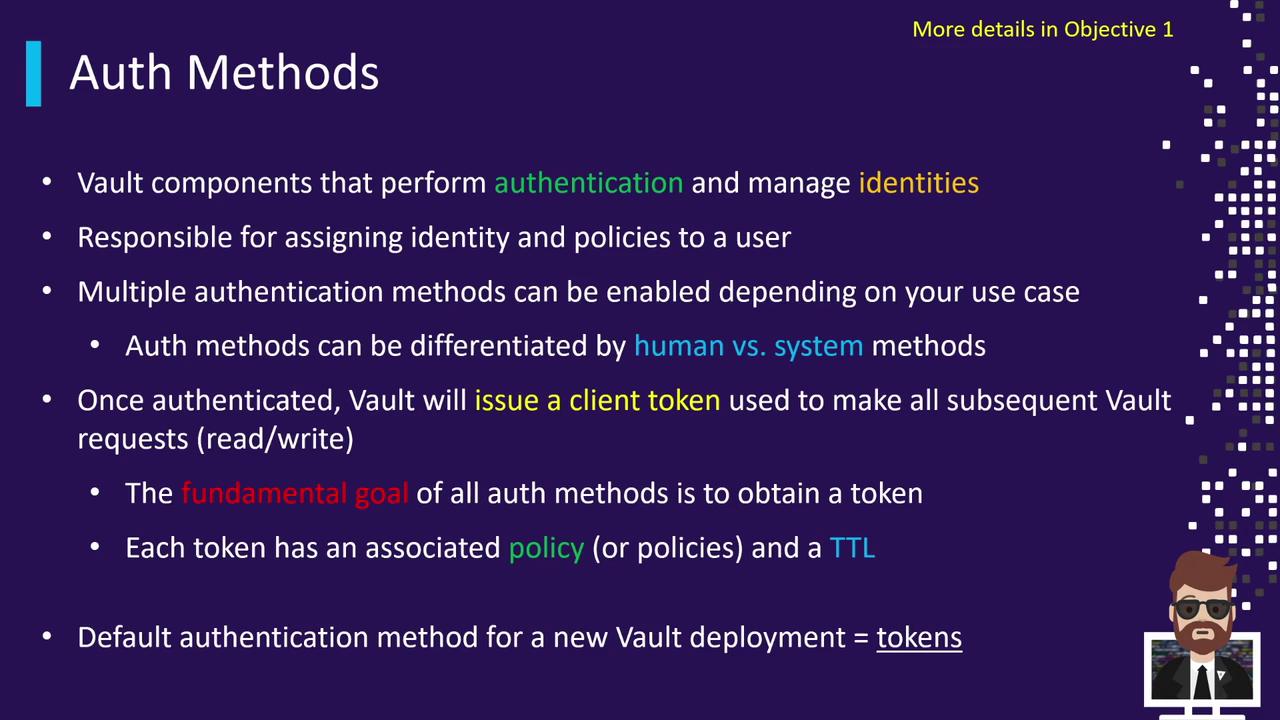
Audit Devices
Audit Devices capture every Vault request and response in JSON format. They ensure full accountability and tamper-proof logging by hashing sensitive fields.
- Mandatory Logging: Requests only succeed once written to at least one audit device.
- Multiple Devices: Enable file, syslog, socket, or other endpoints simultaneously.
- JSON Output: Simplifies integration with SIEM and log analysis tools.
Warning
If an audit device becomes unavailable (disk full, network failure), Vault will block operations to maintain audit integrity.
Configure an audit device with:
vault audit enable <device_type>
Then adjust its settings via the audit API.
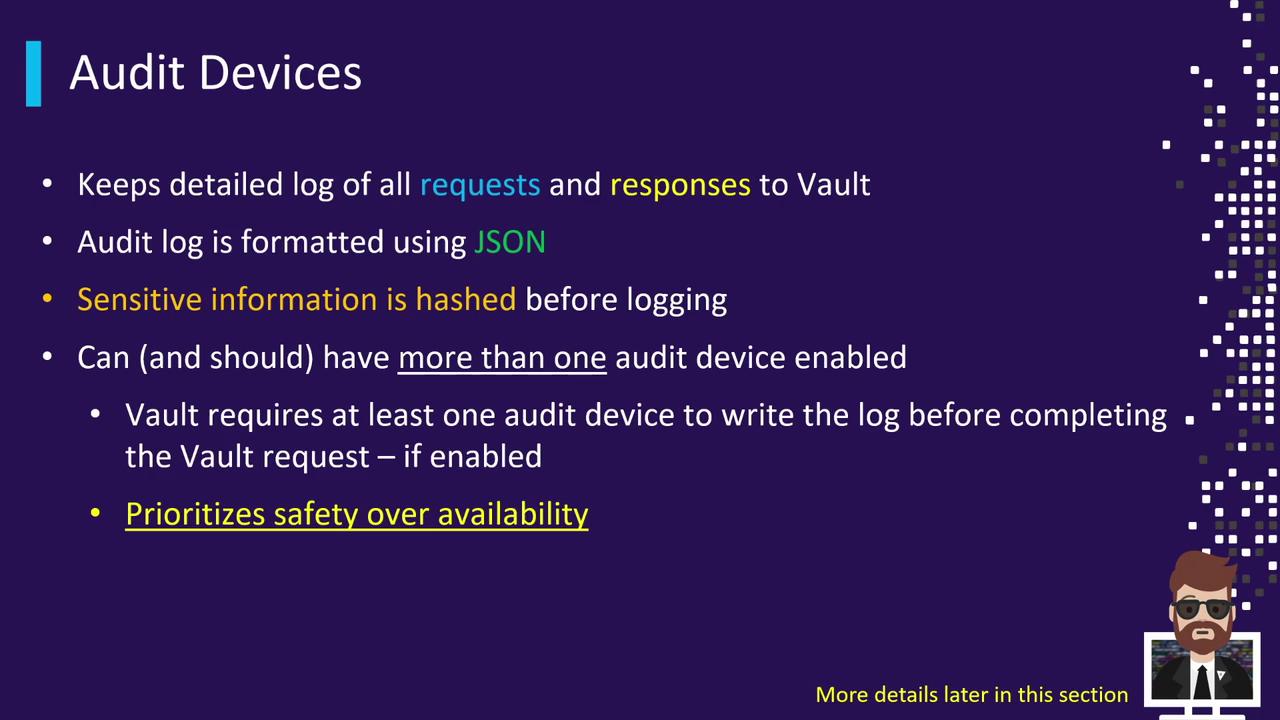
Watch Video
Watch video content