HashiCorp Certified: Vault Operations Professional 2022
Create a working Vault server configuration given a scenario
Database Secrets Engine
Vault’s Database Secrets Engine generates dynamic, time-bound credentials for a variety of database backends. Each credential is leased, and Vault automatically revokes the user when the lease expires—eliminating stale accounts and reducing risk.
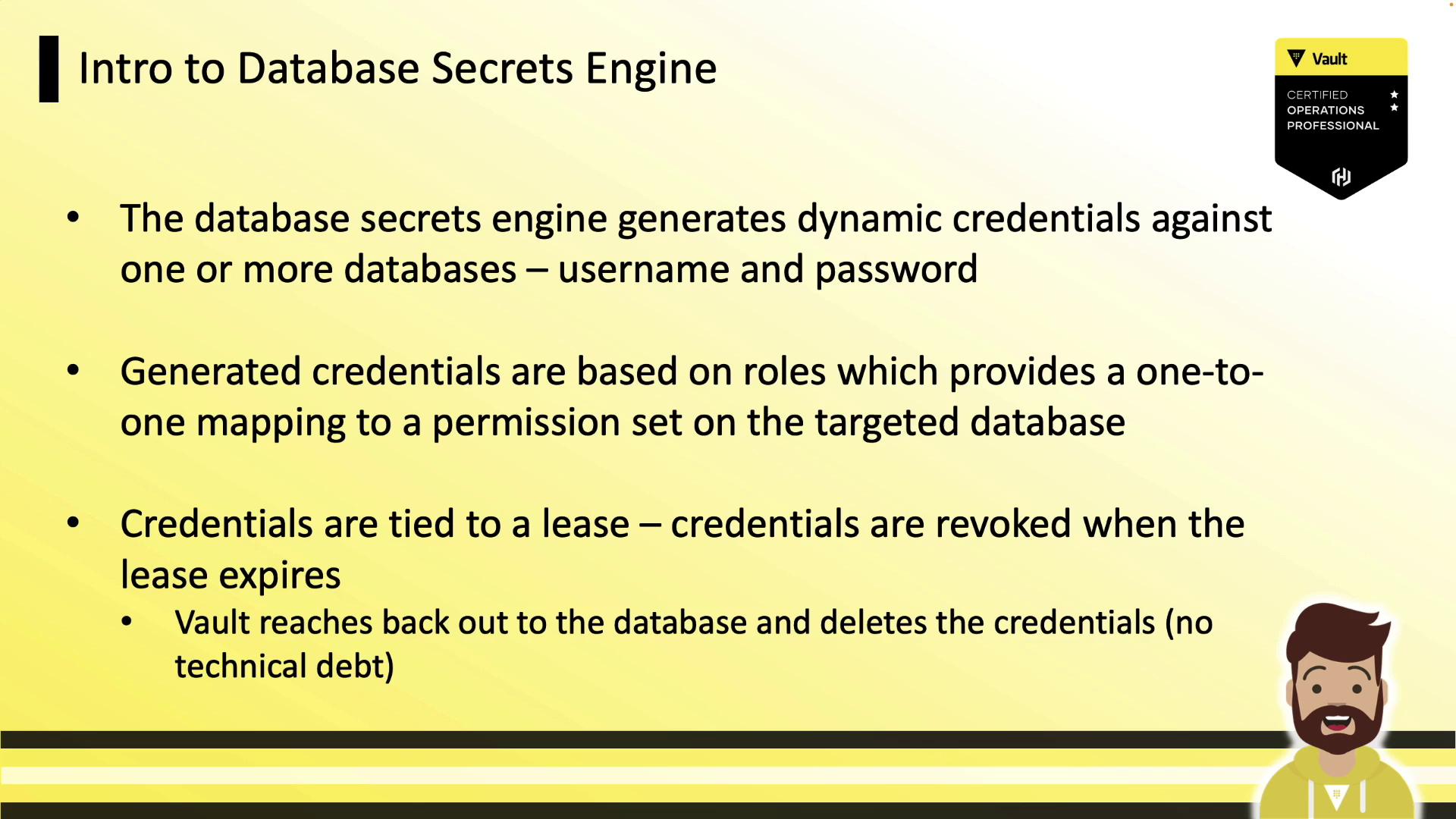
Supported Database Plugins
Vault ships with numerous database plugins out of the box. Below is a selection of popular platforms:
| Database Platform | Use Case |
|---|---|
| Cassandra | Distributed NoSQL storage |
| Couchbase | In-memory document store |
| Elasticsearch | Full-text search & analytics |
| Microsoft SQL | Enterprise RDBMS |
| Oracle | High-performance transactional RDBMS |
| MySQL | Widely-used open-source database |
| PostgreSQL | Advanced open-source relational DB |
| MongoDB | Flexible document database |
| Snowflake | Cloud-native data warehouse |
| Redshift | Petabyte-scale analytics |
Note
If your database isn’t listed, implement a custom database plugin.
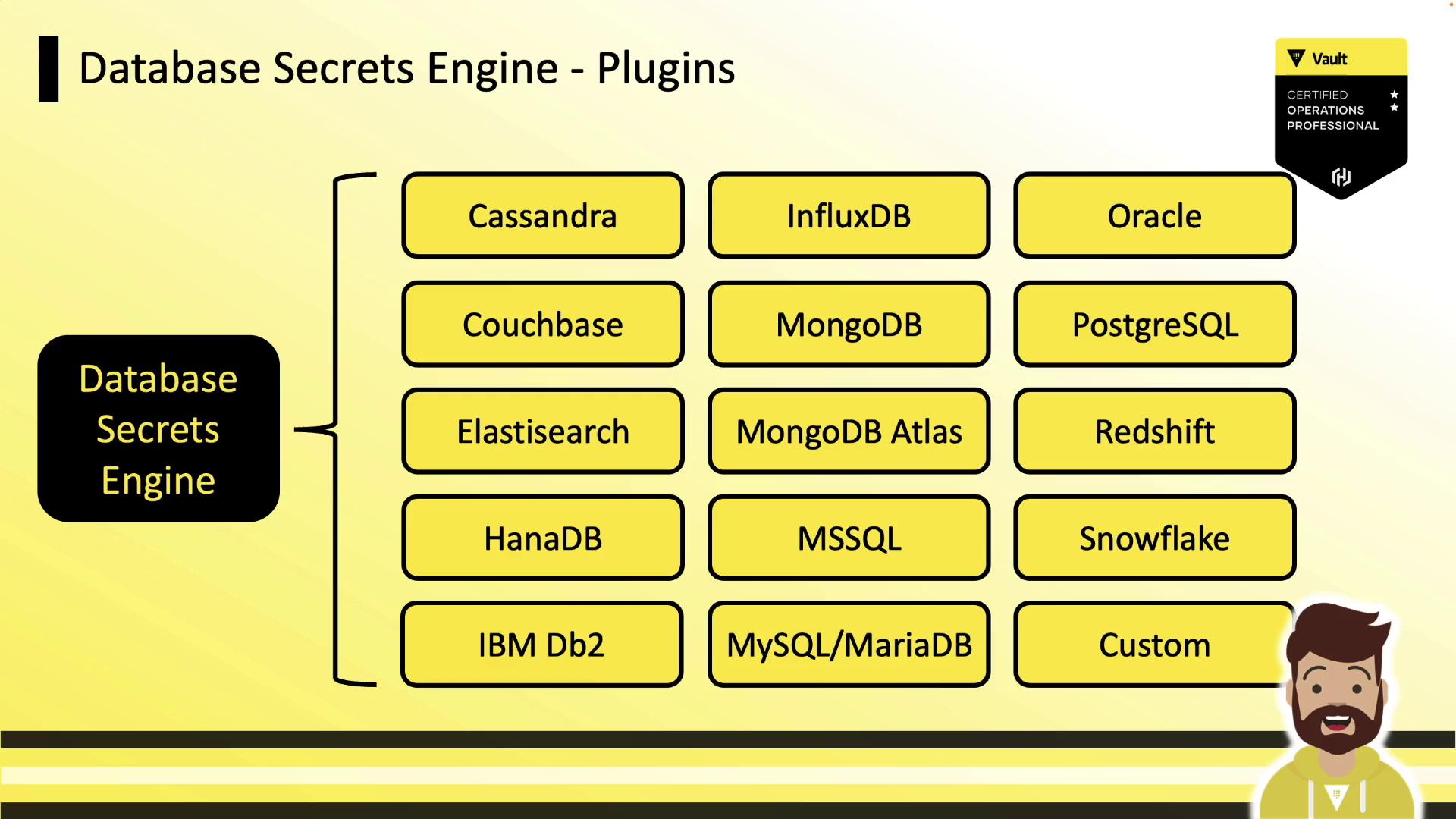
Configuration Workflow
Setting up the Database Secrets Engine consists of two main steps:
- Configure Vault’s connection to your database (using a management account).
- Define Vault roles that map to SQL statements granting the appropriate permissions.
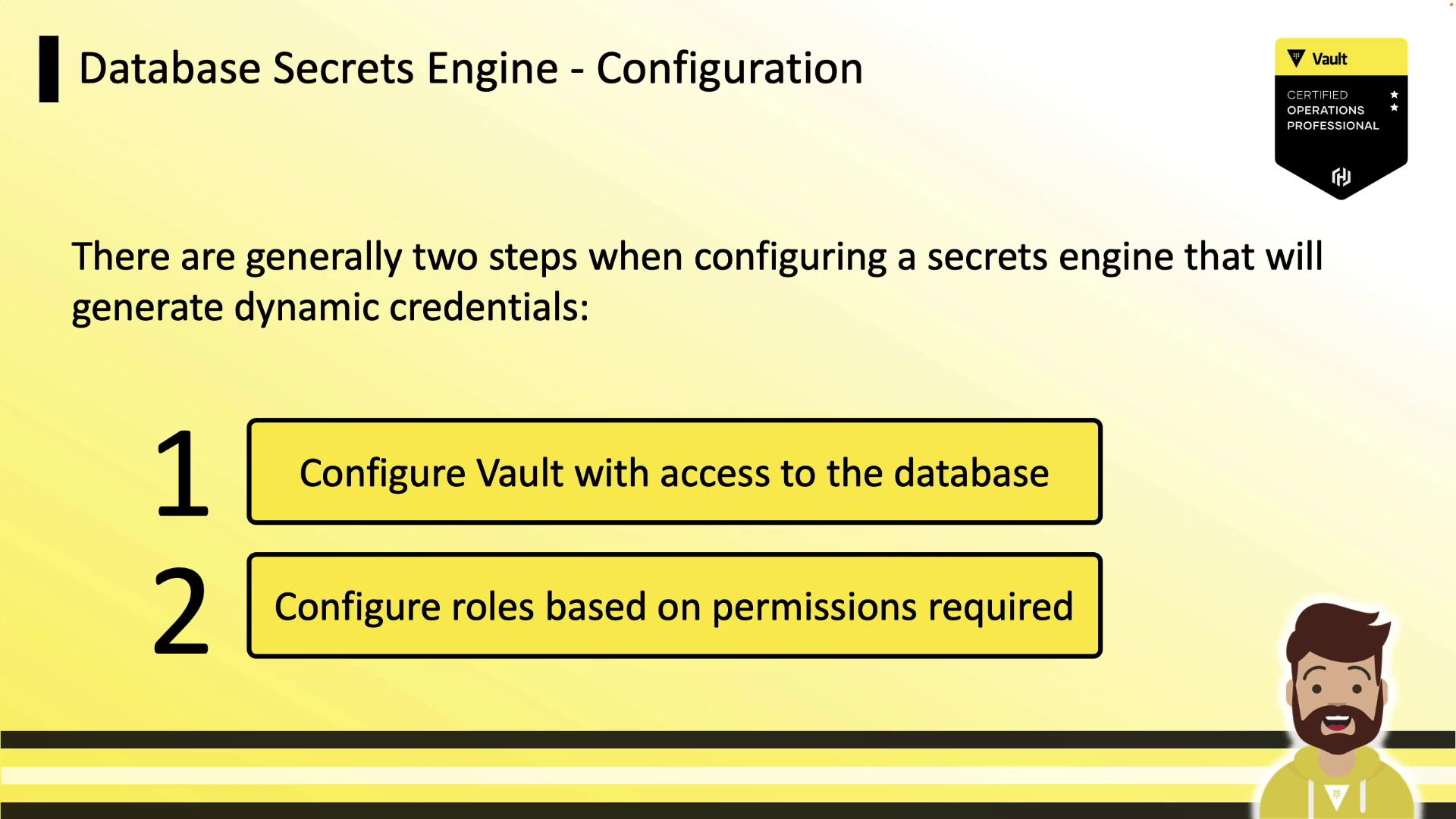
1. Enable the Engine and Configure a Connection
Enable the secrets engine:
vault secrets enable database
Next, register a connection to your database. The following example creates a MySQL backend named prod-database:
vault write database/config/prod-database \
plugin_name=mysql-database-plugin \
connection_url="{{username}}:{{password}}@tcp(prod.hcvop.com:3306)/" \
allowed_roles="app-integration,app-hcvop" \
username="vault-admin" \
password="vneJ4908fkd3084Bmrk39fmslsl#e&349"
plugin_name: selects the plugin (e.g.,mysql-database-plugin,mysql-rds-plugin).connection_url: uses{{username}}and{{password}}placeholders.allowed_roles: limits which Vault roles can issue credentials.username/password: initial credentials Vault uses to manage users (these values are masked on read).
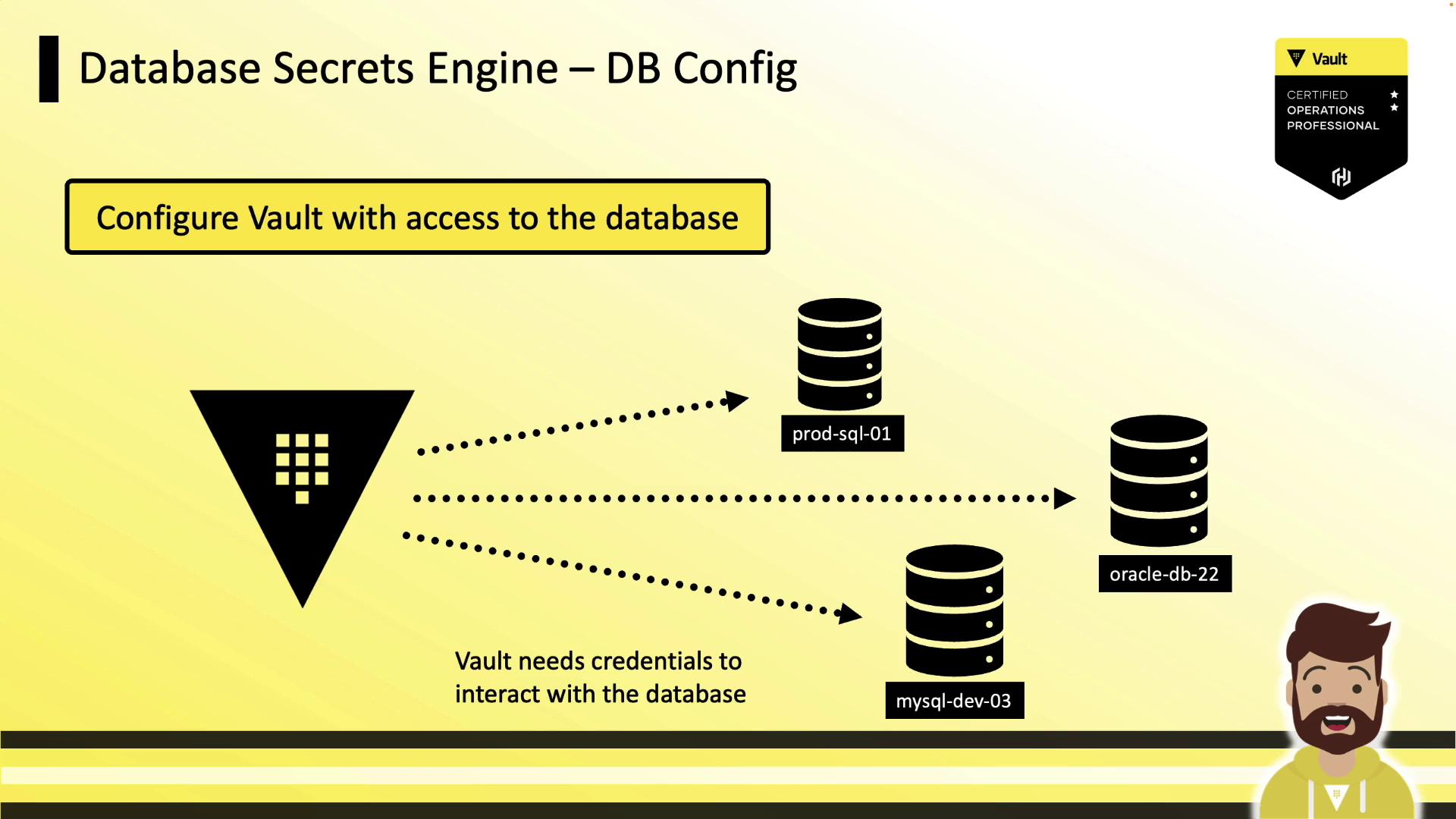
2. Rotate Root Credentials
Regularly rotating root credentials reduces human exposure. Vault’s rotate-root endpoint generates new admin credentials and updates the database behind the scenes:
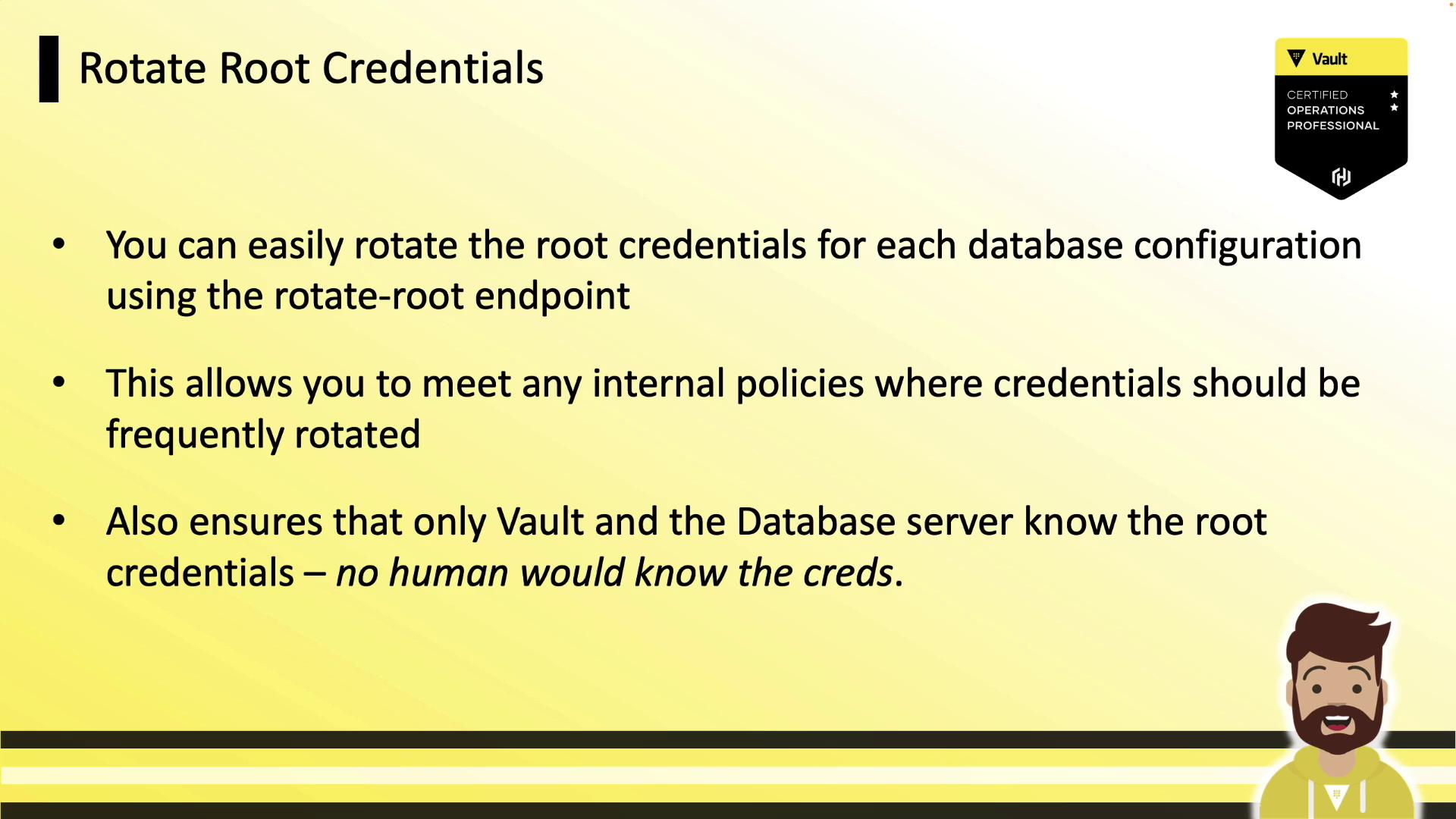
vault write -f database/rotate-root/prod-database
# Success! Data written to: database/rotate-root/prod-database
Defining Roles
Roles define the SQL statements Vault runs to create and grant permissions to a dynamic user. Each role is tied to a configured database connection.
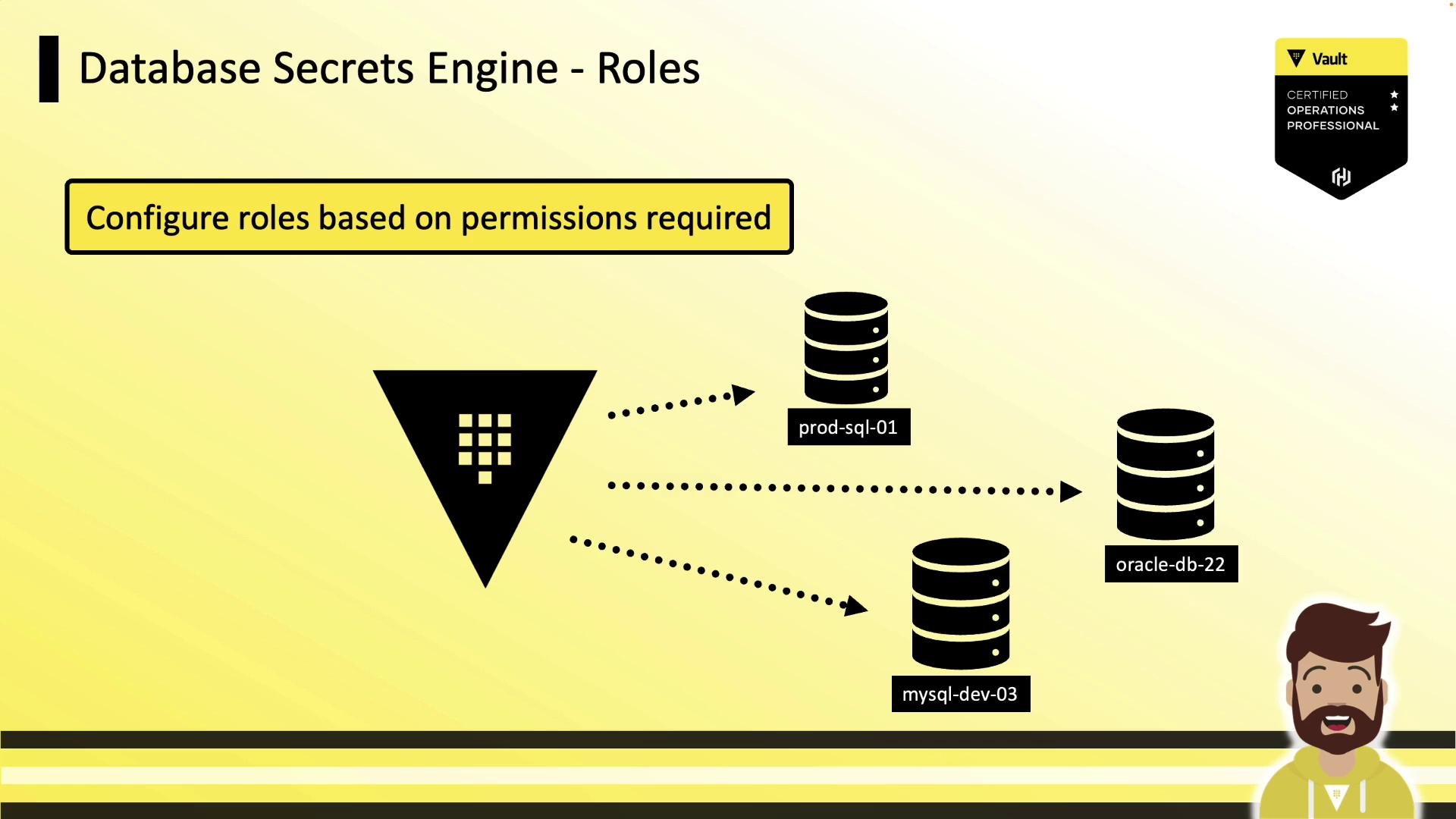
Example: Dynamic Role
This example creates an app-hcvop role that grants read-only access:
vault write database/roles/app-hcvop \
db_name="prod-database" \
creation_statements="CREATE USER '{{name}}'@'%' IDENTIFIED BY '{{password}}';
GRANT SELECT ON *.* TO '{{name}}'@'%';" \
default_ttl="1h" \
max_ttl="24h"
db_name: references the database config (prod-database).creation_statements: templated SQL for creating and granting privileges.default_ttl/max_ttl: control lease duration and renewability.
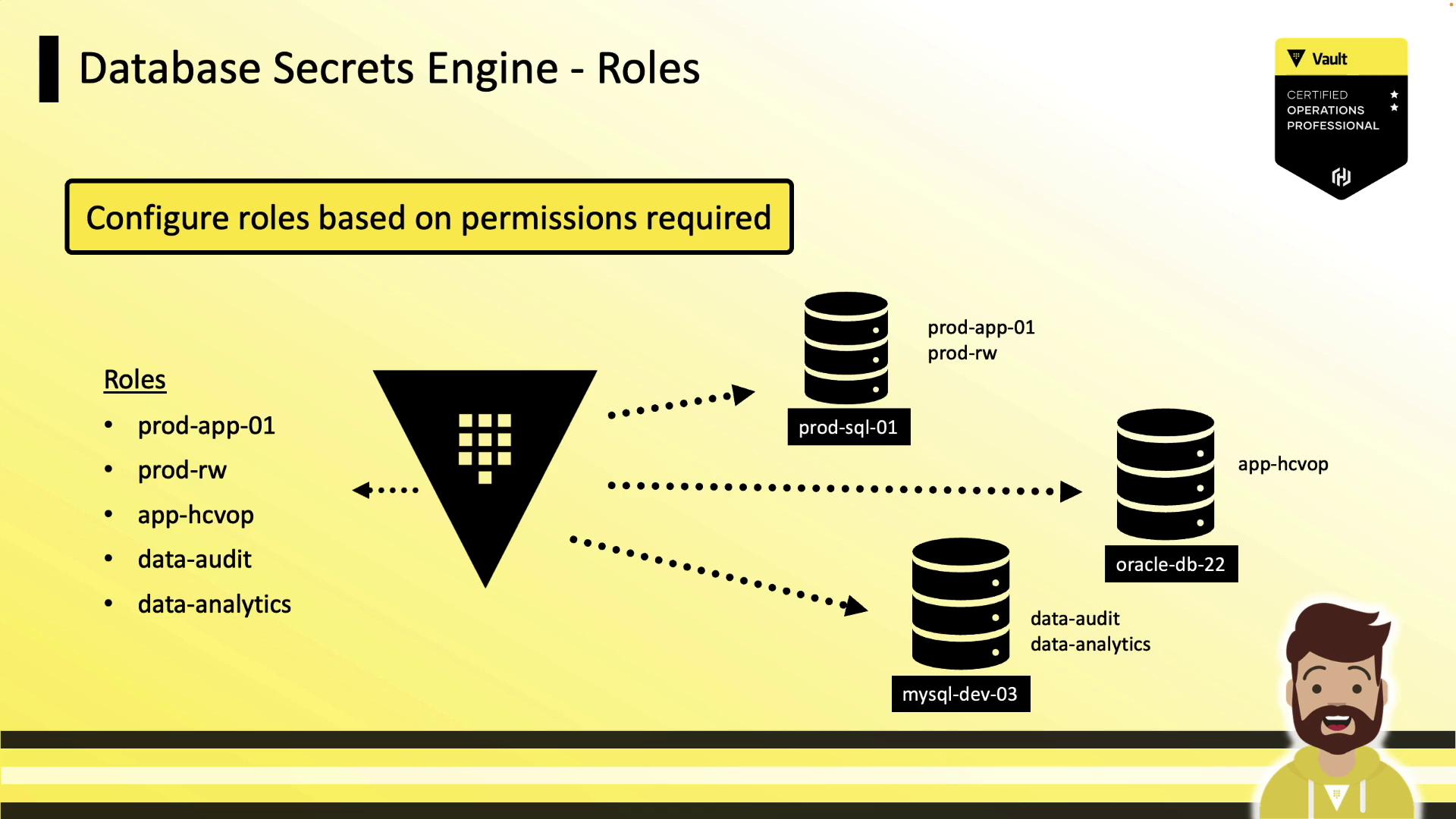
Static Roles
For applications that require a fixed username (e.g., ecommerce_user), use a static role. Vault will only rotate the password, preserving the username—ideal for legacy or COTS software.
Password Policies
Vault auto-generates strong passwords by default (20 characters, mixed case, numbers, dash). You can attach a custom Vault policy to match your database’s requirements.
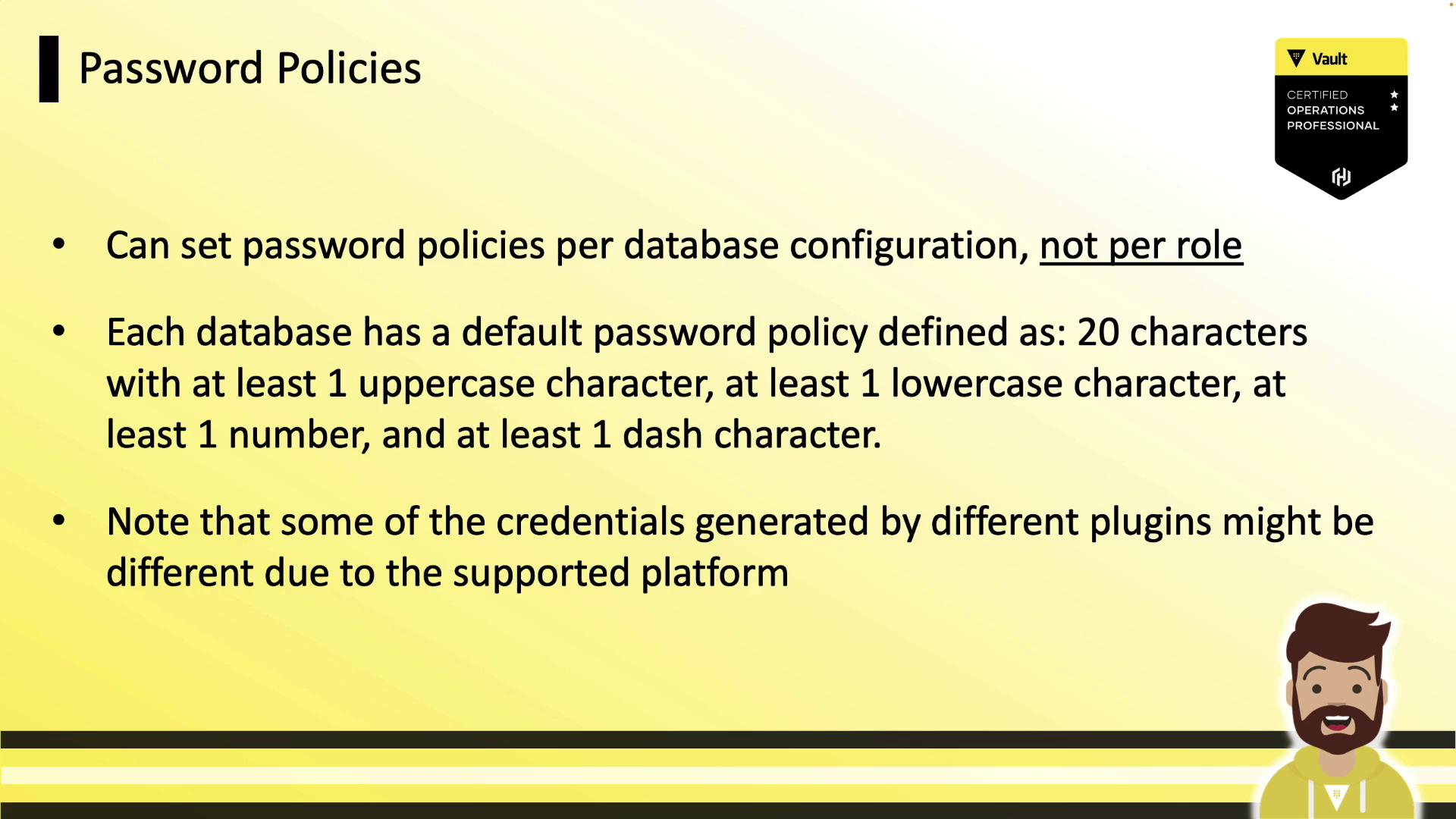
Warning
Ensure your password policy adheres to backend constraints such as maximum length and allowed characters.
Generating Dynamic Credentials
Applications request credentials by reading from the role’s path. Vault creates the user, returns the credentials, and sets the lease TTL:
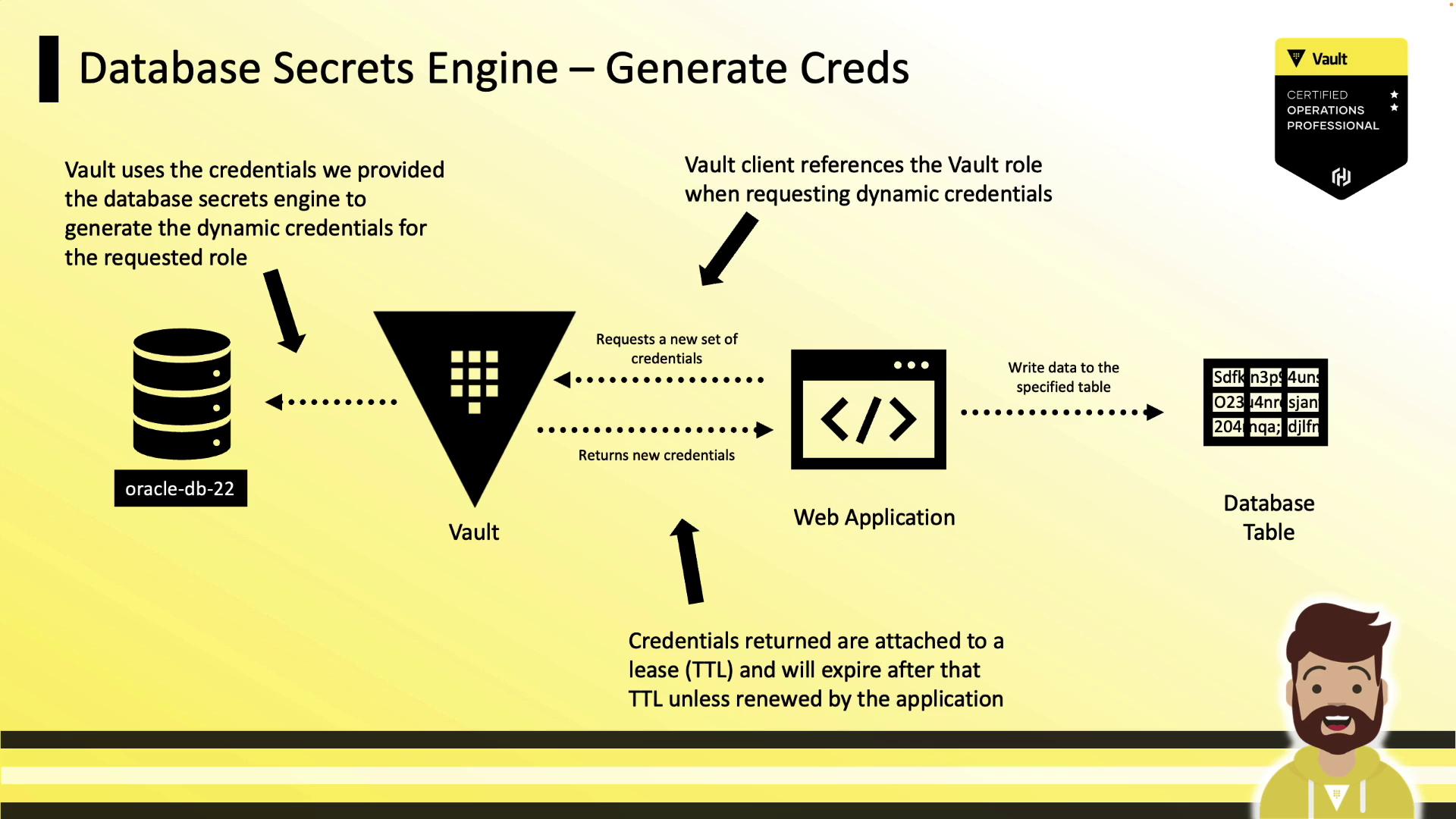
vault read database/creds/app-hcvop
Key Value
--- -----
lease_id database/creds/app-hcvop/abc123
lease_duration 1h
lease_renewable true
username V_VAULTUSE_APP_HCVOP_XYZ123
password yRUSyd-vPYDg5NkU9kDg
Once the lease expires, Vault automatically revokes the database user.
Vault Policy for Credential Generation
Grant your application’s Vault token permission to read from database/creds/<role>:
# Allow generating credentials for app-hcvop
path "database/creds/app-hcvop" {
capabilities = ["read"]
}
Adjust policies per role to enforce least privilege.
With Vault’s Database Secrets Engine, you can automate the lifecycle of database credentials—improving security, simplifying audits, and eliminating long-lived static accounts.
Links and References
- Vault Database Secrets Engine
- HashiCorp Vault Documentation
- Custom Database Plugin
- Vault Secrets Engines Overview
Watch Video
Watch video content