HashiCorp Certified: Vault Operations Professional 2022
Scale Vault for Performance
Enable and Configure Performance Replication
Vault Enterprise performance replication delivers an active–active, multi-region solution for high availability and low-latency reads. It replicates configuration, policies, and secrets across clusters so that applications can read locally, while writes are forwarded to the primary. This guide covers:
- Key differences between Performance and DR replication
- Client authentication patterns in active–active deployments
- Step-by-step setup and monitoring
Performance vs. DR Replication
Performance replication synchronizes Vault policies, secrets engine configurations and data, authentication methods, audit backends, and more—excluding tokens and leases. DR replication includes tokens and leases but does not serve reads from secondaries until failover.
| Feature | Performance Replication | DR Replication |
|---|---|---|
| Active–active reads | Yes | No (reads only post-failover) |
| Configurations & policies | Yes | Yes |
| Secrets data | Yes | Yes |
| Authentication methods | Yes | Yes |
| Audit backends | Yes | Yes |
| Tokens & leases | No | Yes |
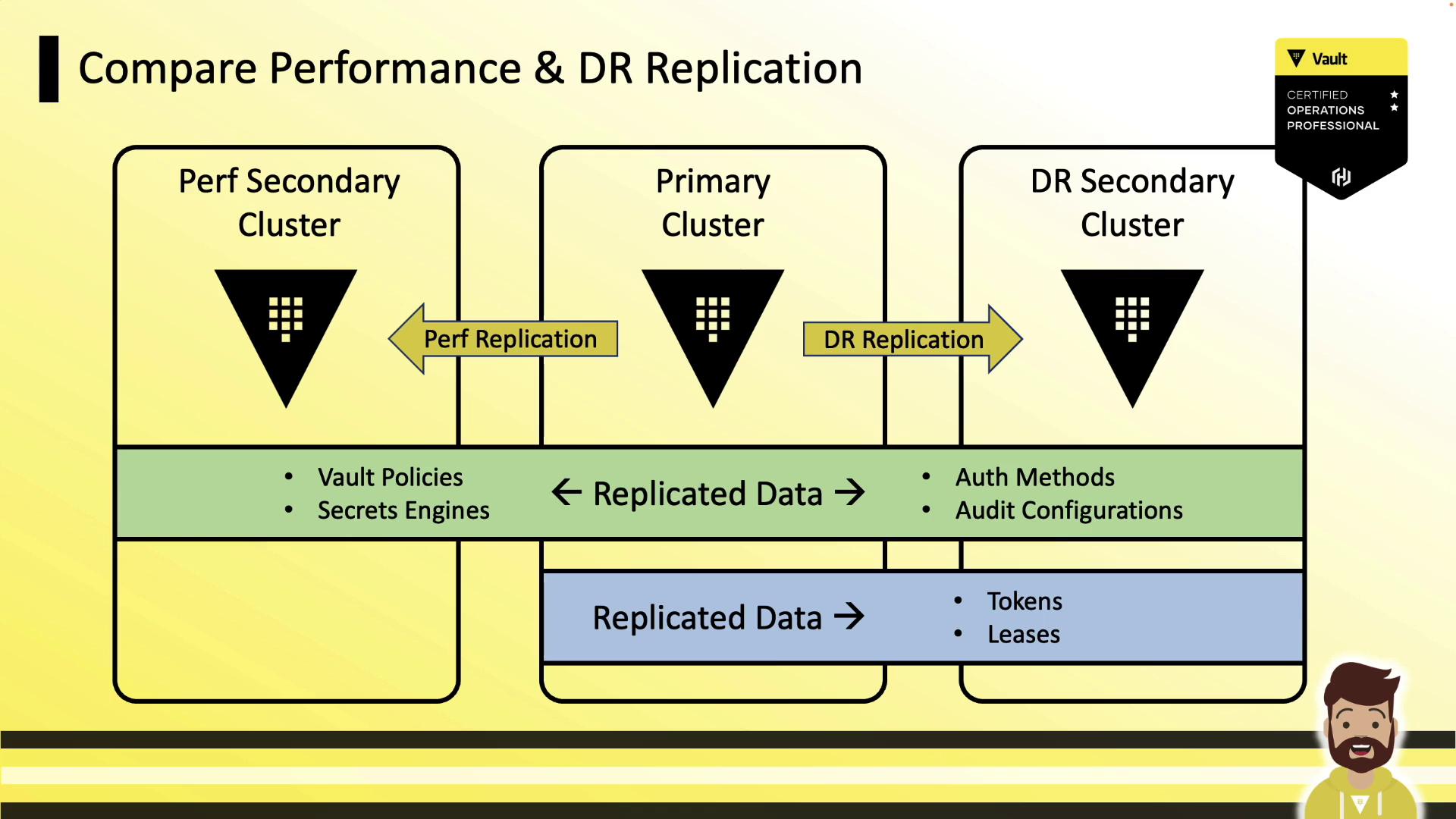
- Primary cluster: handles reads & writes.
- Performance secondaries: serve local reads; forward writes to primary.
- DR secondaries: replicate tokens & leases; do not serve reads until failover.
Multi-Region Topology
You can provision multiple performance secondaries from a single primary. Each region points to its nearest Vault cluster for read-heavy operations and dynamic secret generation, minimizing latency.
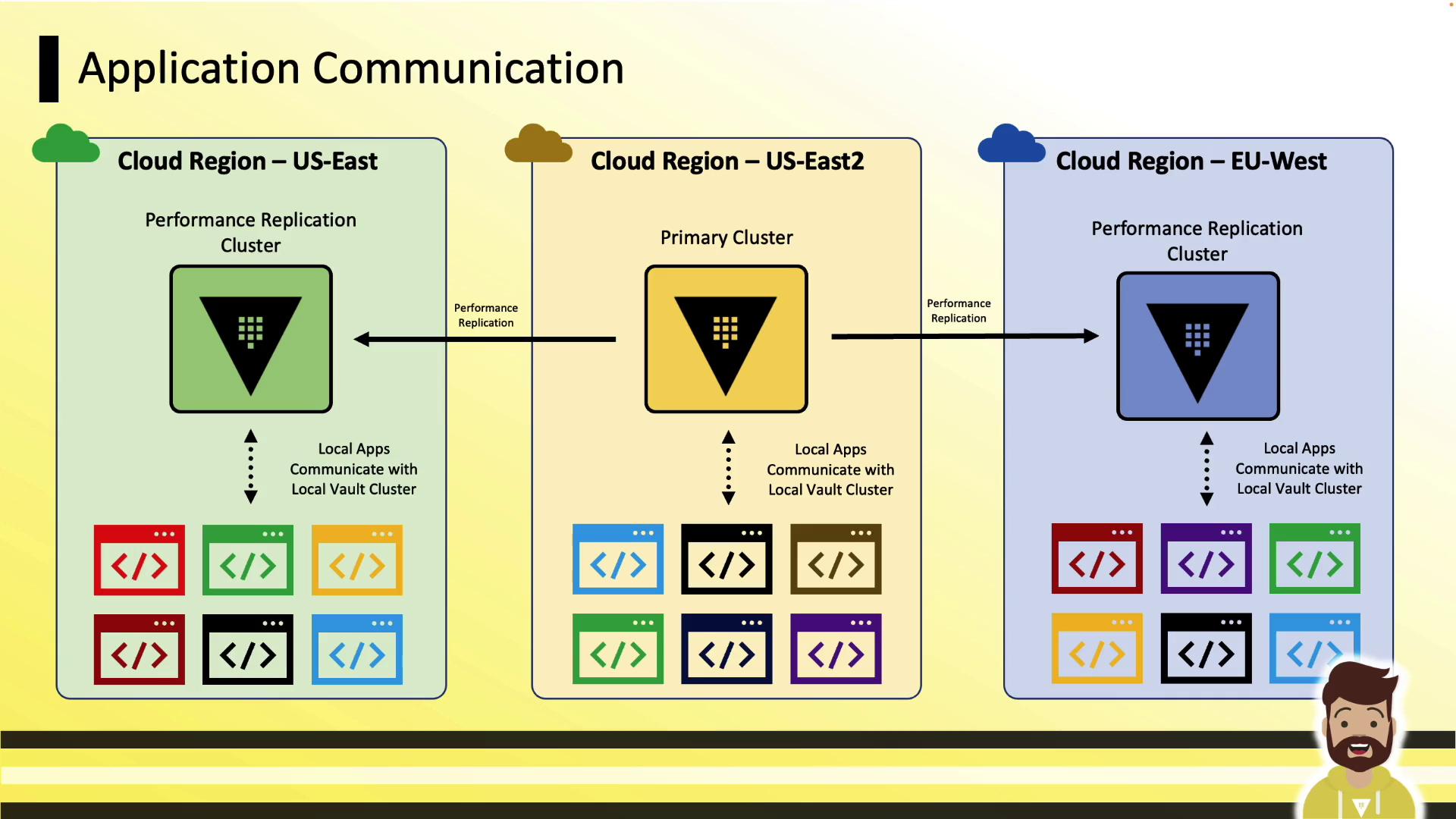
- Local apps authenticate and read secrets from the regional cluster.
- Write requests (e.g., secret writes, policy updates) travel to the primary and propagate back to all secondaries.
Active–Active Deployment
With performance replication, Vault clusters operate in an active–active mode. Applications always connect to their closest endpoint for optimal performance.
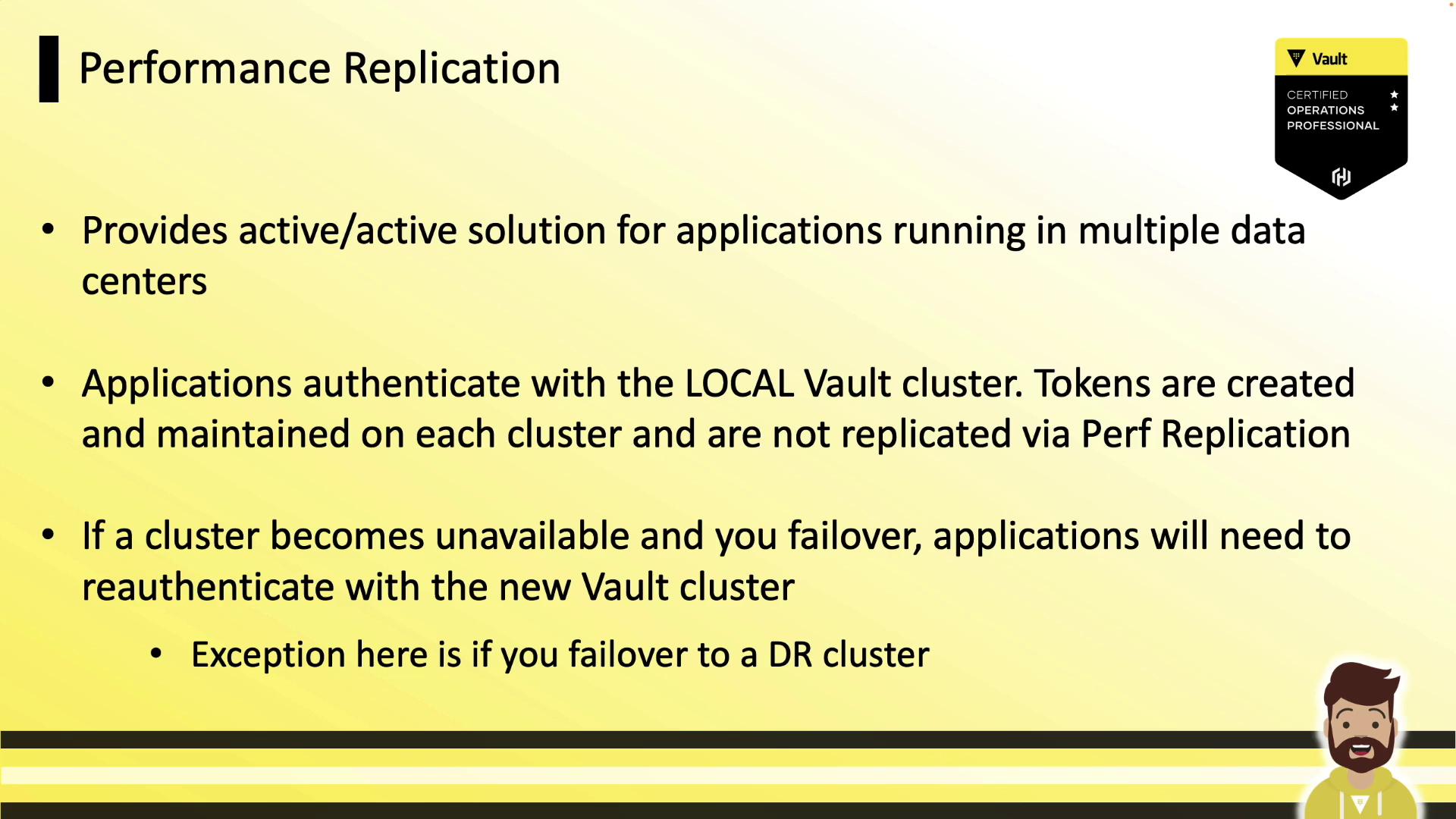
- Apps authenticate to the local cluster; tokens and leases remain local.
- On secondary failover, clients must point to the new endpoint and re-authenticate.
Failover Reminder
If a performance secondary becomes unavailable, update client DNS or endpoint settings and re-authenticate against the promoted cluster.
Token and Lease Behavior
Tokens and leases created on a performance secondary are scoped to that cluster and cannot be used on the primary or other secondaries.
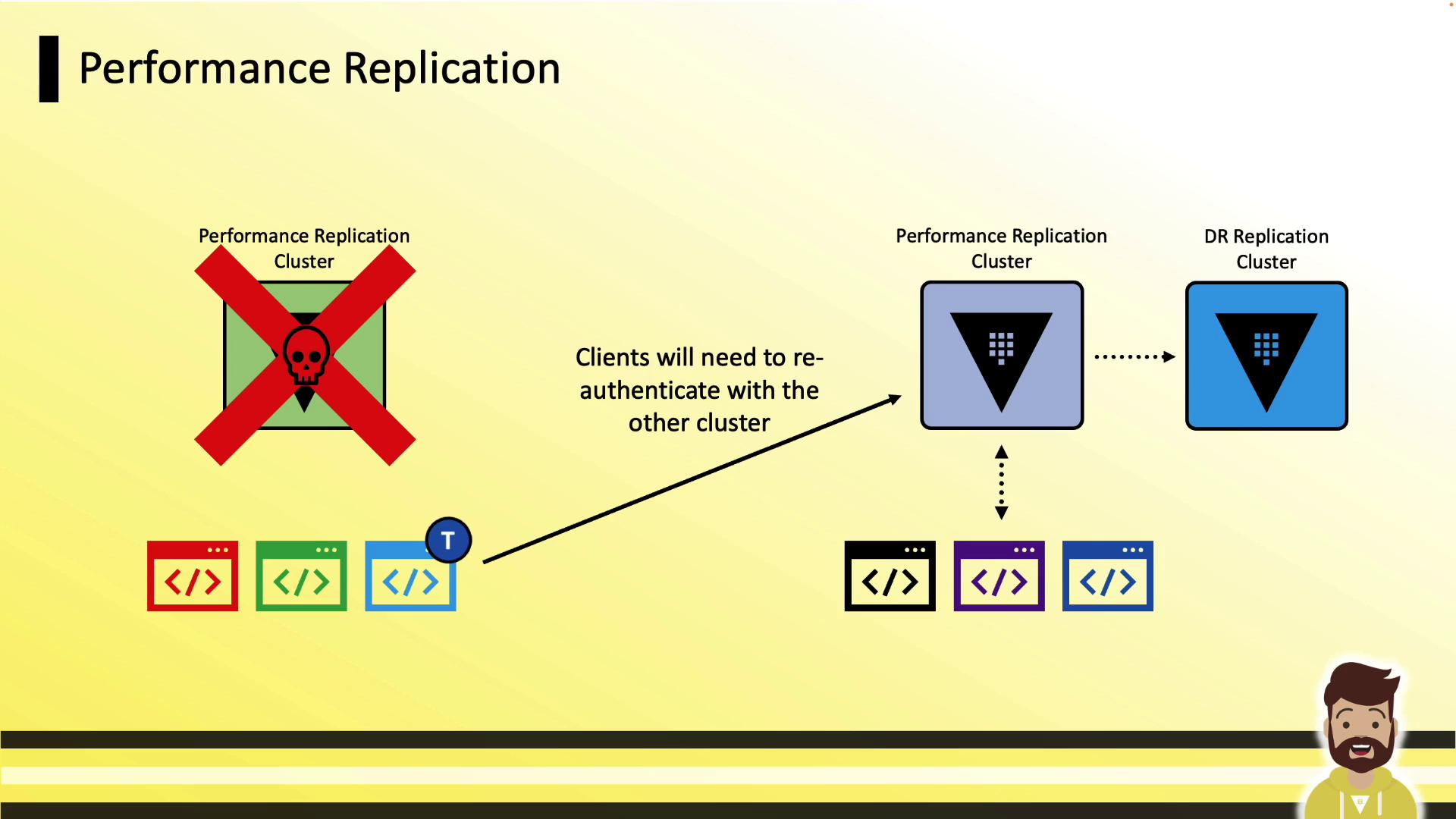
- Failure of a secondary requires clients to switch endpoints and re-authenticate.
- Exception: DR replicas retain valid tokens and leases upon promotion.
Offloading Local Writes and Dynamic Secrets
Secondaries handle dynamic credential generation (e.g., AWS IAM, database creds) locally, reducing write load on the primary and improving scalability.
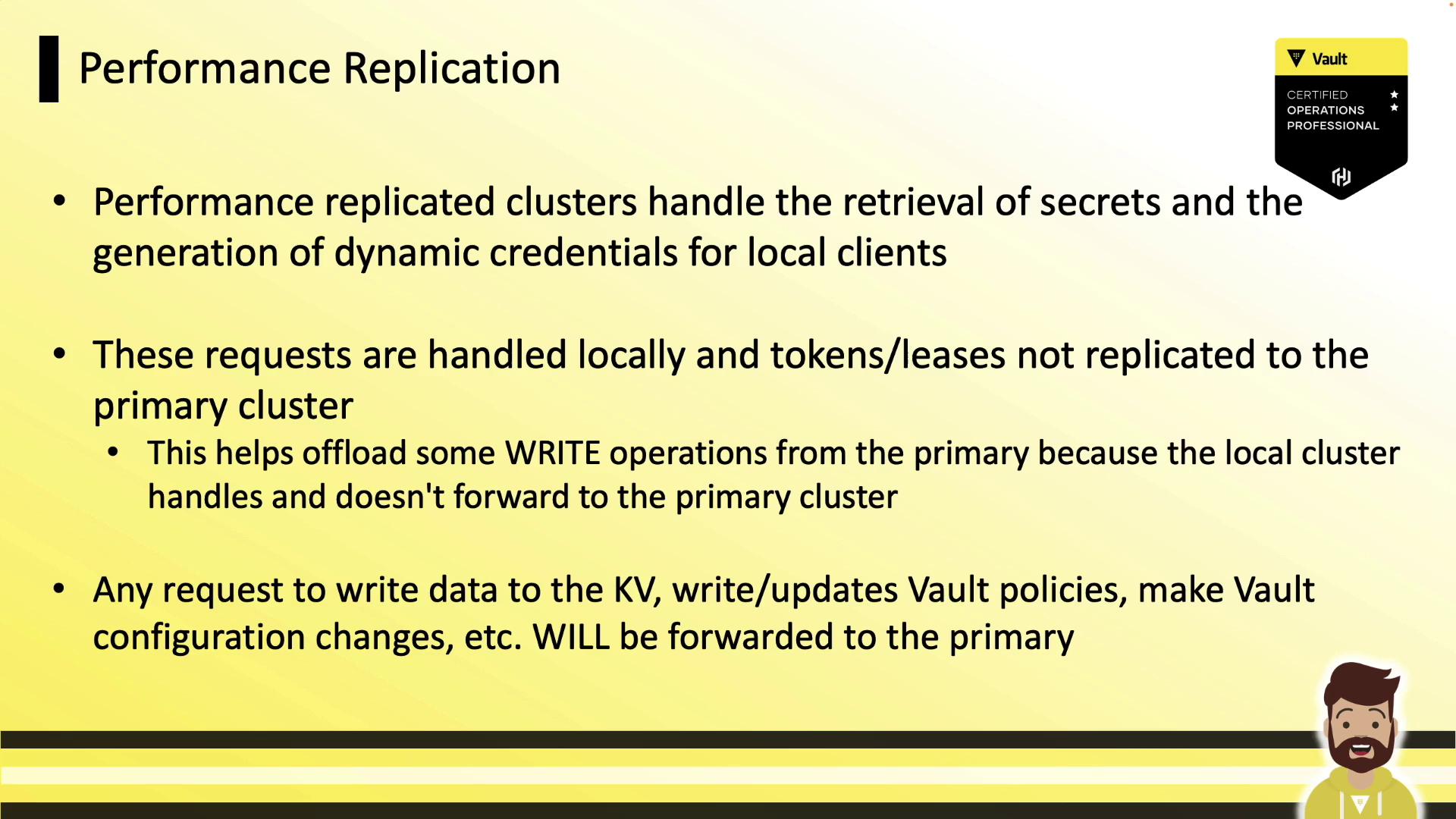
- Local operations (token creation, lease issuance, dynamic secrets) stay within the secondary.
- Configuration changes (KV updates, policy and auth method modifications) are forwarded to the primary and then replicated.
Interaction with External Services
Performance secondaries directly contact external services—such as AWS or databases—for dynamic credential issuance, further offloading the primary.
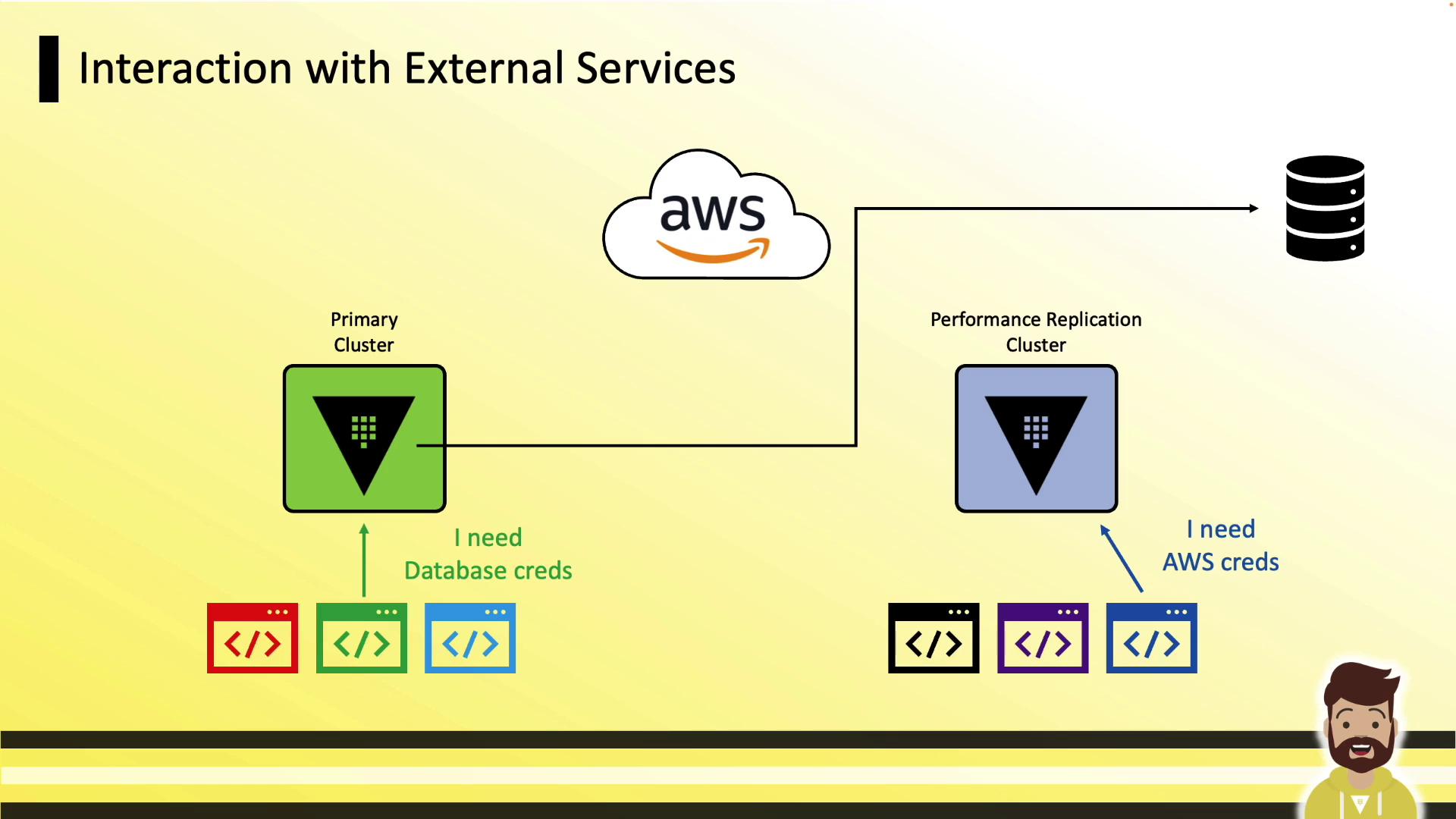
Setup Flow
The performance replication setup mirrors DR replication steps:
- Activate the primary for performance replication.
- Generate a secondary token on the primary.
- Enable the secondary with the token.
- Monitor replication health.

CLI Commands
# 1. Enable performance replication on the primary
vault write -f sys/replication/performance/primary/enable
# 2. Generate a secondary token
vault write sys/replication/performance/primary/secondary-token id="region-west"
# 3. Enable performance replication on the secondary
vault write sys/replication/performance/secondary/enable token="s.XYZ1234"
Data Replacement Warning
Enabling replication on a secondary wipes its existing data and replaces it with the primary’s data, including unseal and recovery keys.
Monitoring Replication
Check status using:
# Overall replication status
vault read -format=json sys/replication/status
# Performance replication
vault read -format=json sys/replication/performance/status
# DR replication (if configured)
vault read -format=json sys/replication/dr/status
References
- Vault Replication Concepts
- High Availability with Vault Performance Replication
- Vault CLI Documentation
Watch Video
Watch video content