HashiCorp Certified: Vault Operations Professional 2022
Understand the Hardware Security Module HSM Integration
Benefits and Use Cases of Seal Wrapping
HashiCorp Vault encrypts data at rest with AES-256, but seal wrapping adds a second layer of encryption using an HSM for FIPS 140-2 compliance. This “double encryption” ensures data is encrypted first by Vault’s master key, then again by the HSM’s key.
FIPS Certified Binaries
As of Vault 1.10.3, HashiCorp publishes FIPS-certified binaries suffixed with -fips that do not require an HSM.
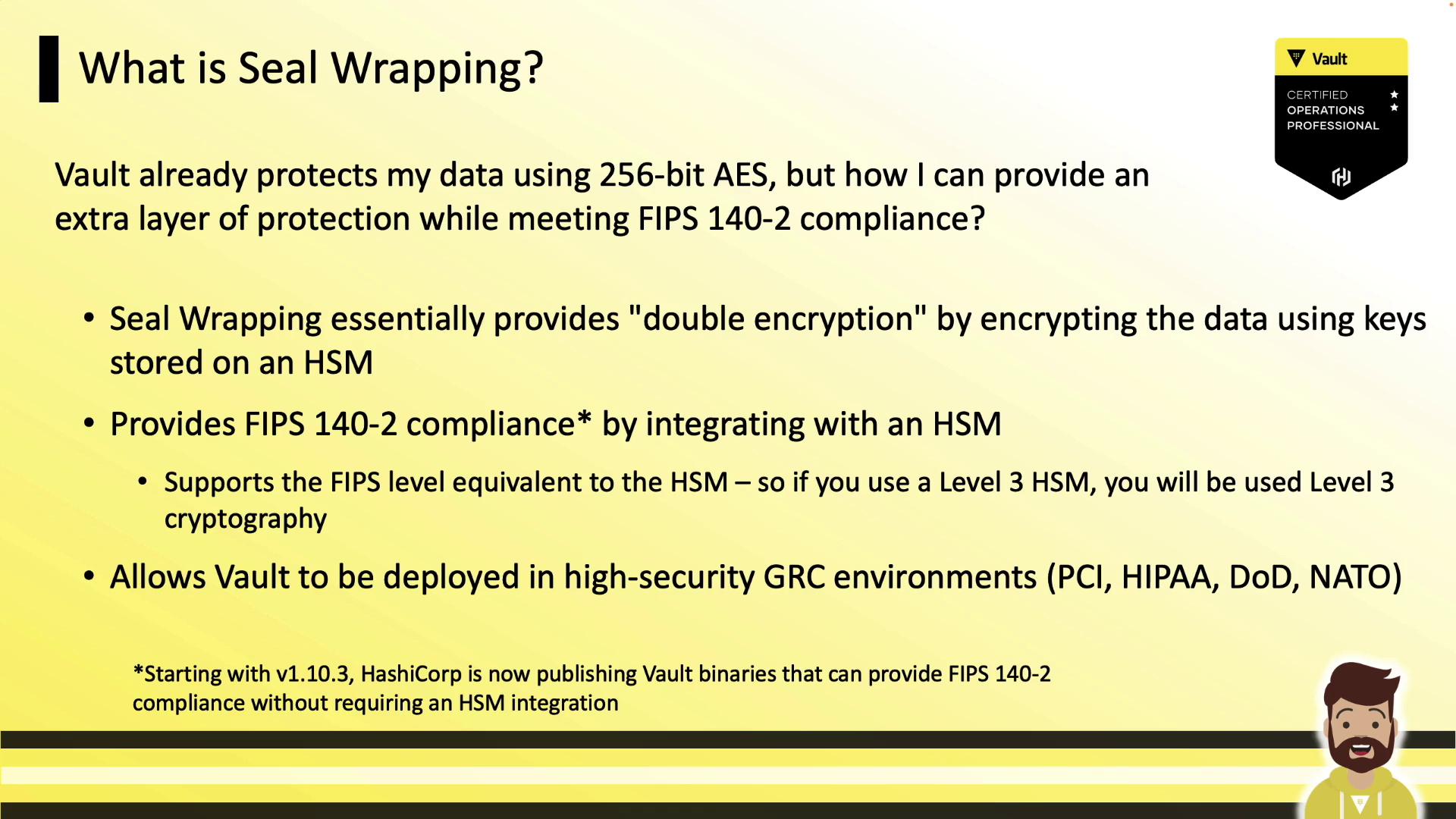
What Is Seal Wrapping?
Seal wrapping encrypts Vault’s ciphertext a second time with HSM-managed keys, enabling Vault in high-security environments (PCI, HIPAA, DoD, NATO).
By combining:
- AES-256 encryption by Vault’s master key
- Secondary HSM encryption
Vault achieves FIPS 140-2 Level 3 compliance when paired with a Level 3 HSM.
Default Seal-Wrapped Data
Vault seal-wraps the most sensitive assets by default:
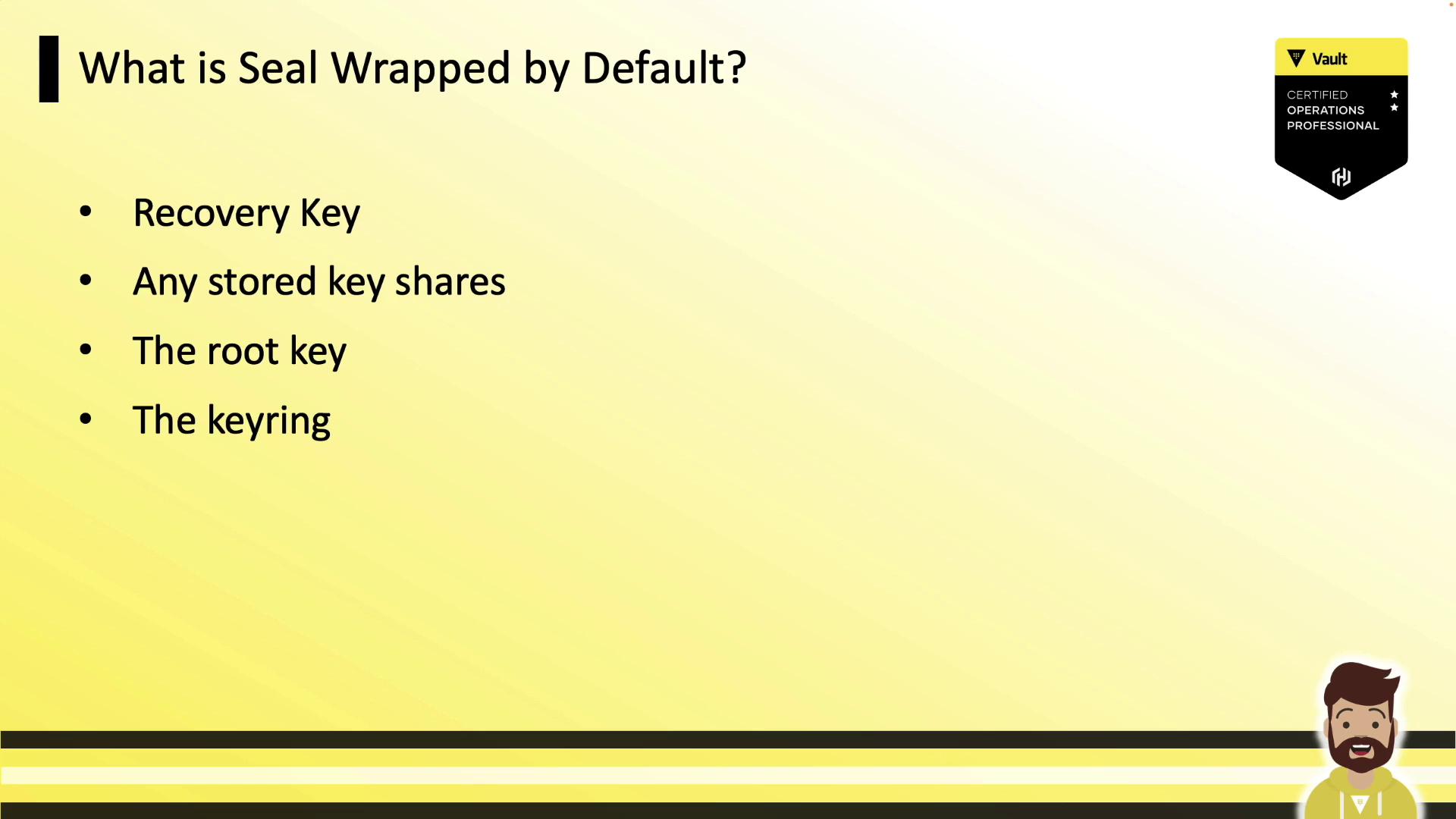
| Resource | Description |
|---|---|
| Recovery Key | Master recovery key shares |
| Stored Shares | All encrypted key shares |
| Root Key | Primary root token key |
| Keyring | Internal cryptographic keyring |
Configuring Seal Wrapping
Seal wrapping is on by default for supported HSM seals. To disable it (trading security for a slight performance boost):
# vault.hcl
disable_sealwrap = true
Warning
Disabling seal wrapping reduces your security posture. Only disable if HSM double-encryption is not required.
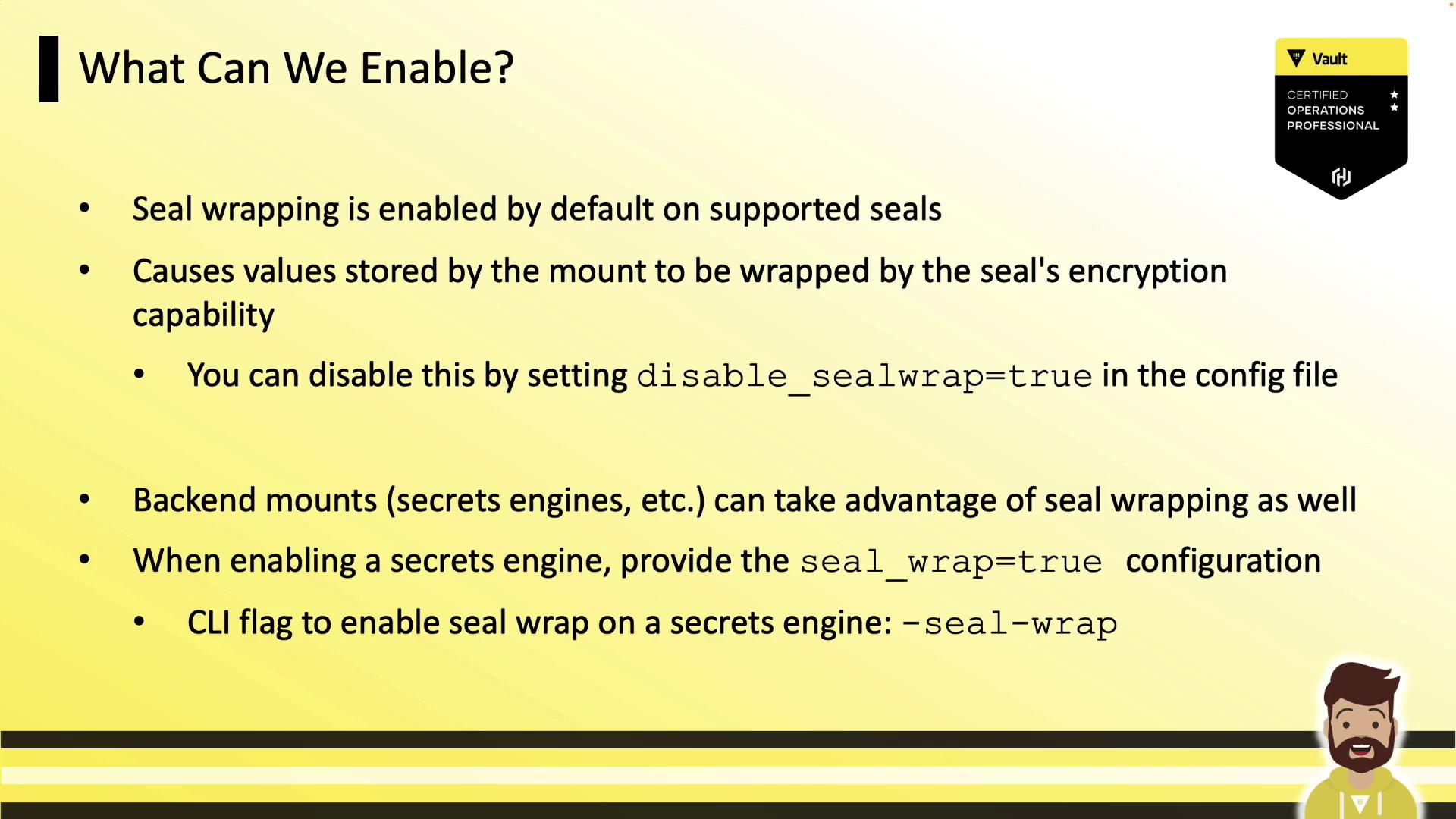
Enabling Seal Wrapping on a Secrets Engine
When mounting a secrets engine, enable HSM seal wrapping with -seal-wrap (CLI) or seal_wrap = true (HCL):
# Enable KV secrets engine with HSM seal wrapping
vault secrets enable -seal-wrap kv
# Verify enabled secrets engines
vault secrets list -detailed
| Path | Plugin | Seal Wrap |
|---|---|---|
| cubbyhole/ | cubbyhole | false |
| identity/ | identity | false |
| kv/ | kv | true |
Conclusion
Seal wrapping is key for high-security Vault deployments requiring FIPS 140-2 Level 3 compliance with an HSM or when using HashiCorp’s FIPS-certified binaries. It ensures that Vault’s most critical secrets remain protected under dual encryption.
References
Watch Video
Watch video content