Jenkins Pipelines
Jenkins Administration and Monitoring
Jenkins Scaling Capacity Planning
Scaling Jenkins to accommodate an increasing number of jobs is a critical aspect of maintaining an efficient CI/CD infrastructure. In this guide, we examine two primary scaling approaches—horizontal scaling and vertical scaling—while offering best practices to enhance your Jenkins environment.
Horizontal Scaling
Horizontal scaling means increasing your system's capacity by adding more machines. This approach distributes the workload across multiple worker servers, each operating independently. The key benefits are:
- Rapid scalability by simply adding additional machines.
- Enhanced fault tolerance: if one server goes down, the others continue processing jobs.
However, there are some considerations:
- Managing a larger number of machines and configurations can introduce complexity.
- It might not be cost-effective for smaller workloads.
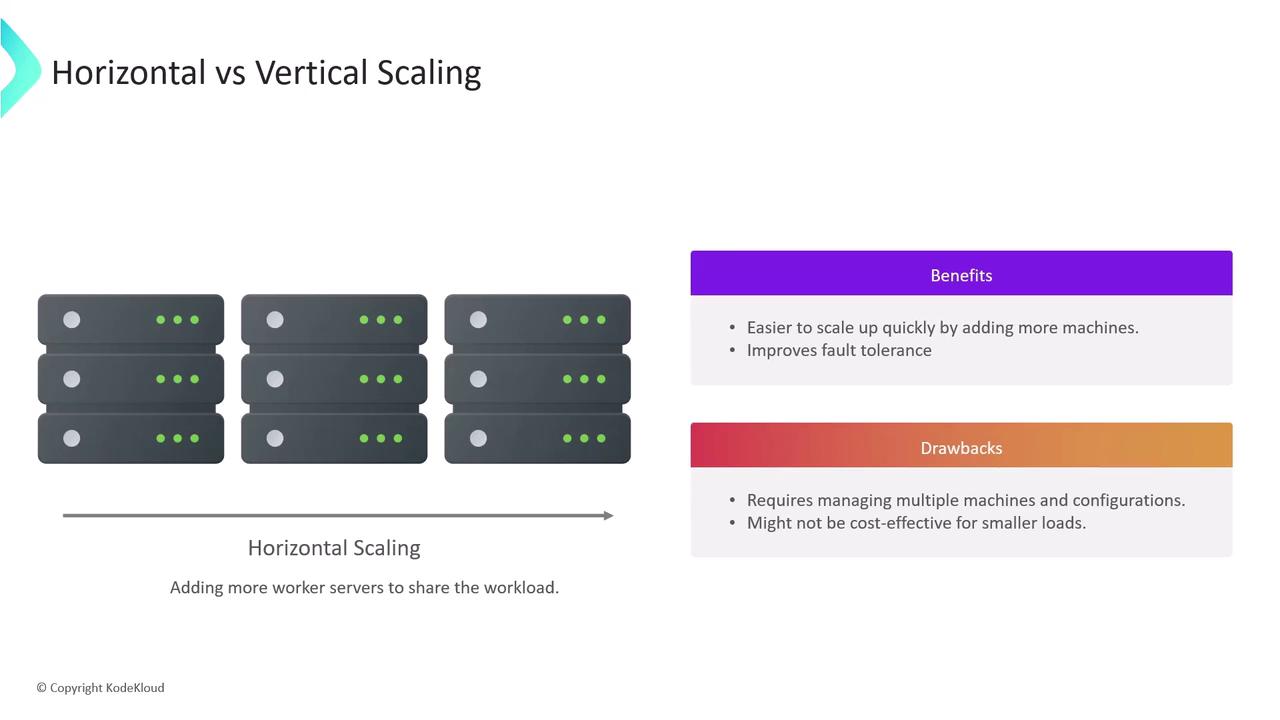
Vertical Scaling
Vertical scaling involves upgrading your existing server hardware, such as increasing CPU cores and memory, to boost its performance. This approach offers the following benefits:
- Simplified management since you only need to upgrade one machine.
- Often more cost-effective for smaller workloads, where a single machine can handle increased demand.
The drawbacks include:
- Scalability is limited by the maximum hardware specifications available for a single machine.
- Creates a single point of failure—if the upgraded machine fails, the entire system can be affected.
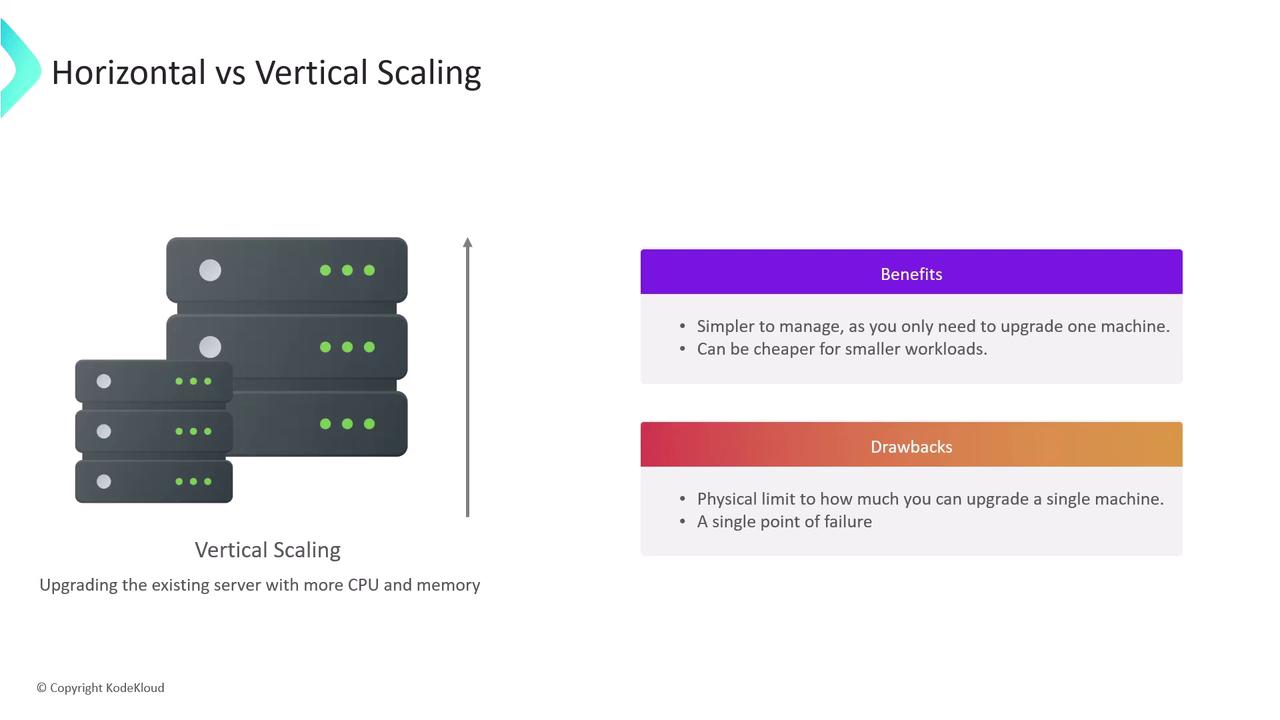
Note
Choosing between horizontal and vertical scaling should be based on your application’s specific workload, performance needs, and fault tolerance requirements.
Scaling Jenkins: Best Practices
As your organization adopts CI/CD across more projects, your central Jenkins instance—the controller—may encounter increased CPU and memory demands from running numerous pipeline jobs and hosting multiple plugins. Although vertically scaling the controller (i.e., adding more resources to it) might seem appealing, it introduces significant challenges:
- Increased memory might lead to prolonged garbage collection cycles, adversely affecting performance.
- The inherent physical limits of a single machine can restrict scalability and create a single point of failure.
The recommended strategy is to implement horizontal scaling by adding worker nodes. This distributes the load away from the central controller, improves system resilience, and enhances overall scalability.
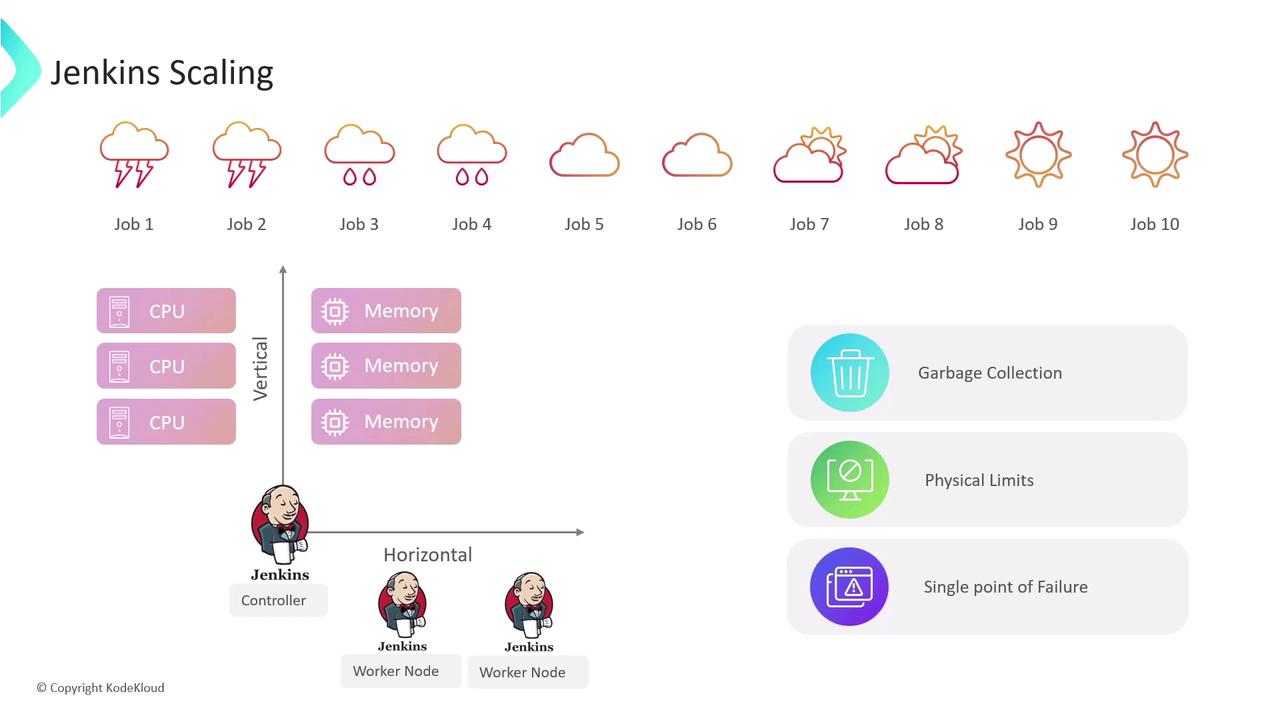
Conclusion
Deciding between horizontal and vertical scaling in a Jenkins environment depends on your team's workload and infrastructure needs. For extensive, distributed systems, horizontal scaling is generally preferred to minimize risks associated with a single point of failure. Additionally, integrating a scalable storage solution for managing build artifacts and logs is essential for comprehensive capacity planning.
For further insights, consider exploring these resources:
Thank you.
Watch Video
Watch video content