Jenkins Pipelines
Setting Up CI Pipeline
Understanding XYZ Team DevOps Pipeline Requirement
In this guide, we explore the comprehensive DevOps pipeline designed for the XYZ Team. This pipeline integrates continuous integration (CI), continuous deployment (CD), continuous delivery, and post-build processes to ensure robust software development practices.
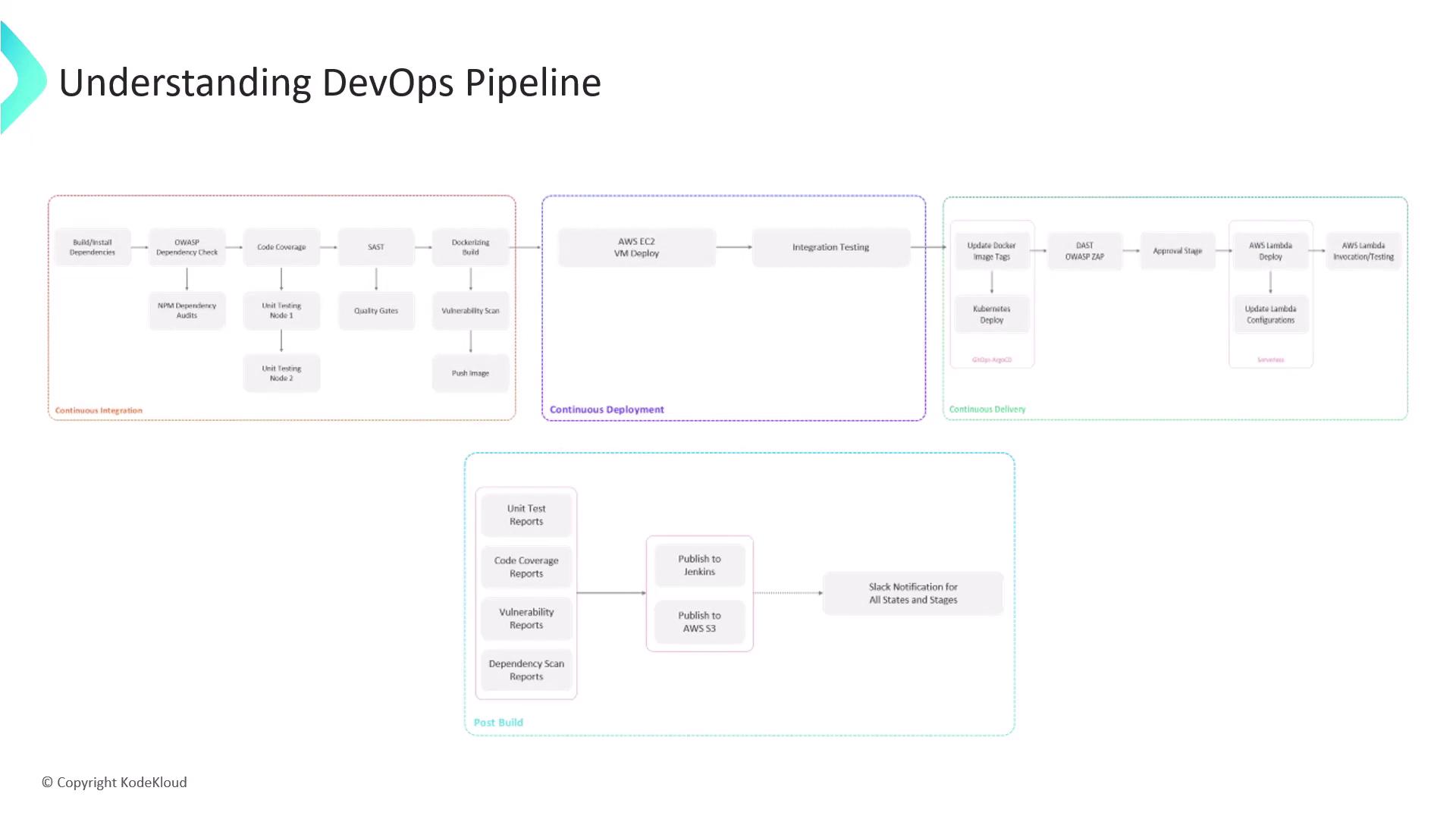
The pipeline is divided into clearly defined stages that work together to enforce code quality, security, and efficient delivery across different deployment environments. Below is a detailed overview of each stage.
Continuous Integration
Continuous Integration automates the initial phase of the development process. The key steps include:
- Feature Branch Creation: Developers initiate work on a new feature by creating a branch from the main repository.
- CI Trigger in Jenkins: Upon pushing changes to the feature branch, Jenkins automatically triggers the CI pipeline.
- Dependency Installation: For our Node.js application, all necessary dependencies are installed.
- Dependency Vulnerability Checks: The pipeline scans for vulnerabilities using the OWASP dependency checker and NPM audit.
- Unit Testing and Code Coverage: Unit tests run and code coverage is measured to ensure reliability.
- Static Analysis: If tests pass, SonarCloud performs static code analysis. A quality gate is applied, and any violations will halt the build.
- Containerization: Successful analysis leads to containerizing the application by building a Docker image.
- Vulnerability Scanning & Image Push: The Docker image is scanned with Snyk. A successful scan results in the image being pushed to a container registry.
Continuous Deployment
Following CI, the pipeline moves to deployment:
- Deployment to AWS EC2: The verified Docker image is deployed to an Amazon EC2 instance.
- Integration Testing: After deployment, integration tests ensure that all endpoints are functioning correctly.
- Pull Request Initiation: Once integration tests pass, a pull request is initiated to begin the continuous delivery process.
Continuous Delivery
Continuous Delivery employs GitOps principles to propagate changes smoothly:
- Deployment to Kubernetes: When a pull request is opened, the application is deployed to a Kubernetes cluster using Argo CD.
- Docker Image Tag Update: Jenkins updates Docker image tags, prompting Argo CD to fetch and deploy the latest Docker image.
- Dynamic Security Testing: Post-deployment, the OWASP ZAP tool conducts dynamic security testing (DAST).
- Pull Request Review and Merge: Security test results are reviewed, and upon approval, the pull request is merged into the main branch.
- Approval and AWS Lambda Deployment: The merge triggers an additional pipeline that requires administrative approval. Once approved, the application is deployed to AWS Lambda with updated configurations such as environment variables and function URL settings.
- Lambda Testing: Finally, the deployed Lambda functions are tested through invocations to confirm responsive endpoints.
Deployment Diversity
This pipeline demonstrates integration with several deployment targets—AWS EC2, Kubernetes clusters, and AWS Lambda functions—even though not all are used simultaneously in production.
Post-Build Processes
The final phase of the pipeline involves post-build activities aimed at report generation and notifications:
- Report Collection: Collate reports from unit tests, code coverage, vulnerability scans, and dependency analyses.
- Archiving Reports: Store the reports in Jenkins and also archive them in an Amazon S3 bucket for historical analysis.
- Slack Notifications: Use Slack integration to send build status notifications to relevant channels.
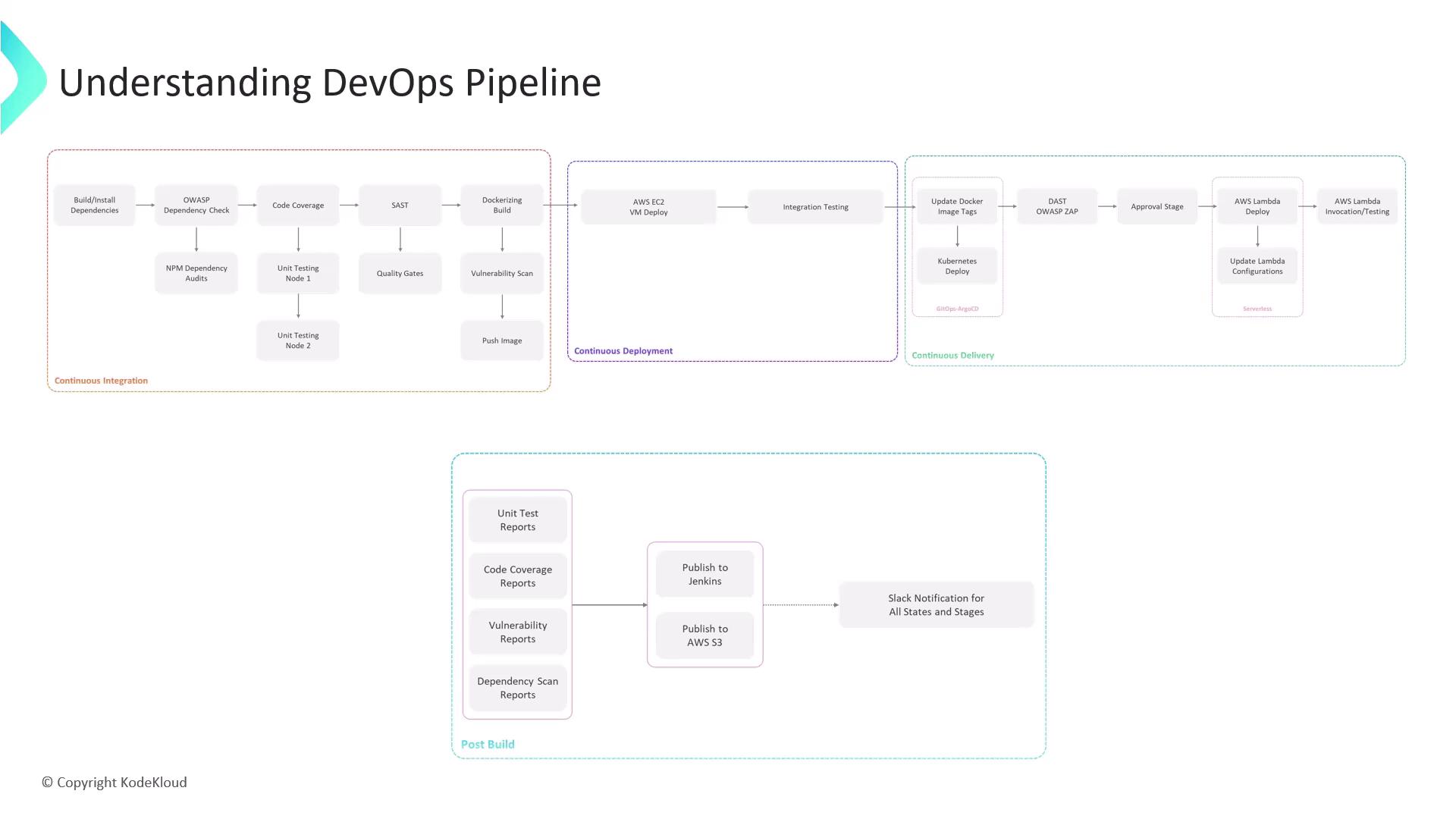
Summary
This pipeline embodies a robust approach to modern software development by incorporating approximately 15 to 20 stages that span from continuous integration through to post-build processing. The integration with multiple third-party tools and deployment environments underlines the pipeline’s versatility and its alignment with modern DevOps practices.
Let's proceed to build and implement this pipeline to streamline our development processes.
Thank you.
Watch Video
Watch video content