Jenkins
Systems Administration with Jenkins
Restore Jenkins
After creating a backup of your Jenkins server, you may need to restore it from a previous backup. In this guide, we will walk you through the restoration process using the Thin Backup plugin.
Verifying Your Jenkins Backup
Before you begin the restoration, ensure that your Jenkins backup exists. For example, run the following command to list the backups:
mike@jenkins01:~/jenkinsbackup$ ls
FULL-2022-01-03_19-52
mike@jenkins01:~/jenkinsbackup$
Initiating the Restore Process
- Open the Thin Backup plugin interface in your Jenkins dashboard.
- Click on the Restore button.
- You should see an option labeled Restore from this backup.
Important Step
Before proceeding with the restoration process, it is recommended that you create an additional backup.
Creating an Additional Backup
- Navigate to the Settings menu.
- Scroll down to the backup options.
- Ensure that all necessary components are selected for backup.
- Click Save.
- Click Backup to create a new backup.
Once completed, you will notice that the interface lists three backups available for restoration.
Selecting the Backup to Restore
- Click on the Restore button again.
- The interface will display all three backups along with their respective timestamps.
- For this demonstration, select the latest backup.
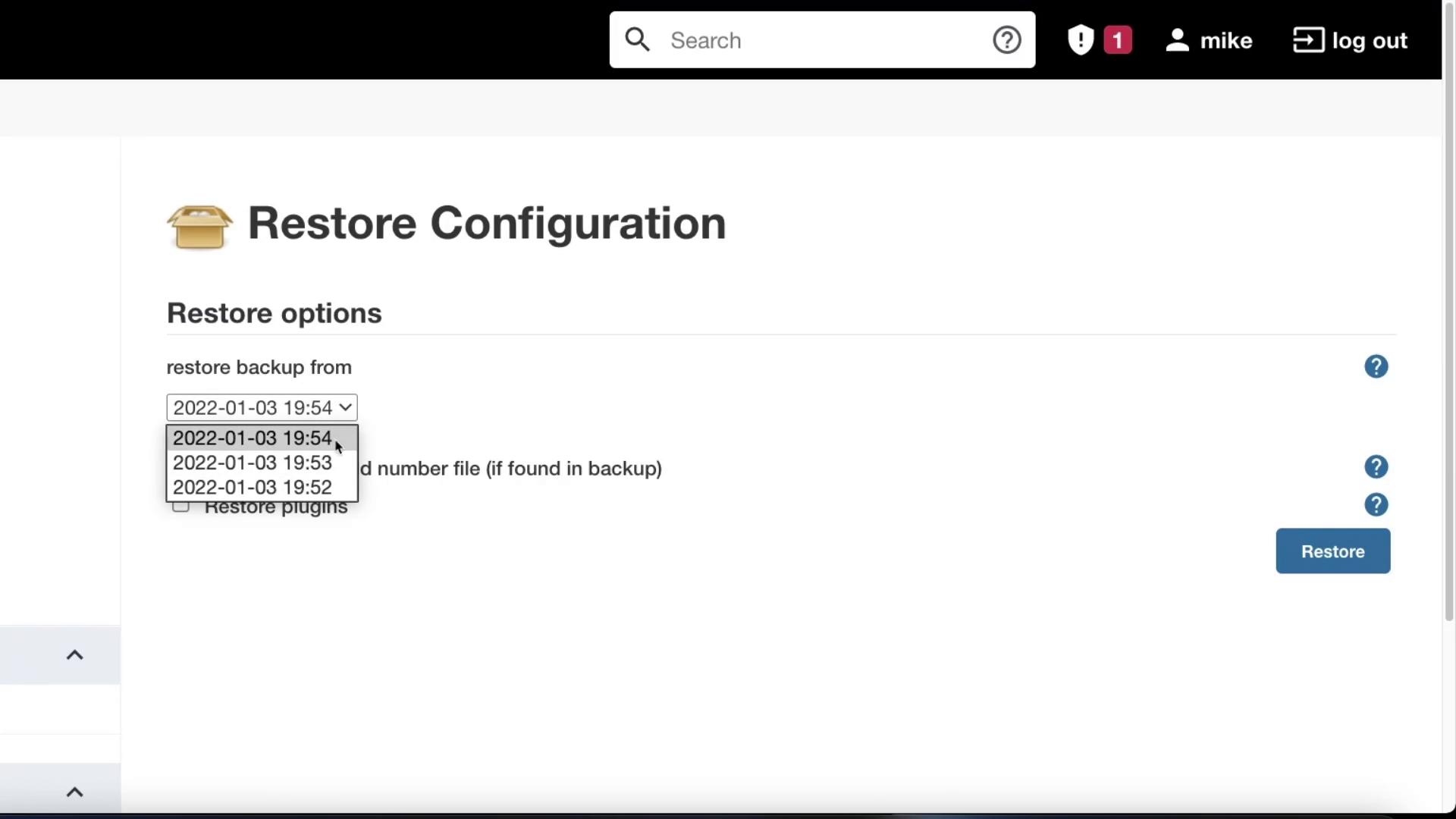
- Click Restore to initiate the restoration process.
Jenkins will then be restored to its previous state. Since this server does not have an extensive configuration, the restoration completes quickly.
Conclusion
Congratulations! You have successfully restored your Jenkins server. This guide demonstrated how to verify your backup, create an additional backup as a precaution, and restore Jenkins using the Thin Backup plugin.
We hope this step-by-step guide helps ease your Jenkins maintenance routines. Look out for our next article covering more advanced Jenkins topics.
Related Resources
Happy building!
Watch Video
Watch video content
Practice Lab
Practice lab