Kubernetes and Cloud Native Security Associate (KCSA)
Kubernetes Cluster Component Security
Client Security kubectl proxy port forward
In this guide, we explore how the kubectl CLI communicates with the Kubernetes API server and demonstrate two secure methods—kubectl proxy and kubectl port-forward—for accessing cluster APIs and Services locally. You’ll see how kubeconfig provides authentication, how to launch a local HTTP proxy, and how to forward ports from your machine to in-cluster endpoints.
1. Interacting with the Kubernetes API
By default, kubectl uses credentials in your ~/.kube/config (kubeconfig) to authenticate against the API server:
kubectl get nodes
Example output:
NAME STATUS ROLES AGE VERSION
master Ready control-plane,master 25h v1.20.1
worker Ready <none> 25h v1.20.1
If you call the API directly over HTTPS without credentials, you’ll get a 403 error:
curl https://<kube-api-server-ip>:6443 -k
{
"kind": "Status",
"status": "Failure",
"message": "forbidden: User \"system:anonymous\" cannot get path \"/\"",
"code": 403
}
Supplying client certificates lets you authenticate:
curl https://<kube-api-server-ip>:6443 -k \
--key admin.key \
--cert admin.crt \
--cacert ca.crt
This returns a list of available API paths:
{
"paths": [
"/api/",
"/api/v1/",
"/apis/",
"/healthz/",
"/metrics/"
]
}
Comparison of Access Methods
| Method | Command | Authentication | Use Case |
|---|---|---|---|
| kubectl CLI | kubectl get nodes | kubeconfig | Standard cluster management |
| Direct API Curl | curl https://<api>:6443 | Client certs | Scripting or debugging API interactions |
| kubectl proxy | kubectl proxy | kubeconfig | Local HTTP proxy for API & services |
2. Using kubectl proxy
The kubectl proxy command starts a local HTTP server (default port 8001) that forwards requests to the API server using your kubeconfig credentials:
kubectl proxy
# Starting to serve on 127.0.0.1:8001
Now you can access the API via http://localhost:8001:
curl http://localhost:8001
{
"paths": [
"/api",
"/api/v1",
"/apis",
"/healthz",
"/metrics",
"/openapi/v2",
"/swagger-2.0.0.json"
]
}
Note
By default, kubectl proxy listens only on the loopback interface (127.0.0.1) for security.
Warning
Avoid exposing the proxy on public IPs without proper authentication controls.
3. Accessing In-Cluster Services via Proxy
You can also reach Services of type ClusterIP inside the cluster through the proxy. For example, to access an NGINX Service in the default namespace:
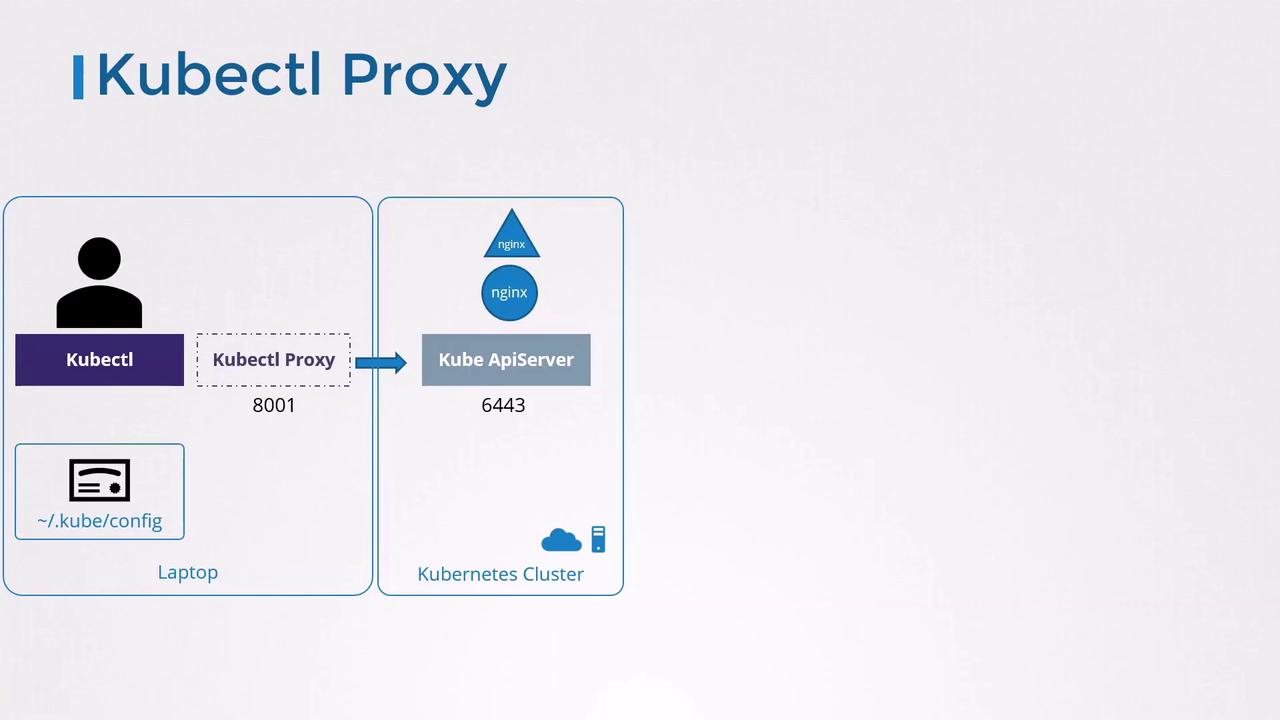
curl http://localhost:8001/api/v1/namespaces/default/services/nginx/proxy/
You’ll receive the standard NGINX welcome page:
<!DOCTYPE html>
<html>
<head><title>Welcome to nginx!</title></head>
<body>
<h1>Welcome to nginx!</h1>
<p>…</p>
</body>
</html>
With kubectl proxy, the in-cluster Service appears as if it’s running locally.
4. Port Forwarding with kubectl port-forward
An alternative to proxying is port forwarding, which maps a local port directly to a Pod or Service port:
kubectl port-forward service/nginx 8080:80
- Local endpoint:
http://localhost:8080 - Cluster endpoint: Service
nginxport80
Now, visiting http://localhost:8080 sends traffic through the API server to the nginx Service.
Links and References
Watch Video
Watch video content