LangChain
Adding Memory to LLM Apps
Adding Memory to LLM Apps
In this lesson, we'll enhance your LLM-based application by introducing memory capabilities that maintain conversational continuity. A central component in any LLM architecture is history, which keeps track of past exchanges between the user and the model.

Why History Matters
Enterprise-grade chatbots—like ChatGPT—depend on stored context to resume conversations seamlessly. Since LLMs are inherently stateless, each new query loses all prior session details unless you explicitly include them.
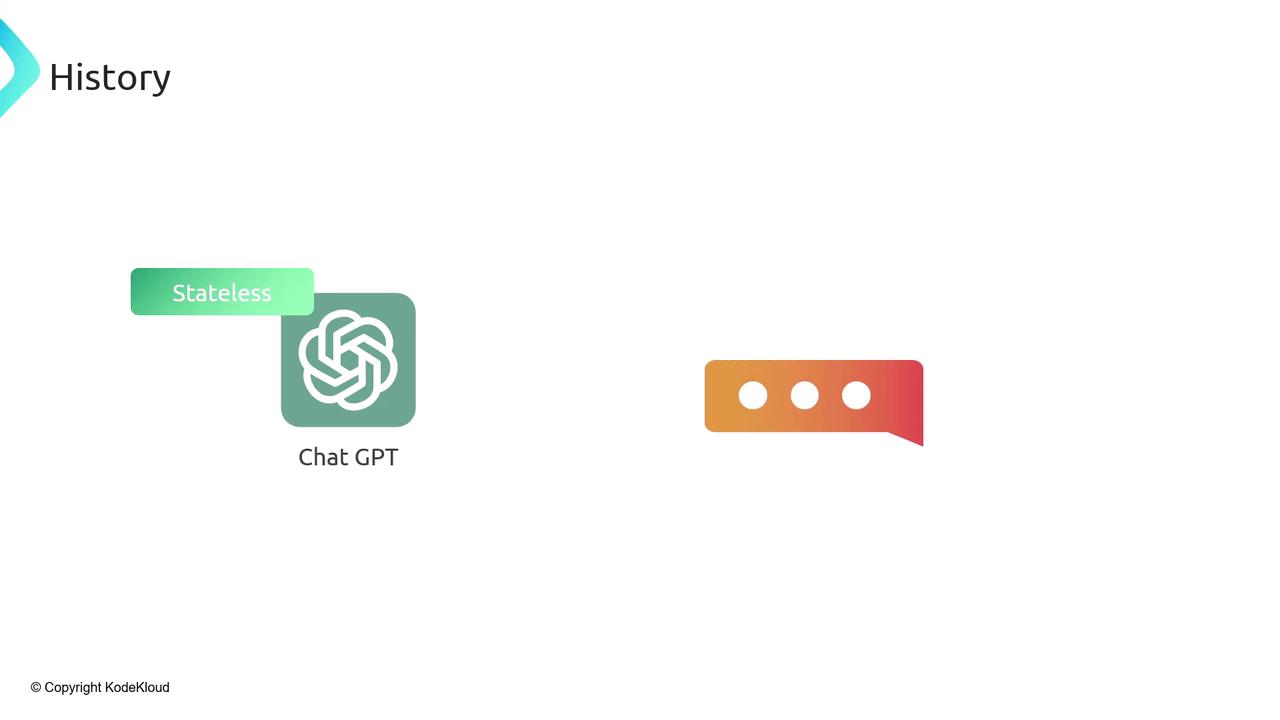
Warning
If you omit previous messages from the input, the model treats every prompt in isolation. This can lead to incoherent replies or hallucinations.
To preserve context, every request must bundle in the earlier conversation thread. By doing so, the LLM can reference past discussions and produce coherent, context-aware responses.
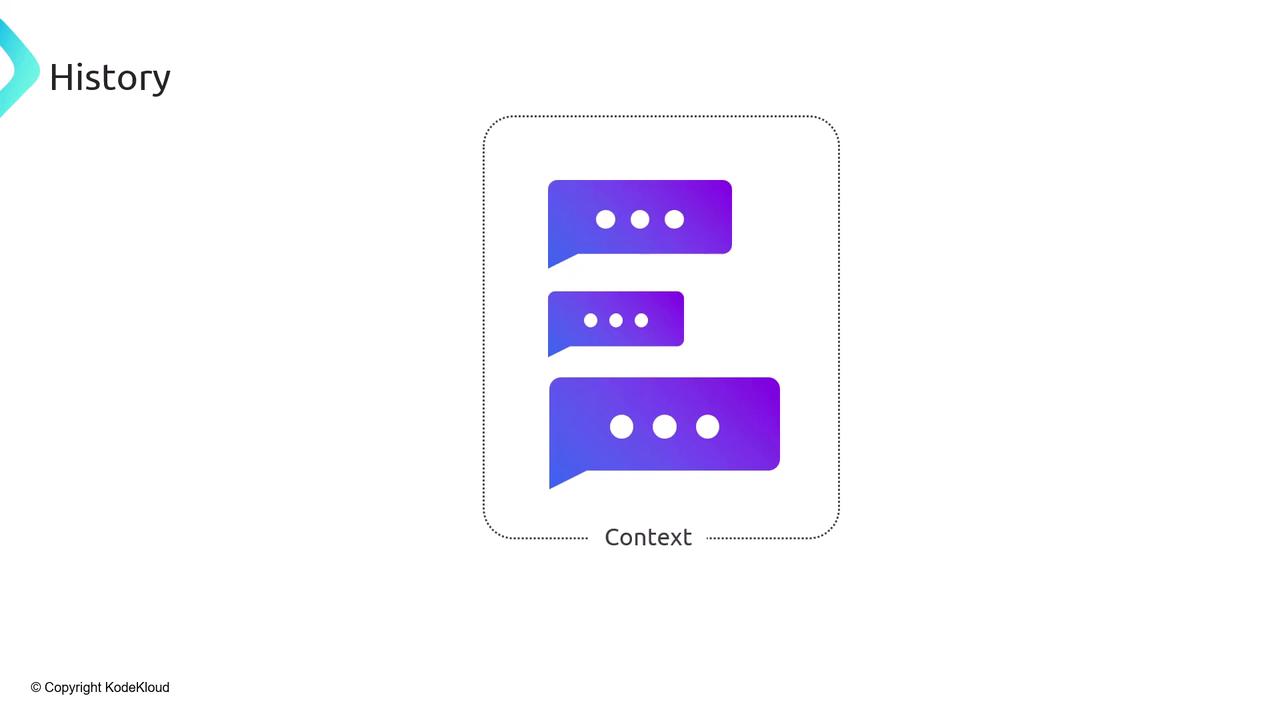
Memory Types
LLM apps generally leverage two forms of memory:
| Memory Type | Scope | Persistence |
|---|---|---|
| Short-term | Single session | Volatile (stored in RAM) |
| Long-term | Cross sessions | Durable (persisted in external store) |

Short-Term Memory
- Lives only in RAM during a session.
- Ideal for quick back-and-forth where data retention ends when the session closes.
Long-Term Memory
- Persisted in an external database.
- Ensures conversations can resume even after days or weeks.
![]()
Note
While this lesson uses Redis for demonstration—thanks to its speed and simplicity—you can apply the same patterns to any persistent store, such as SQLite, PostgreSQL, or vector databases.
Next Steps
With these concepts in place, you’re ready to implement a Redis-backed memory store for your LLM application. In the upcoming lesson, we’ll walk through the integration code, how to serialize conversation history, and best practices for managing token usage.
Links and References
Watch Video
Watch video content