Linux System Administration for Beginners
Introduction
Introduction
Welcome to Linux System Administration for Beginners! In this course, Aaron Lockhart guides you through essential Linux skills:
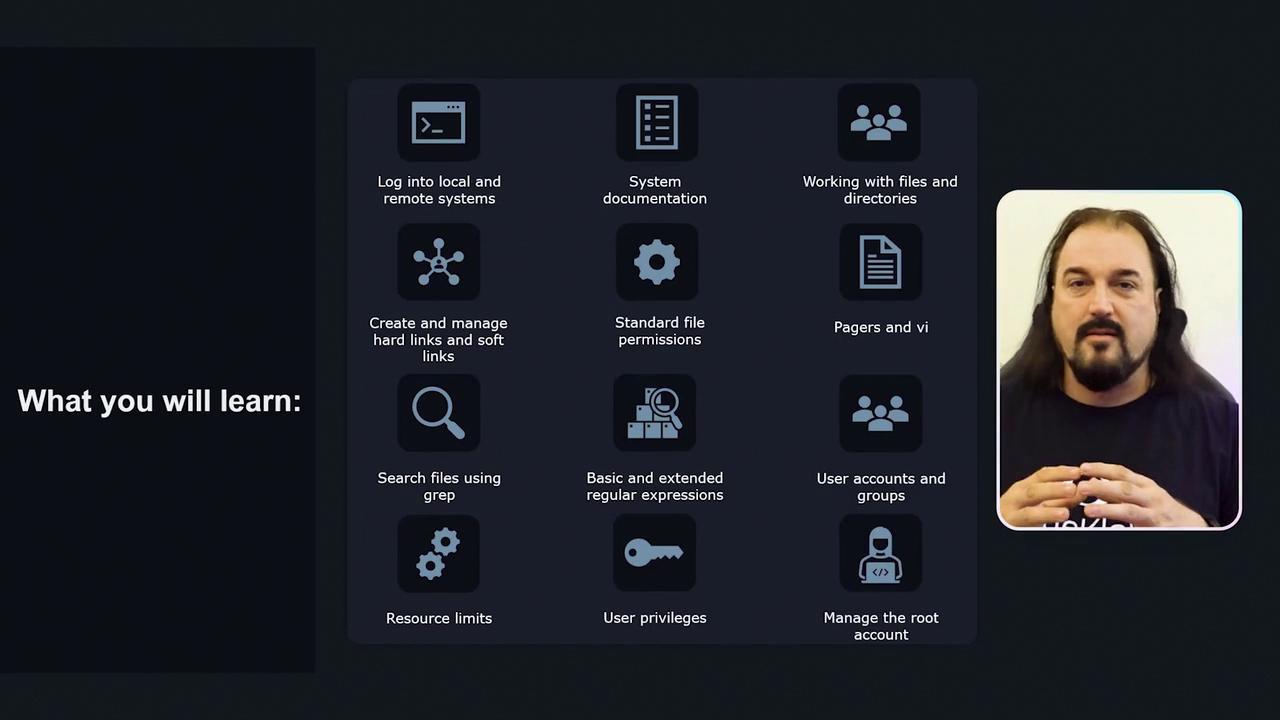
- Local and remote host login
- Reading and using system documentation
- Working with files and directories
- Creating and managing hard and soft symlinks
- Listing, setting, and changing file permissions
- Searching files with
grepand using regular expressions - Managing user accounts and privileges
- Controlling access to the root account
By the end of this course, you'll have a high-level understanding of Linux and hands-on experience through interactive, browser-based labs—no environment setup required. Switch from reading to practicing in under 30 seconds!
What You’ll Learn
| Topic | Description | Hands-On Practice |
|---|---|---|
| User & Group Management | Create, modify, and delete accounts | User management labs |
| File System Navigation | Traverse directories and manipulate files | Directory structure exercises |
| Permissions & Ownership | Set and change file modes and ownership | chmod & chown challenges |
| Symbolic & Hard Links | Link files for flexible references | Symlink creation tasks |
| SSH Server Configuration | Secure remote access via SSH | sshd_config editing |
| System Resource Monitoring | Inspect and manage processes, memory, and disks | top, free, lsblk hands-on scenarios |
| Advanced Text Processing | Search and analyze text with grep and regex | Pattern matching exercises |
Interactive Labs
Each concept includes a challenge-based lab with instant feedback. Try to solve each exercise yourself; hints and full solutions are available if you get stuck.
Note
Practice labs open directly in your browser—no installation needed. You can retry as many times as necessary before moving on.
To get the most out of this course, minimize distractions—turn off mobile and desktop notifications—and dedicate focused time to follow the curriculum and complete labs in sequence.
Course Format
Hello! I’m Aaron Lockhart, your instructor for KodeKloud’s Linux tutorial. According to Stack Overflow’s Developer Survey, Linux is the most loved platform among developers.
This course is hands-on, featuring:
- Interactive articles with clear illustrations and animations
- Live demonstration videos for complex tasks
- Browser-based labs for real-world practice
Live Demonstrations
In video demos, I’ll walk you through commands and utilities, showing real-world examples and best practices.
Links and References
Watch Video
Watch video content