Why Do We Need Certificates?
Certificates are vital for several reasons:-
Security:
They encrypt the data exchanged between users and your website, safeguarding sensitive information. -
Trust:
A valid certificate reassures visitors of your website’s legitimacy, helping to differentiate it from phishing sites. -
Data Integrity:
Encryption prevents data from being intercepted or tampered with while it is being transmitted.
Options for App Service Certificates in Azure
Azure provides multiple certificate options to meet the needs of different applications. Each option is designed to offer flexibility, ensuring that you can choose the level of trust and control that best fits your application requirements.1. Free App Service Managed Certificate
Azure offers free managed certificates that are perfect for developers and small-scale applications. These certificates are automatically renewed by Azure, streamlining the certificate management process. When viewing your web app (for example, one hosted on azurewebsites.net) in the Azure portal, you can see a secure connection indicator.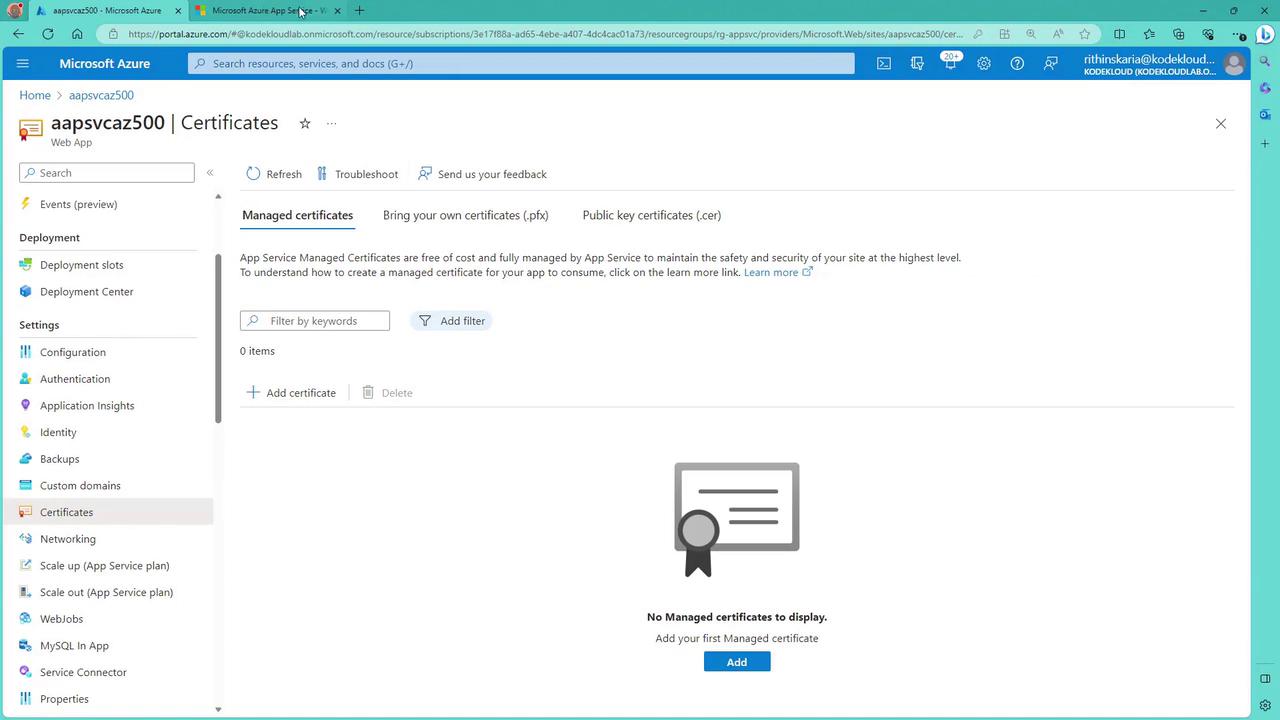
- Issued to Microsoft Corporation.
- Common Name: wildcard.azurewebsites.net (serving any subdomain under azurewebsites.net).
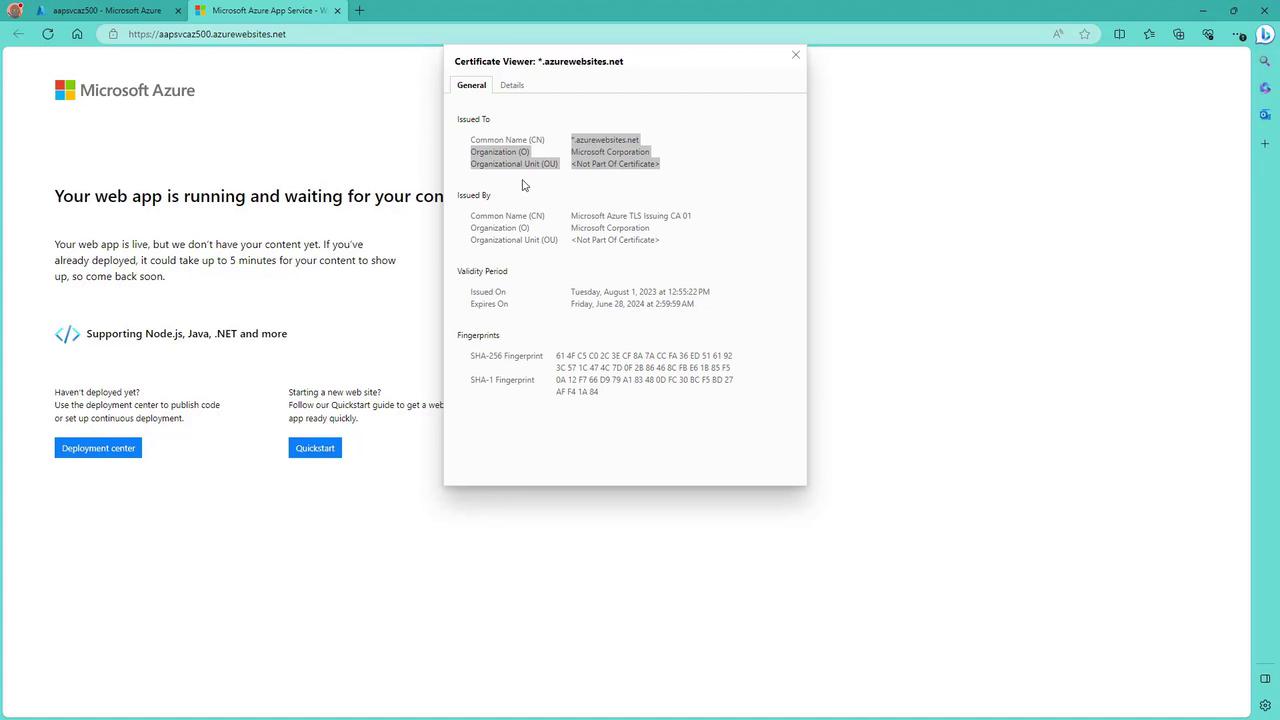
2. Purchased App Service Certificate
For enhanced trust and additional features, consider purchasing an App Service Certificate from Azure. This option is particularly useful when:- You want to use a custom domain (e.g., cloud.com instead of azurewebsites.net).
- Enhanced branding and credibility are required for your business.
3. Import a Certificate from Azure Key Vault
If you have acquired a certificate from a third-party vendor, you can store it in Azure Key Vault and integrate it with your App Service. This method gives you the flexibility to choose your preferred certificate authority rather than relying solely on Azure’s options.4. Upload a Certificate
For organizations that already possess a certificate—whether for internal use or public applications—Azure allows you to upload the certificate directly to your App Service.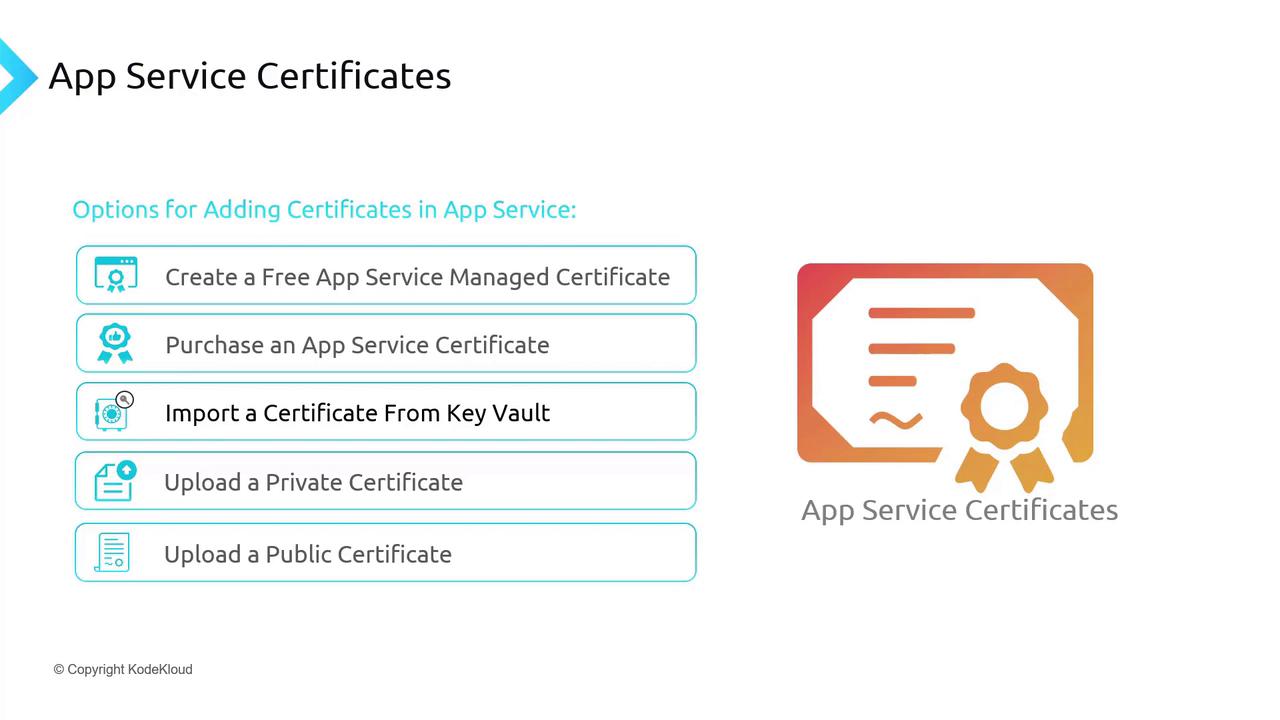
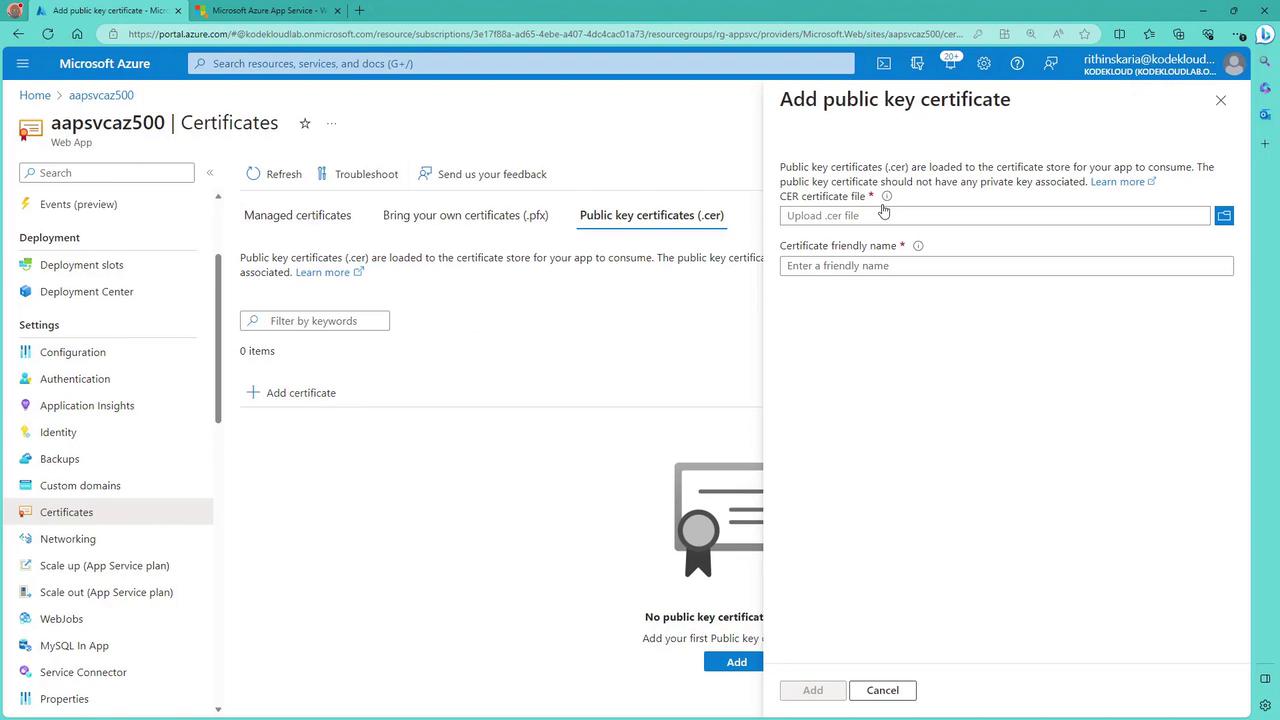
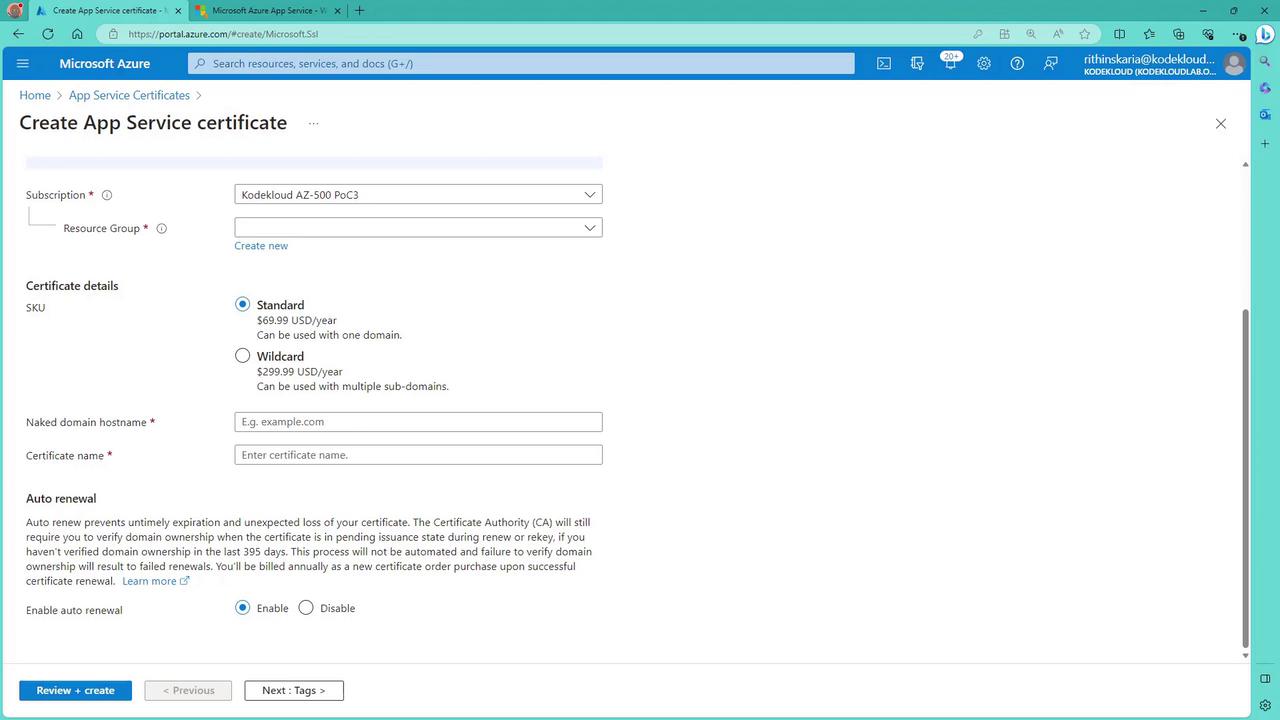
Azure’s integrated certificate management options provide a cost-effective and streamlined way to secure your applications without the overhead of manual certificate management.