Microsoft Azure Security Technologies (AZ-500)
App Security
Review the Microsoft identity platform
This article provides an in-depth overview of Microsoft Identity Platform version 2.0, demonstrating how developers integrate robust authentication features into their applications using industry-standard tools and techniques.
Application Registration and Client SDK Integration
Developers start by registering their applications via the Azure Portal. Once registered, these applications can harness the power of the client SDK to seamlessly integrate authentication features. The client SDK communicates with dedicated endpoints that serve as gateways to the Microsoft Identity Platform.
At the core of this integration is the Microsoft Authentication Library (MSAL). MSAL plays a crucial role in obtaining tokens from Microsoft endpoints. The authentication flow starts with MSAL, which then interacts with the Microsoft Identity Platform endpoint 2.0 to handle all authentication requests.
Note
The Microsoft Identity Platform simplifies the complex process of authentication by centralizing user verification and token management. This not only improves security but also enhances user experience.
Supported Account Types
The Microsoft Identity Platform endpoint supports a diverse range of account types, including:
- Work or School Accounts: Managed by Azure Active Directory for enterprise users.
- Personal Accounts: Also known as Microsoft accounts, widely used by individual consumers.
- Social or Local Accounts: Through Azure B2C, these accounts facilitate sign-ins via popular social networks such as Facebook, Google, and LinkedIn.
This flexible account management system enables seamless authentication for different user groups.
Real-World Example: KodeKloud Integration
KodeKloud provides a practical example of how to effectively integrate the Microsoft Identity Platform across multiple applications. Their process includes the following steps:
Application Registration:
KodeKloud developers register both web and mobile applications on the Microsoft Identity Platform via the Azure Portal. This registration ensures that the applications are recognized by Microsoft services, paving the way for secure authentication.Client SDK Integration:
By leveraging the client SDK, KodeKloud incorporates login features into their applications. This allows users and vendors to securely sign in using a range of account types.Authentication Process:
When a user signs in, the application communicates with Microsoft's authentication endpoint. MSAL facilitates this process by interacting with Microsoft Identity Services, while any adjustments to authentication settings are managed through the Azure Portal.
KodeKloud User Account Types
- Work or School Accounts: Used by enterprise subscribers integrating with their corporate credentials.
- Personal Accounts: For individual users and students subscribing directly through KodeKloud.
- Social Media Accounts: Permit convenient logins using platforms like Facebook, LinkedIn, and others.
Key Insight
By outsourcing authentication, KodeKloud leverages Microsoft’s robust security infrastructure to avoid the complexities and vulnerabilities associated with developing an in-house authentication system.
Benefits of the Microsoft Identity Platform
The Microsoft Identity Platform offers numerous benefits that make it a preferred choice for developers:
Simplified Authentication:
No need to design a custom authentication system—the platform provides a seamless integration process.Enhanced Security:
Benefit from advanced security measures such as multi-factor authentication, conditional access, and identity protection.Scalability and Flexibility:
As a fully managed solution via Azure Active Directory, it can efficiently handle a large number of authentication requests.Enterprise Integration:
Ensures consistent and secure authentication workflows across diverse enterprise applications.
Diagram Explanation
In the upcoming lessons, you will witness live demonstrations on creating app registrations and interacting with the authentication endpoint. The diagram below offers a comprehensive review of the Microsoft Identity Platform, emphasizing its key features: simplified authentication, enhanced security, scalability, flexibility, and enterprise integration. It clearly outlines the flow from application registration to the handling of various account types (work, personal, and social).
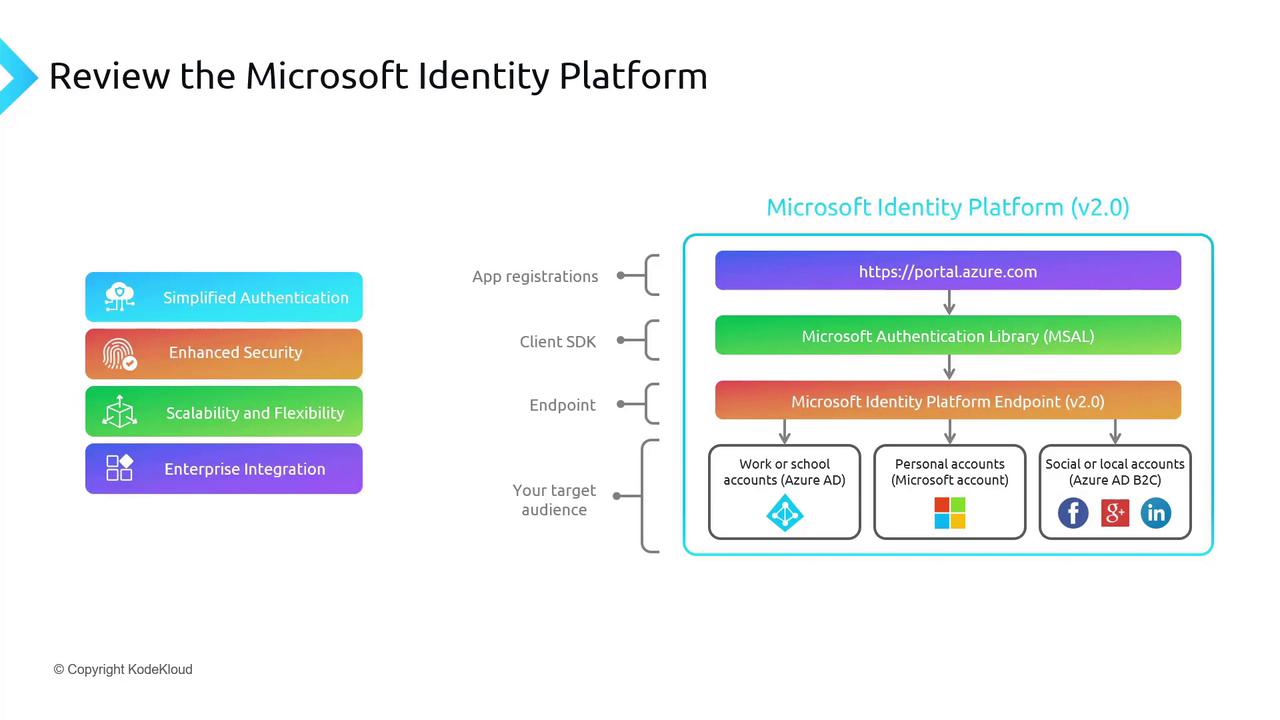
Stay tuned for the next lesson, where live demonstrations will guide you through the creation of app registrations and the interaction with the Microsoft Identity Platform endpoint.
Watch Video
Watch video content