Open Source for Beginners
Getting Started with Open source
Open source Participation and Contribution
Contributing to open source projects goes beyond writing code. You can make an impact through design, documentation, content creation, community management, and advocacy.
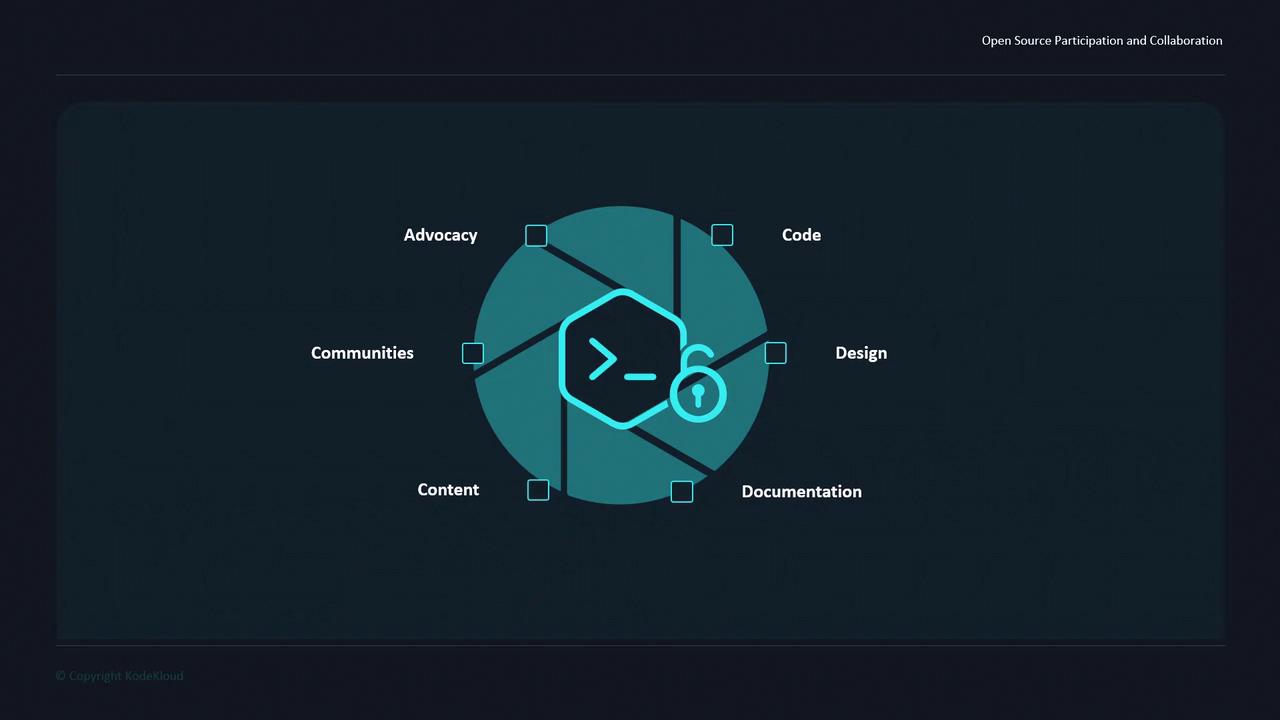
Understanding the Ecosystem
Before diving in, familiarize yourself with the project’s ecosystem, methodology, and communities. These three pillars shape how decisions are made and how you can participate effectively.
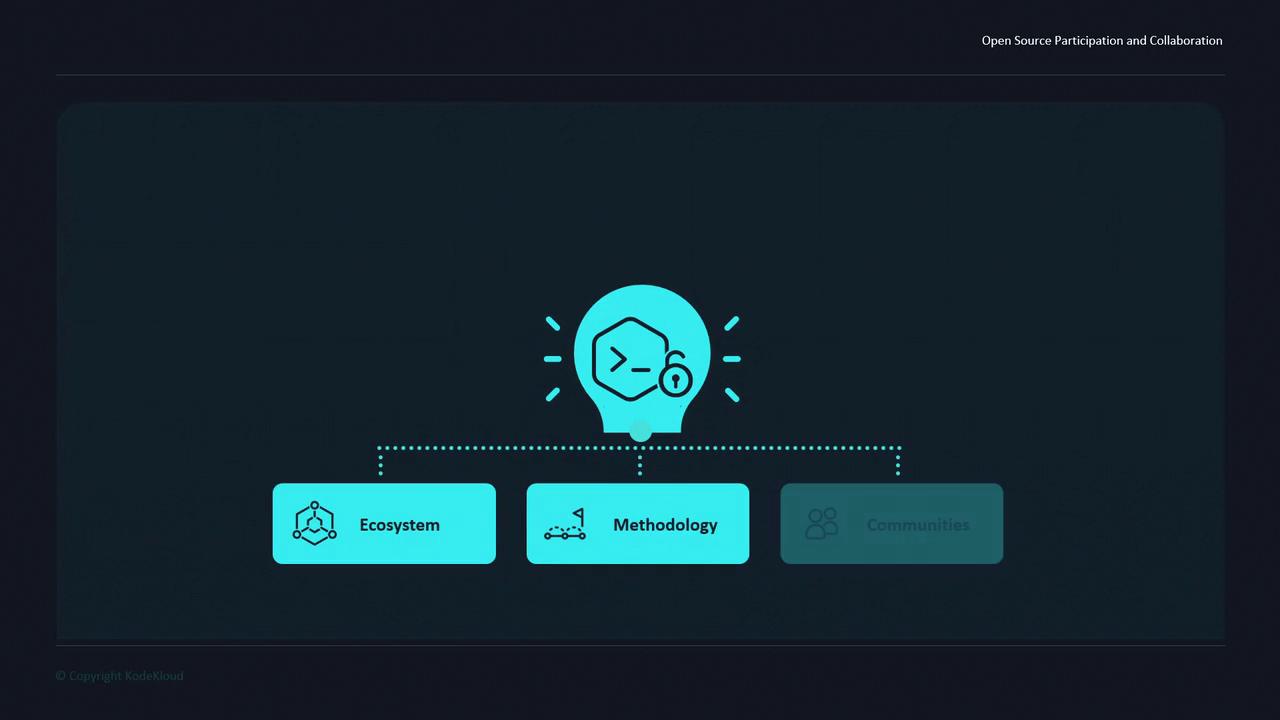
Getting Connected
Identify and join the channels where the community interacts:
- Chat platforms: Slack or Discord
- In-repo discussions: Issues, Pull Requests, Discussions
- Mailing lists and forums on GitHub or GitLab
Once you’ve joined, clone the repository locally, build the project, and explore its structure. Don’t hesitate to ask on the appropriate channel if you hit a roadblock.
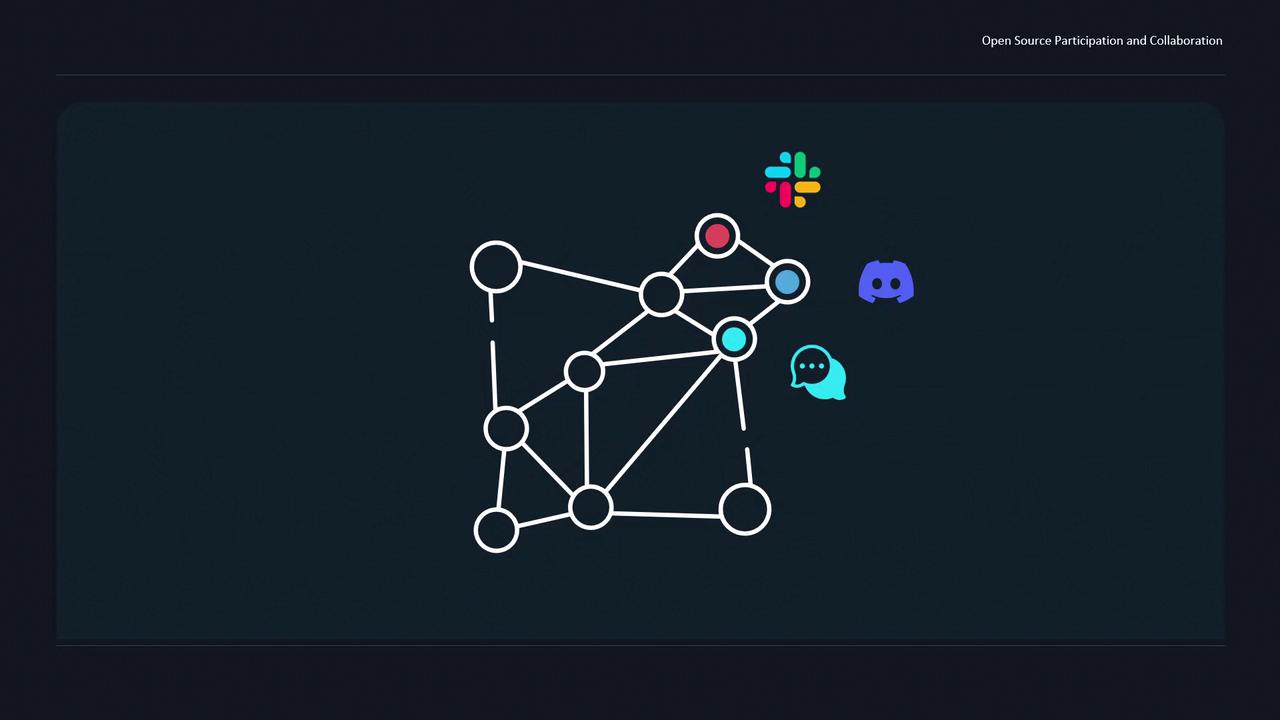
Choosing Where to Contribute
Your unique skills add the most value when aligned with project needs. Common contribution areas include:
- Code and bug fixes
- API development and integration
- Technical documentation and tutorials
- UI/UX and graphic design
- Blog posts, videos, and social media content
- Community moderation and event organization
Refer to the project’s CONTRIBUTING.md for guidelines on branching, commit messages, and review policies.
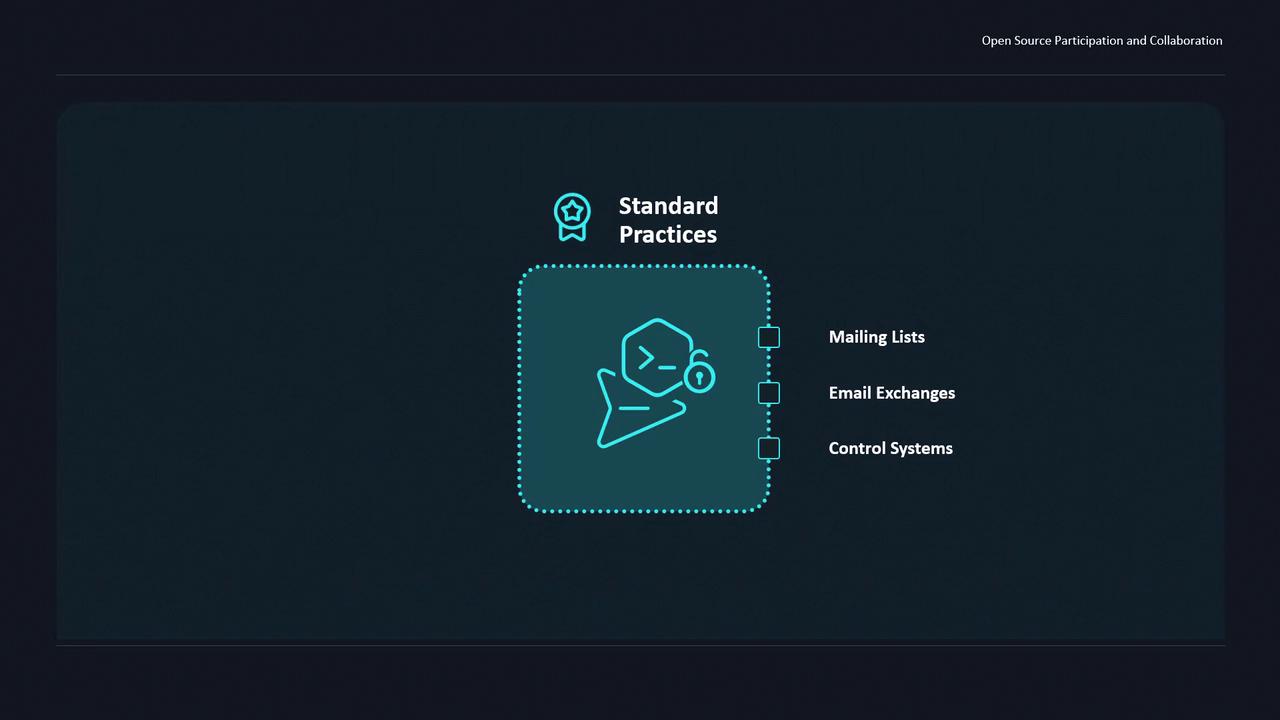
Warning
Always review the project’s license and any Contributor License Agreement (CLA) before submitting changes.
Governance and Best Practices
Understanding how a project is governed will help you navigate decision-making processes and community norms. Check for:
- Code of Conduct
- Governance model (e.g., BDFL, meritocracy, committees)
- Release schedules and branching strategy
Tips for Effective Collaboration
Good collaboration accelerates progress and fosters inclusivity. Ask yourself:
- Are decisions inclusive of all contributors?
- Is there a clear, shared goal?
- Do team interactions stay respectful and productive?
- Are resources and updates shared promptly?
- Does communication follow the Code of Conduct?
- Is credit given to those who contributed?
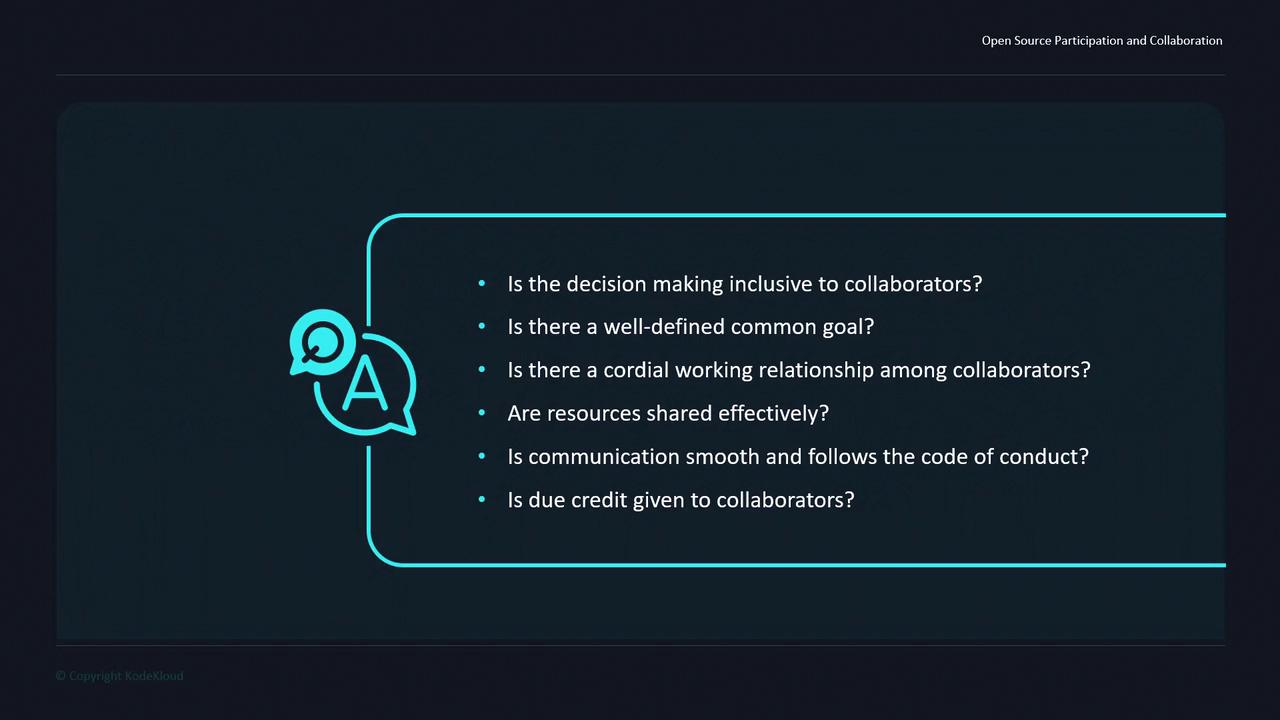
Contribution Types at a Glance
| Contribution Type | Description | Example |
|---|---|---|
| Code | Implement features or fix bugs | git checkout -b fix-typo && git commit |
| Documentation | Write guides, tutorials, or update README | “How to install” tutorial in Markdown |
| Design & UX | Create graphics, mockups, or improve layouts | Redesign the project logo or web UI |
| Advocacy & Outreach | Promote the project through blog posts or talks | Present at a local meetup or write a blog |
| Community Management | Moderate forums or organize events | Host a bug-squash session on Discord |
| Content Creation | Produce videos, webinars, or social media posts | YouTube tutorial series |
Further Resources
Watch Video
Watch video content