Open Source for Beginners
Open Source
Demo 1 Getting Access to Open Source Projects
Welcome to the first demo of this course! In this walkthrough, we’ll explore how to find and download the source code of a popular open source project—Docker Compose. By the end, you’ll have the project’s files on your local machine and understand the basic layout of a GitHub repository.
What Is Docker Compose?
Docker Compose is an open source tool for defining and running multi-container Docker applications. You describe your services in a docker-compose.yml file and start everything with a single command. It simplifies development workflows by coordinating multiple containers with minimal configuration.
Note
If you’re new to Docker or Compose, no worries—this demo focuses on accessing the project’s codebase rather than using it.
1. Explore Docker’s Open Source Page
First, visit Docker’s official open source portal to see all the projects they maintain.
![]()
Head to the Docker Open Source page and scroll down until you see Docker Compose.
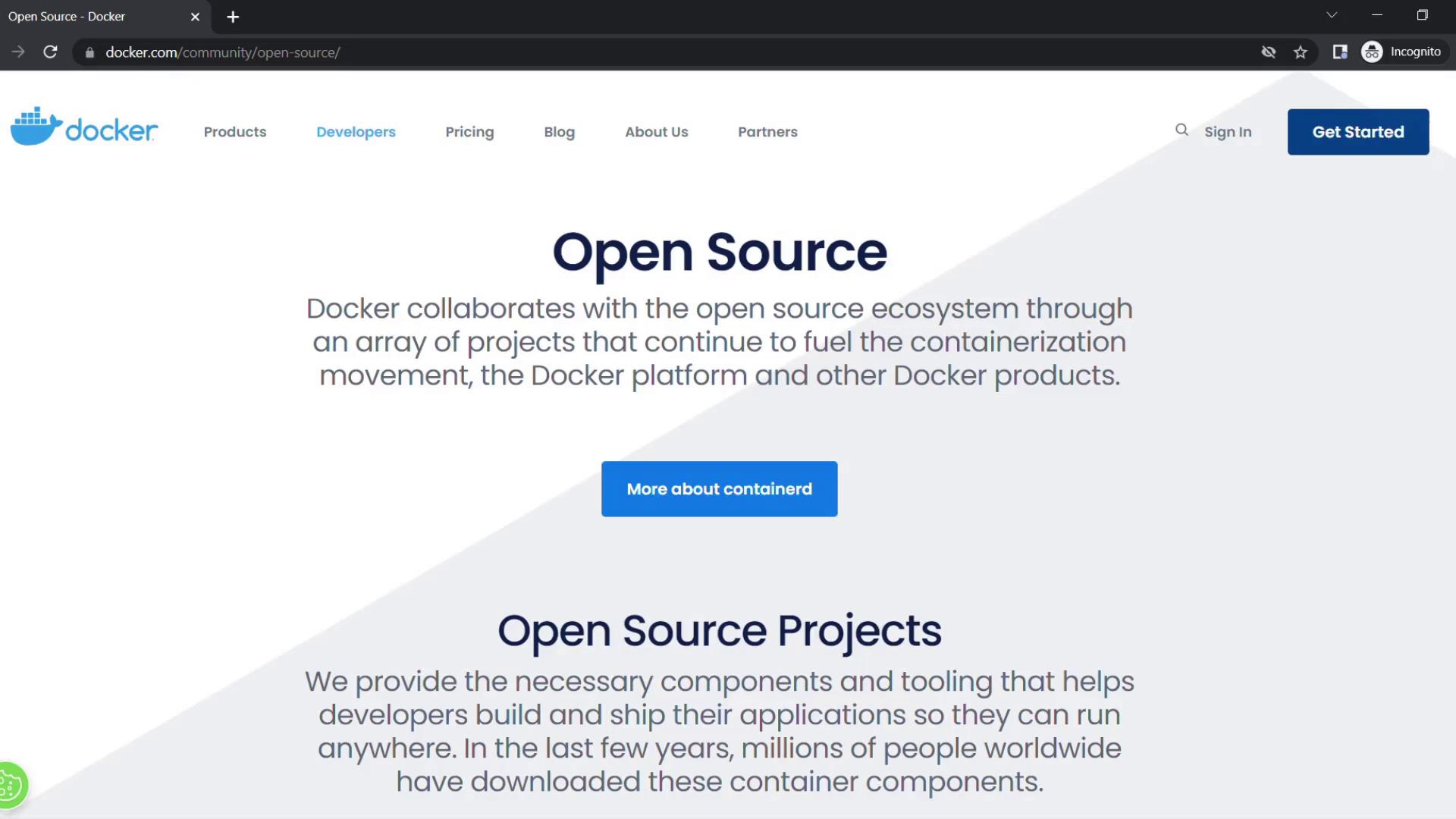
2. Navigate to the GitHub Repository
Click the Docker Compose link to jump to its GitHub repository. If you don’t have a GitHub account, sign up at github.com.
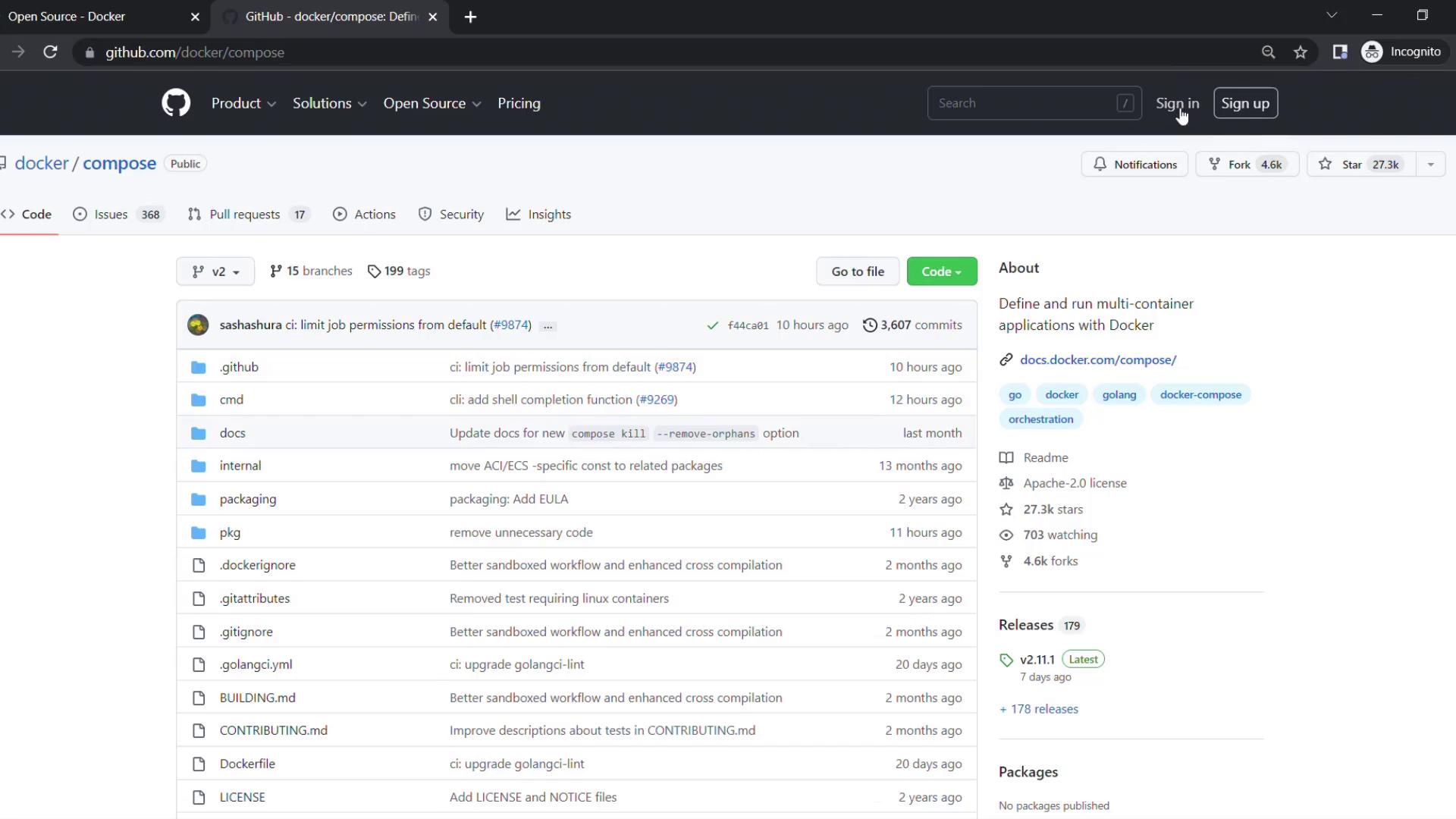
About the Repository
| Statistic | Description |
|---|---|
| Stars | How many users have starred the repo |
| Forks | How many times the repo has been forked |
| License | The open source license (Apache 2.0) |
Below the About section you’ll find:
- Tags: Keywords that describe the project
- Releases: Version history and changelogs
- Contributors: Who has committed to the codebase
- README Preview: A quick overview of the project’s goals and usage
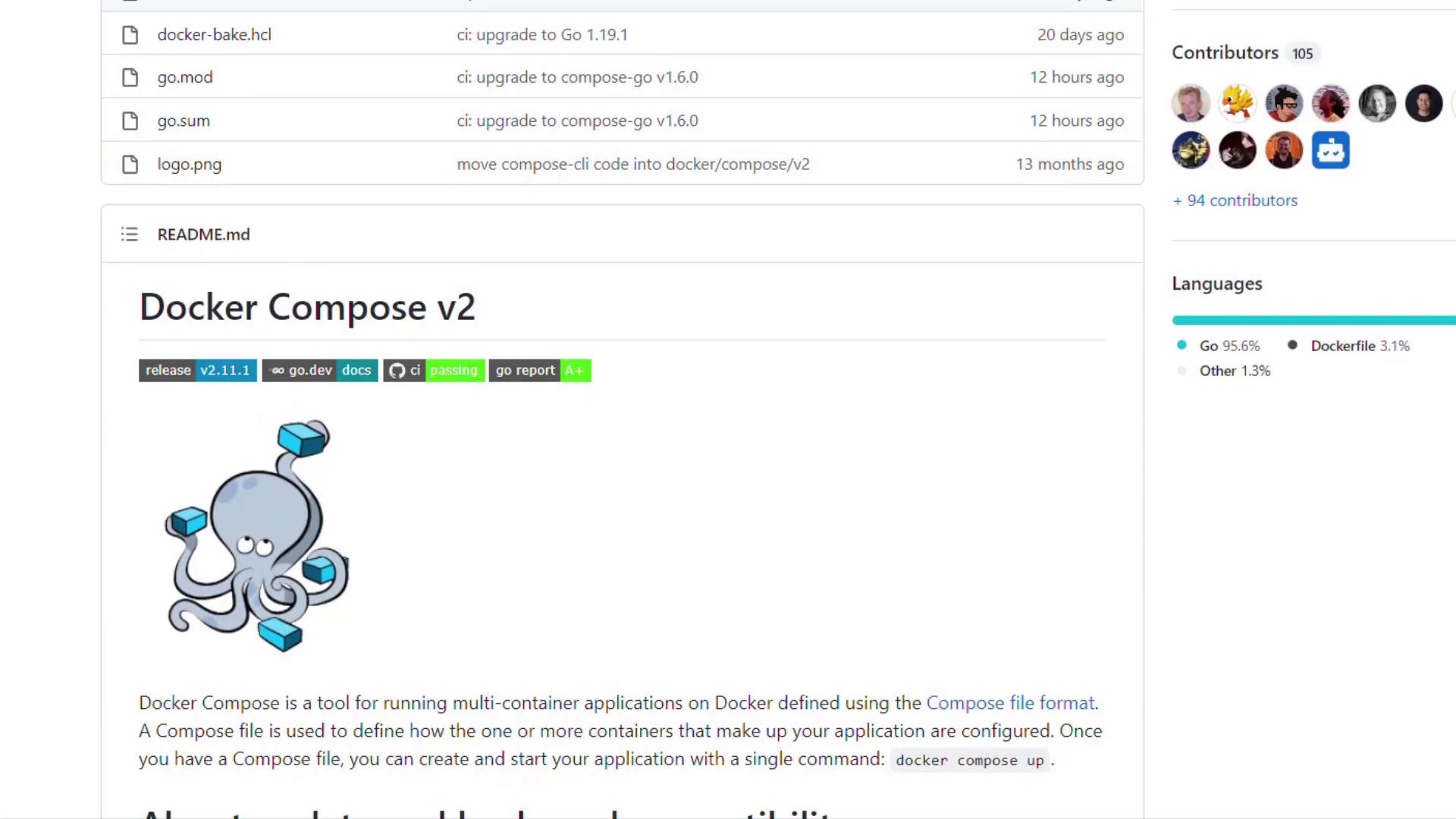
Warning
Always check the LICENSE file before using or modifying open source code to ensure compliance with its terms.
3. Download the Source Code
To grab the entire codebase:
- Click the green Code button in the top-right of the repo.
- Select Download ZIP.
- Unzip the downloaded file to your desired directory.
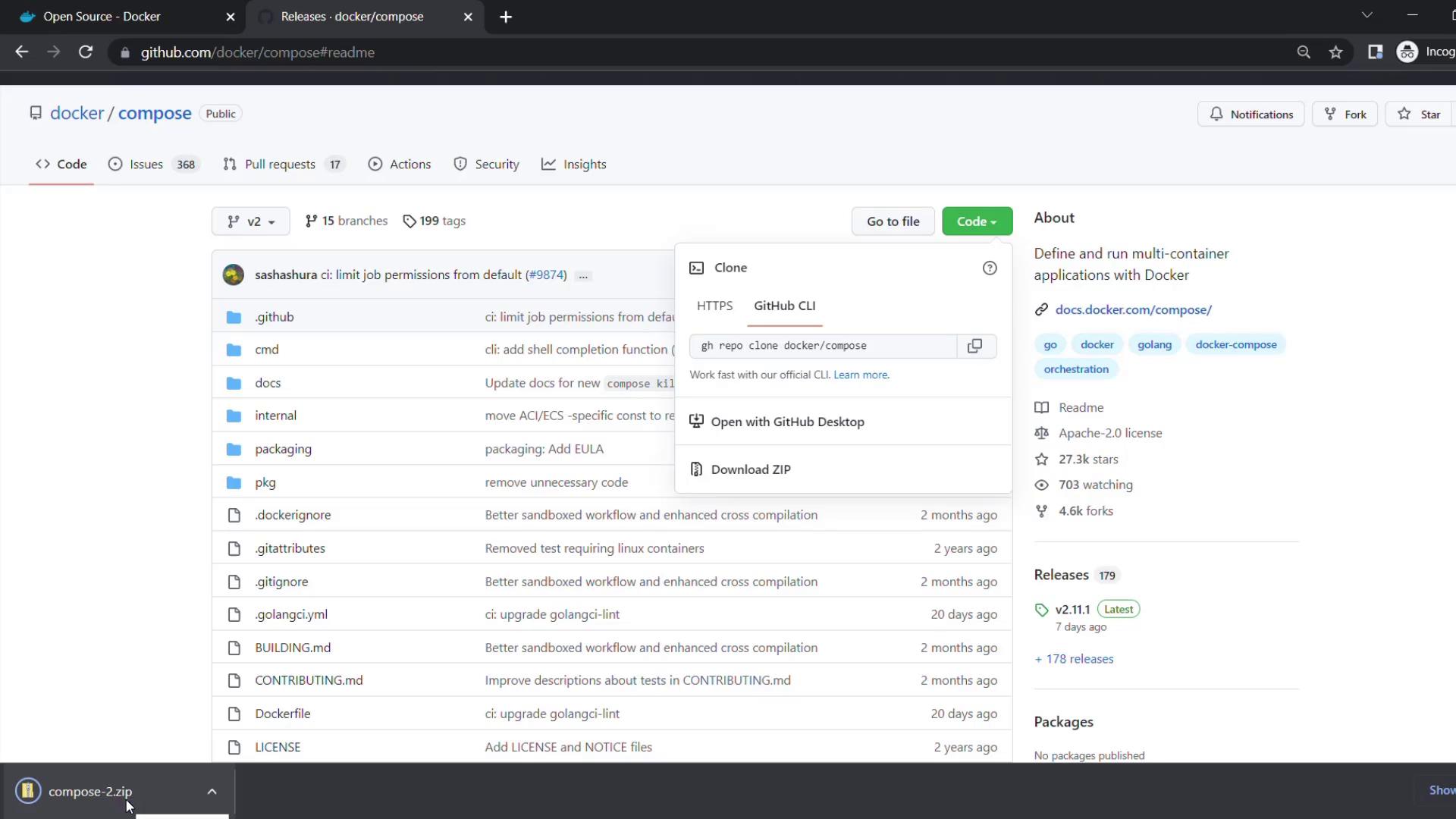
Congratulations—you now have the Docker Compose source code on your local machine!
Next Steps
Repeat this process to explore other open source projects. In the next demo, we’ll look at how to read and run the project’s examples.
Links and References
Watch Video
Watch video content
Practice Lab
Practice lab