[Updated] AZ-104: Microsoft Azure Administrator
Administer Monitoring
Module Introduction
In this article, we cover three essential objectives designed to enhance the observability and operational excellence of Azure services. By following these steps, you'll be able to monitor, analyze, and react to telemetry data from both Azure and on-premises environments.
Configuring Azure Monitor
Azure Monitor collects, analyzes, and acts on telemetry data from your applications, infrastructure, and networks. This service is vital for gaining insights into performance and overall system health. With Azure Monitor, you can proactively identify potential issues and ensure your services run smoothly.
Setting Up Azure Alerts
The next step involves configuring Azure Alerts. Here, you will learn how to create alerts based on the metrics and log data collected by Azure Monitor. These alerts notify you of critical conditions and can trigger automated actions when specific thresholds are met, ensuring a proactive approach to maintenance and problem resolution.
Establishing Log Analytics
The third objective focuses on Azure Log Analytics. By setting up and managing Log Analytics workspaces, you can query and analyze the log data gathered by Azure Monitor. This powerful tool allows you to create complex queries, visualize data, and extract actionable insights for effective decision-making and troubleshooting.
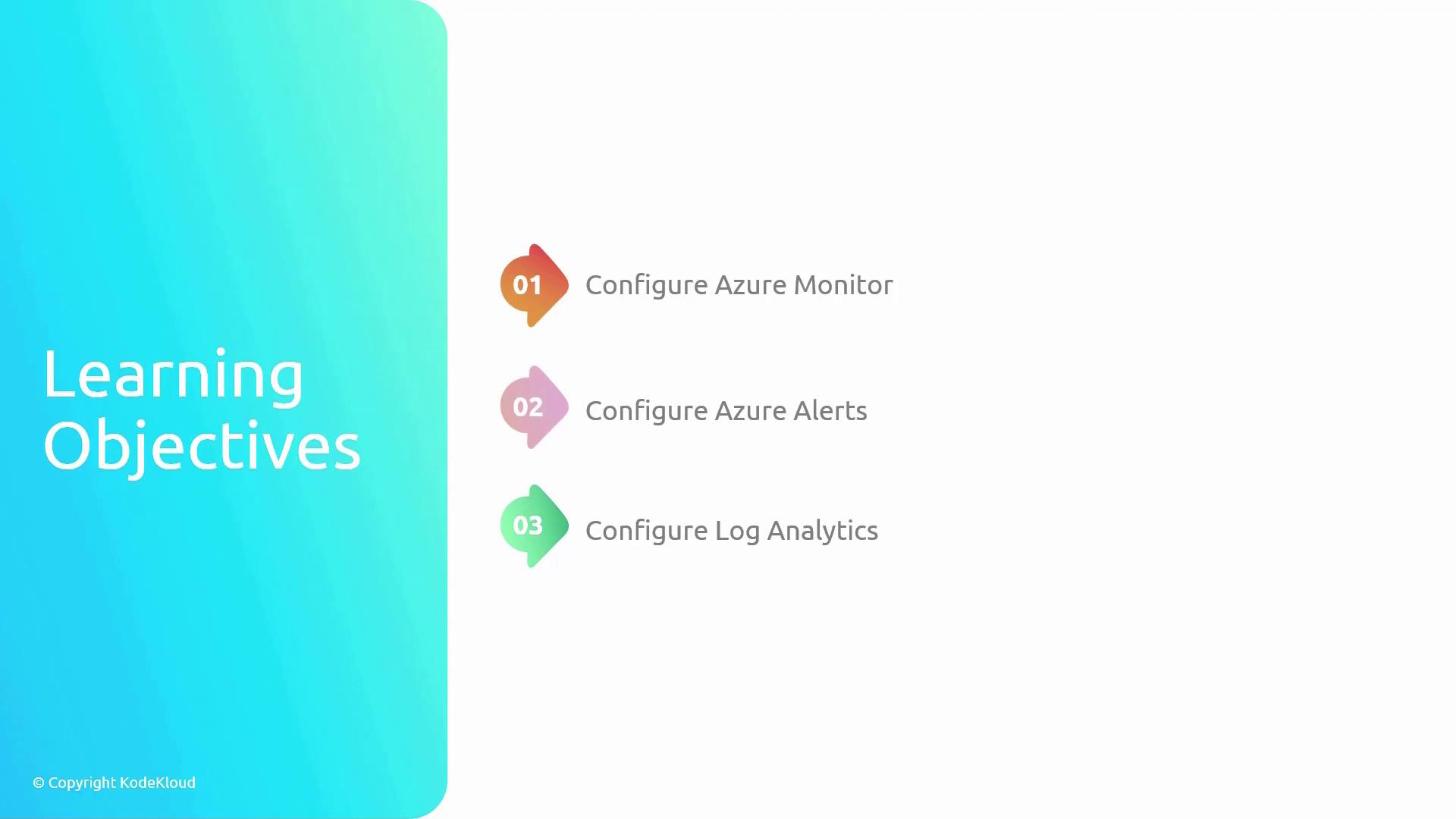
Note
For comprehensive guidance on Azure Monitor and Alerts, refer to the Azure Documentation and ensure you follow best practices for accurate data collection and effective alert configurations.
Let’s begin by exploring Azure Monitor in greater detail.
Watch Video
Watch video content