[Updated] AZ-104: Microsoft Azure Administrator
Administer PaaS Compute Options
Module Introduction
Welcome to our comprehensive guide on administering Platform-as-a-Service (PaaS) compute options in Azure. In this article, you will learn how to optimize your management of Azure compute solutions by focusing on three essential services:
Configuring Azure App Service Plans
Azure App Service Plans define the performance and scalability of your web apps, functions, and APIs. Mastering these configurations enables you to balance performance with cost efficiency, ensuring your applications run smoothly.Configuring Azure App Services
Azure App Services provide a fully managed platform ideal for hosting web applications and APIs. This section covers the setup and ongoing management processes required to deploy reliable, scalable web applications in Azure.Configuring Azure Container Instances
Azure Container Instances (ACI) offer a lightweight solution for running containers without the overhead of managing virtual machines or a full orchestration platform like Kubernetes. ACI is perfect for quickly deploying containerized applications with minimal configuration.
Azure delivers a range of compute options tailored to different needs. For complete control and extensive customization, virtual machines under the Infrastructure as a Service (IaaS) model are ideal. However, when your focus is on developing web applications or mobile backends, Azure App Service is a superior PaaS solution that manages all the underlying infrastructure so you can concentrate on writing code.
For containerized workloads, if you prefer to avoid orchestration complexity, Azure Container Instances provide an excellent solution. In scenarios where you require a moderated orchestration layer that simplifies management without the full intricacies of Kubernetes, Azure Container Apps offer a balanced approach. For advanced container orchestration needs, Azure Kubernetes Service (AKS) is available.
Note
While AKS simplifies the deployment and management of containerized applications, it is not included in the AZ-104: Microsoft Azure Administrator exam curriculum. This guide will concentrate on Azure App Service, Container Instances, and select aspects of Container Apps.
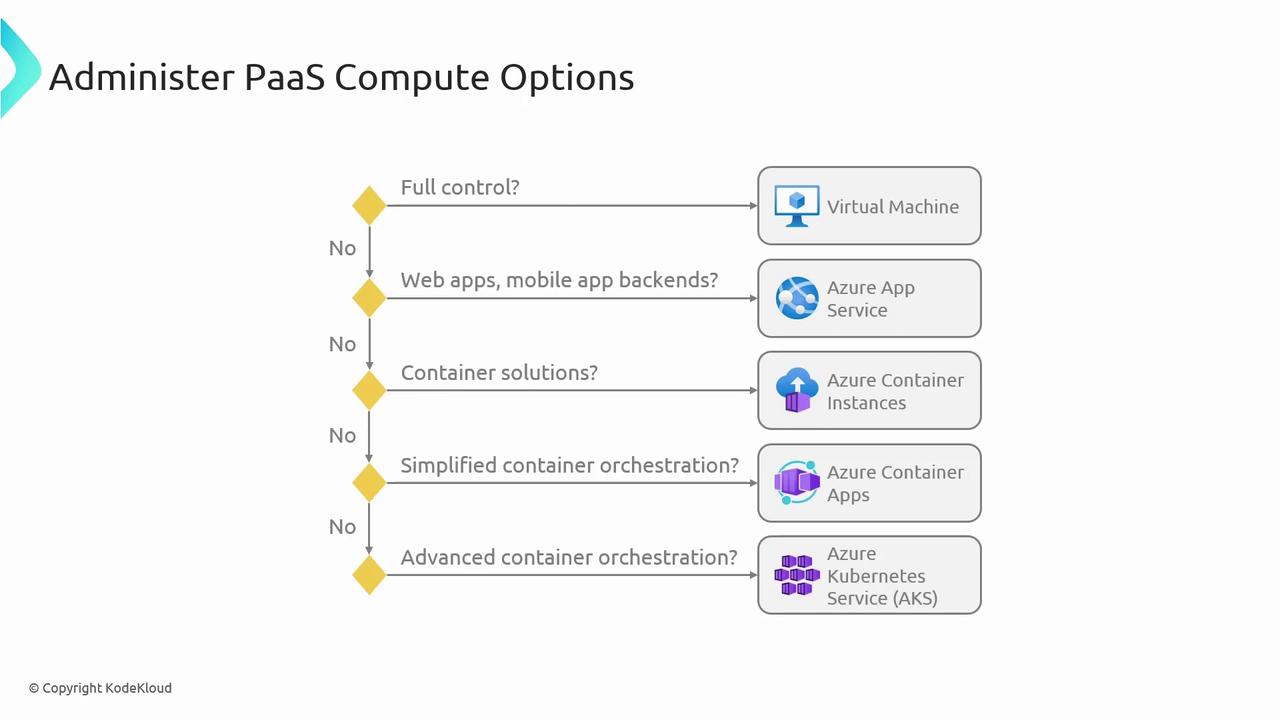
The diverse compute options in Azure are designed to meet varying requirements for control, complexity, and scalability. With this overview in mind, let’s begin by exploring how to configure Azure App Service Plans.
Watch Video
Watch video content