AWS Certified SysOps Administrator - Associate
Domain 1 Monitoring Logging and Remediation
Configuring Notifications With SNS
In this lesson, we explore how to send notifications using Amazon SNS (Simple Notification Service) in conjunction with CloudWatch alarms. SNS is a fully managed messaging service that allows you to forward notifications from your applications to various endpoints, including email, mobile push notifications, SMS, and even inter-application communications through a Pub/Sub model.
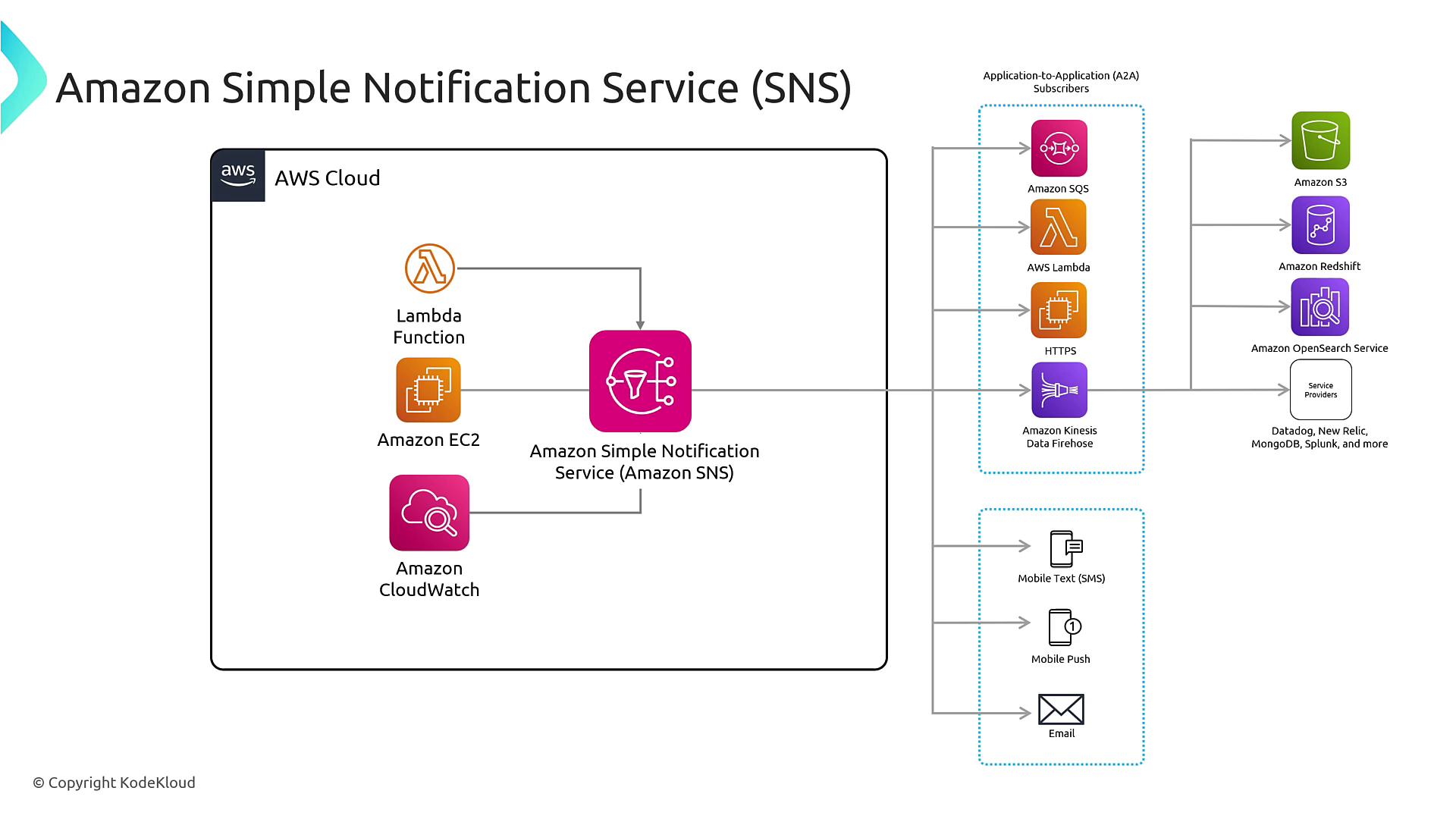
SNS was introduced over a decade ago and has evolved to support multiple notification channels. Its core functionality centers on publishing messages to a topic, which then distributes these messages to all of its subscribers. This approach allows CloudWatch alarms, for example, to send defined notifications that SNS replicates and fans out to the designated endpoints.
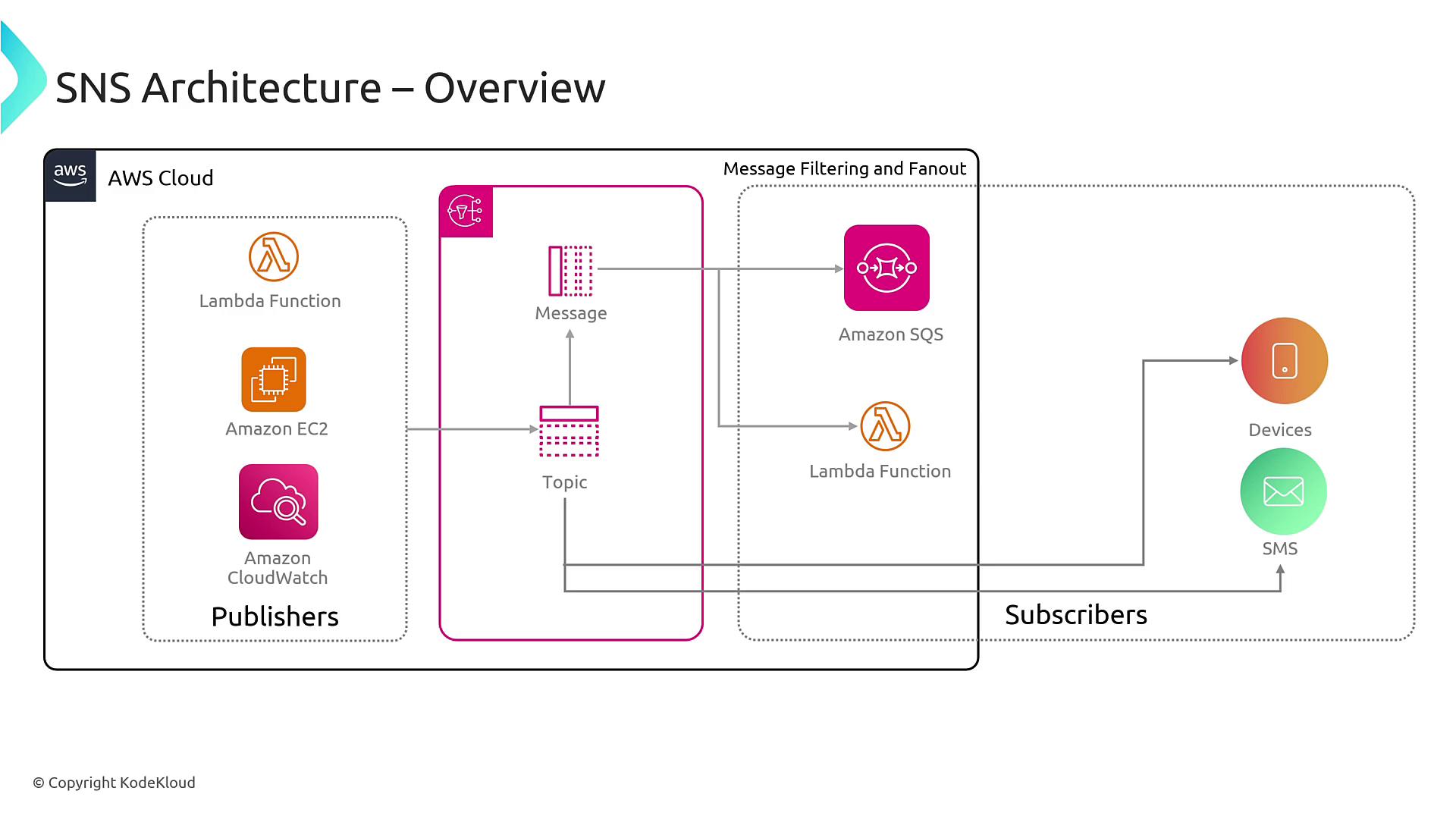
Key Concepts
• SNS operates on a Pub/Sub model.
• Topics act as central hubs for notifications.
• Subscribers can be diverse, including email addresses, SMS numbers, mobile devices, and webhooks.
Configuring SNS with CloudWatch Alarms
To set up notifications with SNS and CloudWatch alarms, follow these steps:
Create an SNS Topic
This topic will serve as the central collection point for notifications, such as important alerts for administrators.Subscribe to the Topic
Add subscriptions for administrators or applications using methods like email, mobile push, SMS, or webhook endpoints.Connect CloudWatch Alarms to the SNS Topic
When configuring an alarm in CloudWatch, select the SNS topic as the notification channel.Test the Notification
Simulate the alarm condition to ensure notifications are successfully sent to all subscribers.
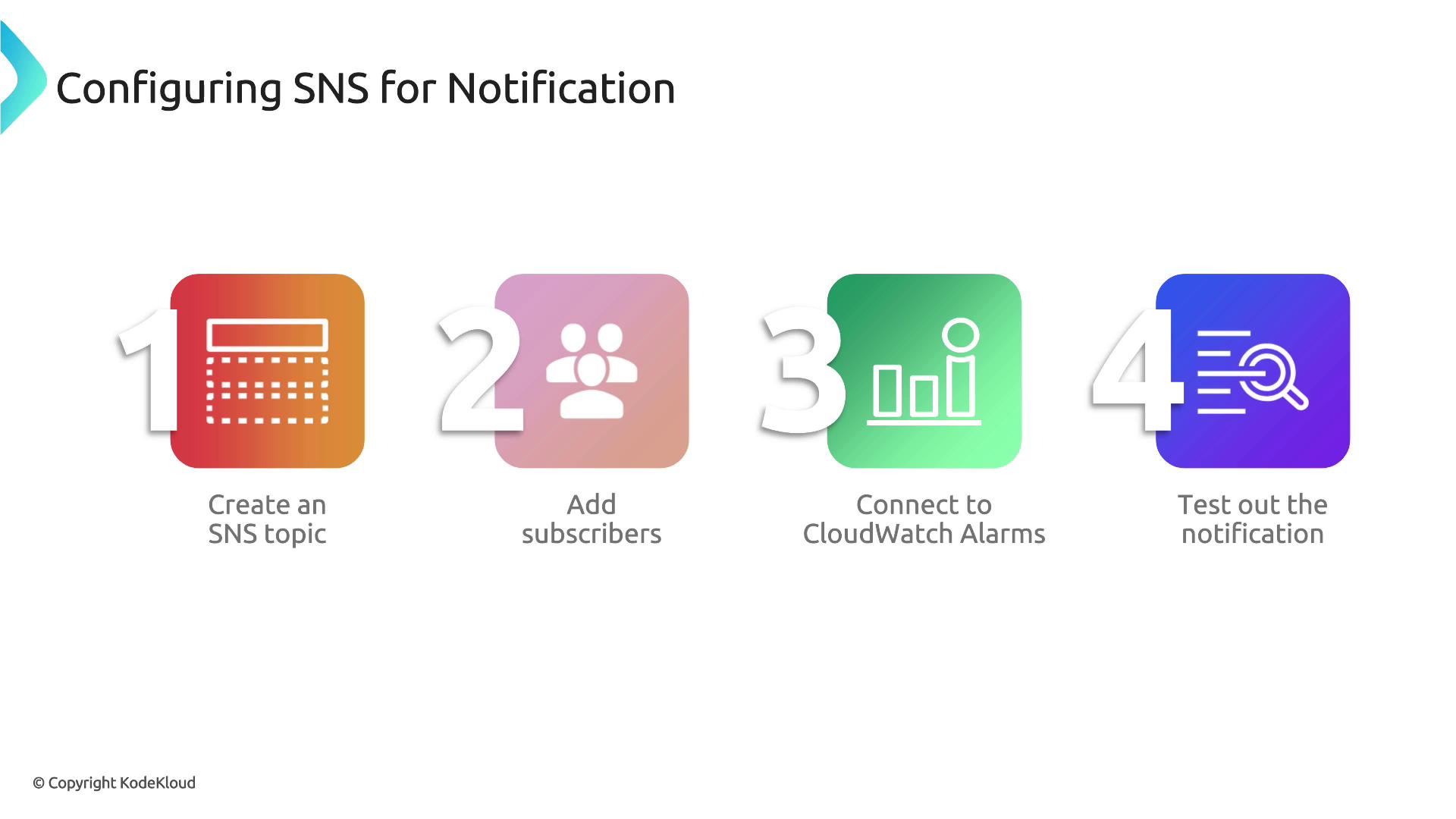
For instance, if an EC2 instance exceeds a defined threshold triggering an alarm, the CloudWatch alarm sends a notification to the designated SNS topic. SNS then distributes the message by dispatching an email, mobile push notification, SMS, or triggering a webhook, depending on your chosen subscriber configuration.

Best Practices and Additional Considerations
- Monitor Deliverability: Regularly check message deliverability to ensure that notifications are successfully reaching their targets.
- Implement Throttling: Use throttling mechanisms to manage high traffic volumes and prevent system overload.
- Avoid Message Duplication: Ensure that notifications are not sent multiple times unnecessarily by configuring de-duplication mechanisms.
- Personalize Notifications: Enhance engagement by including unique identifiers and actionable information (e.g., remediation steps) in your notifications.
- Opt-In Management: Provide clear options for users to opt in or out of personalized notifications.
Important
Ensure that your SNS configuration aligns with your security and compliance requirements. Monitor these settings regularly to prevent any unintended access or notification overload.
This concludes our lesson on integrating SNS with CloudWatch alarms. By following the steps outlined above, you can efficiently set up SNS topics, subscribe endpoints, and integrate with CloudWatch alarms to ensure timely and actionable notifications.
Watch Video
Watch video content