AWS Certified SysOps Administrator - Associate
Domain 4 Security and Compliance
VPC and Its Defenses Overview
Welcome to this comprehensive guide on Virtual Private Clouds (VPCs) and the security defenses that protect them. In this article, we cover VPC components, CIDR configurations, subnets, routing, and the differences between stateful security groups and stateless network access control lists (NACLs). This information will help you architect and secure your AWS environment effectively.
Introduction to VPCs
A VPC is a secure, isolated network segment hosted within AWS, providing complete control over subnetting, IP addressing, routing, firewalls, and gateways. When services are launched with an associated network interface, they are typically placed within a VPC and become isolated by default.
Each VPC is tied to a single region, acting as a network boundary between resources. Although VPCs can be interconnected through VPC peering or a transit gateway, each VPC remains a separate security domain by default.
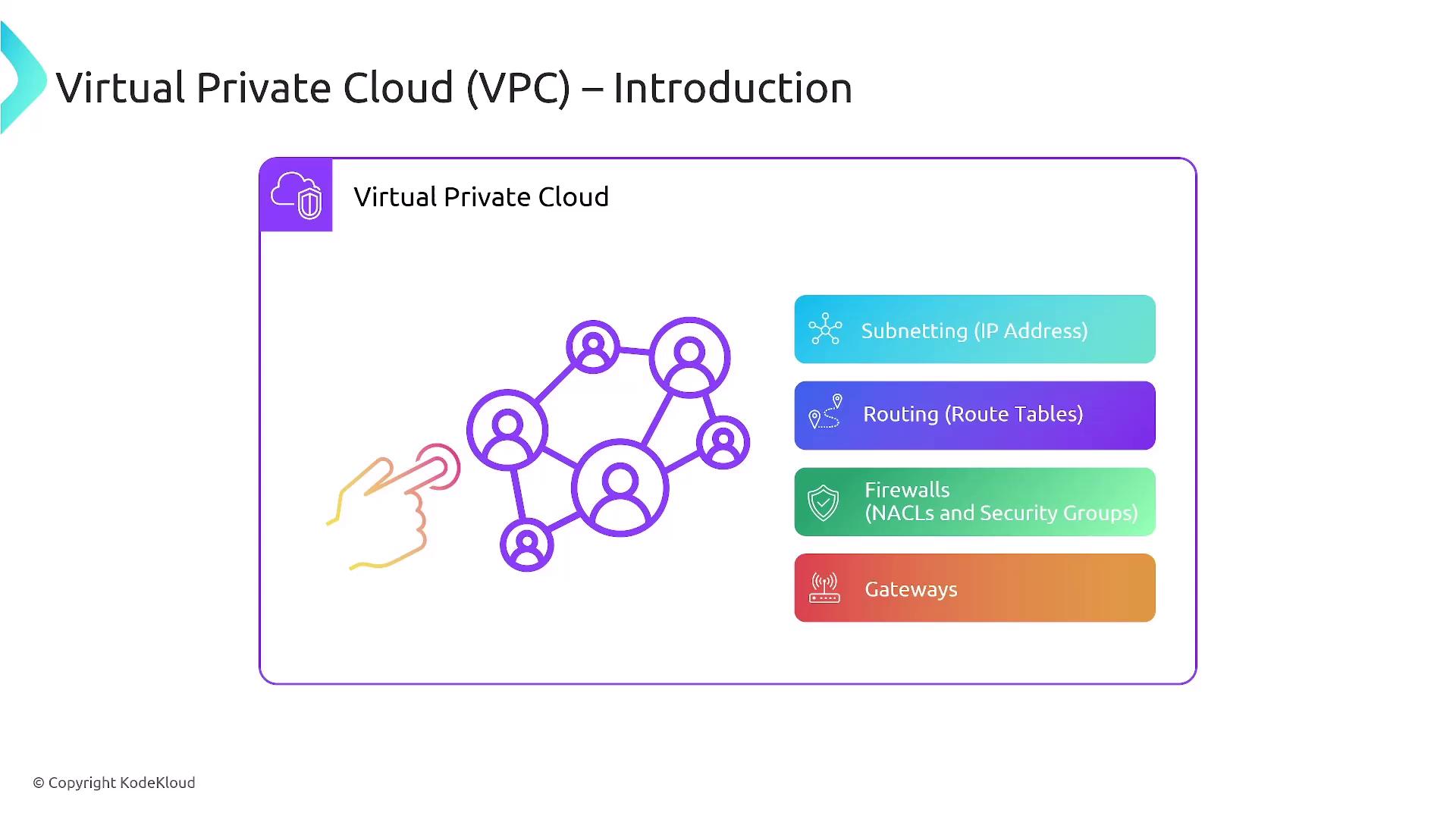
Every VPC is assigned a primary CIDR block that determines the range of available IP addresses. You can also add multiple CIDR blocks (both IPv4 and optional IPv6) to accommodate additional resources. When attaching extra CIDR blocks, ensure that the subnet masks range between /16 and /28.
Default VPCs vs. Custom VPCs
By default, AWS provides five VPCs per account in each region. These include:
- Default VPC: Preconfigured with a /16 CIDR block (typically 172.31.0.0/16), two public subnets (often /20 each), and an associated Internet Gateway.
- Custom VPCs: VPCs you create manually.
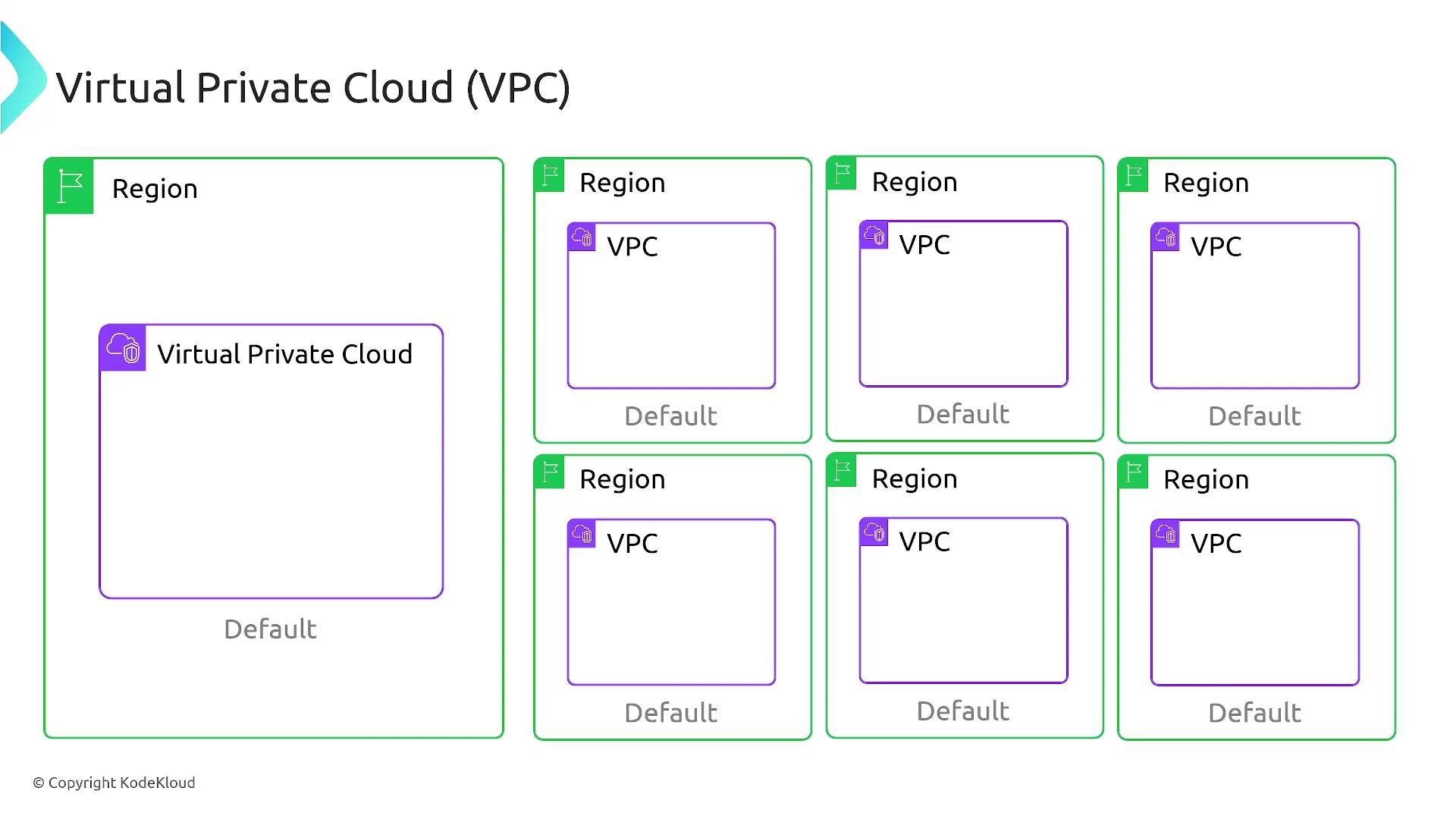
In a default VPC, each of the two public subnets usually supports around 4,000 IP addresses. With an attached Internet Gateway, resources launched within this VPC are automatically exposed to the Internet unless additional firewall restrictions are applied.
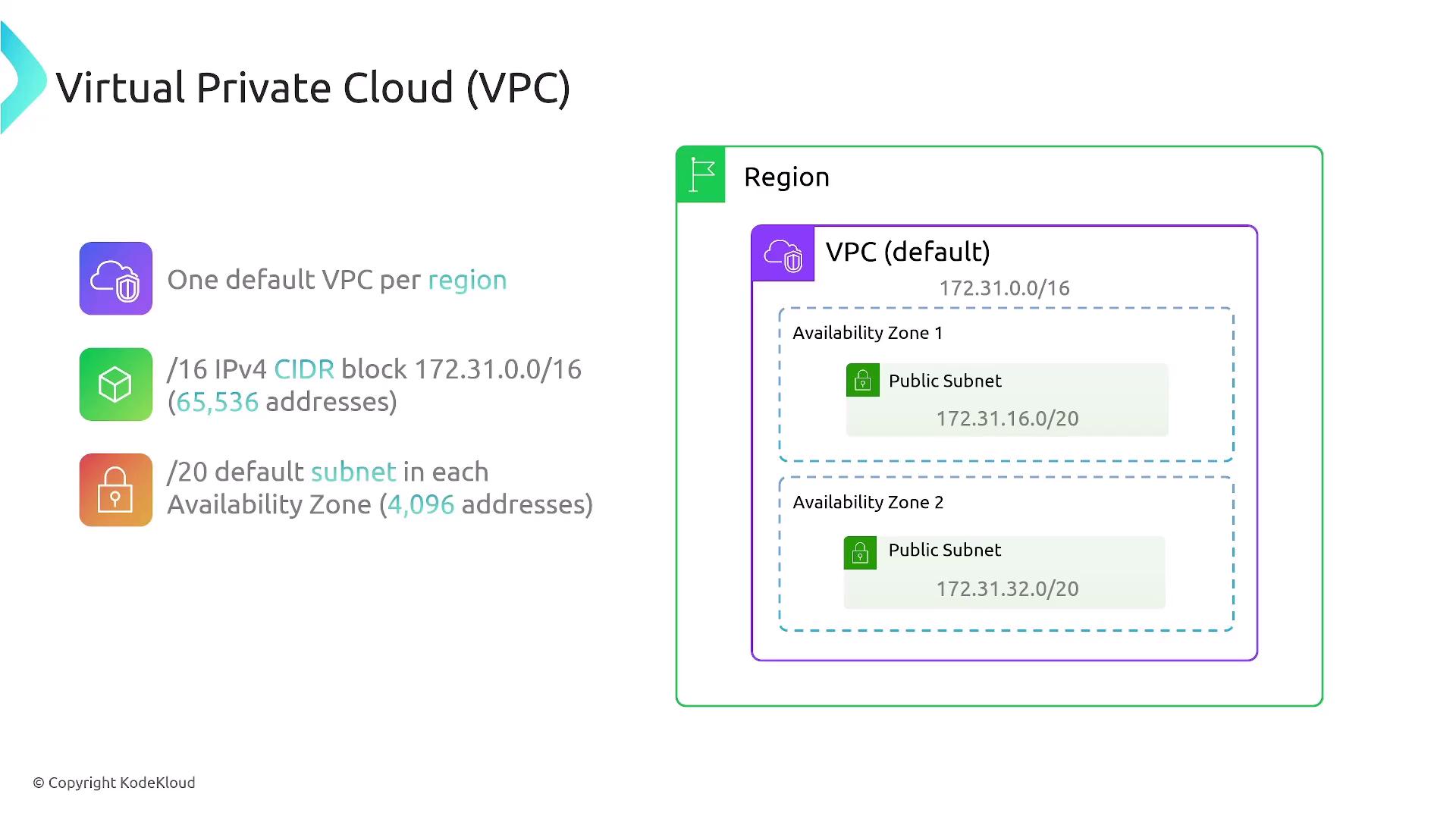
Subnets: Structure and Configuration
Subnets are subdivisions within a VPC's overall CIDR block and must reside entirely within one availability zone, even though the VPC itself spans an entire region. When configuring subnets, ensure that:
- They fit within the VPC’s primary CIDR block.
- They do not overlap.
- For IPv4, subnet sizes vary between /16 and /28. Overlapping of IPv6 subnets is strictly prohibited.
Note
AWS reserves the first three and the last IP address of every subnet. For example, in a subnet with the CIDR 192.168.10.0/24, the addresses *.0, *.1, *.2, *.3, and *.255 are reserved, making the usable addresses start from *.4.
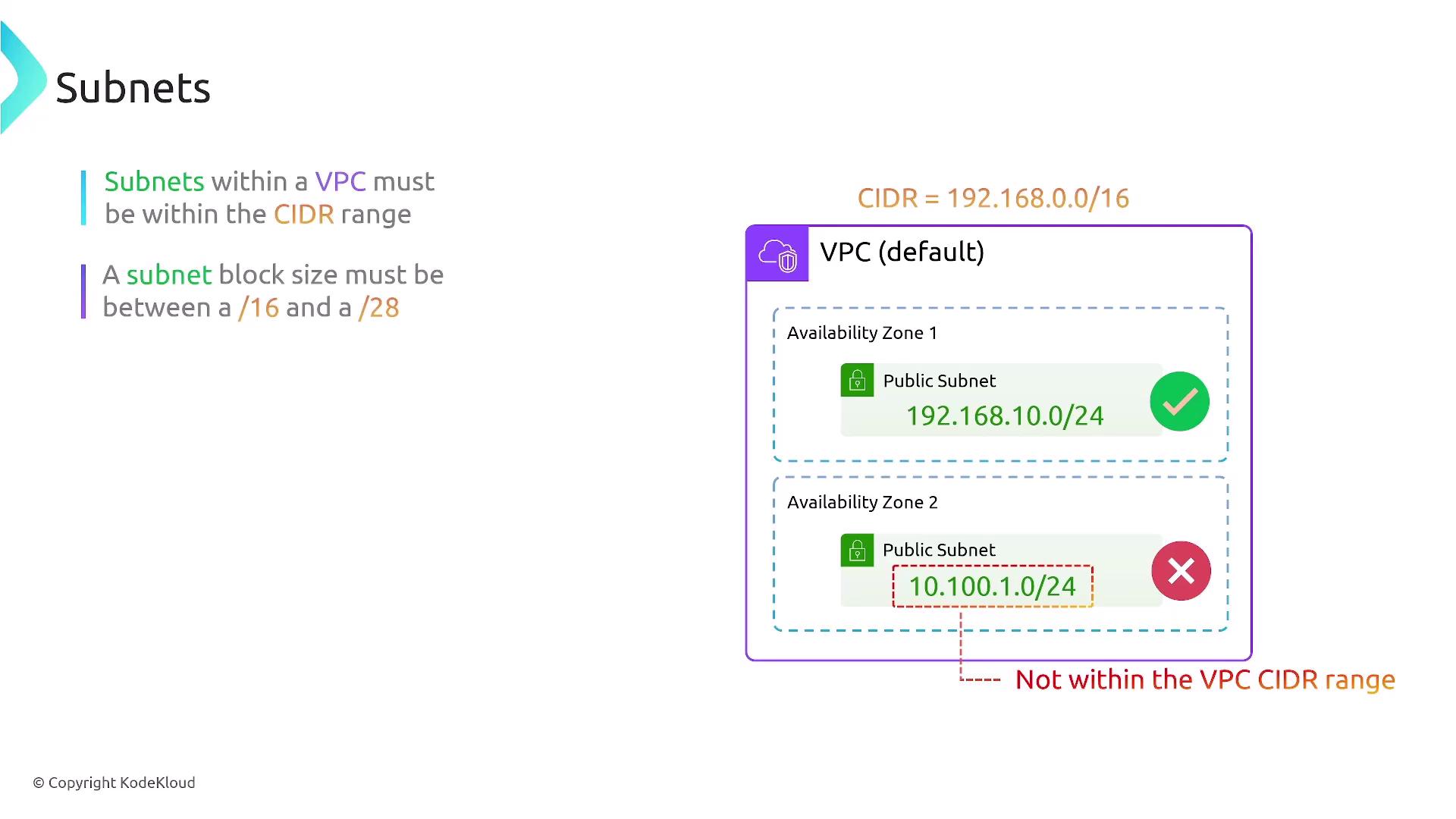
If you choose an IPv6 configuration, every device will receive its own unique address. Additionally, by default, subnets can freely communicate with each other unless restricted by custom route tables or NACLs.
Routing within a VPC
Each subnet has a default router, typically the first usable IP address in the subnet (e.g., 192.168.1.1 in a 192.168.1.0/24 subnet). The default VPC includes a route table that primarily allows local traffic, though custom route tables can be created to control traffic between subnets or direct traffic to external locations using Internet Gateways, NAT devices, or Virtual Private Gateways. Route tables support both IPv4 and IPv6, offering flexibility in traffic management.
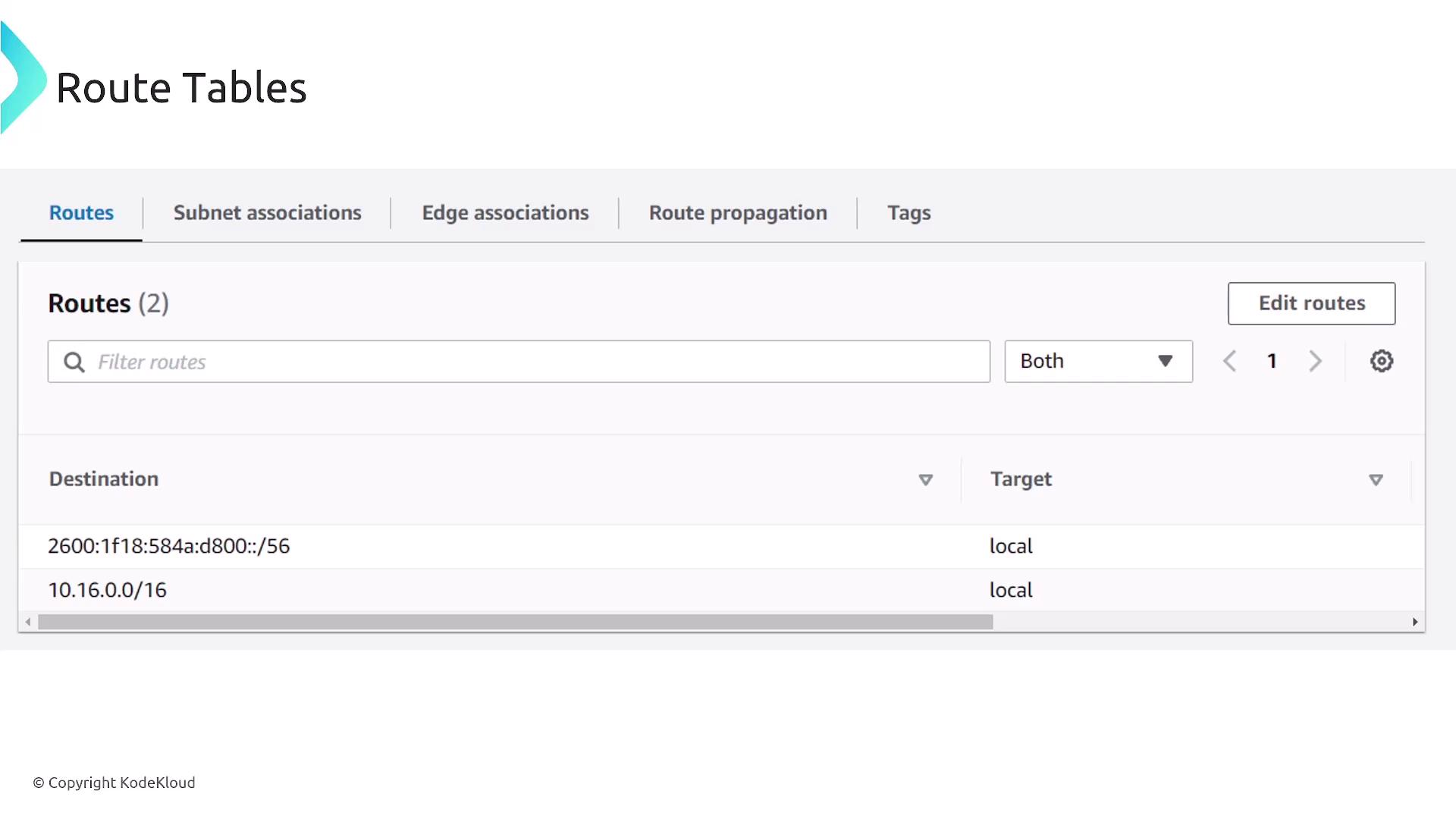
Network Access Control Lists (NACLs) and Security Groups
NACLs: Stateless Firewalls
NACLs act as stateless firewalls that manage inbound and outbound traffic at the subnet level. Because they are stateless, rules must be defined for both directions. They operate sequentially, meaning the order of rules is crucial. NACLs are best used to explicitly deny specific IP ranges or ports.
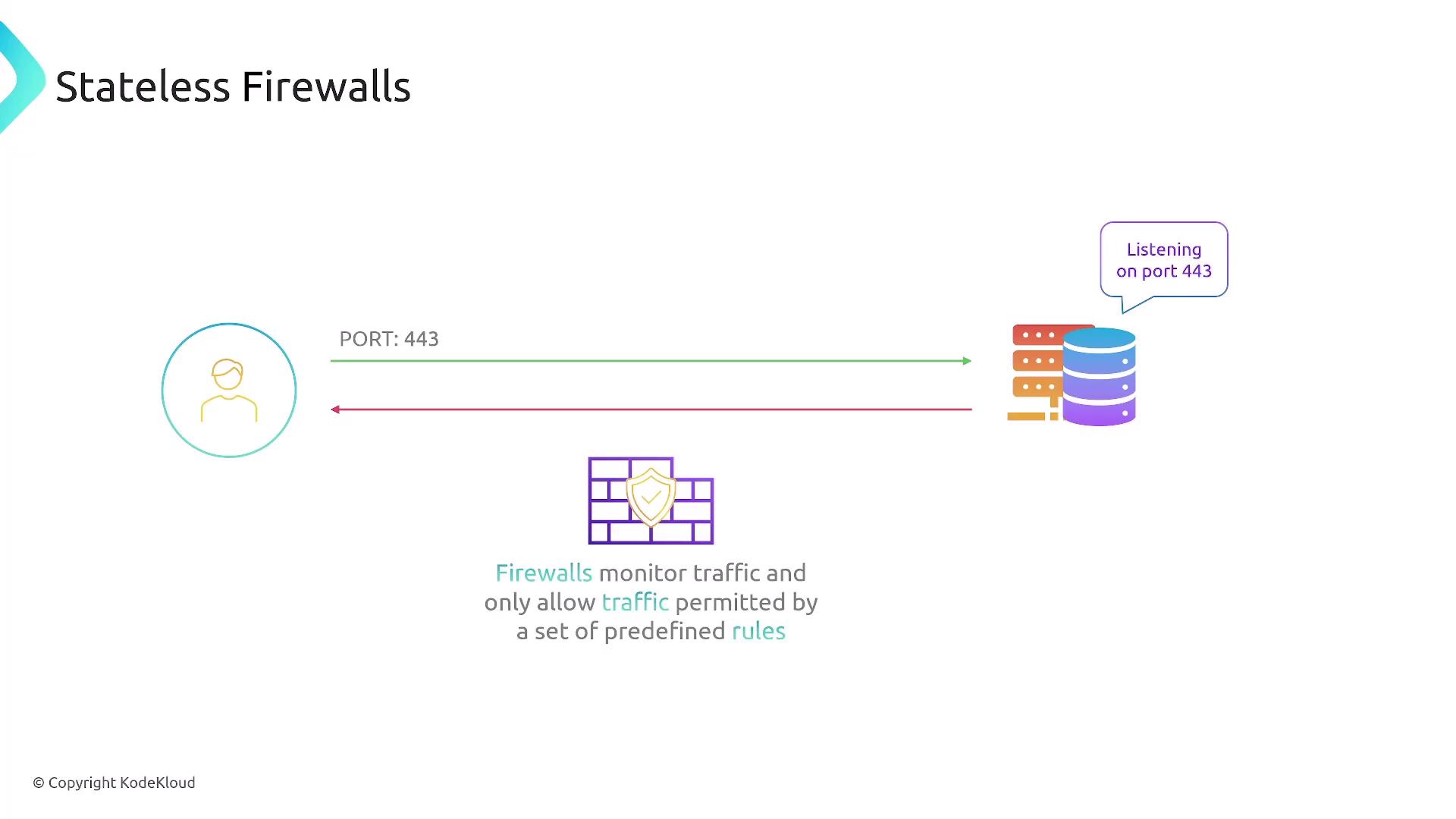
For example, you may configure an NACL to allow inbound HTTP traffic while denying traffic from a specific IP range. Note that NACLs only filter traffic entering or leaving subnets, not traffic within a subnet.

Security Groups: Stateful Firewalls
Security groups function as stateful firewalls applied at the resource level, such as EC2 instances, RDS databases, load balancers, and Lambda functions within a VPC. Since they are stateful, they automatically allow response traffic for outbound requests initiated by a resource. Consequently, you only need to define rules for inbound traffic (or outbound if you choose to restrict it).
For example, to allow HTTP traffic, you would create an inbound rule for TCP port 80 with a source of 0.0.0.0/0, while outbound traffic is allowed by default.
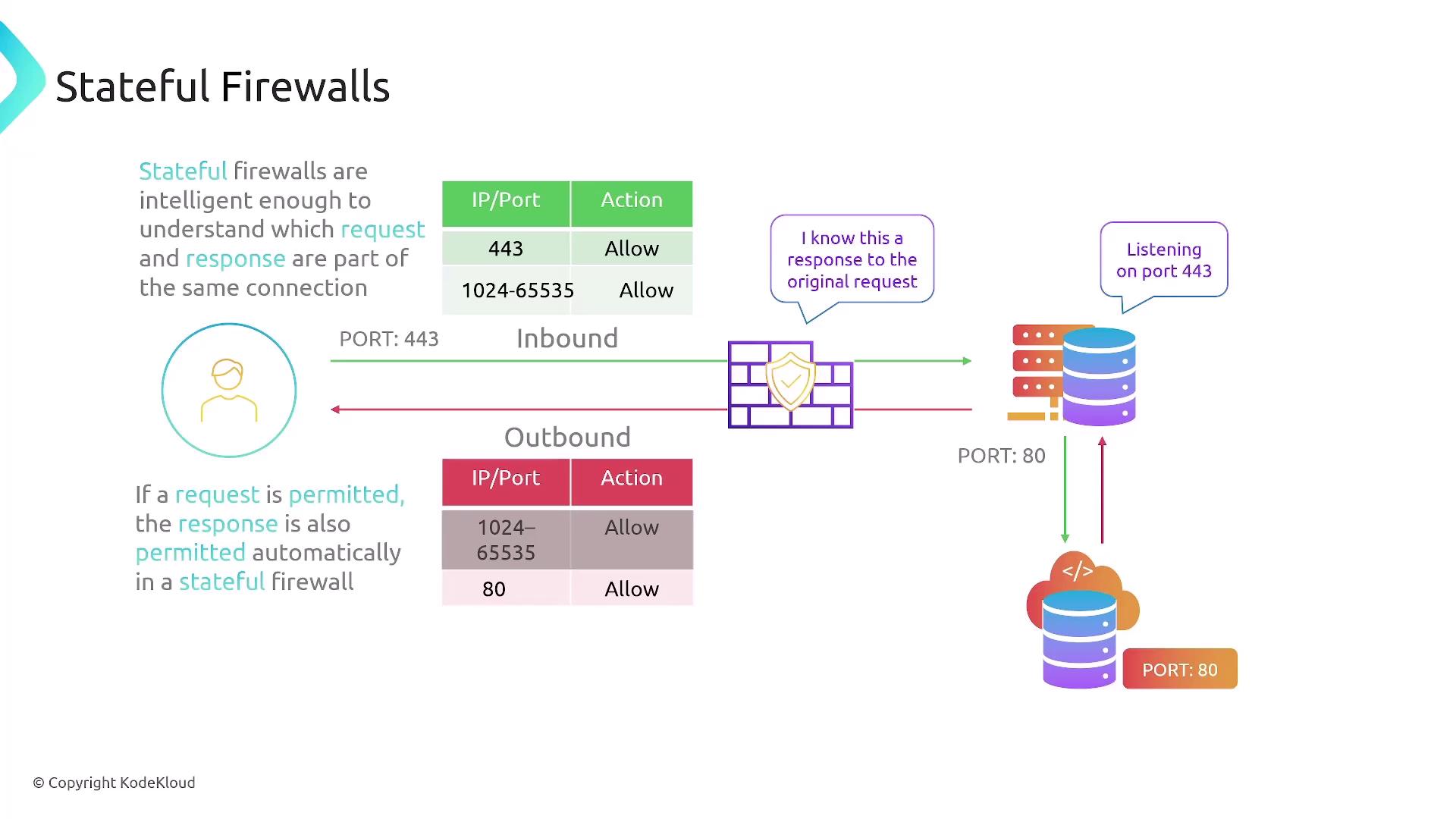
Consider this scenario: a security group with a custom rule allowing TCP traffic on port 200 only from a specific IP (e.g., 1.1.1.1/32) will permit the initial request and then automatically allow the response traffic. Multiple security groups can be attached to a single resource, and their rules are combined to form a comprehensive set of permissions.
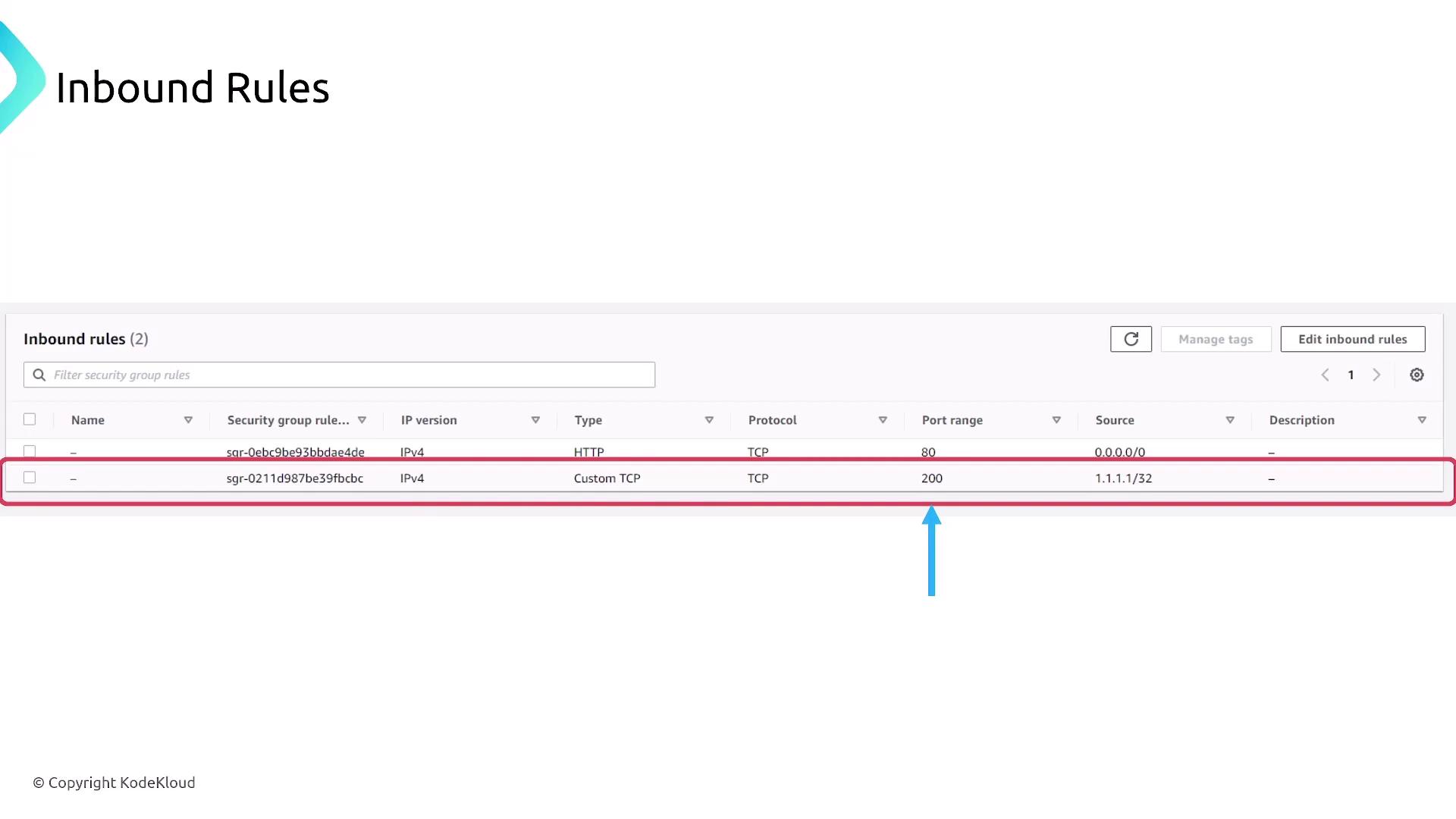
Security groups generally allow all outbound traffic by default, though you can customize these settings as needed.

Comparing NACLs and Security Groups
Below is a summary that highlights the key differences between NACLs and security groups:
| Feature | NACLs (Stateless) | Security Groups (Stateful) |
|---|---|---|
| Level of Protection | Subnet-level filtering | Resource-level filtering |
| Traffic Evaluation | Separate evaluation for inbound and outbound | Automatically allows return traffic |
| Rule Options | Both allow and deny | Only allow rules (no explicit deny) |
| Use Case | Broad filtering of unwanted IP ranges or ports | Granular, resource-specific protection |
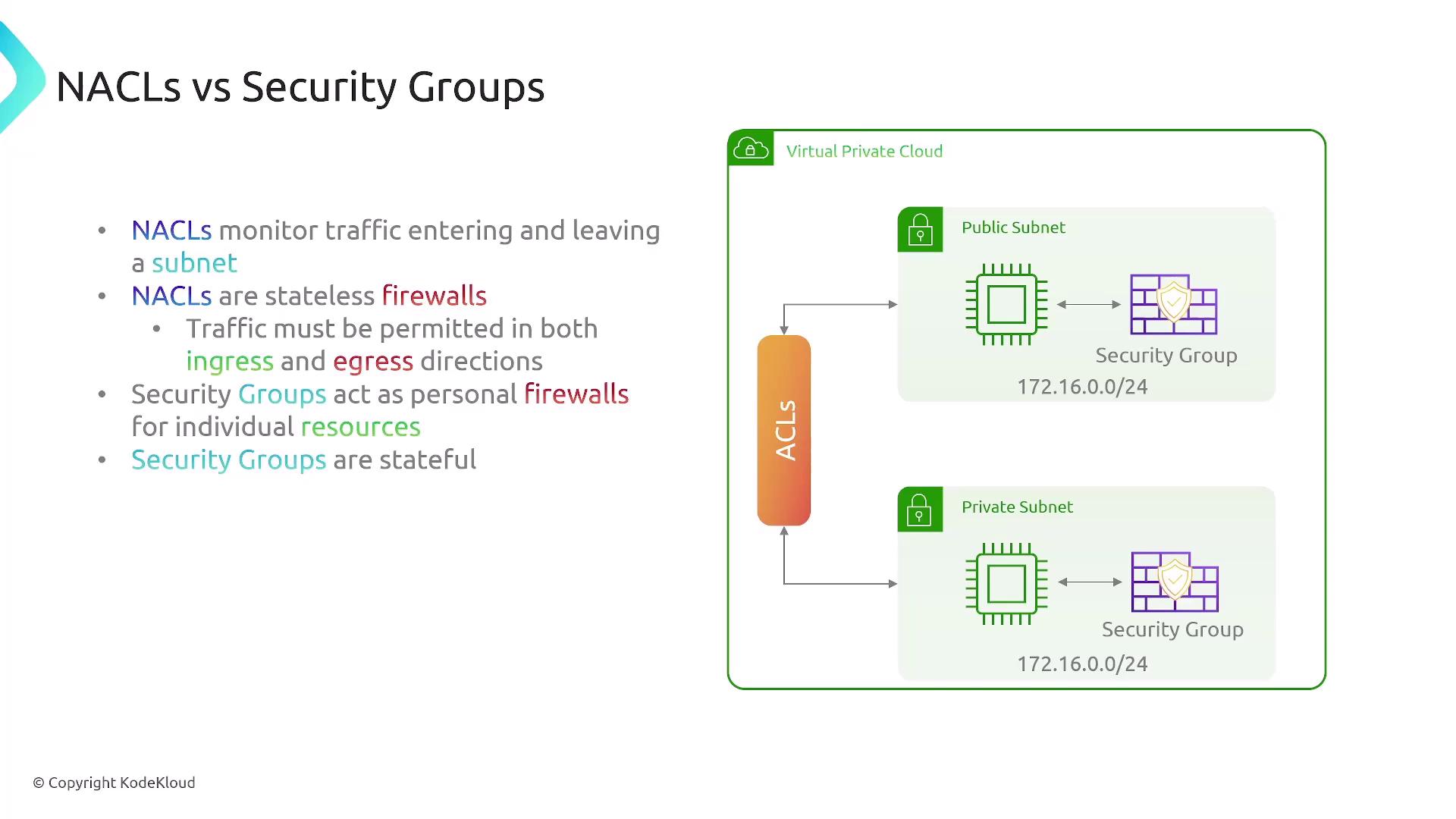
For denying traffic from a specific IP range or port, NACLs are the preferred option. In contrast, security groups only allow you to specifically define permitted traffic and merge rules when multiple groups are attached to a resource.
Configuring Rules in Security Groups and NACLs
Security Group Rules
- Specify inbound rules to permit required traffic, for example:
- Allow IPv4 HTTP traffic (TCP port 80) from any source (0.0.0.0/0).
- Allow custom TCP traffic on port 200 from an IP such as 1.1.1.1/32.
- Outbound traffic is allowed by default due to the stateful nature of security groups, though additional outbound rules can be added if desired.
NACL Rules
- NACLs require rules for both inbound and outbound traffic.
- Rules are evaluated in order—meaning precedence is essential.
- Example:
- An inbound rule may deny port 80 access for a source IP of 40.0.0.8, while a following rule might allow traffic that does not match the denial criteria.
- The final rule in a NACL typically defaults to denying all traffic not expressly allowed.
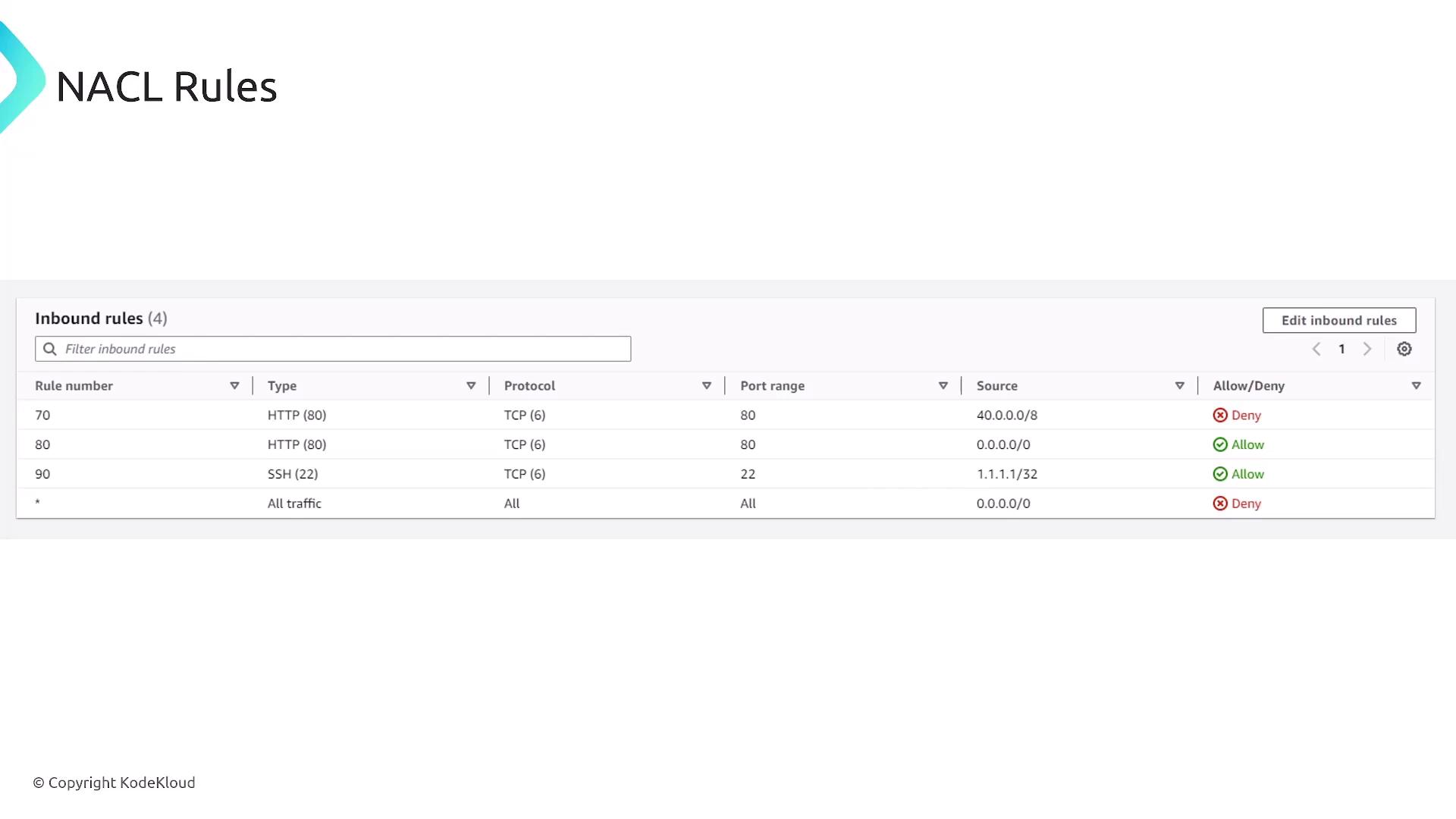
Assigning multiple security groups—such as one for web access and another for management—results in a merged set of rules controlling access for services like SSH (port 22), RDP (port 3389), HTTP (port 80), and HTTPS (port 443).
Warning
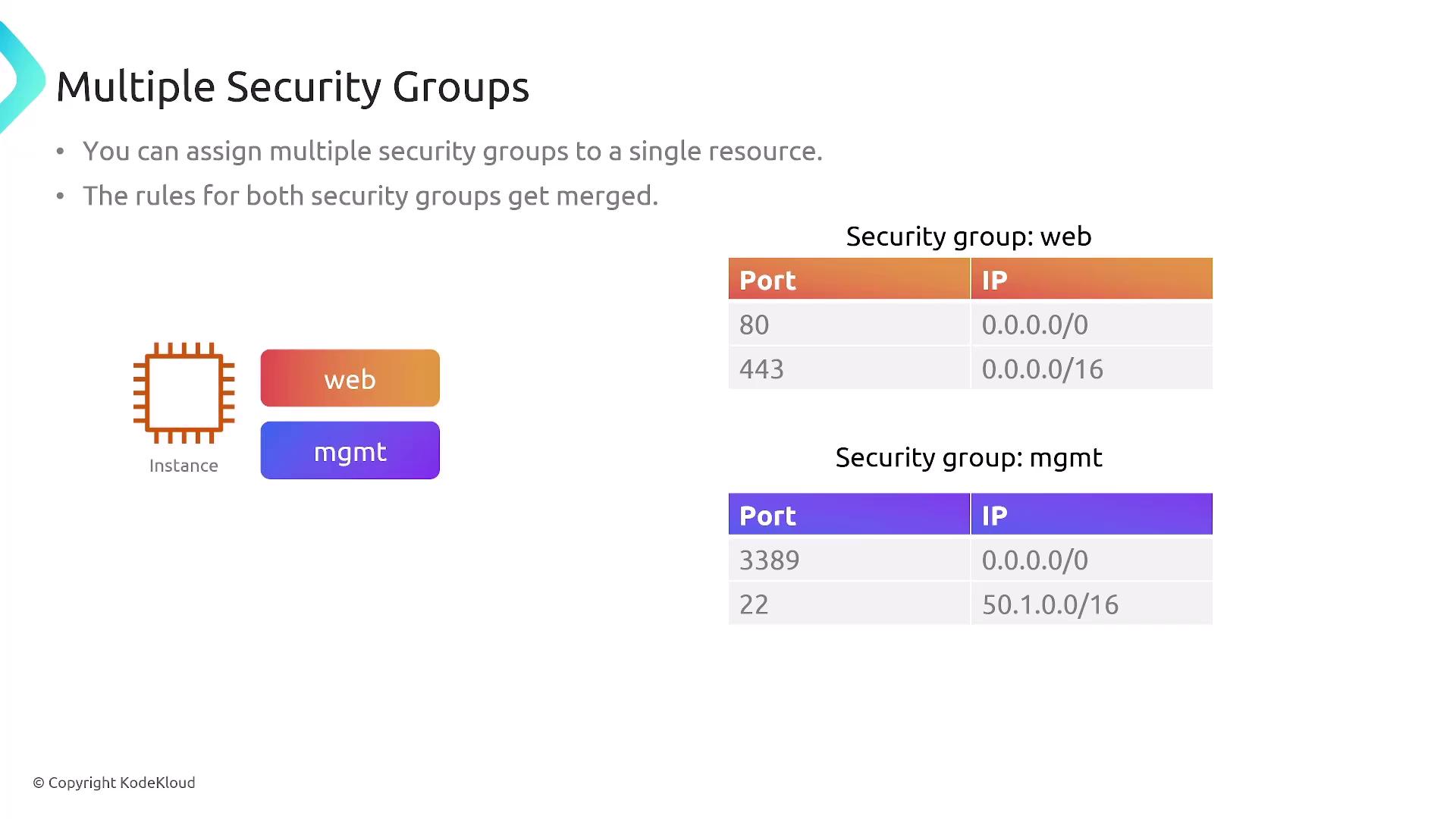
By default, every subnet in a VPC is automatically associated with a NACL, and while the same NACL can be applied to multiple subnets, each subnet can have only one associated NACL at a time.
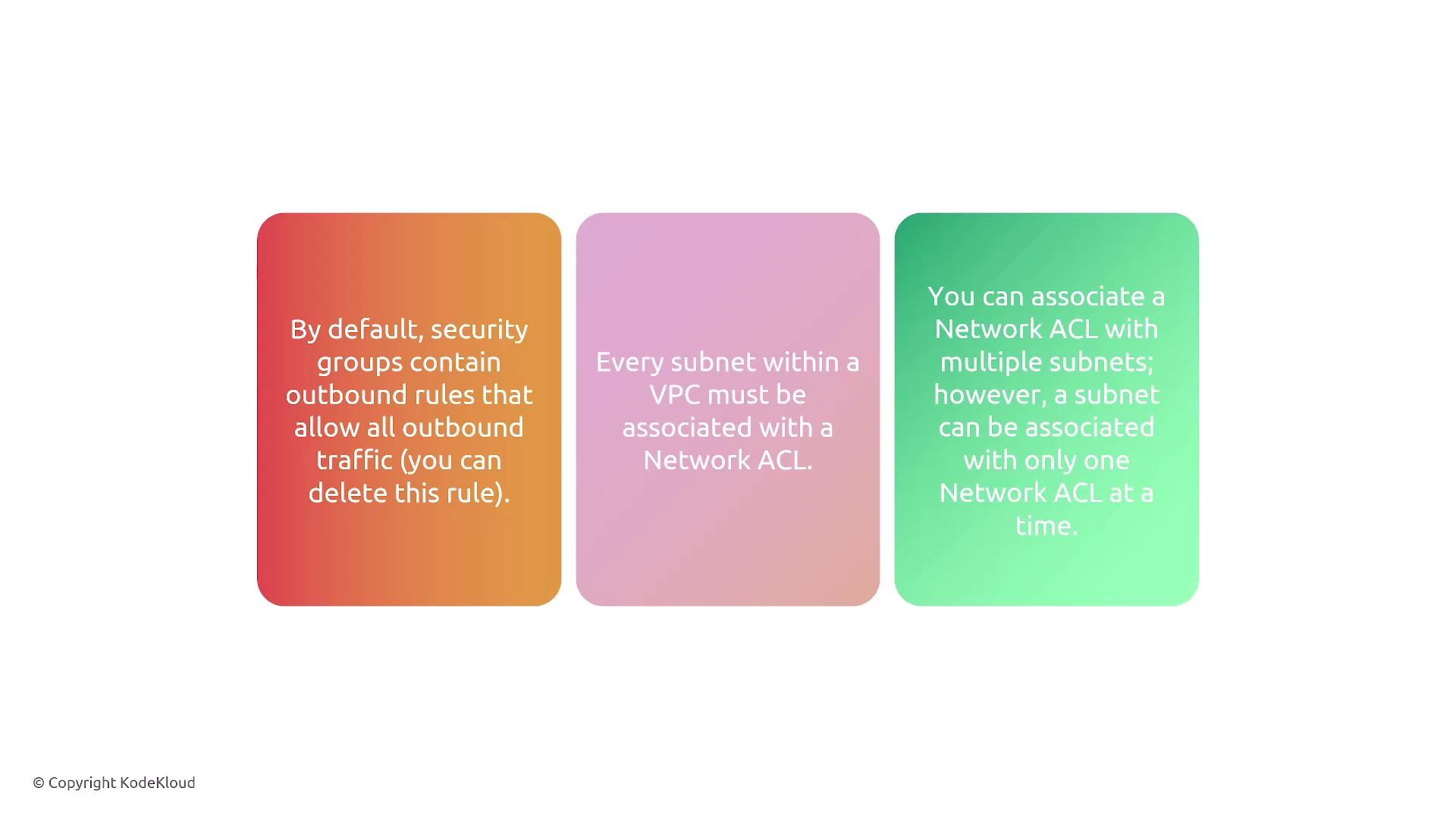
Keep in mind that NACLs do not filter critical AWS service traffic such as DNS, DHCP, NTP, or access to the instance metadata service. This design prevents accidental lockouts from vital AWS infrastructure services.
Conclusion
This guide has provided an in-depth look at VPCs and the security measures that safeguard them, including subnet configuration, routing, NACLs, and security groups. Understanding how these components function together is essential for securing your AWS environment. As you proceed, consider exploring advanced network configurations and best practices to optimize VPC security further.
For additional details, you might find these resources useful:
Happy networking and secure cloud architecture!
Watch Video
Watch video content