AZ-400: Designing and Implementing Microsoft DevOps Solutions
Implement Security and Validate Code Bases for Compliance
Navigating CodeQL on GitHub
CodeQL is a powerful semantic code analysis engine that treats your source code as data, enabling deep vulnerability detection and quality checks beyond conventional static analysis. In this guide, you’ll learn how CodeQL works, how to run it locally, and how to integrate it seamlessly into your GitHub workflow for continuous code scanning.
What Is CodeQL?
- Code as Data: Parses your application into a queryable database of functions, variables, types, and control flows.
- Custom Queries: Use built-in or bespoke QL queries to find patterns such as SQL injections, cross-site scripting, and buffer overruns.
- Actionable Results: Highlights precise file locations, explains risks, and suggests remediation steps.
Note
For an in-depth overview of CodeQL’s query language, visit the CodeQL QL Reference.
How CodeQL Works
Create a CodeQL Database
Index your code into a database for lightning-fast analysis.# JavaScript example: generate a CodeQL database codeql database create my-js-db \ --language=javascript \ --source-root=.Run Security Queries
Execute predefined or custom queries to uncover vulnerabilities.# Run all official JavaScript security queries codeql query run \ --database=my-js-db \ --search-path=ql/javascript/ql/src/SecurityReview Findings
Inspect the output table—each entry includes the file path, line number, and a detailed description. Fix or dismiss alerts as needed.
Tools for Using CodeQL
| Tool | Ideal For | Key Features |
|---|---|---|
| Command-Line Interface (CLI) | Automation & CI/CD pipelines | Scriptable batch analysis, multi-language support |
| VS Code Extension | Interactive development & debugging | Inline annotations, query editing, DB management |
Integrating CodeQL into Your GitHub Workflow
Enable Code Scanning
- Navigate to your repo’s Security → Code scanning.
- Click Set up code scanning and select CodeQL analysis.
Choose a Workflow Template
- Default: Covers common languages and queries.
- Advanced: Customize triggers, languages, and query sets.
# .github/workflows/codeql.yml name: "CodeQL Analysis" on: push: branches: [ main ] pull_request: paths: [ 'src/**/*.js', 'src/**/*.ts' ] jobs: analyze: runs-on: ubuntu-latest steps: - uses: actions/checkout@v3 - uses: github/codeql-action/init@v2 with: languages: javascript, typescript - uses: github/codeql-action/autobuild@v2 - uses: github/codeql-action/analyze@v2
Warning
Be cautious when excluding query packs or paths—omitting critical scans can leave gaps in your security posture.
- Monitor & Triage Alerts
- Check the Security tab for warnings and errors.
- Assign issues to team members, dismiss false positives, or mark fixes directly in the GitHub UI.
- Iterate on your workflow and queries to enhance coverage and accuracy.
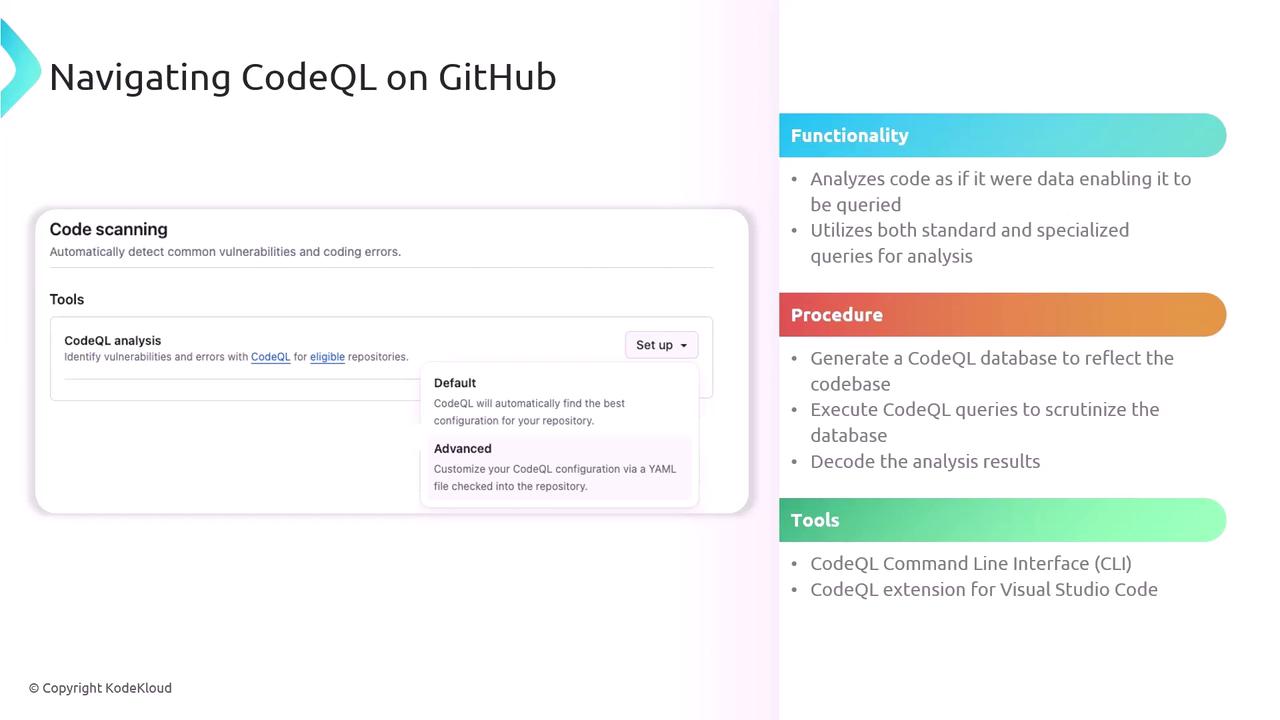
Further Reading & References
Watch Video
Watch video content