AZ-400: Designing and Implementing Microsoft DevOps Solutions
Introduction
About the Exam and its Role in the Microsoft Certification Landscape
The AZ-400 certification validates your expertise in designing and implementing DevOps practices on Azure. Earning this credential is a key step toward attaining the Microsoft Certified: Azure DevOps Engineer Expert title.
What You’ll Learn
- Overview of the AZ-400 exam
- Exam format, scoring, and timing
- Who should take this exam
- The five core technical domains covered
Understanding these details will help you decide if AZ-400 aligns with your career goals and chart a study plan for exam day.
Exam Overview
| Criteria | Details |
|---|---|
| Number of questions | 40–60 (includes unscored items for research) |
| Question types | Multiple-choice, scenario-based, and hands-on labs |
| Passing score | 700 out of 1,000 (no penalty for incorrect answers) |
| Time limit | 120 minutes |
Warning
There’s no penalty for guessing—answer every question. Use official practice tests to gauge your readiness.

Certification Path
To achieve Azure DevOps Engineer Expert, you must first hold one of these associate-level certificates:
- Azure Administrator Associate
- Azure Developer Associate
Then pass the AZ-400 exam to complete the DevOps Engineer Expert certification.
Note
You can pursue self-study or instructor-led courses. Refer to the official learning path for resources.
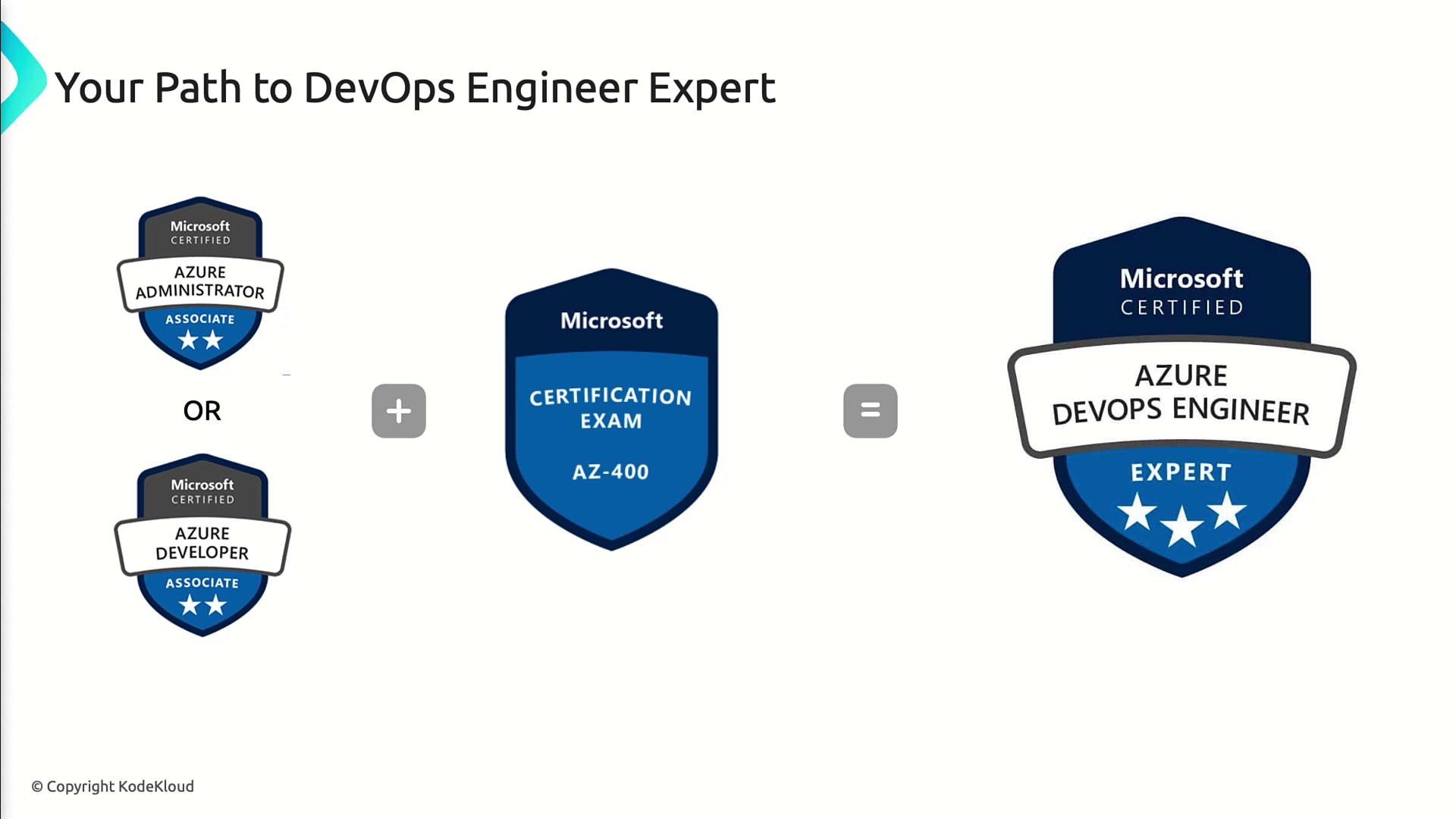
Who Should Take AZ-400
This exam is ideal for:
- Developers building and deploying applications on Azure
- Site Reliability Engineers (SREs) managing cloud infrastructure
- Azure Administrators integrating DevOps processes
Whether you’re automating CI/CD or improving collaboration, AZ-400 demonstrates your ability to deliver end-to-end DevOps solutions.
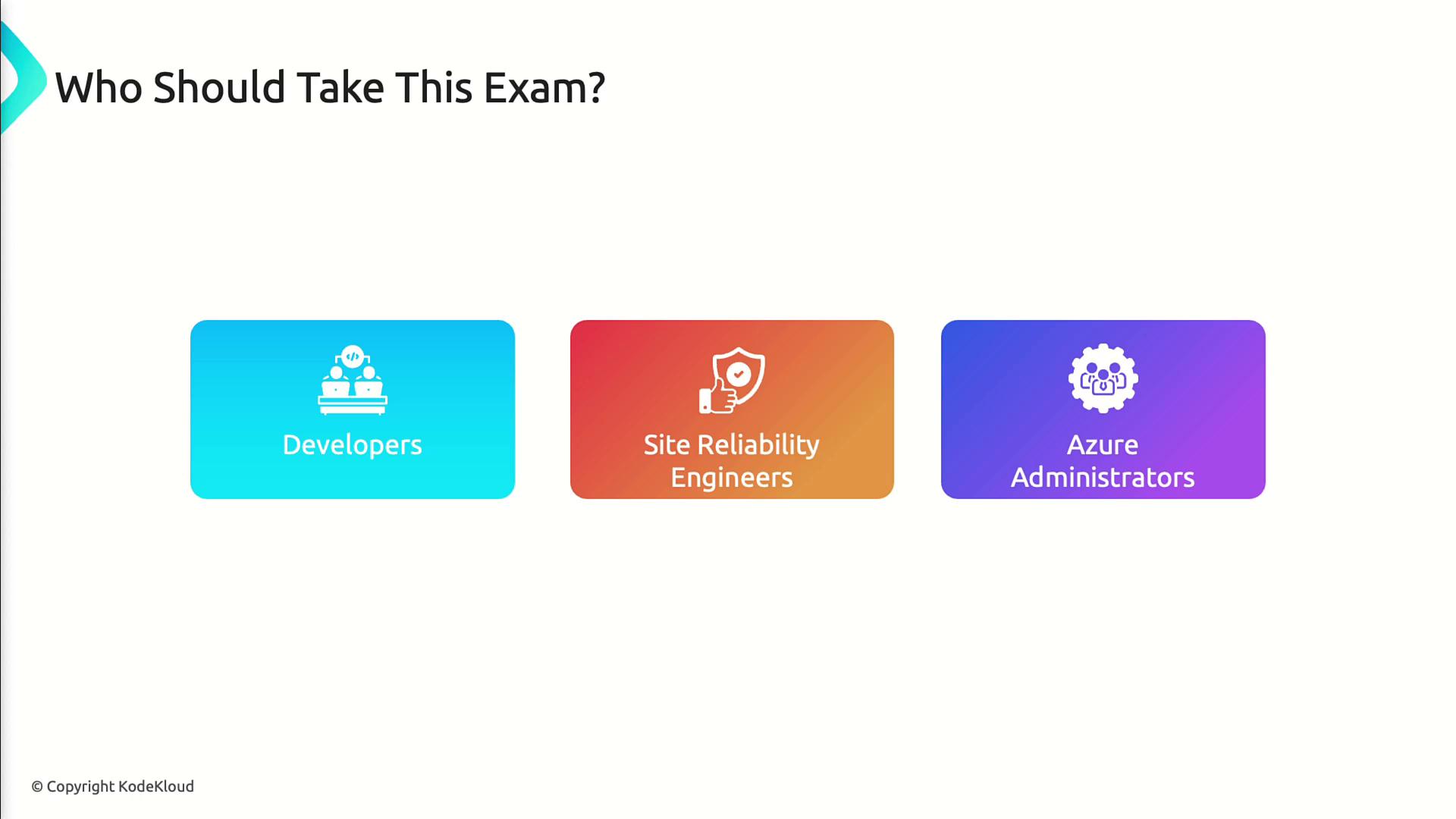
Exam Domains
| Domain | Focus Areas |
|---|---|
| 1. Processes and communications | Agile workflows, collaboration channels, process enforcement |
| 2. Source control | Branching, pull requests, repo policies, pipeline integration |
| 3. Build and release pipelines | CI/CD automation, multi-stage pipelines, environment deployments, artifact management |
| 4. Security and compliance | RBAC, auditing, policy enforcement, compliance in CI/CD |
| 5. Instrumentation | Telemetry, monitoring with Application Insights & Log Analytics, alerts, dashboards |

1. Configuring Processes and Communications
- Define Agile boards and work item tracking with Azure Boards
- Automate notifications via Teams, Slack, or email
- Enforce policies for code reviews, test sign-offs, and release approvals
2. Designing and Implementing Source Control
- Manage Git branching strategies (e.g., Feature, GitFlow)
- Integrate Azure Repos with Azure Pipelines
- Enforce pull request policies and build validation
- Configure repository security and permissions
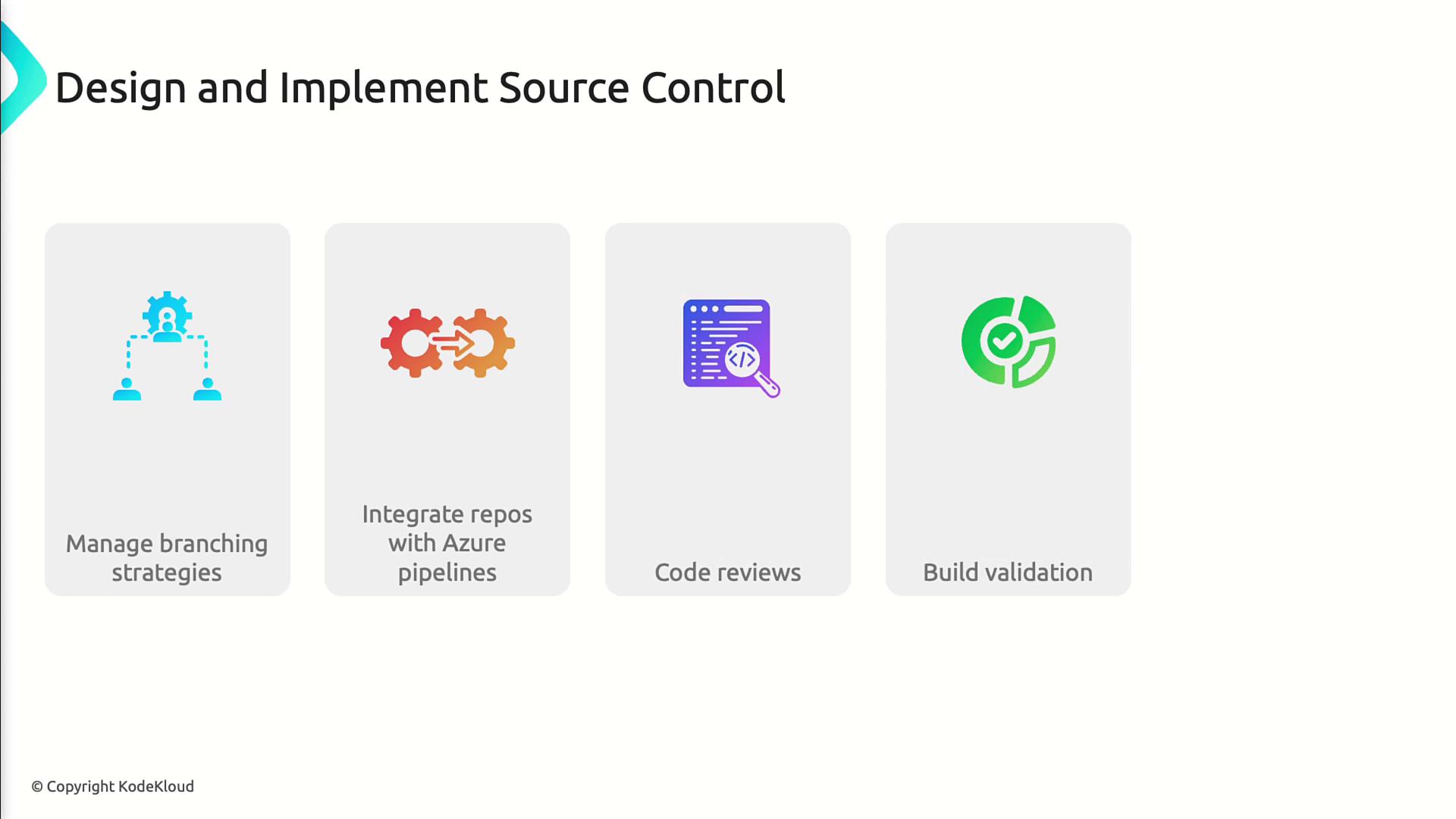
3. Designing and Implementing Build and Release Pipelines
- Automate CI/CD using Azure Pipelines YAML or Classic editor
- Build multi-stage deployments with approvals and gates
- Deploy to Dev, Test, Staging, and Production environments
- Manage packages with Azure Artifacts
- Trigger pipelines via code push, schedules, or REST API
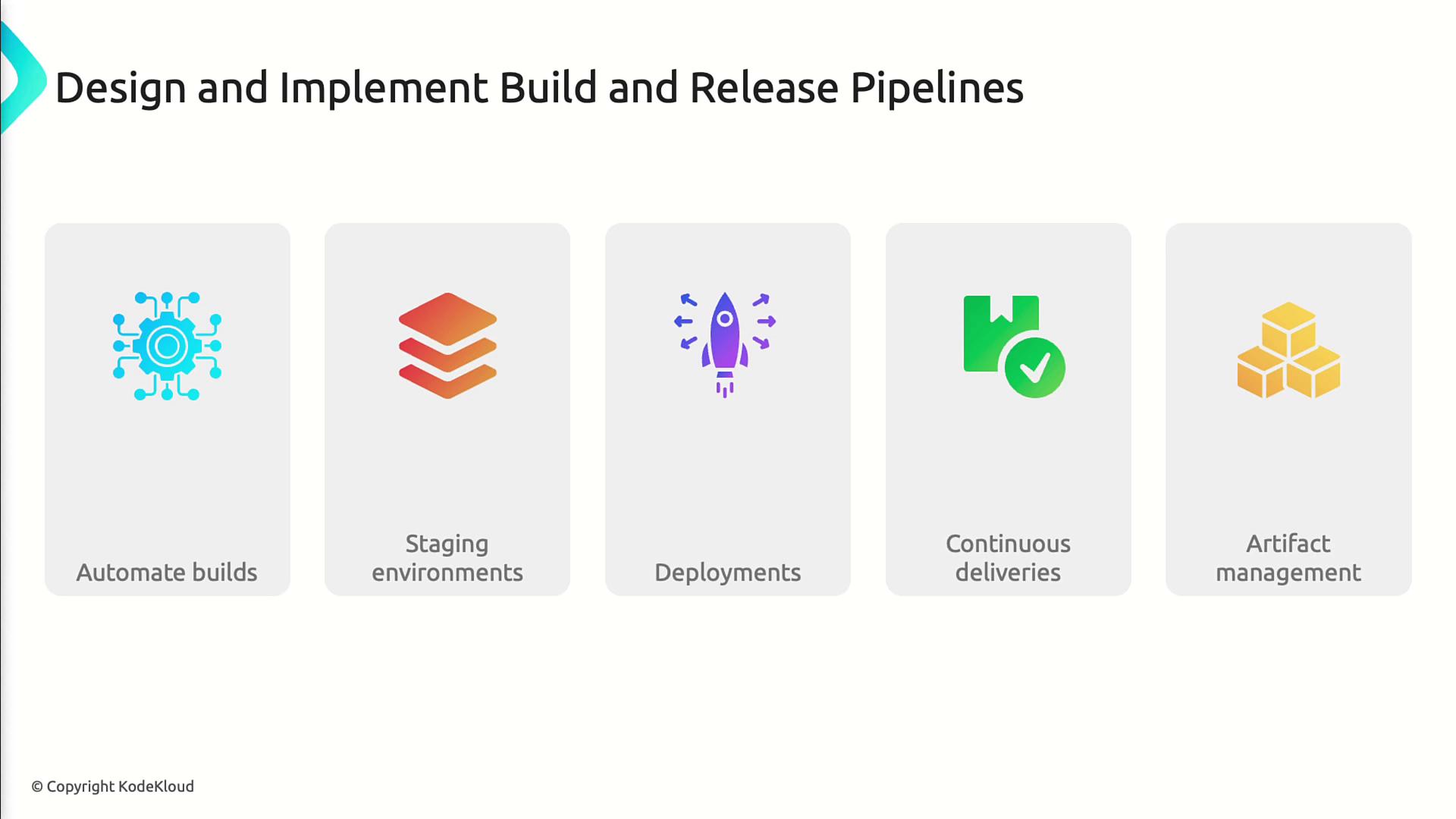
4. Developing a Security and Compliance Plan
- Implement Azure RBAC and resource locks
- Enable audit logs and pipeline security scanning
- Apply compliance configurations using Azure Policy
- Integrate security checks directly into your CI/CD workflows
5. Implementing an Instrumentation Strategy
- Instrument applications with Application Insights telemetry
- Monitor application performance and availability
- Aggregate logs in Log Analytics workspaces
- Configure alerts on key metrics and build custom dashboards
Conclusion
AZ-400 demonstrates your ability to build robust DevOps pipelines on Azure. Focus your study on hands-on labs, review sample questions, and master each domain. With dedicated preparation, you’ll earn the Microsoft Certified: Azure DevOps Engineer Expert badge and showcase your skills in continuous integration, delivery, and monitoring.
Links and References
- Azure DevOps Documentation
- Azure Boards Overview
- Azure Pipelines Documentation
- Application Insights Overview
- Microsoft Learn: Azure DevOps Engineer
Watch Video
Watch video content